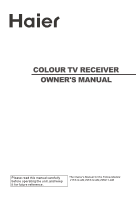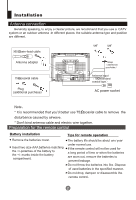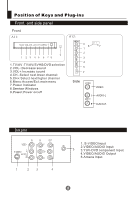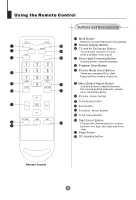Haier 21FA12-AM User Manual
Haier 21FA12-AM Manual
 |
View all Haier 21FA12-AM manuals
Add to My Manuals
Save this manual to your list of manuals |
Haier 21FA12-AM manual content summary:
- Haier 21FA12-AM | User Manual - Page 1
COLOUR TV RECEIVER OWNER'S MANUAL Please read this manual carefully before operating the unit, and keep it for future reference. The Owner's Manual for the Follow Models: 21FA12-AM,29FA12-AM,29FA11-AM - Haier 21FA12-AM | User Manual - Page 2
TV programs Viewing TV programs Program swap and auto program scan Tuning Automatic search Manual search FINE TUNE Program Skip Convenient picture control functions Multiple picture modes How to exchange Calendar function Others Connecting additional equipments Troubleshooting Specifications - Haier 21FA12-AM | User Manual - Page 3
Warning and Cautions 1. When you clean the TV set, please pull out the power plug from AC outlet. Don't clean the cabinet and the screen with benzene, petrol and other chemicals. 4. To prevent the TV set from firing and electric shock, don't expose the TV set to rain or moisture. 2. In order to - Haier 21FA12-AM | User Manual - Page 4
Installation AÌntìenÏnßa µcoÄn°ne²c×tio°n¡ ¡ Generally speaking, to enjoy a clearer picture, we recommend that you use a CATV system or an outdoor antenna .In different places, the suitable antenna type and position are different. twin-lead cable Antenna adapter coaxial cable Plug (additional - Haier 21FA12-AM | User Manual - Page 5
Position of Keys and Plug-ins Front and side panel Front A11: A12: TV/AV VOL- VOL+CH- CH+MENU 9 1 2 3 4 5 6 78 1.TV/AV :TV/AV/SVHS/DVD selection 2.VOL-:Decrease sound 3.VOL+:Increase sound 4.CH-:Select next lower channel 5.CH+:Select next higher channel 6.Menu:Access/Exit main menu 7.Power - Haier 21FA12-AM | User Manual - Page 6
Display Button TV and AV Exchange Button To exchange between TV and other available video inputs Direct-digit Choosing Button Directly select channel numbers Program Scan Button Picture Mode Select Button There are standard,Rich,User, listen,soft five modes of picture. Menu Select/ Adjust Button Use - Haier 21FA12-AM | User Manual - Page 7
½ PÓ o͹w¨Øe/±rÕOµ nç Ôan´ d Power Off In the following, they are the methods on how to power on/off the TV set with the switches on the TV and on the remote control. Power on/ off the TV set 1. Please press the power switch to switch on AC power supply and the power indicator will light. 2. If the - Haier 21FA12-AM | User Manual - Page 8
VOL+ channel. If you want to select a two-digit channel, press the Digit Select button and change it into two- digit mode, then press the number of the channel. If you want to select a three-digit channel, press the Digit Select button and change it into three-digits mode, then press - Haier 21FA12-AM | User Manual - Page 9
program scan Program swap Swap 1 Suppose the channel number you used just now is 8 and the channel number you are using is 18 (as shown in the Program swap function ,we can choose channels among the present channel and four channels we last watched conveniently. Auto program scan 1.If you want - Haier 21FA12-AM | User Manual - Page 10
to ensure automatic search function operates. All channels now playing program will be automatically preset in order .After the search has finished, the first program number will display on the screen. If you want to stop the search, just press MENU button. The order of the automatic search is due - Haier 21FA12-AM | User Manual - Page 11
Tuning functions Manual search Manual search 1. Press CH+/- button or the Direct-digit Choosing button to SEARCH FINE TUNE AUTO SEARCH OFF If you changed the channel number 5 seconds ago, the channel number will disappear .If you want to know the screen display, please press the CALL button. - Haier 21FA12-AM | User Manual - Page 12
.Do not use this feature unless reception is poor. Press the CH+/-buttons or PROGRAM NUMBER (0-9)button to choose desired channels(I.E.channel 1) TUNING COLOR SYSTEM BAND SKIP PROG NO SEARCH VOL+/- buttons to carry out tune, till the best picture and sound are obtained. CH+ VOL- MENU VOL+ CH- - Haier 21FA12-AM | User Manual - Page 13
COLOR SYSTEM BAND SKIP PROG NO SEARCH FINE TUNE AUTO SEARCH OFF If you want to recover the skipped channel 1.Use the PROGRAM NUMBER buttons to select the channel number to be recovered. 2.Repeat those steps just now 3.Press the VOL-/+ buttons to turn the SKIP function "OFF". CH+ VOL- MENU VOL - Haier 21FA12-AM | User Manual - Page 14
functions Multiple picture modes STANDARD RICH USER LISTEN SOFT How to select picture modes You can quickly select the desired picture mode from four preset modes and one customized mode. Press the P.STD button to select the desired picture quality. Five kinds of picture modes (i.e., "STANDARD - Haier 21FA12-AM | User Manual - Page 15
Convenient picture control functions BALCK STRETCH and PICTURE BOOST How to select PICTURE BOOST 1.Press PICTURE menu button,and the PICTURE menu appears on the screen. CH+ PICTURE VOL- MENU VOL+ CH- Press CH+/- to select "PICTURE BOOST ". Press VOL+/- button to set the value of PICTURE - Haier 21FA12-AM | User Manual - Page 16
value of the minute.(take 18:00 as an example) 3 Press the CH+/- buttons to select "ON PROG", then press the VOL-/+ or program direct number buttons to select your desired channel (take 8 as an example). 4 Repeat step 1-2 to set OFF TIME.(take 23:00 as an example) NOTE:ON TIME - Haier 21FA12-AM | User Manual - Page 17
the minute. (Take 19:00 as an example) 3.Press the CH+/- buttons to select "REMIND PROG", then press the VOL -/+ buttons or the program direct number buttons to set the desired channel (take 18 as an example). TIME CLOCK ON TIME ON PROG OFF TIME SLEEP TIME REMIND TIME REMIND PROG - Haier 21FA12-AM | User Manual - Page 18
Set up function How to start screen saver & AVL function FUNCTION How to start screen saver function CH+ When the BACKGROUD functions ON, the screen VOL- MENU VOL+ will turnautomatically as shown "NO SIGNAL" of CH- moving . 1.Press the FUNCTION menu button, till the FUNCTION menushown on the - Haier 21FA12-AM | User Manual - Page 19
the PROGRAM 1. Press the CH-/+ buttons to select " PROGRAM 2". EXCHANGE PROGRAM 1 PROGRAM 2 EXCHANGE 5 6 Press the VOL-/+ buttons or the PROGRAM NUMBER 0-9 buttons to set PROGRAM 2 TO 9. Press the CH+/- buttons to select "EXCHANGE". 6.Press the VOL-/+ buttons to set "EXCHANGE". EXCHANGE PROGRAM - Haier 21FA12-AM | User Manual - Page 20
YEAR/MONTH/DAY , press VOL+/- button to adjust or set the YEAR/MONTH/DAY. Screen display Usually ,when you press the CALL button,the channel number will appear on the top right corner of the screen . Cancel the menu display right now In common ,the menu display will disappear after a moment - Haier 21FA12-AM | User Manual - Page 21
To video output To AUDIO-L output To AUDIO-R output Connecting Additional Equipments Connecting additional equipments You can connect a stereo to the AUDIO output terminals on the TV set to enjoy sounds of higher quality. Video and audio input terminals in the side panel To video terminal To AUDIO - Haier 21FA12-AM | User Manual - Page 22
Troubleshooting *To assist in location possible faults use help guide below. BREAKDOWN PHENOMENON can not be repaired using the above guide consult with your local authorized service center. 2.The TV set must only be repaired by a qualified registered service person. Never attempt to remove the - Haier 21FA12-AM | User Manual - Page 23
Sound output power Size mm 2X2W 2X3W 615 W X400 D X452 H 817 W x616 D x390 H 800 W x444 D x596 H 2X4W mm 21FA12-AM mm 29FA11-AM mm 29FA11-AM Accessories Remote control X1 Owner's manual X1 Battery(AAA) X2 MODEL Picture tube 21 color picture tube(the viewable dimension is 68cm) 29 color - Haier 21FA12-AM | User Manual - Page 24
02 0090505249
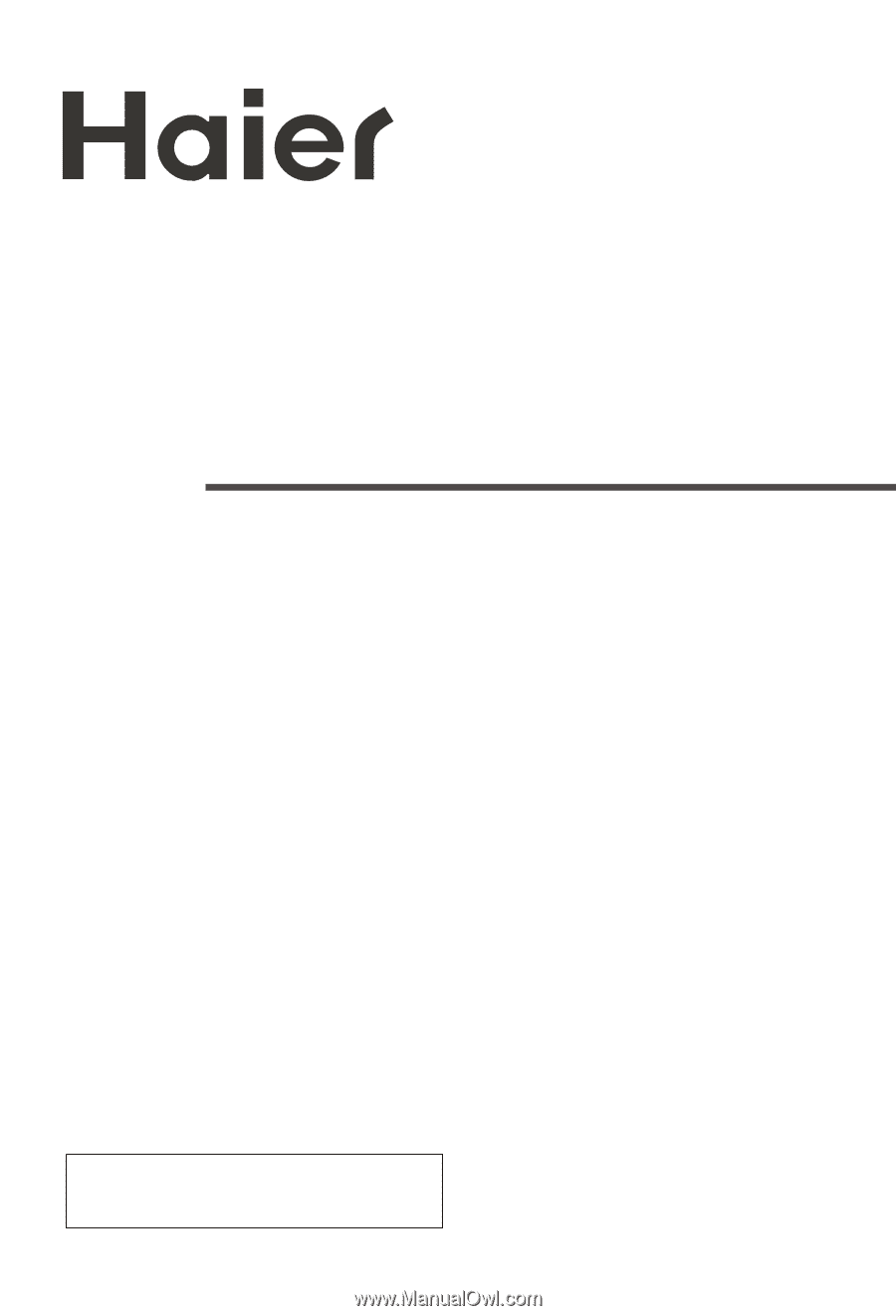
COLOUR TV RECEIVER
OWNER'S MANUAL
Please read this manual carefully
before operating the unit, and keep
it for future reference.
The Owner's Manual for the Follow Models:
21FA12-AM,29FA12-AM,29FA11-AM