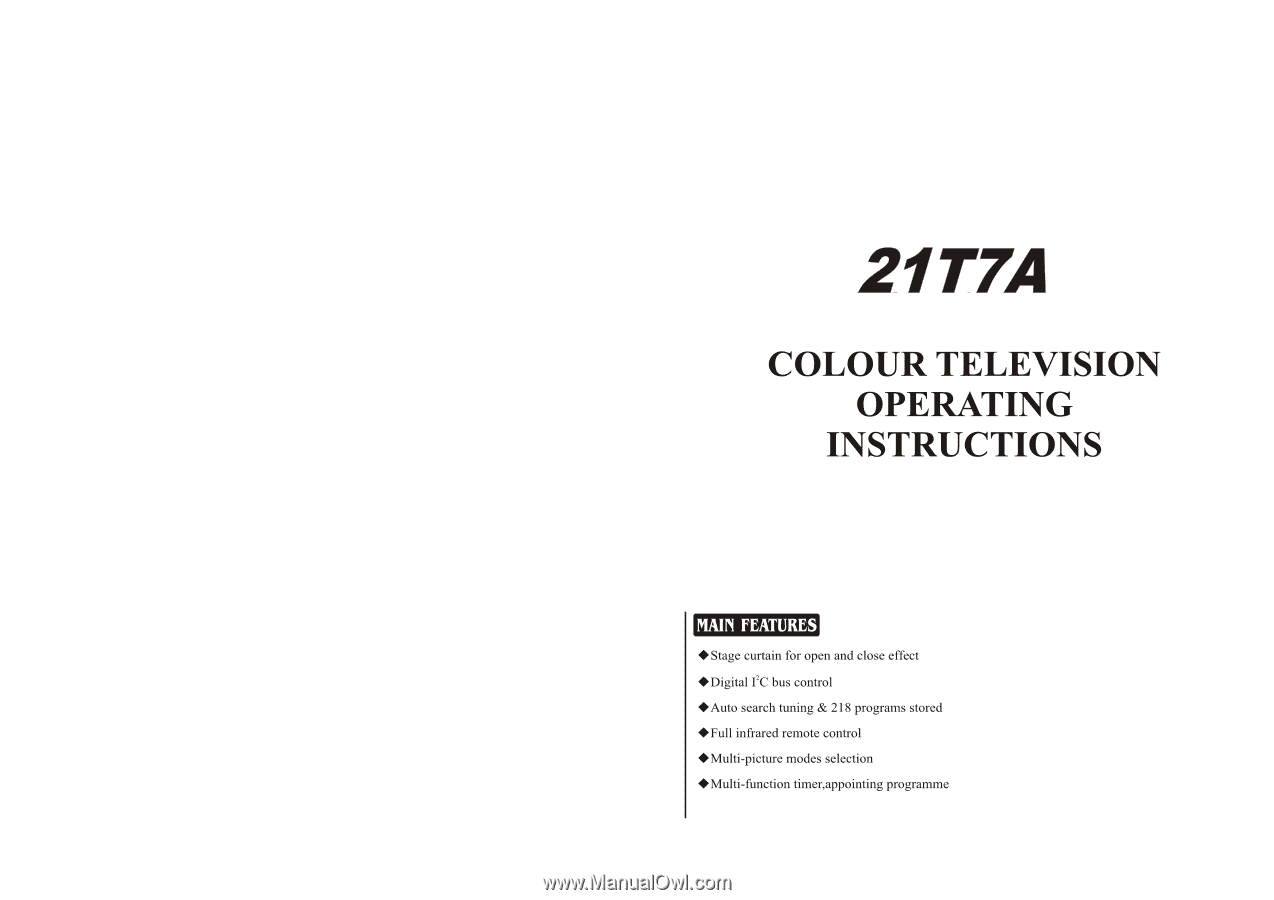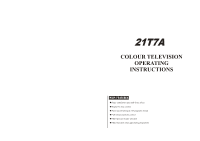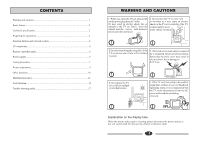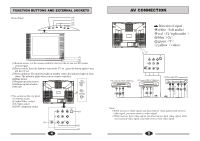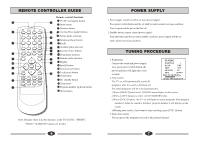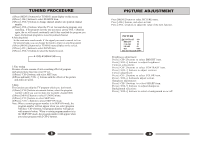Haier 21T7A Operating Instructions
Haier 21T7A Manual
 |
View all Haier 21T7A manuals
Add to My Manuals
Save this manual to your list of manuals |
Haier 21T7A manual content summary:
- Haier 21T7A | Operating Instructions - Page 1
21T7A COLOUR TELEVISION OPERATING INSTRUCTIONS ◆Stage curtain for open and close effect ◆Digital I2C bus control ◆Auto search tuning & 218 programs stored ◆Full infrared remote control ◆Multi-picture modes selection ◆Multi-function timer,appointing programme - Haier 21T7A | Operating Instructions - Page 2
timer 14 Lock function...15 Trouble shooting guide 17 WARNING AND CAUTIONS 1. When you clean the TV set, please pull out the life of the TV set, please place it at a well ventilated location. 5. The back cover must only be removed by a registered electrical service person. Removing the - Haier 21T7A | Operating Instructions - Page 3
Infrared remote control handset 1 Battery(AA) 2 Operating instruction 1 Design and specifications are subject to change without notice Antenna Connect an antenna to the antenna socket on the TV set, we recommend using a Cable TV system for better picture and audio quality. Y Cb Cr - Haier 21T7A | Operating Instructions - Page 4
sleep status. The indicator glints when you use remote controller. (4)Menu button (5)Program up/down button (6)Volume up/down button AV2 VIDEO (7)TV/AV 2.The sockets on the rear panel (1)Antenna socket (2)Audio/Video socket (3)S-Video socket (4)DVD component socket Y IN Cb Cr 3 S-VIDEO VIDEO - Haier 21T7A | Operating Instructions - Page 5
REMOTE CONTROLLER GUIDE 1 TV/AV 2 1 2 3 SCAN 4 5 6 LOCK 3 7 8 9 SYSTEM -/-- 0 BAR DISPLAY 4 SELC.PIC SELC.VOL 5 CH+ 20 MENU VOL- VOL+ 6 FIRE BACK PRE CH- 7 MIX RESTART EXIT FIRE LIGHT 8 SHORT WIDE NARROW SECOND 9 Remote control functions 1 TV/AV exchanging button - Haier 21T7A | Operating Instructions - Page 6
reasons, if auto searching effect of program isn't good, please fine tune your TV set. (1)Press [-CH+] buttons, and select MFT item. (2)Press and hold of the picture and audio are good. 6.Skip The function can skip the TV program which you don't need. (1)Press [-CH+] buttons or numeric button, - Haier 21T7A | Operating Instructions - Page 7
STORE OFF SELECT ADJUST Note: (1)When you select VOL STORE ON, the TV set can hold the same volume with changing channel No. .(The channel No If you select COUNT item , you can get the total time of receiving TV program (except standby time). (2)Soft-exchanging channel No. function: Select S.C.C - Haier 21T7A | Operating Instructions - Page 8
OTHER FUNCTIONS When you select"SUBMARINE"game item, enter game mode and the other buttons (except [GAME],[VOL-/+],[CH+/-], ) are invalid. Instructions of game controlling buttons Fire button CH+ VOL- MENU VOL+ FIRE CH- Left/Right button CALENDAR FIRE Fire button Up/Down MIX button RESTART - Haier 21T7A | Operating Instructions - Page 9
[DISPLAY] button and exit APPOINTMENT menu. 003 0:03 004 0:04 005 0:05 006 0:06 SELECT ADJUST 14 LOCK FUNCTION Changing password The password of the TV set is preset "0000" in manufacture, if you want to change the password, you can fill in four digits. LOCK LOCK OR UNLOCK 1.Press - Haier 21T7A | Operating Instructions - Page 10
TV set are invalid. 3.After locking channel search or timer, if you want to enter menu, you need to fill in password. 16 TROUBLE SHOOTING GUIDE The following problems are not always caused by hardware failure, please use the follow trouble shooting guide before you call for service: BREAKDOWN