Haier 25F3A-T User Manual
Haier 25F3A-T Manual
 |
View all Haier 25F3A-T manuals
Add to My Manuals
Save this manual to your list of manuals |
Haier 25F3A-T manual content summary:
- Haier 25F3A-T | User Manual - Page 1
/25F3A COLOUR TV RECEIVER OWNER'S MANUAL MAIN FUNCTIONS Slide Curtain Power On/Off Display 218 Channels Preset Multiple Picture & Sound Modes On/Off Timer Child Lock Soft Change Channel Function Count Time Channels Appointment DVD Video Component Input Terminals AV Stereo Please read this manual - Haier 25F3A-T | User Manual - Page 2
- Haier 25F3A-T | User Manual - Page 3
control Basic Operation Power on and power off Viewing TV programs Viewing TV programs Program scan and screen display Tuning Automatic search. . . Manual search MFT Skip Adjusting the picture and the the game Technical operation Connecting Additional Equipments Others Troubleshooting Specifications - Haier 25F3A-T | User Manual - Page 4
time or it is in thunder and lightening, please pull out the plug from AC outlet and the antenna plug from the cover of the TV set. Explanation on the display tube In general, it is not needed to clean the tube surface. However, necessary, it's surface can be cleaned with - Haier 25F3A-T | User Manual - Page 5
Installation Antenna connection Generally speaking, to enjoy a clearer picture, we recommend that you use a CATV system or an outdoor antenna .In different places, the suitable antenna type and position are different. 300 twin-lead cable Antenna adapter Mixer additional purchase 75 coaxial - Haier 25F3A-T | User Manual - Page 6
of Keys and Plug-ins Front and side panel 25F9K Menu M E N U V- V+ P- TV/AV P+ TV/AV switch Volume Channel up/ down position up/down Power indicator Power switch Infrared sensor window 25F3A Video Left audio Right audio Video TV/AV Menu switch Volume Channel up/ down position up/down - Haier 25F3A-T | User Manual - Page 7
SCAN LOCK P.STD CALENDAR S.STD CH+ VOL- MENU VOL+ CHPRE I/II BACK MODE LIGHT EXIT GAME Buttons and Descriptions TV and AV Exchange Button To exchanger between TV and other available video inputs Mute Button Press to conceal the sound of programs. Screen Display Button System Adjust Button - Haier 25F3A-T | User Manual - Page 8
complete the selection of channel while you turn on the TV set( To operate the preset of TV channel, please see TUNING on page 9-12). 2. When you do not use the remote control, you can directly press the the button on the television to call off the standby status. DC Standby Button 3. Press - Haier 25F3A-T | User Manual - Page 9
as many as four) . For example, if you have viewed channel 1,2,3,4,5,6 after the TV is powered on, and the channel you are watching now is number 7, then press color or sound system has been set improperly.You may follow the instruction below to adjust it. Press SYSTEM button, and you can see the - Haier 25F3A-T | User Manual - Page 10
Viewing TV Programs(coutinued) Program scanning function is to let the television automatically scan all preconcerted channel programs and select your favorite channel , just press the SCAN button, then the television will start scanning from the present channel with a rate of two seconds per - Haier 25F3A-T | User Manual - Page 11
Tuning There are three ways of searching: automatic search, manual search and MFT (manual fine tune). You may operate it either on the TV or on the remote control. Here is mainly about the remote control. Automatic search Automatic search 1. Press MENU button, then press VOL+/- button to select - Haier 25F3A-T | User Manual - Page 12
Tuning(coutinued) Manual search CH+ Manual search 1. Press CH+/- button or the Direct-digit Choosing button to select a channel directly(take channel 1 for example). VOL- MENU VOL+ CH- 2. Press MENU button, - Haier 25F3A-T | User Manual - Page 13
Tuning(coutinued) MFT CH+ VOL- MENU VOL+ CH- MFT(manual fine tune) When you can't get a satisfactory picture and audio effect, you can fine tune to obtain. 1. Press CH+/- button or the Direct-digit Choosing - Haier 25F3A-T | User Manual - Page 14
Tuning(coutinued) Skip Direct-digit Choosing Button Skip After the programs are presetted, you can skip some programs so that to select your favorite channels only. 1. Press CH+/- button or Direct-digit Choosing button to select a channel directly (take channel 1 for example). 2. Press MENU - Haier 25F3A-T | User Manual - Page 15
Adjusting the Picture and the Sound Multiple picture modes How to select the picture mode DYNAMIC P.STD You may select the mode you want from the STANDARD five preset modes and one individual mode. Press the P. STD button to select a mode you MILD like.DYNAMIC PICTURE, STANDARD PICTURE, MILD - Haier 25F3A-T | User Manual - Page 16
·Adj½ust±ingãthµe PÄictÍure¼anÏd thñe SºouÍndÉ ù Ò (coutinued) Multiple Sound Modes and Setting the Speakers S.STD How to select the sound mode You can quickly select you most favored sound mode from the following three kinds of modes. Press the S.STD button to select the sound quality that you - Haier 25F3A-T | User Manual - Page 17
of standby status will not be included), the number cannot be altered through operating by the remote control or on the TV set. How to use the MUTE function When you want to pay attention to the environment or answer a telephone, or to meet guests, using the - Haier 25F3A-T | User Manual - Page 18
provides you with three timer functions such as timer on, timer off and sleep off. Timer off Timer off Using this function can turn the TV set automatically into standby status at the preconcerted time. 1. Press MENU button, then press VOL+/- button to select TIMER menu. CH+ VOL- MENU VOL+ OFF - Haier 25F3A-T | User Manual - Page 19
VOL- MENU VOL+ CH- Timer on When this function is used, the TV set can automatically turn the power on at the preset time in the standby the indicator to POS 0, press VOL+/- button to set the channel with which the TV is turned on(take 5 for example). OFF TIMER EVERY 19:00 ON TIMER EVERY - Haier 25F3A-T | User Manual - Page 20
as many as six programs at a time. At the preset time, the TV set will automatically change to the preconcerted channel. If two or more programs with a rate of ten minutes. 6. Press the CH- button, and follow the instructions of step 4 and 5, you can do the setting of the next channel. APPOINTMENT - Haier 25F3A-T | User Manual - Page 21
select the language on the screen Note: The language on the screen of the TV set is English. 1. Press MENU button, then press VOL+ button to to activate the function of screen protection If no signal has been received by the TV set,when the B.B function is set ON, the screen will change into the - Haier 25F3A-T | User Manual - Page 22
,AUTO OFF and calendar display How to use the Curtain function This TV set provides three types of Curtain function for you to select. CH if you use the timer on function to turn on the TV but with no operation within 2 hours, the TV will change to standby mode automatically. CALENDAR CH+ VOL- - Haier 25F3A-T | User Manual - Page 23
Setting the other Function(continued) The function of channel exchange will enable you to exchange any two programs and you can conveniently adjust the order of the programs due to your own need. Channel exchange Channel Exchange for example, to change between channel1 and 9 CH+ VOL- MENU VOL+ - Haier 25F3A-T | User Manual - Page 24
, you can choose it due to your need to protect your TV set. Changing your password LOCK Changing your password This TV set can set a four digit password, the original one is 0000, if you want to reset it, please follow the instructions below. 1. Press LOCK button, the screen will show as the - Haier 25F3A-T | User Manual - Page 25
have to type the password. 2.The PRESET PROG allows you to turn on the TV always with one channel. 3.When AV LOCK is set ON, av cannot be used hence the screen will change into black and indicate that it has been locked. The TV set will be in the state of mute. 4.When the GAMEOCK is set ON, you - Haier 25F3A-T | User Manual - Page 26
Game This TV set provides you with the SUBMARINE game, after entering the game, except the buttons that are appointed in the game( for example, the game button, - Haier 25F3A-T | User Manual - Page 27
Connecting Additional Equipments Connecting additional equipments You can connect the DVD,VCR and stereo system to the AV output to enjoy a higher quality of picture and sound effect. Signal flow White (Audio left channel) Red (Cr and audio right channel) Blue (Cb) Green (Y) Yellow (Video) DVD, VCD - Haier 25F3A-T | User Manual - Page 28
Troubleshooting *To assist in location possible faults use help guide below. BREAKDOWN PHENOMENON PICTURE above guide consult with your local authorized service center. 2.The TV set must only be repaired by a qualified registered service person. Never attempt to remove the back cover as the TV set - Haier 25F3A-T | User Manual - Page 29
and the practicality. Model Color system Sound system Picture tube 25F9K 25F3A PAL AV NTSC3.58 NTSC4.43 BG 25"color picture tube Sound height (25F9K) 645 width x532 depth x540 height 25F3A Accessories Remote control X1 Owner's manual X1 Battery(AA) X2 Warranty card X1 NOTE Design - Haier 25F3A-T | User Manual - Page 30
- Haier 25F3A-T | User Manual - Page 31
- Haier 25F3A-T | User Manual - Page 32
01 0090505400
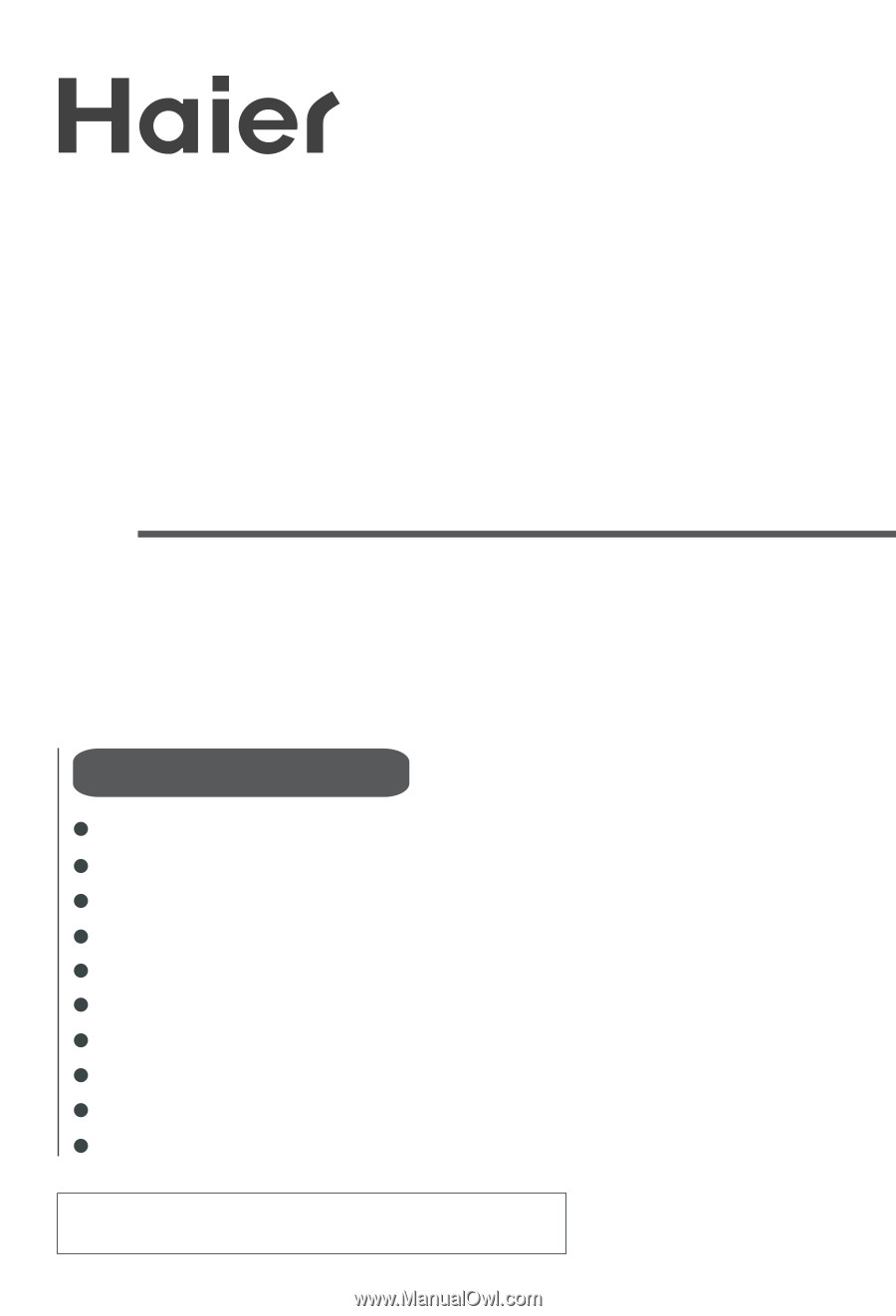
Please read this manual carefully before operating
the unit, and keep it for future reference.
COLOUR TV RECEIVER
OWNER'S MANUAL
25F9K/25F3A
MAIN FUNCTIONS
Slide Curtain Power On/Off Display
218 Channels Preset
Multiple Picture & Sound Modes
On/Off Timer
Child Lock
Soft Change Channel Function
Count Time
Channels Appointment
DVD Video Component Input Terminals
AV Stereo









