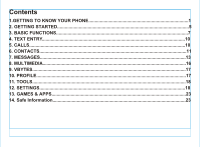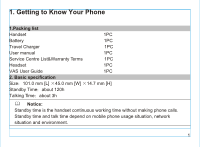Haier C2076 User Manual
Haier C2076 Manual
 |
View all Haier C2076 manuals
Add to My Manuals
Save this manual to your list of manuals |
Haier C2076 manual content summary:
- Haier C2076 | User Manual - Page 1
or storage of part or all of the contents in this document in any form without the prior written permission as Haier Telecom Co.., Ltd. Statement The contents of this manual may be different from the cell phone please read according to the cell phone. Telecom Co..,Ltd reserves the right to - Haier C2076 | User Manual - Page 2
not leave the battery connected to a charger for more than a week, since overcharging may shorten its life. Only qualified personnel should service the phone or install the phone in a vehicle. Faulty installation or service may be dangerous and may invalidate any warranty applicable to the device. - Haier C2076 | User Manual - Page 3
Contents 1.GETTING TO KNOW YOUR PHONE 1 2. GETTING STARTED...5 3. BASIC FUNCTIONS...7 4. TEXT ENTRY...10 5. CALLS...10 6. CONTACTS...11 7. MESSAGES...13 8. MULTIMEDIA...16 9. VBYTES...17 10. PROFILE...17 11. TOOLS...18 12. SETTINGS...18 13. GAMES & APPS...23 14. Safe Information...23 - Haier C2076 | User Manual - Page 4
- Haier C2076 | User Manual - Page 5
1. Getting to Know Your Phone 1.Packing list Handset 1PC Battery 1PC Travel Charger 1PC User manual 1PC Service Centre List&Warranty Terms 1PC Headset 1PC VAS User Guide 1PC 2. Basic specification Size 101.0 mm [L] 45.0 mm [W] 14.7 mm [H] Standby Time about 120h Talking Time about - Haier C2076 | User Manual - Page 6
2. Mobile phone appearance Mobile phone view 2 - Haier C2076 | User Manual - Page 7
press: Radio.Long press: turn on/turn off flashlight. Left key In standby mode,Short press: Calendar.Long press:Alarm. Right key In standby mode,Short press: Messages.Long press: Create message. Send key In standby mode,Short press: All Calls.Long press: Dial the last number. End key (Power - Haier C2076 | User Manual - Page 8
the keypad islocked. You haveone or several missedcall. You have set the outdoor mode. You have set the meeting mode. You have set the general mode. You have set the silence mode. Under the CDMA1X mode. Indicating RUIM card memory is full. You haveone or several newtext messages. Indicating - Haier C2076 | User Manual - Page 9
2. Getting Started 1. Install and charge the phone 1. Insert the battery A B D C 5 - Haier C2076 | User Manual - Page 10
2. Insert the UIM card E 3. Plug the travel adapter into the phone F G 6 - Haier C2076 | User Manual - Page 11
calls: 2.1 In the standby mode, enter the phone number you want network service that allows you to take part in a conference call with other participants. Make a call to the first participant. Enter the phone number of the second participant; or retrieve a number from your Contacts, press - Haier C2076 | User Manual - Page 12
both parties). To end the conference call, press the End Key. Notice: Whether conference calling can be enabled or not depends on whether the network provider provides this facility and whether you have applied for such facility. 4. Answering the call When the call is incoming To answer the call - Haier C2076 | User Manual - Page 13
the keypad. Also, when keypad is locked, press [*] key for more than 2 seconds to unlock the keypad. 7. Silence key In the standby mode, press [#] key for more than 2 seconds to take the phone in Meeting mode. Also, in meeting mode, press [#] key for more than 2 seconds to take the phone in normal - Haier C2076 | User Manual - Page 14
the correct letter displays. For example, if you want to type a, press the 2 key once. If you want to type b, press the 2 key twice. English mode allows you to type words with only one keystroke per letter, and the phone interprets what word you want. For example, to type the, press - Haier C2076 | User Manual - Page 15
other operations to the records in the list. Received calls This is Received calls list, you can View, Call, Save number, Send message, Delete and other operations to the records in the list. Dialled calls This is Dialled calls list, you can View, Call, Save number, Send message, Delete and other - Haier C2076 | User Manual - Page 16
is the phone, the new add contact record contains the following fields: Name, Mobile, Home, Office, Fax, E-mail, Home address, URL. Search: You can Search By name or number to search the record that you want. List all: Display all the contacts. You can view, use and manage the contacts, and you can - Haier C2076 | User Manual - Page 17
Delete all records of contacts. Delete the contacts that you want to delete. When you use this function you need to input the security code. Storage location: Use this feature to choose storing phone numbers on your RUIM card or in your phone's memory. Memory status: Check the number of - Haier C2076 | User Manual - Page 18
While editing a message you can add symbol, expression, templates and number. You can select priority or deferred delivery in option menu. You can select the method to send in option menu like: send or send to group. If you don't want to send after editing, you can save the message in draft. Inbox: - Haier C2076 | User Manual - Page 19
your voice message and view last voice mail, you can also set voice mailbox number and clear voice mail icon. Notice: Voice mail feature is Network Dependent. 15 - Haier C2076 | User Manual - Page 20
three tools: It searches the available channels in the range between 87.5 Mhz to 108.0 Mhz. Manual tuning : User can manually search any mode Channel list : Shows the List of saved Channels Switch off : Switches off the FM Gallery: You can view or manage the Downloaded files and Preloaded files - Haier C2076 | User Manual - Page 21
9. Vbytes This menu contains the following: Voice Services, Data Services, SMS Services, Tring Tunes and vRadio. But this function needs network support. Please ask the network service provider for details. 10. Profile Profiles define how your phone reacts when you receive a call or message, and - Haier C2076 | User Manual - Page 22
menu contains four tools: Alarm, Calendar, Calculator and Stopwatch. Alarm: Use this menu to set alarms, and you can also set your FM radio as your alarm ring. The - Haier C2076 | User Manual - Page 23
480*640(other) Banner: You can set the display text needed in the standby mode and edit it. Backlight: You can control the time-out of the backlight on your . Voice privacy: You can set your voice call and you need to add a code. Auto redial: You can set the phone if you need to redial after an - Haier C2076 | User Manual - Page 24
your appointed number. Call waiting: You can set activate/cancel the call waiting function here, but it needs network support. After starting this function, when you converse on the phone and there is another incoming call, the new and choose the delay time when the phone is in the standby mode. 20 - Haier C2076 | User Manual - Page 25
and calls protection. To activate this function, you must enter the security code. SMS: You can set whether to activate the SMS firewall function and set phone lock here. When phone is locked, to unlock ,user must enter the security code. Lock now: The phone will be locked at once, if you want - Haier C2076 | User Manual - Page 26
. About the original PIN code please ask the network service provider. Change security code: You can change your security code, the original security code is 0000. Call restriction: You can restrict the Incoming & outgoing calls, this function needs network support. 6. Reset settings Factory reset - Haier C2076 | User Manual - Page 27
You can download the Apps or files which you select by brew, but this function needs network support, please ask the network service provider for any area with a potentially explosive atmosphere, and obey all signs and instructions. Sparks in such areas could cause an explosion or fire resulting in - Haier C2076 | User Manual - Page 28
it may cause interference or danger. When connecting the phone or any accessory to another device, read its user's guide for detailed safety instructions. Do not connect incompatible products. As with other mobile radio transmitting equipment, users are advised that for the satisfactory operation - Haier C2076 | User Manual - Page 29
Antenna pointing over your shoulder). Care and Maintenance Keep your phone and all its parts and accessories out of the reach of small children and pets. They may accidentally damage these things or choke on small parts. Keep the phone dry. Precipitation, humidity, and liquids contain minerals that - Haier C2076 | User Manual - Page 30
's base station, it uses less power. Talk and standby time are greatly affected by the signal strength on the cellular network and the parameters set by the network operator. Battery charging time depends on the remaining battery charge, the type of battery, and the charger used. The battery can - Haier C2076 | User Manual - Page 31
batteries are particularly affected by temperatures below 0 (32 F). Use only approved batteries and chargers. Disconnect the charger from the power source when it is not in use. Do not leave the battery connected to a charger for more than a week, since overcharging may shorten its life. 27 - Haier C2076 | User Manual - Page 32

All Rights Reserved
Reproduction, transfer, distribution or storage of part or all of the contents in this document
in any form without the prior written permission as Haier Telecom Co.., Ltd.
Statement
The contents of this manual may be different from the cell phone please read according to
the cell phone.
Telecom Co..,Ltd reserves the right to revise this document or withdraw it at any time
without prior notice.
Copyright
2009
Telecom Co..
Ltd
C