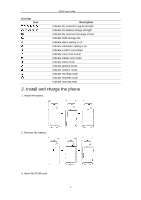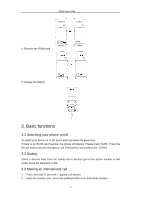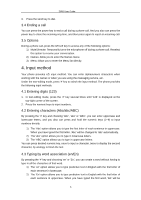Haier D900 User Manual
Haier D900 Manual
 |
View all Haier D900 manuals
Add to My Manuals
Save this manual to your list of manuals |
Haier D900 manual content summary:
- Haier D900 | User Manual - Page 1
D900 User Guide Copyright©2007 Haier Technologies Co.., Ltd All Rights Reserved Reproduction, transfer, distribution or storage of part or all of the contents in this document in any form without the prior written permission as Haier Technologies Co.., Ltd. Statement The contents of this manual - Haier D900 | User Manual - Page 2
D900 User Guide Contents 1. Mobile phone appearance 3 2. Install and charge the phone 4 3. Basic functions ...5 4. Input method ...6 5. Names ...7 6. Messages ...8 7. Call history...9 8. Profiles...9 9. Settings...9 10. Call setup ...11 11. Tools ...12 12. Haier feature ...13 13. UTK...13 14. Care - Haier D900 | User Manual - Page 3
D900 User Guide 1. Mobile phone appearance The appearance of the mobile phone and introductions Key Description ·Dial or answer a call ·Enter the recent call list ·Press and hold to switch your phone on/off ·End a call during a phone to lock the phone, and press 123 to unlock ·Enter the - Haier D900 | User Manual - Page 4
D900 User Guide Icon bar Icon Description Indicate the network's signal strength Indicate the battery charge strength mode Indicate meeting mode Indicate headset mode Indicate roaming state 2. Install and charge the phone 1. Install the battery 2. Remove the battery 3. Insert the RUIM card 4 - Haier D900 | User Manual - Page 5
D900 User Guide 4. Remove the RUIM card 5. Charge the battery 3. Basic functions 3.1 Switching your phone on/off To switch your phone on or off, press and hold down the power key. If there is no RUIM card inserted, the phone will display 'Please insert RUIM'. Press the left soft key to only dial - Haier D900 | User Manual - Page 6
D900 User Guide 3. Press the send key to dial. 3.4 Ending a call You can press the power key to end a call during a phone call. And you also can press the power key to close the incoming ring tone, and then press again to reject an incoming call. 3.5 Options During a phone call, press the left soft - Haier D900 | User Manual - Page 7
D900 User Guide changed to 'en' automatically. Associated words should be displayed after , you can copy records from the RUIM card to the phone memory and vice versa. The Multicopy includes 'All copy' and 'Choice copy'. 5.5 Groups Your mobile phone provides 9 groups in which 7 groups are by default, - Haier D900 | User Manual - Page 8
D900 User Guide 5.6 Erase all Before accessing this option, you will be asked to enter lock code (The default is 000000). This feature allows complete erasing of all contacts either in RUIM card memory or Phone The voice mailbox is a network service and you may need to subscribe to it. For more 8 - Haier D900 | User Manual - Page 9
D900 User Guide information and for your voice mailbox number, contact your service provider. 6.6 Templates For convenience, the phone offers you a You can set no more than 5 groups, and you can add the member from the phone memory and the RUIM card memory names to any group. You can Send, View, - Haier D900 | User Manual - Page 10
D900 User Guide your preferences and needs. You can also reset the settings to their default status. 9.1 Display 9.1.1 Banner You can edit the banner that will be displayed below your mobile phone service provider's name. 9.1.2 Backlight You can specify the duration of the backlight. 9.1.3 Contrast - Haier D900 | User Manual - Page 11
to your voice mail system or to another number depending on certain conditions in which your phone is unavailable or you don't want to receive any call. 10.2 Call waiting If your mobile phone service provider supports this feature, the call waiting notifies you of an incoming call even while you are - Haier D900 | User Manual - Page 12
D900 User Guide You can edit it by inputting a new code. 10.7 Show call available channel forwards/backwards along the current FM band. When there are radio channels saved in channel list, phone allows you to set radio to prestore mode. Here in radio main interface press up/down navigation key to - Haier D900 | User Manual - Page 13
D900 User Guide 12. Haier mobile service provider's value added service for CDMA enabled phones. 14. Care and Maintain If your mobile phone had abnormal conditions, please check it with the following table. If the problem still remains, please ask mobile phone sales for help. Common problems - Haier D900 | User Manual - Page 14
Service" D900 User Guide you can try to get the services without the service provider permission. If need the service, please contact the service provider for more information. 14

D900 User Guide
Copyright©2007
Haier Technologies Co.., Ltd
All Rights Reserved
Reproduction, transfer, distribution or storage of part or all of the contents in this document
in any form without the prior written permission as Haier Technologies Co.., Ltd.
Statement
The contents of this manual maybe different with the cell phone please according the cell
phone.
Haier Technologies Company reserves the right to revise this document or withdraw it at
any time without prior notice.
Safety Precautions
Please read these simple guidelines. Not following them may be dangerous or illegal.
Do not switch the phone on when Mobile Phone use is prohibited or when it may cause
interference or danger.
Do not place your phone and its accessories in containers with strong electromagnetic
field.
Obey all local laws. Always keep your hands free to operate the vehicle while driving.
Your first consideration while driving should be road safety.
Hospitals or health care facilities may be using equipment that could be sensitive to
external radio frequency energy. Follow any regulations or rules in force.
Do not use the phone at a refueling point. Do not use near fuel or chemicals.
Follow any restrictions. Wireless devices can cause interference in aircraft.
Keep the phone and all its parts, including accessories, out of the reach of small
children.
Use only approved batteries and chargers. Disconnect the charger from the power
source when it is not in use. Do not leave the battery connected to a charger for more
than a week, since overcharging may shorten its lift.
Only qualified personnel should service the phone or install the phone in a vehicle.
Faulty installation or service may be dangerous and may invalidate any warranty
applicable to the device.
1