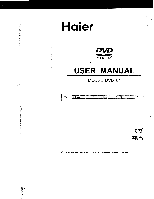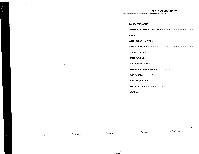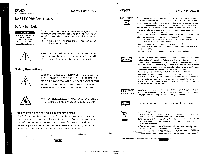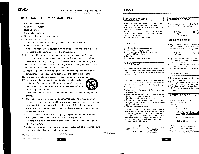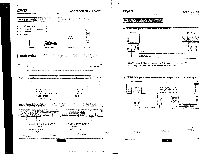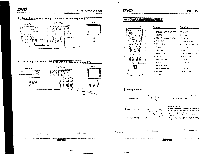Haier DVD101B User Manual
Haier DVD101B Manual
 |
View all Haier DVD101B manuals
Add to My Manuals
Save this manual to your list of manuals |
Haier DVD101B manual content summary:
- Haier DVD101B | User Manual - Page 1
Hailer DVD VI E0 USER MANUAL MODEL: DVD101 HOlet j ici ❑0 DOLBY DIGITAL Q Please read all warnings and instructions carefully before operating this unit. - Haier DVD101B | User Manual - Page 2
TABLE OF CONTENTS SAFETY PRECAUTIONS IMPORTANT SAFETY INSTRUCTIONS NOTICE ACCESSORIES and PANEL BASIC CONNECTION REMOTE CONTROL BASIC PLAYBACK ADVANCED PLAYBACKSPECIAL FUNCTION PLAYBACK SYSTEM SETUP TROUBLE SHOOTING SPECIFICATIONS WARRANTY - Haier DVD101B | User Manual - Page 3
servicing) instructions. Be sure to follow instructions SERVICING TO QUALIFIED PERSONNEL ONLY. CAUTION: INVISIBLE LASER RADIATION WHEN OPEN AND INTERLOCKS DEFEATED. AVOID EXPOSURE TO BEAM. DO NOT STARE INTO BEAM OR BLINDNESS MAY RESULT. This DVD player progressive scan picture problems. it is - Haier DVD101B | User Manual - Page 4
block any ventilation openings. Install in accordance with the manufacturer's instructions. 8) Do not install near any heat sources such as unused for long periods of time. 14) Refer all servicing to qualified service personnel. Servicing is required when • the apparatus has been damaged in - Haier DVD101B | User Manual - Page 5
6 6 i5 Aud.oNicloo cable Motet ACCESSORIES an.d PAN_ EL USER MANUAL User menus! Remote contro4 A 1. POWER SWITCH 2. TRAY 3. REMOTE MID gliN§!p: coNNECTIO • Connecting to a TV with Audio/Video cable Television BASIC CONNEI DVD Player V.Iort Red To S-vwSeo rev, To video mow, f ee". To audio , - Haier DVD101B | User Manual - Page 6
encr., • ! Connecting to an amplifier equipped with aslligital audio input and TV Amplifier O 0 0 To COAXIAL t'ree LL, audio input DVD Player 00000 OOO CD O V 1V Television ' Coaxial cable To CRIPR roec ,;\ C.B.Pti ooec j j o oCao mot 7 • REMOTE CO? Function Function (0 0 0' 1000 - Haier DVD101B | User Manual - Page 7
two different disc sizes. Place the disc in the correct guide on the disc tray. If the disc is out of the guide, it may damage the disc and cause the DVD player to malfunction. • Do not place a disc which is unplayable in this DVD player. 3. Press OPEN/CLOSE to close the disc tray, the automatically - Haier DVD101B | User Manual - Page 8
a another selection. VOLUME and MUTE I ANGLE For discs with this feature, press this key to view action from different angles.(Depending on the DVD) Press " + " at the right of VOLUME to increase volume, " - " to decrease to volume. Pressing MUTE once will display MUTE (no voice), the second - Haier DVD101B | User Manual - Page 9
saver is on,then there will be an animated ojctura thy. suceei'. the DVD player is idle for a certain time. General Setup Page Tv Display Angle Mark 0sd Center Speaker Rear Speaker Subwoofer LRG LRG LRG S. IV- This DVD player includes three kinds of auc SPDIF OFF: An analog surround sound - Haier DVD101B | User Manual - Page 10
audio language as the default wheri playing Dvb in the DVD supports the languages) 5.3 SUBTITLE Press LEFT / RIGHT button DVD player Press ENTER/PLAY to perform the reset. DVD TROUBLE SHO Please check the following vide for DOSsiti.e 7:a•use and solution for a problem before con' nearest service - Haier DVD101B | User Manual - Page 11
VF Signal system Frequence response NTSCiPAL CD: 20Hz-20KHz(EIAJ) DVD: 20Hz-44KHz(96KHz)(Sample result) 20Hz-22KHz(48KHz)(Sample result) by repairs or attempted repairs pe anyone other than an authorized service c dealer. nor shall Haier be liable, or in any • responsible for incidental or

Hailer
DVD
V
I
E
0
USER
MANUAL
MODEL:
DVD101
HOlet
j
Q
Please
read
all
warnings
and
instructions
carefully
before
operating
this
unit.
ici
❑0
DIGITAL
DOLBY