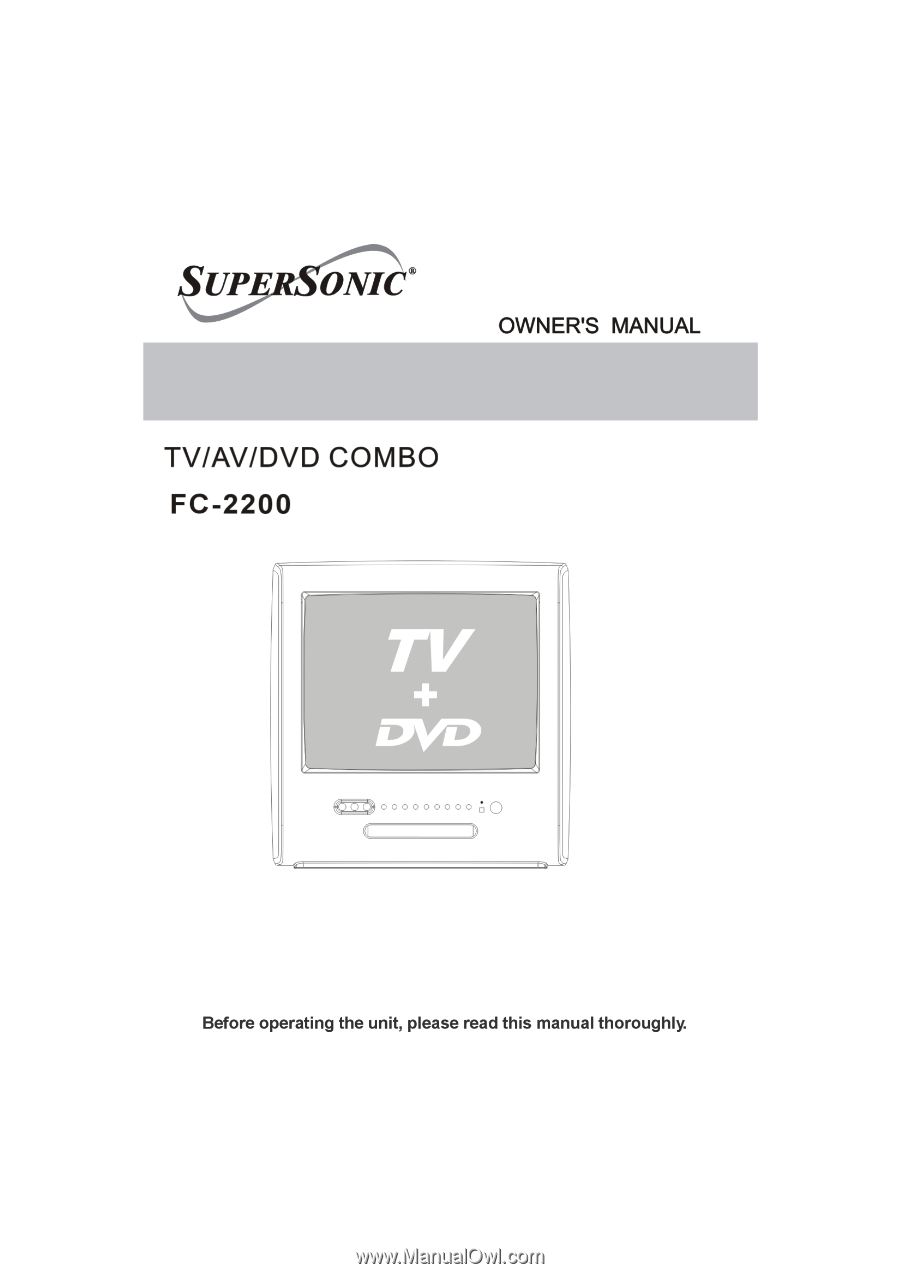Haier FC-2200 User Manual
Haier FC-2200 Manual
 |
View all Haier FC-2200 manuals
Add to My Manuals
Save this manual to your list of manuals |
Haier FC-2200 manual content summary:
- Haier FC-2200 | User Manual - Page 1
- Haier FC-2200 | User Manual - Page 2
expressly approved in the instruction manual. The user could lose Parts and function 6 Front panel of the TV set 6 Rear panel of the TV set 6 Using the remote control 7 The other video and audio equipment Connections 8 Antenna connections 9 Cable Troubleshooting guide 42 Specifications 43 1 - Haier FC-2200 | User Manual - Page 3
NOT REMOVE COVER (OR BACK). NO USER SERVICEABLE PARTS INSIDE. REFER SERVICING TO QUALIFIED SERVICE PERSONNEL. ! The lightning flash with arrowhead symbol user to the presence of important operating and maintenance (servicing) instructions in the literature accompanying the appliance. WARNING: TO - Haier FC-2200 | User Manual - Page 4
be sure the antenna or cable system is grounded to provide some protection against voltage surges and built-up static charges, Section 810 of the National Electrical Code (NEC), ANSI/NFPA70, provides information with respect to proper grounding of the mast and supporting structure, grounding of the - Haier FC-2200 | User Manual - Page 5
Instructions 23) REPLACEMENT PARTS When replacement parts are required, be sure the service technician uses replacement parts specified by the manufacturer or those that have the same characteristics as the original part manual of the other equipment carefully and follow the instructions . 30) LASER - Haier FC-2200 | User Manual - Page 6
signals, do not bind the antenna cable together with any mains lead. Preparation for the remote control Battery installation Remove the battery cover. Insert two size AA batteries matching the +/-polarities of the battery to the +/marks inside the battery compartment. Tips for remote operation - Haier FC-2200 | User Manual - Page 7
- Haier FC-2200 | User Manual - Page 8
Q.VIEW INFO MUTE 1234 56 90 SAP 78 - CC P.MODE CH+ VOL _ OK MENU CH- VOL + SLEEP CH.LIST FAV.LIST SIZE GUIDE STOP SETUP PAUSE/STEP SUBTITLE to TV Menu OK button TV Sleep button CH.LIST (channel list) GUIDE reference (may not operate using some systems) FAV.LIST (favorite list) - Haier FC-2200 | User Manual - Page 9
The other video and audio equipment Connections You can connect the DVD,VCR and stereo system to the output to enjoy a higher quality of picture and sound effect. ANT IN DC IN 8 - Haier FC-2200 | User Manual - Page 10
connections If you are using an indoor or outdoor antenna, follow the instructions below that correspond to your antenna system. If you are using a cable TV service (CABLE), see the Cable TV connections. Combination VHF/UHF antenna (Single 75 ohm cable or 300 ohm twin-lead wire) Connect the 75 ohm - Haier FC-2200 | User Manual - Page 11
use of a descrambler device which is generally provided by the cable company. FOR SUBSCRIBERS TO BASIC CABLE TV SERVICE 75 ohm coaxial cable RF IN jack For basic cable service not requiring a Converter/Descrambler box, connect the 75 ohm Coaxial Cable directly to the RF IN Jack on the back of the - Haier FC-2200 | User Manual - Page 12
to the wide variety of formats, they have not all been included in the suggested connection diagram. Youl need to consult each component's Owner's Manual for additional information. Video Game VIDEO IN To Audio/Video OUT Front of TV Audio/Video cord (not supplied) AUDIO IN (R) AUDIO IN (L) 11 - Haier FC-2200 | User Manual - Page 13
on the TV. POWER TV/AV TV/DVD OPEN/CLOSE TV/DTV Q.VIEW INFO MUTE 1234 56 90 SAP 78 - CC P.MODE CH+ VOL _ OK MENU CH- VOL + SLEEP CH.LIST FAV.LIST SIZE GUIDE STOP SETUP PAUSE/STEP SUBTITLE REV FWD PREV NEXT D.MENU REPEAT A-B PLAY/ENTER SLOW ANGLE TITLE/PBC - Haier FC-2200 | User Manual - Page 14
INFO MUTE 1234 56 90 SAP 78 - CC P.MODE CH+ VOL _ OK MENU CH- VOL + SLEEP CH.LIST FAV.LIST SIZE GUIDE STOP SETUP PAUSE/STEP SUBTITLE TUNER AIR SKIP OFF AUTO SCAN 3 Press VOL +/- button to select AIR/ CABLE. 4 Press CH +/- button to select AUTO SCAN option. 5 Press VOL+ button - Haier FC-2200 | User Manual - Page 15
Channel menu POWER TV/AV TV/DVD OPEN/CLOSE TV/DTV Q.VIEW INFO MUTE 1234 56 90 SAP 78 - CC P.MODE CH+ VOL _ OK MENU CH- VOL + SLEEP CH.LIST FAV.LIST SIZE GUIDE STOP SETUP PAUSE/STEP SUBTITLE REV FWD PREV NEXT D.MENU REPEAT A-B PLAY/ENTER SLOW ANGLE TITLE/PBC SEARCH AUDIO - Haier FC-2200 | User Manual - Page 16
INFO MUTE 1234 56 90 SAP 78 - CC P.MODE CH+ VOL _ OK MENU CH- VOL + SLEEP CH.LIST FAV.LIST SIZE GUIDE STOP SETUP PAUSE/STEP channel 321, press "3",then press the 2 digits of remain in order. TV VHF 2-13 UHF 14-69 CABLE VHF 2-13 STD/HRC/IRC 14-36 (A) (W) 37-59 (AA) (WW) 60-85 (AAA) ( - Haier FC-2200 | User Manual - Page 17
be also described. POWER TV/AV TV/DVD OPEN/CLOSE TV/DTV Q.VIEW INFO MUTE 1234 56 90 SAP 78 - CC P.MODE CH+ VOL _ OK MENU CH- VOL + SLEEP CH.LIST FAV.LIST SIZE GUIDE STOP SETUP PAUSE/STEP SUBTITLE REV FWD PREV NEXT D.MENU REPEAT A-B PLAY/ENTER SLOW ANGLE TITLE/PBC - Haier FC-2200 | User Manual - Page 18
POWER TV/AV TV/DVD OPEN/CLOSE TV/DTV Q.VIEW INFO MUTE 1234 56 90 SAP 78 - CC P.MODE CH+ VOL _ OK MENU CH- VOL + SLEEP CH.LIST FAV.LIST SIZE GUIDE STOP SETUP PAUSE/STEP SUBTITLE REV FWD PREV NEXT D.MENU REPEAT A-B PLAY/ENTER SLOW ANGLE TITLE/PBC SEARCH AUDIO PROGRAM ZOOM - Haier FC-2200 | User Manual - Page 19
1234 56 90 SAP 78 - CC P.MODE CH+ VOL _ OK MENU CH- VOL + SLEEP CH.LIST FAV.LIST SIZE GUIDE STOP SETUP 50 TINT +00 3 Press CH+/- to select the desired option, then press VOL+/- to adjust. Contrast This will adjust the intensity of bright parts in the picture but keep the dark parts - Haier FC-2200 | User Manual - Page 20
POWER TV/AV TV/DVD OPEN/CLOSE TV/DTV Q.VIEW INFO MUTE 1234 56 90 SAP 78 - CC P.MODE CH+ VOL _ OK MENU CH- VOL + SLEEP CH.LIST FAV.LIST SIZE GUIDE STOP SETUP PAUSE/STEP SUBTITLE REV FWD PREV NEXT D.MENU REPEAT A-B PLAY/ENTER SLOW ANGLE TITLE/PBC SEARCH AUDIO PROGRAM ZOOM - Haier FC-2200 | User Manual - Page 21
EXAMPLE: Setting the time to "8:30 AM" You must set the time manually for ON/OFF Timer. TO SET TIME 1 Press MENU. The main menu screen will appear. POWER TV/AV TV/DVD OPEN/CLOSE TV/DTV Q.VIEW INFO MUTE 1234 56 90 SAP 78 - CC P.MODE CH+ VOL _ OK MENU CH- VOL - Haier FC-2200 | User Manual - Page 22
TIME ZONE CENTRAL 1234 press CH+/- button to select "--:--","AM"; 5678 - CC 90 press VOL+/- button to set the value. SAP P.MODE CH+ 4 Press . VOL _ OK MENU CH- VOL + SLEEP CH.LIST FAV.LIST SIZE GUIDE STOP SETUP PAUSE/STEP SUBTITLE REV FWD PREV NEXT SETTING THE TIMER OFF 1 Press - Haier FC-2200 | User Manual - Page 23
view the captioning. POWER TV/AV TV/DVD OPEN/CLOSE TV/DTV Q.VIEW INFO MUTE 1234 56 90 SAP 78 - CC P.MODE CH+ VOL _ OK MENU CH- VOL + SLEEP CH.LIST FAV.LIST SIZE GUIDE STOP SETUP PAUSE/STEP SUBTITLE REV FWD PREV NEXT D.MENU REPEAT A-B PLAY/ENTER SLOW ANGLE TITLE/PBC - Haier FC-2200 | User Manual - Page 24
VIEW INFO MUTE 1234 56 90 SAP 78 - CC P.MODE CH+ VOL _ OK MENU CH- VOL + SLEEP CH.LIST FAV.LIST SIZE GUIDE STOP SETUP PAUSE/STEP SUBTITLE up with the initial password 0000. PARENTAL LOCK MPAA RATING PARENTAL GUIDE CA ENG RATING 5 After inputting password CA FREN RATING DIGITAL - Haier FC-2200 | User Manual - Page 25
Q.VIEW INFO MUTE 1234 56 90 SAP 78 - CC P.MODE CH+ VOL _ OK MENU CH- VOL + SLEEP CH.LIST FAV.LIST SIZE GUIDE STOP SETUP PAUSE/STEP SUBTITLE REV VOL+ to PARENTAL LOCK enter the submenu. MPAA RATING PARENTAL GUIDE CA ENG RATING CA FREN RATING DIGITAL RATING PARENTAL LOCK ON - Haier FC-2200 | User Manual - Page 26
TV/DVD OPEN/CLOSE TV/DTV Q.VIEW INFO MUTE 1234 56 90 SAP 78 - CC P.MODE CH+ 2 Press CH+/- button your choice, press MENU button to return to the previous menu. PARENTAL GUIDE ALL F V D L S V NONE TV-Y TV-Y7 Ratings support the rating. V (Violence) (applies to TV-PG, TV-14, TV-MA) 25 - Haier FC-2200 | User Manual - Page 27
POWER TV/AV TV/DVD OPEN/CLOSE TV/DTV Q.VIEW INFO MUTE 1234 56 90 SAP 78 - CC P.MODE CH+ VOL _ OK MENU CH- VOL + SLEEP CH.LIST FAV.LIST SIZE GUIDE STOP SETUP PAUSE/STEP SUBTITLE REV FWD PREV NEXT D.MENU REPEAT A-B PLAY/ENTER SLOW ANGLE TITLE/PBC SEARCH AUDIO PROGRAM ZOOM - Haier FC-2200 | User Manual - Page 28
VIEW INFO MUTE 1234 56 90 SAP 78 - CC P.MODE CH+ VOL _ OK MENU CH- VOL + SLEEP CH.LIST FAV.LIST SIZE GUIDE STOP SETUP PAUSE/STEP When the OSD disappears, the Closed Caption will appear again. Some cable systems and copy protection systems may interfere with the closed captioned signal. - Haier FC-2200 | User Manual - Page 29
screen will appear. POWER TV/AV TV/DVD OPEN/CLOSE TV/DTV Q.VIEW INFO MUTE 1234 56 90 SAP 78 - CC P.MODE CH+ VOL _ OK MENU CH- VOL + SLEEP CH.LIST FAV.LIST SIZE GUIDE STOP SETUP PAUSE/STEP SUBTITLE REV FWD PREV NEXT D.MENU REPEAT A-B 2 Press VOL+/- button to select FUNCTION - Haier FC-2200 | User Manual - Page 30
INFO MUTE 1234 56 90 SAP 78 - CC P.MODE CH+ VOL _ OK MENU CH- VOL + SLEEP CH.LIST FAV.LIST SIZE GUIDE STOP SETUP PAUSE/STEP SUBTITLE button to select STYLE,press VOL+/- button to set the desired service. FUNCTION LANGUAGE BLUE SCREEN NTSC CAPTION DTV CAPTION PARENTAL LOCK DTV CAPTION - Haier FC-2200 | User Manual - Page 31
/DVD OPEN/CLOSE TV/DTV Q.VIEW INFO MUTE 1234 56 90 SAP 78 - CC P.MODE CH+ VOL _ OK MENU CH- VOL + SLEEP CH.LIST FAV.LIST SIZE GUIDE STOP SETUP PAUSE/STEP SUBTITLE REV FWD PREV NEXT D.MENU TYPE: Specify the opacity for the text color. EDGE COLOR: Select a background color. 30 - Haier FC-2200 | User Manual - Page 32
POWER TV/AV TV/DVD OPEN/CLOSE TV/DTV Q.VIEW INFO MUTE 1234 56 90 SAP 78 - CC P.MODE CH+ VOL _ OK MENU CH- VOL + SLEEP CH.LIST FAV.LIST SIZE GUIDE STOP SETUP PAUSE/STEP SUBTITLE REV FWD PREV NEXT D.MENU REPEAT A-B PLAY/ENTER SLOW ANGLE TITLE/PBC SEARCH AUDIO PROGRAM ZOOM - Haier FC-2200 | User Manual - Page 33
- This activates some, but not all, electronic program guides (EPG data) when it is used and transmitted by some DTV station providers. It is only supported when receiving DTV channels. POWER TV/AV TV/DVD OPEN/CLOSE TV/DTV Q.VIEW INFO MUTE 1234 56 90 SAP 78 - CC P.MODE CH+ VOL _ OK MENU - Haier FC-2200 | User Manual - Page 34
VIEW INFO MUTE 1234 56 90 SAP 78 - CC P.MODE CH+ VOL _ OK MENU CH- VOL + SLEEP CH.LIST FAV.LIST SIZE GUIDE STOP SETUP PAUSE/STEP SUBTITLE sleep timer options: (5 MINUTE,10 MINUTE, 15 MINUTE, 30 MINUTE,45 MINUTE, 60 MINUTE, 90 MINUTE,120 MINUTE, SLEEP OFF 180 MINUTE, 240MINUTE,OFF) - Haier FC-2200 | User Manual - Page 35
tray, place a disc in the disc tray. There are two different disc sizes. Place the disc in the correct GUIDE on the disc tray. If the disc is out of the GUIDE, it may damage the disc and cause the DVD player to malfunction. Do not place a disc that is unplayable in - Haier FC-2200 | User Manual - Page 36
DVD Features(Continued) Advanced Playback IMPORTANT NOTE: All described functions are for DVD discs. If you play other format discs, the operation and on screen display will be different. CSUABPTIOTLNE PROGRAM Press "SUBTITLE ", the screen will display "SUBTITLE 01/XX XXXXX", "01" indicates the - Haier FC-2200 | User Manual - Page 37
Special Playback Functions JPEG DISC PLAYBACK When a disc containing standard JPEG picture files is inserted into the player, a navigation menu will be displayed automatically. Use the UP and DOWN cursor buttons to select a file then press PLAY/ENTER. The slide show will commence. Press PREVIOUS or - Haier FC-2200 | User Manual - Page 38
DVD System Setup DVD System Setup SETUP PLAY/ENTER General Setup Process 1.Press the SETUP button, the General Setup Page,Preference Page will be displayed in turn. 2.Press CH+o/r- b to select, the item, then press to enter the submenu. 3.Press CH+o/r- bu to select then press PLAY/ENTER to - Haier FC-2200 | User Manual - Page 39
DVD System Setup(Continued) DVD System Setup General Setup Page ANGLE MARK: Users can select a particular camera angle .when playing a DVD which offers multiple angles. This item allows you to set Angle Mark ON or OFF. ..General Setup Page.. TV Display LB Angle Mark On On OSD Lang ENG Off - Haier FC-2200 | User Manual - Page 40
DVD System Setup(Continued) DVD System Setup Preference Page The Preference Page is only available when there is no disc in the player. These settings are applied consistently to all discs which are inserted and played. SETUP PLAY/ENTER DEFAULT: Resets all settings (except password and parental - Haier FC-2200 | User Manual - Page 41
Playable Discs The following discs can be played: You cannot play discs other than those listed above. You cannot play non-standardized discs, even if they may be labelled as above. The performance of CD-R or CD-RW disc depends on the way the disc was burned. In a few cases, their performance may - Haier FC-2200 | User Manual - Page 42
Disc Protection and DVD Characteristics Compare DVD disc with other discs: Encode method DVD Digital/MPEG LD Analog SVCD Digital VCD CD Digital/ MPEG I Digital Capacity Singleside singlelayer 4.7G Double Single-side side single double-layer layer 8.5G 9.4G Doubleside doublelayer 17G - Haier FC-2200 | User Manual - Page 43
Troubleshooting guide To assist in location possible faults use help guide lamps and dirty insulators on overhead power cables. Normal No Picture Volume Sound mute No guide consult with your local authorized service center. 2.The TV set must only be repaired by a qualified registered service - Haier FC-2200 | User Manual - Page 44
2X2W 10% THD Power requirements AC 110V 240V 50/60Hz DC 12V Power consumption 80W Dimension 368 Width x378 Depth x371 Height mm Remote control X1 Owner's manual X1 Accessories Battery(AA) X2 Antenna X1 NOTE Design and specifications are subject to change without notice. Dimensions - Haier FC-2200 | User Manual - Page 45