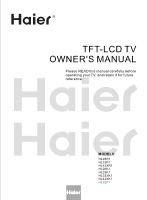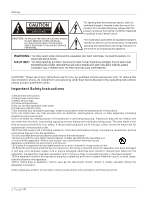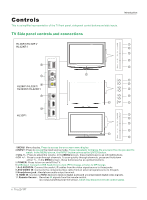Haier HL26R1 User Manual
Haier HL26R1 - R-Series - 26" LCD TV Manual
 |
UPC - 688057324326
View all Haier HL26R1 manuals
Add to My Manuals
Save this manual to your list of manuals |
Haier HL26R1 manual content summary:
- Haier HL26R1 | User Manual - Page 1
R TFT-LCD TV OWNER'S MANUAL Please READ this manual carefully before operating your TV, and retain it for future reference. MODELS: HL26R1 HL32R1 HL42XR1 HL26K1 HL32K1 HL32XK1 HL42XK1 HL32P1 - Haier HL26R1 | User Manual - Page 2
is intended to alert the user to the presence of important operating and maintenance (servicing) instructions in the literature accompanying the appliance. WARNING: TO PREVENT FIRE OR SHOCK HAZARD, DO shall be connected to a mains socket outlet with a protective earthing connection. 2 TV LCD-TFT - Haier HL26R1 | User Manual - Page 3
accordance with the instructions, may cause harmful *Consult the dealer or an experienced radio/TV technician for help. This device compiles with when connecting this LCD display to video HL26R1, HL32R1, HL26K1, HL32K1, HL32XK1,HL32P1) By being Energy Star compliant you are assured that your Haier - Haier HL26R1 | User Manual - Page 4
easy-to-use manual will guide you in getting the best use of your product. Remember to record the model and serial number. They are on label in back of the unit. Model number serial number Date of purchase Staple your receipt to your manual. You will need it to obtain warranty service. 4 TV LCD-TFT - Haier HL26R1 | User Manual - Page 5
TV 12 Connecting digital audio output 12 Co nn ec ti ng a c om pu te r 13 Monitor Out Setup 14 HD 26 DTV Caption Style 26 Lock Remote Control Setting up your remote control 34 Remote Control Codes 36 Maintenance 42 Product Specification 43 Troubleshooting 44 Warranty 45 Owner s Manual - Haier HL26R1 | User Manual - Page 6
and side inputs. Introduction TV Side panel controls and connections HL26R1/HL32R1/ HL42XR1 MENU INPUT /down buttons. 5.POWER: Press to turn on and off the TV. 6.USB input: Connect a USB flash drive to view JPEG signals. 11. Remote Sensor Receives IR signals from the remote control. Do not put - Haier HL26R1 | User Manual - Page 7
adapter, connect the audio signal to these jacks. 3. Antenna Input: Connect cable or antenna signals to the TV, either directly or through your cable box. 4. HDMI In: Connect a HDMI device to receive digital audio and AUDIO Out: Connect the audio L/R cables to your audio equipment. Owner s Manual 7 - Haier HL26R1 | User Manual - Page 8
26 GUIDE CCD ARC FAVORITE 13 27 14 28 1.POWER Press to turn on and off the TV. 2.TV DVD SETBOX CABLE VCR AUD To select one of the system modes in which the remote mode. 13.GUIDE Press to display the guide when you are TV viewing from any menu. TV status information on the top of the TV - Haier HL26R1 | User Manual - Page 9
REPEAT MTS/SAP FREEZE CH.LIST GUIDE CCD ARC FAVORITE R TFT-LCD TV OWNER'S MANUAL Please READ this manual carefully before operating your TV, and retain it for future reference. MODELS: HL26K HL37T HL32K HL52T HL37K HL42K HL47K Remote control Owner`s manual Alkaline battery(AAA) 2 Installation - Haier HL26R1 | User Manual - Page 10
INPUT button on the remote control, and then press / button to select the source, press ENTER button to confirm. VIDEO IN COMPONENT IN OPTICAL OUT 2 L 2 DVI AUDIO 1 R 1 Y 1 Pb Pr L AUDIO R VGA AUDIO VGA VIDEO L AUDIO R S-VIDEO L AUDIO R L AUDIO R HDMI IN AV OUT VGA IN 10 TV LCD-TFT - Haier HL26R1 | User Manual - Page 11
equipment's output jacks to the TV input jacks, as shown in the figure. When connecting the TV to external equipment, match the remote control to select component mode. 3. Press Play button on external equipment for program play. 4. Refer to the DVD player's manual for operating instructions - Haier HL26R1 | User Manual - Page 12
shown below. This TV supports HDCP (High-bandwidth to the owner`s manual for the digital set-top box.) 2. Use INPUT on the remote control to select instruction manual for operation. Note When connecting with external audio equipments, such as amplifers or speakers, please turn the TV TV LCD-TFT - Haier HL26R1 | User Manual - Page 13
If the graphic card on the computer does output analog and digital RGB simultaneously, set the TV to either VGA or HDMI ; (theother mode isset to Plugand Play automaticallyby theTV.) 3. Pb Pr L AUDIO R VGA AUDIO VGA VIDEO L AUDIO R S-VIDEO L AUDIO R L AUDIO R AV OUT VGA IN Owner s Manual 13 - Haier HL26R1 | User Manual - Page 14
supports HDMI How To Connect 1. Connect the source device to HDMI port of this TV source device does not support Auto HDMI, you supports DVI How To Connect 1. Connect the source device to HDMI port of this TV device supports Auto DVI function, the source device does not support Auto DVI, you - Haier HL26R1 | User Manual - Page 15
Cable sample Installation HDMI Cable (not supplied with the product) HDMI to DVI Cable (not supplied with the product) Analog Audio Cable (Stereo to RCA type) (not supplied with the product) Owner s Manual 15 - Haier HL26R1 | User Manual - Page 16
a set of headphones to your set if you wish to watch a TV programme without disturbing the other people in the room. HDMI3 IN HDMI4 system. Power source Wider Hole and Blade AC Outlet Polarized AC Cord Plug 16 TV LCD-TFT TO USE AC POWER SOURCE Use the AC polarized line cord provided for - Haier HL26R1 | User Manual - Page 17
bracket HL42XK1 Installation Remove 4X M4 screws securing the stand to the TV, then remove the stand. HL26R1(4X M4), HL32R1(5X M4 ), HL42XR1(4X M4), HL26K1(4X secure the wall bracket (not supplied) to the back of your TV. HL26R1(4X M4), HL32R1(4X M4), HL42XR1(4X M4), HL26K1(4X M4), HL32K1(4X M4 - Haier HL26R1 | User Manual - Page 18
Operation In the manual, the OSD (on screen display) may be different from your TV`s, because it is just an example to help you with the TV operation. There are several options you might need to set up in order for your TV to work properly. Read the instructions that follow. Initial Setup: Set - Haier HL26R1 | User Manual - Page 19
this section, how to use the remote control to set channel is explained. You can also use buttons on the TV to set channel. Note The Channel menu will be only operated in normal TV mode. Channel Scan 1. Press MENU Channel Function Lock Channel Label Set 1 / Select EXIT Back Owner s Manual 19 - Haier HL26R1 | User Manual - Page 20
,eg:2-0. Select the desired sound Press VOL-/+ buttons on the remote or the front of the TV set to adjust the volume level. The range is 0~100. on the TV screen. Volume Mute 1. Press MUTE button on the remote control and icon will display on the screen. At this time, the sound of the TV set is - Haier HL26R1 | User Manual - Page 21
Video menu The TV menu gives you an overview of the option Standard, Vivid, Custom and Mild. You can also press PICTURE button on the remote control to select the option Standard, Vivid, Custom and Mild. Video Audio Channel Function Lock other mode the value of them are preset. Owner s Manual 21 - Haier HL26R1 | User Manual - Page 22
and then use select PC. 3. Press / ENTER button and then use adjust the setting. button to select / button to / button to 22 TFT-LCD TV Video Mode Custom Brightness 59 Audio Contrast 59 Color Temperature Function Advanced Video PC Lock Video Video Audio Function Lock Auto Sync - Haier HL26R1 | User Manual - Page 23
also press AUDIO button on the remote control to select the Audio Mode press OK to confirm. The TV screen will be black and no SAP Broadcasts Setup This TV can receive MTS stereo remote control, this TV can only receive the signal when the TV to save and return to TV viewing. Video Audio Channel - Haier HL26R1 | User Manual - Page 24
,Middle or High. Screen Mode Lets you choose the way an analog picture with a 4:3 aspect ratio is displayed on your TV with a 16:9 ratio picture format. Note If a fixed image is displayed on the screen for a long time, the On Time Setup Closed Caption Default / Select EXIT Back 24 TV LCD-TFT - Haier HL26R1 | User Manual - Page 25
and bottom on some programs. You can also press ARC button on the remote control to select the desired picture format: Normal, Zoom, Wide or order to use the various timer features of the TV. Also, you can check the time while watching the TV. 1. Press MENU button and then use / button Manual 25 - Haier HL26R1 | User Manual - Page 26
. BG Opacity Select the opacity for the background color. Window Color Select a window color. Window Opacity Select the opacity for the window color. 26 TV LCD-TFT Operation Video Audio Channel Function Lock Time Zone Date/Time Sleep Timer Pacific Off Time Setup / Select EXIT Back Video Audio - Haier HL26R1 | User Manual - Page 27
- adult language) S (Sex - sexual situations) V (Violence) FV (Fantasy Violence) (applies to TV-Y, TV-Y7,TV-G,TV-PG,TV-14, TV-MA) (applies to TV-PG, TV-14) (applies to TV-PG, TV-14, TV-MA) (applies to TV-PG, TV-14, TV-MA) (applies to TV-PG, TV-14, TV-MA) (applies to TV-Y7) Owner s Manual 27 - Haier HL26R1 | User Manual - Page 28
/ button select one of these Ratings: TV-Y, TV-Y7, TV-G, TV-PG,TV-14, or TV-MA , and press / button. 28 TV LCD-TFT Operation Video Audio Channel Function Lock Back Video Audio Channel Function Lock Parental Lock On Parental Guide MPAA Rating CA Eng Rating CA Fren Rating Digital Rating - Haier HL26R1 | User Manual - Page 29
. Operation Video Audio Channel Function Lock A D L S V FV TV-Y TV-Y7 TV-G TV-PG TV-14 TV-MA Allowed Rating Blocked Rating Parental Guide ENTER Set / Select EXIT Back Video Audio Channel Function Lock MPAA Rating + Allowed Rating Blocked Rating ENTER Set / Select EXIT Back Owner s Manual 29 - Haier HL26R1 | User Manual - Page 30
mode H:Program details Using the Guide The guide allows you to select the channels from a channel list. The guide allows provides information about the if information is available from the station). Note Program information in the guide is provided by the broadcasters. As a result, it may sometimes - Haier HL26R1 | User Manual - Page 31
are made for broadcast with Closed Caption information included. Refer to your area`s TV program listings for the TV channels and times of Closed Caption shows. The captioned programs are usually noted in the TV listings with service marks such as CC . In DTV mode allows you to configure the way - Haier HL26R1 | User Manual - Page 32
this television does not support NTFS and the file systems of other format. 3.External card reader supports most digital cards available a nonstandard device is used then an identification problem may occur. 4.Press the button on the remote control to select the item, press ENTER button TV LCD-TFT - Haier HL26R1 | User Manual - Page 33
, and then press ENTER button to enter the play interface. 5.Press USB button to exit USB mode. Note Do not remove USB device from the TV until you have exited the USB mode otherwise you may damage the USB device. Operation Owner - Haier HL26R1 | User Manual - Page 34
Aim the remote at the device. 4. Use the other Controller buttons to operate the device. Device LED will blink if user presses any key (if the key has data in current mode.). If the key has no data, then LED will not blink. 5. Default init status: TV/Haier codeset. Manually Programming the Control - Haier HL26R1 | User Manual - Page 35
Remote features that allow users to control TV volume and DVD or VCR operation while TV Volume/Mute punch-through feature allows you to control the volume and mute function of your TV the transport keys for other purposes. Fast Programming Haier default TV codeset Press and holding the ENTER key and - Haier HL26R1 | User Manual - Page 36
Operation Universal Remote Control Remote Control Codes TV NO. Brand Code 1 Haier 001 002 003 004 005 006 007 008 256 333 335 337 23 Aventura 053 24 Axion 280 25 Bang & Olufsen 345 346 26 Baur 058 27 Belcor 060 349 28 Bell & Howell 057 29 Benq 245 246 170 334 349 36 TV LCD-TFT - Haier HL26R1 | User Manual - Page 37
Universal Remote Control Remote Control Codes Operation NO. Brand Code 155 151 173 227 354 258 Totevision 076 352 259 Trutech 248 260 Tuntex 333 362 261 TVS 338 262 Universal 069 263 Vector Research 331 350 264 Victor 065 265 Vidikron 055 320 093 121 330 333 338 Owner s Manual 37 - Haier HL26R1 | User Manual - Page 38
Operation Universal Remote Control Remote Control Codes DVD NO. 1 2 3 4 5 6 7 8 9 10 11 12 13 14 15 16 17 18 19 20 21 22 23 24 25 26 27 28 29 Gateway GE GFM Go Video Goldstar GPX Gradiente Greenhill Grundig Haier Harman/Kardon Hitachi Hiteker iLive Ilo iLuv Initial Insignia 345 349 38 TV LCD-TFT - Haier HL26R1 | User Manual - Page 39
Universal Remote Control Remote Control Codes VCR NO. 1 2 3 4 5 6 7 8 9 10 11 12 13 14 15 16 17 18 19 20 21 22 23 24 25 26 27 28 29 30 31 32 33 34 35 36 37 38 39 40 41 42 43 44 45 46 47 1000 008 031 032 171 Yamaha 016 028 172 Zenith 008 024 025 026 078 092 173 ZT Group 111 Owner s Manual 39 - Haier HL26R1 | User Manual - Page 40
Universal Remote Control Remote Control Codes SETBOX NO. 1 2 3 4 5 6 7 8 9 10 11 12 13 14 15 16 17 18 19 20 21 22 23 24 25 26 27 28 29 30 31 32 33 34 35 36 37 38 39 40 41 42 43 44 45 46 47 48 052 045 025 015 016 031 015 016 049 020 023 025 049 049 049 029 034 044 050 048 40 TV LCD-TFT Operation - Haier HL26R1 | User Manual - Page 41
Universal Remote Control Remote Control Codes AUDIO NO. Brand Code 1 Accuphase 292 2 Canto Design 269 23 Biamp 270 24 BOSE 071 088 285 25 Boston Acoustics 305 26 California Audio Labs 271 27 CambridgeSoundWorks 241 28 Capetronic 319 29 Carver 318 322 30 159 Owner s Manual 41 - Haier HL26R1 | User Manual - Page 42
amount of time you will have your new TV. Be sure to turn the power off and and then let it air-dry before you turn on your TV. Cleaning the Cabinet To remove dirt or dust, wipe the use a wet cloth. Extended Absence If you expect to leave your TV dormant for a long time (such as a vacation), it`s a - Haier HL26R1 | User Manual - Page 43
by Consumption less than 1W(models - HL26R1/HL32R1/HL26K1/HL32K1/HL32XK1/HL32P1) Color HL26R1 HL26K1 HL32R1 HL32K1 HL32XK1 HL42XR1 HL42XK1 HL32P1 Dimensen(WXDXH) Unit:inches/mm (Including stand) 26.1X7.9 X19.7inches 662X200X501 mm 26 13.5 58.6/26.6 58.6/26.6 24.3/11.0 The specifications shown above - Haier HL26R1 | User Manual - Page 44
Troubleshooting Troubleshooting For the sake of time and cost, it is strongly recommended that you check out the problem by yourself according to the instructions listed hereunder before contacting the after-sales service for technical assistance. No picture, no sound Blank screen No sound Poor - Haier HL26R1 | User Manual - Page 45
or customer assistance, please call 1-877-337-3639. What to do to obtain service: ship or carry in your product to an authorized service dealer or center .Be sure to have proof of purchase. If you ship the product, be sure it is packaged carefully. Haier America New York, NY 10018 Owner s Manual 45 - Haier HL26R1 | User Manual - Page 46
R

Please READ this manual carefully before
operating your TV, and retain it for future
reference.
TFT-LCD TV
OWNER S MANUAL
'
MODEL
:
S
HL26R1
HL32R1
HL42XR1
HL26K1
HL32K1
HL32XK1
HL42XK1
HL32P1
R