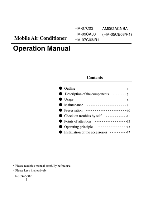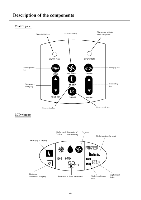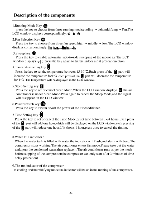Haier HM-07C03 User Manual
Haier HM-07C03 Manual
 |
View all Haier HM-07C03 manuals
Add to My Manuals
Save this manual to your list of manuals |
Haier HM-07C03 manual content summary:
- Haier HM-07C03 | User Manual - Page 1
Mobile Air Conditioner HM-07CO3 AM052ACNBA HM-09OA03 (HM-05CB03/R1) HM-07CO3/R1 Operation Manual Contents • Outline • Description of the components 3 • Usage 6 • Maintenance 9 • Preservation 10 • Check on troubles by self 11 • Points of attention 12 • Operating principle 13 • - Haier HM-07C03 | User Manual - Page 2
into the room.Therefore the machine can only be used as packaged air conditioner offering partial cooling function,instead of reducing the temperature of the whole room significantly. For HM-07CO3/R1,AM052ACNBA(HM-05CB03/R1) are CFC free mode, which adopt the R407c refrigerant. Remark per EMC - Haier HM-07C03 | User Manual - Page 3
effect in the sector area in front of the blowing wind.(Fig.2) Mobile air conditioner (o ci /1! Cold air Fig.1 60-70° Fig.2 Room Cold air area 1.5-2m Sector area of cold air 3.Applicable temperature range: max: D.B.T. 35°C W.B.T. 30°C min: D.B.T. 18°C W.B.T. 14°C 4.The wiring method should - Haier HM-07C03 | User Manual - Page 4
components Machine body Front LCD Control panel Vertical pendulum blade Gaster wheel Back Hot air exhaust duct Handle buckle 0 Power plug Water tank Accessories of hot air exhaust duct Hot air exhaust exit 111 Top air intake bar Water exit • Use to connect the drainage • Do not pull out this - Haier HM-07C03 | User Manual - Page 5
Description of the components Control panel Water full indicator Fan selection key The running indicator of the compressor Running mode key 0 WATER FULL 0 OPERATION MODE FAN SPEED LOUVER Sweeping key Temperature setting key TEMP SET SLEEP 1/0 ON/OFF TIME SET Time setting key LCD - Haier HM-07C03 | User Manual - Page 6
will be displayed in the LCD window. 5.Sleep Setting key Press the key to set or cancel Sleep Mode.When the LCD window displays 0 the air conditioner is under Sleep Mode.Press again to cancel the Sleep Mode,and the signal s will disappear on the LCD window. 6.Power Switch key Press the - Haier HM-07C03 | User Manual - Page 7
the distance with the wall or other >50cm >50cm objects is above 50cm. 1.Cooling 0 1) Confirm that the water tank is placed well. 2) Install the hot air exhaust duct(refer to P12 for the details of installation).Select a position near the door and window,extend the exhaust duct out of the door - Haier HM-07C03 | User Manual - Page 8
start time1-24 hours. (2) Switch off the machine at set time. When the air conditioner is running,Press the up arrow of the Time Set key, the LCD window In running,press the Sleep key,the LCD window displays II. The air conditioner runs under Sleep Mode. After 1 hour running under Sleep Mode,the - Haier HM-07C03 | User Manual - Page 9
cloth etc.and connect the hose quickly. (2) In dismantling the hose please hold the drain groove tightly and pull off the hose. 9.Air-purifying function The machine has active carbon screen at the air filter bar,which can get rid of the smoke smell and odor,and filter the dust in the - Haier HM-07C03 | User Manual - Page 10
screen into the warm water (about 40°C) with neutral detergent to clean it,then dry it at ventilating shadow. Install the air screen and filter bar Fix the active carbon air screen at the clamp of the filter bar. Filter bar 1) Put the clamp of the lower part of the screen protecting - Haier HM-07C03 | User Manual - Page 11
not use it by placing it at narrow position,so as to avoid trouble. • Do not use it at places with direct sunlight,so as gas • where there's fire • where it is likely to touch oil or it may result in troubles. 1.Pour the water in the tank,pull off the lid of the rubber pipe inside the position where - Haier HM-07C03 | User Manual - Page 12
check the following points before applying for repair or service.If the trouble is not solved,please contact the sellers. Phenomenon will start running. Set to Dehumidify,but find Pull the filter bar open. no cold air(the LCD wind- There's frost on the surface ow displays the mode) of the - Haier HM-07C03 | User Manual - Page 13
children,or it may result in electric shock. • Before moving the air conditioner please first pull off the power plug,and pour out the water in the tank. • Do not make the product slanting or overturn.If you meet the problem,please first pull off the power plug,and send it to the - Haier HM-07C03 | User Manual - Page 14
low-temperature low-pressure refrigerant vapor Cold air Current 1 in the system is inhaled air exhaust duct into the connection end of the hot air exhaust exit. 2) Extend the other end (discharge end )to the nearest window. Window Drainpipe Accessory of the exhaust duct Mobile conditioner Hot air - Haier HM-07C03 | User Manual - Page 15
Mobile Air Conditioner Operation Manual HM-07C03 HM-09CA03 HM-07C03/R1 Contents Outline 1 Description of the components 3 Usage 6 Maintenance 9 Preservation 10 Check on troubles by self 11 Points of attention 12 Operating principle 13 Installation of the accessories 13 • Please
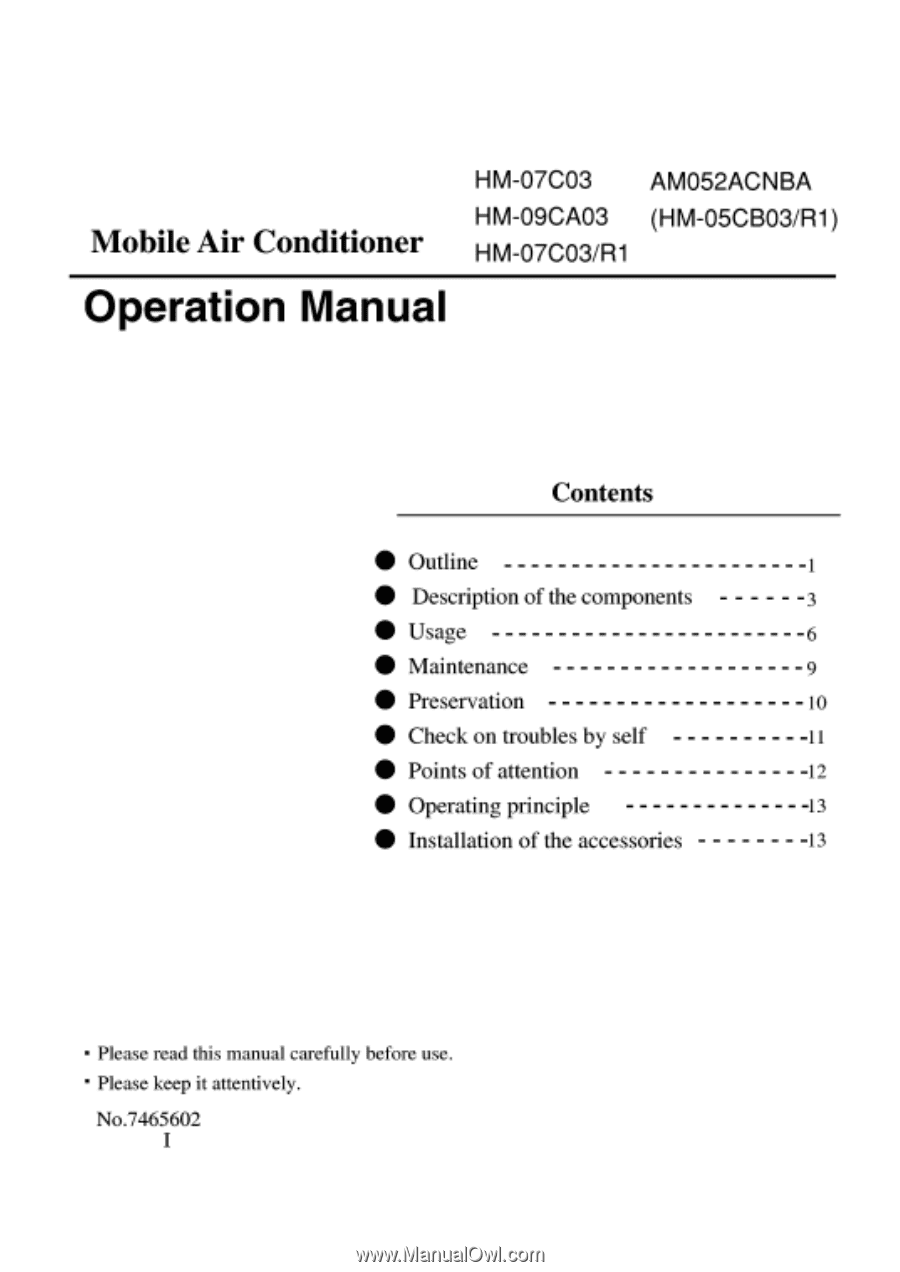
Mobile
Air
Conditioner
HM
-07CO3
AM052ACNBA
HM-09OA03
(HM-05CB03/R1)
HM-07CO3/R1
Operation
Manual
•
•
•
•
•
•
•
•
•
Contents
Outline
Description
of
the
components
3
Usage
6
Maintenance
9
Preservation
10
Check
on
troubles
by
self
11
Points
of
attention
12
Operating
principle
13
Installation
of
the
accessories
13
•
Please
read
this
manual
carefully
before
use.
•
Please
keep
it
attentively.
No.7465602
I