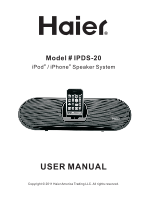Haier IPDS-20 IPDS-20 Manual
Haier IPDS-20 Manual
 |
UPC - 688057326351
View all Haier IPDS-20 manuals
Add to My Manuals
Save this manual to your list of manuals |
Haier IPDS-20 manual content summary:
- Haier IPDS-20 | IPDS-20 Manual - Page 1
Model # IPDS-20 iPod® / iPhone® Speaker System USER MANUAL Copyright © 2011 Haier America Trading LLC. All rights reserved. - Haier IPDS-20 | IPDS-20 Manual - Page 2
1. Safety ...3 1.1 Intended use 3 1.2 Labels in this manual 3 1.3 General safety instructions 3 2. FCC Information 4 2.1 FCC Part 15 4 3. 5. Functions 8 5.1 iPod Music System 8 6. Operation 9 6.1 Quick start 9 7. Cleaning and maintenance 11 8. Troubleshooting 12 9. Technical data 12 - Haier IPDS-20 | IPDS-20 Manual - Page 3
IPDS-20 1. Safety 1.1 Intended use This iPod Music System functions as a docking station to play music from an iPod/iPhone. Read the manual carefully before first use. 1.2 Label in this manual WARNING A warning means that injury or death is possible if the instructions are not obeyed. CAUTION A - Haier IPDS-20 | IPDS-20 Manual - Page 4
. This equipment generates, uses, and can radiate radio frequency energy and, if not installed and used in accordance with the instructions, may cause harmful interference to radio communications. However, there is no guarantee that interference will not occur in a particular installation - Haier IPDS-20 | IPDS-20 Manual - Page 5
packing materials in case it ever becomes necessary to return your product for service. This is the only way to safely protect the product against damage the received package: 1 iPod Music System 1 Main AC adaptor 1 Remote control 1 Battery cell (CR2032 3V) 1 Operator manual 1 Carrying case If any - Haier IPDS-20 | IPDS-20 Manual - Page 6
IPDS-20 CAUTION • Do not place the unit near a heat source. • Do not expose the unit to direct sunlight. This unit is equipped with rubber feet to prevent it from moving External audio source AUX-IN plug Signal cord(not supplied) Audio connections (input) These connections allow you to receive audio - Haier IPDS-20 | IPDS-20 Manual - Page 7
4.2 Connecting to the outlet • Connect the adaptor plug on the adaptor cable to the DC 8.5V input connection. • Connect the adaptor to a wall socket. 4.3 Remote control Installing the battery • Press the catch and the same time pull out the battery tray. 1 • Insert 1 lithium battery, type - Haier IPDS-20 | IPDS-20 Manual - Page 8
5. Functions 5.1 iPod / iPhone Music System IPDS-20 1 Power/Battery indicator 2 Power ON/OFF/PLAY/PAUSE button 3 Docking station 4 VOL- button 5 VOL+ button 6 Remote control sensor 8 - Haier IPDS-20 | IPDS-20 Manual - Page 9
PREV button and the NEXT button function as arrow buttons for navigation in the iPod / iPhone menus. 6. Operation All functions of the appliance are accessible using the remote control. All instructions refer to operation with the remote control, unless indicated otherwise. 6.1 Quick start General - Haier IPDS-20 | IPDS-20 Manual - Page 10
IPDS-20 iPod/iPhone functions • Place the iPod/iPhone in the docking station. • Switch on the unit. • For iPod touch and iPhone select the iPod mode. • To start playback, press the PLAY/PAUSE button (11) once. • For extended instructions, read the paragraph "iPod functions" further on in this - Haier IPDS-20 | IPDS-20 Manual - Page 11
Audio playback During playback, the following functions are available: • To select a track 11) again. In order to operate the following functions, the iPod/iPhone must be unlocked. • To select a playlist, press the MENU button (16). • To enter the iPod menu, press the MENU buton (16). • To enter and - Haier IPDS-20 | IPDS-20 Manual - Page 12
IPDS-20 8. Troubleshooting Trouble No sound or incomplete audio No power The operation keys do not work Action Check if the correct source is selected. Check volume or mute setting. Check if the random equipment are switched on and set correctly. Check cables for connection problems. Check if the - Haier IPDS-20 | IPDS-20 Manual - Page 13
electronic equipment with your household waste. For more detailed information about recycling of this product, please contact your local city office, your household waste disposal service or the shop where you purchased the product. 13 - Haier IPDS-20 | IPDS-20 Manual - Page 14
IPDS-20 11. Warranty This Haier brand product, when shipped in its original container, will be to an authorized service dealer or center .Be Sure to have proof of purchase. If you ship the product, be sure it is packaged carefully. Haier America New York, NY 10018 iPhone, iPod, and iPod Shuffle are
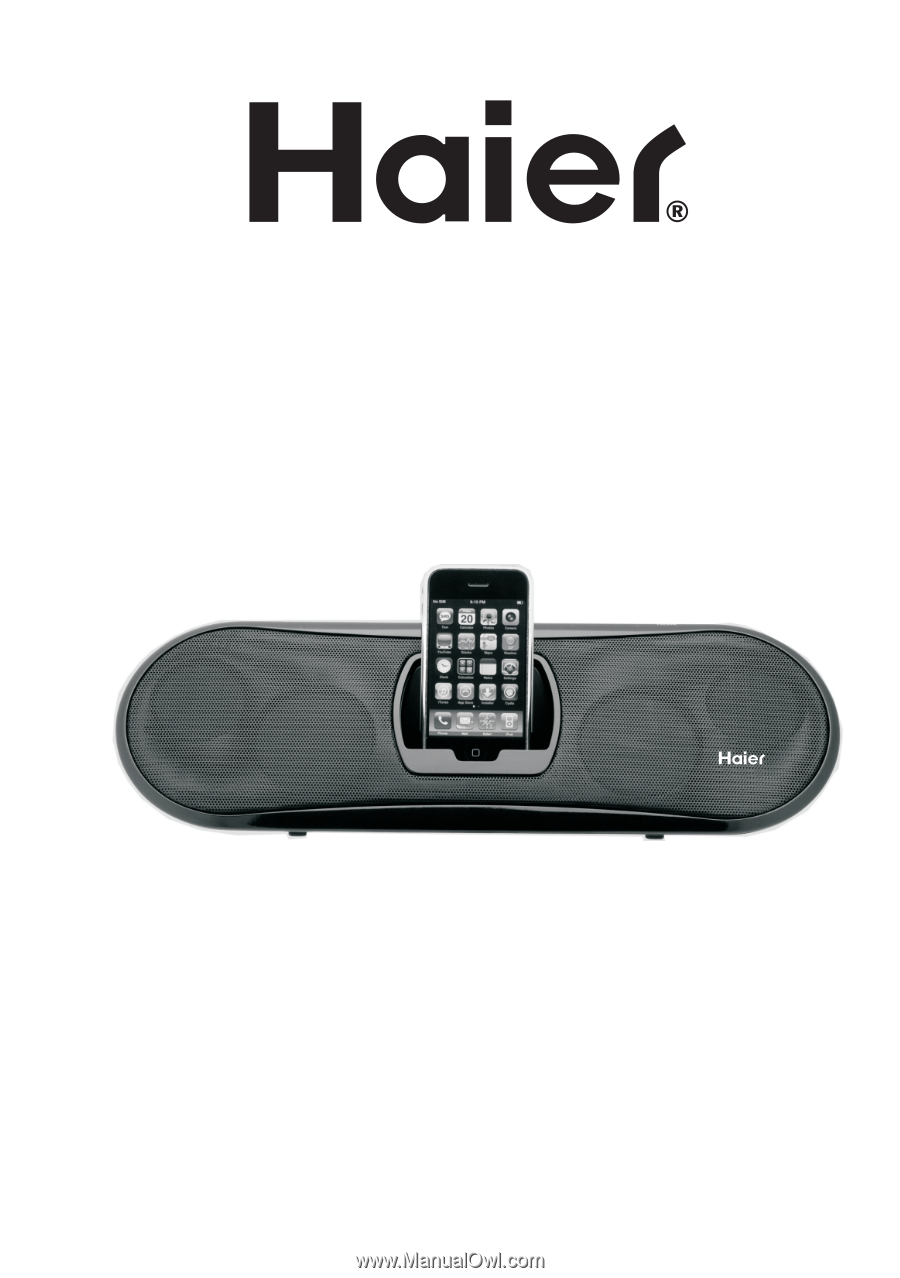
USER MANUAL
Model # IPDS-20
®
®
iPod
/ iPhone
Speaker System
Copyright © 2011 Haier America Trading LLC. All rights reserved.