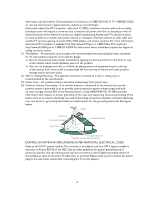Haier L24C1180 Product Manual
Haier L24C1180 Manual
 |
UPC - 688057326405
View all Haier L24C1180 manuals
Add to My Manuals
Save this manual to your list of manuals |
Haier L24C1180 manual content summary:
- Haier L24C1180 | Product Manual - Page 1
R TFT-LCD TV OWNER'S MANUAL Please READ this manual carefully before operating your TV, and retain it for future reference. MODELS: L19C1120 L22C1120 L24C1180 L26C1120 - Haier L24C1180 | Product Manual - Page 2
ón antiguos, si dependen de una antena de TV, necesitarán un conversor de TV para recibir por el aire una programación digital, pero seguirán funcionando como of important operating and maintenance (servicing) instruction in the literature accompanying the appliance. Apparatus shall not be exposed - Haier L24C1180 | Product Manual - Page 3
operating the TV please read this manual thoroughly.This manual should be installed and used in accordance with the instructions, may cause harmful interference to radio high voltages are present inside the TV. Do not open the cabinet. Refer servicing to qualified personnel only. SAFETY: - Haier L24C1180 | Product Manual - Page 4
from the AC outlet before cleaning. Do not use liquid cleaners or aerosol cleaners to clean the display. Call service personnel to clean the internal part of the TV once a year. Don't place the TV in confined spaces or in a box when using it. Make sure to unplug the unit when not in - Haier L24C1180 | Product Manual - Page 5
with a protective earthing connection. 17. The mains plug or appliance coupler is used as the disconnect device, the disconnect device shall remain readily operable. 18. CAUTION - These servicing instructions are for use by qualified service personnel only.To reduce the risk of electric shock, do - Haier L24C1180 | Product Manual - Page 6
air broadcasts with an antenna because of the Nation's transition to digital broadcasting. Analog-only TVs with cable and satellite TV services, gaming consoles,VCRs, personal injury. 22. Wall or Ceiling Mounting - The appliance should be mounted of the mats and supporting structure grounding of the - Haier L24C1180 | Product Manual - Page 7
SAVE THESE INSTRUCTIONS Thank you for purchasing this Haier product.This easy-to-use manual will guide you in getting the best use of your product. Remember to record the model and serial number.They are on the label on the back - Haier L24C1180 | Product Manual - Page 8
PREPARING YOUR LCD HDTV FOR WALL MOUNTING 9 PERIPHERAL CONNECTION GUIDE 11 OPERATING INSTRUCTIONS 13 USING THE SIDE PANEL CONTROL 13 USING THE MENUS ...15 CHANNEL MENU ...15 VIDEO MENU ...15 AUDIO MENU ...16 FEATURE MENU...16 VGA MENU...19 TIPS ...19 PRODUCT SPECIFICATION 21 TROUBLESHOOTING 23 - Haier L24C1180 | Product Manual - Page 9
BASE IMPORTANT: The base of the HDTV must be assembled prior to usage. For L19C1120 / L22C1120 / L24C1180 1. Place the TV face down on a soft and base towards the HDTV until the locking mechanism locks into place. PREPARING YOUR LCD HDTV FOR WALL MOUNTING We suggest that you keep your TV at least 2. - Haier L24C1180 | Product Manual - Page 10
the power plug to the wall outlet socket after connecting the TV to the power cord! 1. Install the base stand; place the TV on a solid surface. 4. Power: Min 1 m Ensure that the TV is placed in a position to allow free flow of air. Do not cover the ventilation openings on the back cover. To - Haier L24C1180 | Product Manual - Page 11
PERIPHERAL CONNECTION GUIDE For L19C1120 / L22C1120 / L24C1180 L19C1120 / L22C1120 AC POWER L24C1180 USB USB L19C1120 L22C1120 L24C1180 For L26C1120 L26C1120 AC POWER L26C1120 USB 1. HDMI - Connect the primary source for digital video such as a DVD player, bluray player or set top - Haier L24C1180 | Product Manual - Page 12
audio (L) inputs. 5. ANTENNA/CABLE DIGITAL/ANALOG - Connect to an antenna or digital cable (outof-the-wall, not from Cable Box) for Digital TV. 6. SPDIF (Optical Digital Audio Out) - When a digital audio signal is associated with the input selected for viewing, the digital audio will be available - Haier L24C1180 | Product Manual - Page 13
OPERATING INSTRUCTIONS USING THE SIDE PANEL CONTROL 1 2 3 4 5 6 7 1 VOL + 2. VOL 3. CH Ÿ 4. CH ź 5. MENU 6. INPUT Press to increase the sound volume level. Press to the OSD (on-screen display) menu. Press to select the input source. 7. i POWER Press to turn on / off (standby) the TV set. 13 - Haier L24C1180 | Product Manual - Page 14
Menu Exit ENTER V-Chip Video Adj Audio Adj C.C. > < Source Press "Source" to open the Source List. EPG Press to display the Electronic Program Guide. CH+ / CH Press + or - to browse through the TV channels. Mute Switch the sound ON/OFF. Info Press to show the information about the input source - Haier L24C1180 | Product Manual - Page 15
on CH Search Channels List Channel Labels FAV Channel Setting Move ENTER Select Menu Return Exit Exit 1. Tuning Band: Select TV source signal from the Air (antenna) or Cable (CATV). 2. Channel Strength: Show the intensity of the received DTV signal. 3. Auto CH Search: Automatically scan all - Haier L24C1180 | Product Manual - Page 16
Change the audio language setting on ATSC TV programs.The number of the supported audio languages depends on the ATSC TV programs. (English / Français / Mode,Time Zone, and Daylight Savings. [Time Mode] - Choose from Auto or Manual. [Time Zone] - Set current time zone. [Daylight Savings] - Set to - Haier L24C1180 | Product Manual - Page 17
1-4 / TEXT 1-4) 7. Digital Captions: Select a digital caption option. (SERVICE 1-6) 8. Digital Captions Setup: Provides numerous options for setting the digital closed style in the sub-menu. Note:This feature is only available in Digital TV (ATSC) mode. [Style] - Set to Automatic or Customer mode. - Haier L24C1180 | Product Manual - Page 18
/ Black / White. 9. Input Labels: This option is available only for non-TV sources.You can edit the input labels. 10. Component Setting: This option only limited to 1000 files. JPEG sizes are limited as followed: For 19"/22"/26": 10928x6114 For 24": 15360x8640 There are two ways to enter JPEG - Haier L24C1180 | Product Manual - Page 19
the screen permanently. Unplug the power cord before cleaning the screen. Dust the TV by wiping the screen and the cabinet with a soft, clean cloth. If you dispose of your old receiver according to local regulations.Haier is committed to safely recycling electronic products and product materials. - Haier L24C1180 | Product Manual - Page 20
, if not installed and used in accordance with the instructions, may cause harmful interference to radio communications. However, relocate the receiving antenna. v Increase the separation between the equipment and the TV. v Connect the equipment into wall power outlet on a circuit different from - Haier L24C1180 | Product Manual - Page 21
standard (8-VSB, Clear-QAM) VHF: 2 through 13 UHF: 14 through 69 Cable TV: Mid band (A - 8 through A - 1, A through I), Super band (J L22C1120 / L26C1120 : 1360x768@60Hz. For L24C1180 : 1920x1080@60Hz. Component Video and L/R Audio input Supported resolution: [email protected]/60Hz,[email protected]/60Hz,720p - Haier L24C1180 | Product Manual - Page 22
Ambient Temperature Supplied Accessories 3W+3W 3W+3W 3W+3W 5°C - 35°C PACKAGE CONTENTS TV unit x1 Base x1 Screws x 4 (for 26" only) Power cord x 1 Remote control x1 (with two size AAA alkaline batteries) User manual x1 Registration Card x1 L26C1120 25.90x19.26x8.63 (inch) 25.90x17.66x3.58 - Haier L24C1180 | Product Manual - Page 23
TROUBLESHOOTING Please make these simple checks before calling service TV again. No picture v Check antenna connections at the rear of the TV to see if it is properly connected to the TV. v Possible broadcast station trouble caused by electrical interference (e.g. hair dryer, nearby neon lights, - Haier L24C1180 | Product Manual - Page 24
GLOSSARY HDTV HDTV displays are technically defined as being capable of displaying a minimum of 720p or 1080i active scan lines. HDMI listing of features shown on the TV screen is made available for user adjustments. MPAA Motion Picture Association of America. Multichannel Television Sound (MTS) - Haier L24C1180 | Product Manual - Page 25
or attempted repairs performed by anyone other than an authorized service center or dealer; nor shall Haier be liable, or in any way responsible for incidental RIGHTS WHICH VARY FROM STATE TO STATE. Warranty period for L19C1120 / L22C1120 and L24C1180 1 year parts, 90 days labor; for L26C1120 1 year - Haier L24C1180 | Product Manual - Page 26
R Téléviseur TFT-ACL MANUEL DE L'UTILISATEUR Veuillez lire attentivement ce manuel avant d'utiliser votre téléviseur, puis conservez-le pour référence. MODÈLES: L19C1120 L22C1120 L24C1180 L26C1120 - Haier L24C1180 | Product Manual - Page 27
ón antiguos, si dependen de una antena de TV, necesitarán un conversor de TV para recibir por el aire una programación digital, pero seguirán funcionando como d'un triangle avertit l'utilisateur de la présence d'importantes instructions d'opération et d'entretien (réparation) dans la documentation - Haier L24C1180 | Product Manual - Page 28
quence et, s'il n'est pas installé et utilisé selon les instructions, il peut entraîner des interférences nuisibles aux communications radio. Cependant le récepteur est branché. 4. Consultez le revendeur ou un technicien radio/TV expérimenté pour de l'aide. AVIS 1. Toute modification non expressément - Haier L24C1180 | Product Manual - Page 29
Une ventilation inadéquate peut raccourcir la durée de vie de votre TV et causer de la surchauffe. Débranchez le téléviseur immédiatement en cas odeur provenant du téléviseur. Interdit/Eviter d'ouvrir le boîtier de la TV. Evitez les radiations solaires directes, la poussière, et les zones à - Haier L24C1180 | Product Manual - Page 30
. 18. AVERTISSEMENT - Ces instructions de maintenance sont à consulter guide de l'utilisateur à moins que vous ne soyez qualifié pour le faire. 19. À n'utiliser qu'avec un support de montage mural certifié UL et supportant à fonctionner comme auparavant avec les services du câble et du satellite - Haier L24C1180 | Product Manual - Page 31
de télévision analogiques et avec les services du câble et de satellite, dommages au produit et/ou des blessures personnelles. 22. Montage mural ou au plafond - L'appareil ne code national électrique (NEC) qui fournit des instructions sur une bonne mise à la terre et sp TV au cordon d'alimentation! 6 - Haier L24C1180 | Product Manual - Page 32
CONSERVEZ CES INSTRUCTIONS Merci pour avoir acheter un produit Haier. Ce manuel facile à utiliser vous guidera pour que vous puissiez profiter de ce produit au maximum. Rappelez-vous de noter le numéro de modè - Haier L24C1180 | Product Manual - Page 33
9 FIXATION DE LA BASE ...9 PRÉPARATION DE VOTRE LCD HDTV POUR LE MONTAGE MURAL 9 GUIDE DE CONNEXION DES PERIPHERIQUES 11 INSTRUCTIONS D'UTILISATION 13 À L'AIDE DU PANNEAU DE COMMANDE LAT MENU (MENU VGA 20 CONSEILS ...20 CARACTERISTIQUES DU PRODUIT 22 DÉPANNAGE 23 GLOSSAIRE...25 GARANTIE...26 8 - Haier L24C1180 | Product Manual - Page 34
ÉPARATION DE VOTRE LCD HDTV POUR LE MONTAGE MURAL Nous suggérons que vous gardiez votre TV à au moins 2,36 inches (60 mm) du mur pour prévenir toute interférence des câbles. Avant de monter votre TV sur le mur, vous avez besoin de retirer la base. À n'utiliser qu'avec un support de montage - Haier L24C1180 | Product Manual - Page 35
support de montage mural et les vis ne sont pas fournis. Veuillez brancher la fiche d'alimentation à la prise murale après avoir raccordé la TV signifie que le poste de TV Assurez-vous que la TV est placée dans une est en mode veille. position qui permette un flux d'air libre. Ne couvrez pas les - Haier L24C1180 | Product Manual - Page 36
GUIDE DE CONNEXION DES PERIPHERIQUES Pour les modèles L19C1120 / L22C1120 / L24C1180 L19C1120 / L22C1120 AC POWER L19C1120 L22C1120 L24C1180 USB USB L24C1180 Pour les modèles L19C1120 / L22C1120 / L26C1120 0C841L2 AC POWER USB L26C1120 1. HDMI - Connecter la source principale pour la vidéo - Haier L24C1180 | Product Manual - Page 37
câble audio rouge pour l'entrée droite (R) et le blanc pour l'entrée gauche (L). 5. ANTENNA/CABLE DIGITAL/ANALOG - Raccordez à une antenne ou un câble numérique (hors du mur, pas de la numérique). 6. SPDIF (Optical Digital Audio Out (Sortie Audio Numérique Optique)) - Quand un signal audio numérique - Haier L24C1180 | Product Manual - Page 38
INSTRUCTIONS D'UTILISATION À L'AIDE DU PANNEAU DE COMMANDE LATÉRAL 1 2 3 4 5 6 7 1 VOL + Pressez pour augmenter le niveau du volume du son. 2. VOL 3. CH Ÿ 4. CH ź 5. MENU Pressez pour diminuer - Haier L24C1180 | Product Manual - Page 39
sur ce bouton pour afficher le guide électronique de programme. CH+ / CH Pressez sur + ou - pour faire défiler les chaînes ou sources TV. Mute (Muet) Eteindre/allumer le son. Info Pressez pour afficher les informations concernant la source d'entrée, la chaîne TV, la résolution d'affichage et l'heure - Haier L24C1180 | Product Manual - Page 40
en mode télévision est présenté ci-dessous. CHANNEL Tuning Band Air Channel Strength Auto CH Search Add on CH Search Channels List Channel Labels entre Antenne et Câble (télévision par câble) pour le signal de source TV. 4. Add on CH Search (Ajouter sur recherche Ch): Rebalaye et ajoute des - Haier L24C1180 | Product Manual - Page 41
3. Contrast (Contraste) : Réglage du contraste vidéo, la plage de réglage va de 0 à 100. 4. Sharpness (Netteté) : Réglage de la netteté de la vidéo, la plage de réglage va de 0 à 100. 5. Color (Couleur): Réglage de l'indice de couleur de la vidéo, la plage de réglage va de 0 à 100. 6. Tint (Teinte) - Haier L24C1180 | Product Manual - Page 42
mot de passe. Remarque : Cet élément n'est disponible que dans les modes sources TV, Composite et S-Vidéo. Le mot de passe par défaut est ό0 0 0 d'été). [Time Mode] (Réglage de l'heure) - Choisissez entre Auto ou Manual (Manuel). [Time Zone] (Fuseau horaire)- Choisissez le fuseau horaire de votre - Haier L24C1180 | Product Manual - Page 43
ne peut être contrôlé qu'à partir de la télécommande. [Block Unrated TV] (Verr prog non classés) - Lorsque cette fonction est activée, le télé riques): Choisissez le réglage des sous-titres codés numériques. (SERVICE 1-6) 8. Digital Captions Setup (Config soustitres num): Propose de nombreuses - Haier L24C1180 | Product Manual - Page 44
. Remarque : le nombre de fichiers pouvant être traités est limité à 1000. Les fichiers JPEG sont limités à des résolutions de: pour les modèles 19 po/22 po /26 po: 10928x6114 pour les modèles 24 po: 15360x8640 Il existe deux manières d'ouvrir l'interface de l'afficheur JPEG Viewer et du lecteur - Haier L24C1180 | Product Manual - Page 45
dossier du niveau supérieur. v Back to Root Folder (Retour au dossier racine): Retournez au dossier racine. v Back To Browser (Retour au navigateur): Retournez au mode navigateur. (la page des photos avec le menu de contrôle) v Exit (Quitter): Quittez l'application JPEG Viewer puis retournez à la - Haier L24C1180 | Product Manual - Page 46
cepteur conformément aux réglementations locales. Haier s'engage à recycler les produits électroniques é. v Consultez le revendeur ou un technicien radio/TV expérimenté pour de l'aide. Modifications Le n'est pas installé et utilisé selon les instructions, il peut entraîner des interférences nuisibles - Haier L24C1180 | Product Manual - Page 47
chaînes Connecteurs sur la façade arrière L19C1120 L22C1120 L24C1180 DISPLAY (AFFICHAGE) 18,5" 21,6" 23,6" L26C1120 -QAM) VHF: de 2 à 13 UHF: de 14 à 69 Câble TV : Bande moyenne (A - 8 jusqu'à A - 1, A jusqu'à I), : 480i@59,94/60Hz,480p@59,94/60Hz,720p@ 59,94/60Hz,1080i@59,94/60Hz,1080p@59 22 - Haier L24C1180 | Product Manual - Page 48
Support mural compatible VESA (L x H ) Type de vis Consommation d'énergie Veille Alimentation électrique Puissance audio Température ambiante Accessoires fournis L19C1120 L22C1120 L24C1180 POIDS & DIMENSIONS 18,00x12,79x6,74 20,78x15,03x6,96 22,53x16,05x6, - Haier L24C1180 | Product Manual - Page 49
contraste et des couleurs. Image médiocre v Parfois la qualité d'image est médiocre quand une caméra ou un caméscope S-VHS est connecté à votre TV ainsi qu'un autre périphérique en même temps. Eteindre un des périphériques. Image et son enneigés v Vérifiez les branchements de l'antenne. Ligne - Haier L24C1180 | Product Manual - Page 50
Les affichages en HDTV sont techniquement définis comme étant capables d'afficher des lignes de balayage actives à au moins 720p ou 1080i. utilisation pour procéder à des réglages. MPAA Motion Picture Association of America. Multichannel Television sound (MTS - son de télévision à chaînes multiples - Haier L24C1180 | Product Manual - Page 51
réparation effectuée par une personne ou un centre de service non autorisés par Haier. Haier ne sera pas non plus tenue responsable d'accidents directs ne pas s'appliquer à vous. Période de garantie pour les modèles L19C1120 / L22C1120 et L24C1180 : 1 an pièces, 90 jours main-d'œuvre. L26C1120 : 1 - Haier L24C1180 | Product Manual - Page 52
R TV LCD-TFT MANUAL DEL USUARIO Antes de usar su televisor, LEA este manual cuidadosamente y guárdelo para consultarlo en el futuro. MODELOS: L19C1120 L22C1120 L24C1180 L26C1120 - Haier L24C1180 | Product Manual - Page 53
analógica en los Estados Unidos el 12 de Junio de 2009. Ciertos receptores de televisión antiguos, si dependen de una antena de TV, necesitarán un conversor de TV para recibir por el aire una programación digital, pero seguirán funcionando como antes para otros usos (por ejemplo para ver emisoras de - Haier L24C1180 | Product Manual - Page 54
a un calor excesivo como los rayos directos del sol, fuego o similares. PARA SU SEGURIDAD Antes de utilizar la TV, lea por completo este manual. Se deberá conservar este manual para su referencia futura. Declaración de interferencia de radiofrecuencia de clase B de la FCC ADVERTENCIA: (PARA MODELOS - Haier L24C1180 | Product Manual - Page 55
quidos o en aerosol para limpiar la pantalla. Póngase en contacto con el personal de servicio técnico para limpiar la parte interna de la TV una vez por año. No coloque la TV en lugares cerrados o en una caja cuando esté siendo utilizada. Asegúrese de desenchufar la unidad cuando no se utilice la - Haier L24C1180 | Product Manual - Page 56
de servicio técnico calificado. Se deberá efectuar el servicio técnico cuando la TV se encuentre dañada de alguna forma, como por ejemplo, cuando el cable .A partir del 12 de junio de 2009, para recibir transmisiones por aire mediante una antena necesitará un decodificador debido a la transición a - Haier L24C1180 | Product Manual - Page 57
transmisión analógica necesitarán un decodificador para recibir las transmisiones por aire mediante una antena con la potencia completa; esto se debe a la parte superior de la TV y causar daños en el producto y/o lesiones personales. 22. Montaje en pared o techo - Se deberá montar la TV en la pared o - Haier L24C1180 | Product Manual - Page 58
GUARDE ESTAS INSTRUCCIONES Gracias por comprar este producto Haier. Este manual fácil de usar lo ayudará a usar su producto de la mejor manera posible. No se modelo Número de serie Fecha de compra Engrape el recibo del producto con el manual. Lo necesitará para obtener el servicio de la garantía. 7 - Haier L24C1180 | Product Manual - Page 59
IMPORTANTES DE SEGURIDAD 5 PREPARACIÓN 7 COLOCACIÓN DE LA BASE 7 PREPARACIÓN DE LA HDTV LCD PARA EL MONTAJE EN PARED 7 GUÍA DE CONEXIÓN DE PERIFÉRICOS 11 INSTRUCCIONES DE MENU (MENÚ VGA 20 CONSEJOS...20 ESPECIFICACIONES DEL PRODUCTO 22 RESOLUCIÓN DE PROBLEMAS 24 GLOSARIO ...25 GARANTÍA...26 8 - Haier L24C1180 | Product Manual - Page 60
á colocar la base de la HDTV antes de utilizarla. Para L19C1120 / L22C1120 / L24C1180 1. Coloque la TV hacia abajo sobre una superficie suave contra la HDTV con cuidado hasta que el mecanismo de enganche quede fijo. PREPARACIÓN DE LA HDTV LCD PARA EL MONTAJE EN PARED Sugerimos que mantenga la TV a - Haier L24C1180 | Product Manual - Page 61
ón en el tomacorriente luego de conectar el cable de alimentación en la TV! 1. Instale la base. Coloque la TV sobre una superficie sólida. Min 1 m Asegúrese de que la TV esté colocada en una ubicación donde el aire pueda fluir libremente. No cubra las aberturas de ventilación ubicadas en la - Haier L24C1180 | Product Manual - Page 62
GUÍA DE CONEXIÓN DE PERIFÉRICOS Para L19C1120 / L22C1120 / L24C1180 L19C1120 / L22C1120 AC POWER L24C1180 USB USB L19C1120 L22C1120 L24C1180 Para L26C1120 L26C1120 AC POWER L26C1120 USB 1. HDMI - Conecte la fuente primaria para video digital como un reproductor de DVD, reproductor de Blu-Ray - Haier L24C1180 | Product Manual - Page 63
(ANTENA/CABLE DIGITAL/ ANALÓGICO) - Conecte este puerto con una antena o cable digital (proveniente desde la pared y no desde el decodificador) para TV digital. 6. SPDIF (Salida de audio digital óptica) - Cuando una señal de audio digital está asociada con la entrada seleccionada para la visualizaci - Haier L24C1180 | Product Manual - Page 64
ú OSD. 6. INPUT (ENTRADA) i POWER 7. (ENCENDIDO/ APAGADO) Presione este botón para seleccionar la fuente de entrada. Presione este botón para encender/apagar (modo de espera) la TV. 13 - Haier L24C1180 | Product Manual - Page 65
para abrir la lista de fuentes. EPG Presione para ver la Guía de programación. CH+ / CHPresione + o - para navegar a través de los canales de TV. Mute Activa/desactiva el sonido. Info Presione este botón para mostrar información sobre la fuente de entrada, el canal, la resolución de la pantalla y la - Haier L24C1180 | Product Manual - Page 66
Channel Setting Move ENTER Select Menu Return Exit Exit 1. Tuning Band (Banda de sintonización): Seleccione la señal de fuente de TV entre Air (Aire) (antena) o Cable (Cable) (CATV). 2. Channel Strength (Intensidad del canal): Muestra la intensidad de la señal DTV recibida. 3. Auto CH Search - Haier L24C1180 | Product Manual - Page 67
se desactivarán las señales de audio digital ni las señales de salida de los auriculares aunque se haya desactivado el altavoz de la TV. La configuración por defecto es On (Activado). 9. AVL: Seleccione entre On (Encendido) y Off (Apagado) para configurar un volumen constante en todos los programas - Haier L24C1180 | Product Manual - Page 68
este ítem estará sólo disponible en los modos de fuentes TV, Composite (Video compuesto) y S-Video. La contraseña por defecto horaria y Hora de verano. [Time Mode] (Modo de hora) - Elija entre Auto o Manual. [Time Zone] (Zona horaria) - Establezca la zona horaria actual. [Daylight Savings] (Hora - Haier L24C1180 | Product Manual - Page 69
- Establezca el nivel de control de los padres usando la Clasificación de TV o el MPAA. [Canadian Parental Locks] (Controles de los padres (Canadá)) digitales): Seleccione una opción para los subtítulos digitales. (SERVICE 1-6) 8. Digital Captions (Configuración de subtítulos ocultos digitales): - Haier L24C1180 | Product Manual - Page 70
Esta opción está disponible sólo para las fuentes que no sean TV. Puede editar las etiquetas de las entradas. 10. Component Setting (Configuraci es de 1000. El tamaño de los archivos JPEG están limitados a: Para 19/22/26 pulgadas: 10928x6114 Para 24 pulgadas: 15360 x 8640 Hay dos maneras de entrar a - Haier L24C1180 | Product Manual - Page 71
), la retroiluminación se apagará automáticamente después de 10 segundos si no se presiona ningún botón. Presione cualquier botón para encender la TV. Si no se presiona ningún botón al cabo de 10 segundos, se volverá a apagar la pantalla. Preset (Preestablecido): Restablece toda la configuraci - Haier L24C1180 | Product Manual - Page 72
de desechar su receptor antiguo conforme regulaciones locales. Haier se compromete a reciclar de forma segura los coloque en otro lugar la antena receptora. v Incremente la separación entre el equipo y la TV. v Enchufe el equipo a un tomacorriente de pared diferente del que se encuentra enchufado el - Haier L24C1180 | Product Manual - Page 73
, Norma ATSC (8-VSB, QAM claro) VHF: 2 hasta 13 UHF: 14 hasta 69 TV por cable: Banda media (de A - 8 a A - 1, de A a L22C1120 / L26C1120 :1360x768@60Hz. Para L24C1180: 1920x1080@60Hz. Video por componentes y entrada de audio L/R (D/I) Resolución compatible: 480i@59,94/60Hz,480p@59,94/60Hz, 720p 22 - Haier L24C1180 | Product Manual - Page 74
L22C1120 x 15,03 x 6,96 (pulgadas) 22,53 x 16,05 x 6,96 (pulgadas) 18,00 x 12,13 x 2,64 (pulgadas) 20,78 x 13,67 x 2,57 (pulgadas) 22,53 x 14,68 x 2,57 ( de corriente x 1 Control remoto x1 (con dos pilas alcalinas "AAA") Manual de usuario x1 Tarjeta de registro x 1 L26C1120 25,90x19,26x8,63 ( - Haier L24C1180 | Product Manual - Page 75
brillo. pobre Imagen pobre v En algunas ocasiones, puede existir una calidad de imagen pobre cuando una cámara de S-VHS o videocámara está conectada a la TV y a otro periférico al mismo tiempo. Apague uno de los periféricos. Imagen y sonido con lluvia v Compruebe la conexión de la antena. Línea - Haier L24C1180 | Product Manual - Page 76
GLOSARIO HDTV Las HDTV se encuentran definidas técnicamente como capaces de desplegar un mínimo de 720p o 1080i líneas de escaneo Menu (Menú) Listado de características que aparece en la pantalla de la TV y permite que el usuario realice ajustes. MPAA Asociación Cinematográfica Estadounidense. Sonido - Haier L24C1180 | Product Manual - Page 77
constituirán el cumplimiento integral de todas las capacidades de Responsabilidad de Haier con el comprador en lo que respecta al producto, y VARÍAN DE ACUERDO AL ESTADO. El período de garantía de los modelos L19C1120 / L22C1120 y L24C1180 es de 1 año para las piezas y 90 días para la mano de - Haier L24C1180 | Product Manual - Page 78
R Q41G22MV67210B

TFT-LCD TV
OWNER
'
S MANUAL
Please READ this manual carefully before
operating your TV, and retain it for future
reference.
MODELS:
L19C1120
L22C1120
L24C1180
L26C1120
R