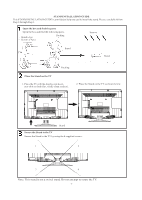Haier L32A2120 User Manual
Haier L32A2120 Manual
 |
View all Haier L32A2120 manuals
Add to My Manuals
Save this manual to your list of manuals |
Haier L32A2120 manual content summary:
- Haier L32A2120 | User Manual - Page 1
LCD L32A2120 - Haier L32A2120 | User Manual - Page 2
Contents Safety and warnings 2-3 Introduction 4 Stand installation guide 5 Installation...6-9 Remote Control 10 Operation...11-13 Trouble Shooting 14 Warranty...15 -1- - Haier L32A2120 | User Manual - Page 3
install in accordance with the instructions. 8) Do not install servicing to qualified service personnel. Servicing is required when the Television has been damaged in any way, such as; power-supply cord USER SERVICEABLE PARTS INSIDE. REFER SERVICING TO QUALIFIED SERVICE recycling. Haier is committed - Haier L32A2120 | User Manual - Page 4
of this television receiver. Do not open the cabinet. Refer servicing to qualified service personnel. Never stand on, lean on, or suddenly push the to disconnect the AC power cord from the AC outlet. Do not block the ventilation holes on the back cover of the TV. Adequate ventilation is essential - Haier L32A2120 | User Manual - Page 5
Remote Control Power Cable 1 Infrared Remote Control 1 User's Manual 1 Battery(AAA 2 Main parameter Viewing Picture Size (diagonal) Resolution: Power consumption: Audio Output Power (THD 7%): Input Power Voltage: 32 inches 1366x768 120W 2x8W AC 100-240V 50/60Hz Aspect Ratio: 16:9 TV - Haier L32A2120 | User Manual - Page 6
GUIDE is provided to help you easily install the stand. Please carefully follow Step 1 through Step 3. Open the box and find the parts Open the box and find the following parts. - Stand x1 pc - Screws x 4 pcs Packing Screws Stand TV Stand Packing Place the Stand on the TV 1. Place the TV - Haier L32A2120 | User Manual - Page 7
+ 4 VOL- STANDBY 5 USB 6 VIDEO 7 VIDEO AV2 L 8 L R 9 R 1: Remote control sensor. 2: Indicator LED: GREEN RED 3: Side panel keys POWER ON. STANDBY. REAR AV INPUT/OUTPUT 1. SOURCE: Display the input source menu. 2. MENU: Display main MENU. 3. CH+/CH-: In TV mode, press "CH+" or "CH-" to - Haier L32A2120 | User Manual - Page 8
. 1. Connect a VGA and audio cable. 2. Connect the power cord. 3. Turn on the TV and switch to VGA mode. 4. Turn on the PC. HDMI 1 HDMI 2 Pr COMPONENT Pb INPUT AUDIO L INPUT AV1 Y R VGA INPUT PC AUDIO HEADPHONE INPUT COAXIAL RF INPUT AC INPUT 100-240V~50/60Hz INSTALLATION PRESET MODE - Haier L32A2120 | User Manual - Page 9
ANTENNA INSTALLATION Note: Aerial connections:IEC(female). Input impendance:75 unbalanced. -8- - Haier L32A2120 | User Manual - Page 10
-ray player, DVD player, or other video equipment through these ports. There is one component (Y, Pb, Pr) and one composite (AV) video input located on the back of your TV. You can connect a VCR, cable box, or other video equipment to these jacks. Please see the diagram below. You may also need - Haier L32A2120 | User Manual - Page 11
REMOTE CONTROL 1 1.Press to turn on and off the TV. 2.Press repeatedly to cycle through the available picture 2 12 modes. 3.Press to change the aspect ratio. 4.Select a closed caption option. 3 13 4 14 5.Show the input source menu. 6.Press to open the on-screen menu. 7.Press CHANNEL or - Haier L32A2120 | User Manual - Page 12
input signal volume is too large or there is distortion. < Picture Picture Mode Color Temperature VGA Setting Aspect Ratio Noise Reduction Standard Normal Normal Middle > Note: 1) If you want to adjust contrast you select some other options, the power consumption may change. 1.1 VGA Setting When - Haier L32A2120 | User Manual - Page 13
old password. 2) New password: Input the new password. 3) Confirm password: Input the new password again. 5.2 System Lock When the System Lock switch is ON, the options listed below can be adjusted. 5.3 US Press ENTER to display the following screen. US TV MPAA OPERATION Content Rating Content - Haier L32A2120 | User Manual - Page 14
Show/Hide DTV Signal Cable < 6.1 Air/Cable: Select Air TV signal and cable TV signal. 6.2 Auto Scan: If it's the first time you use the TV, you should scan all the TV channels first. Press ENTER to confirm, to display the following screen. Auto Scan Scan all channels Digital channel only Analog - Haier L32A2120 | User Manual - Page 15
not correct) Power cord is not inserted Power switch is not opened Contrast and brightness/volume setup Press standby key on the remote control for inspecting Normal audio Color control Picture breaking up Normal audio or weak Retune channel No color Noise TVsystem The LCD TV panel is built - Haier L32A2120 | User Manual - Page 16
WARRANTY -15-
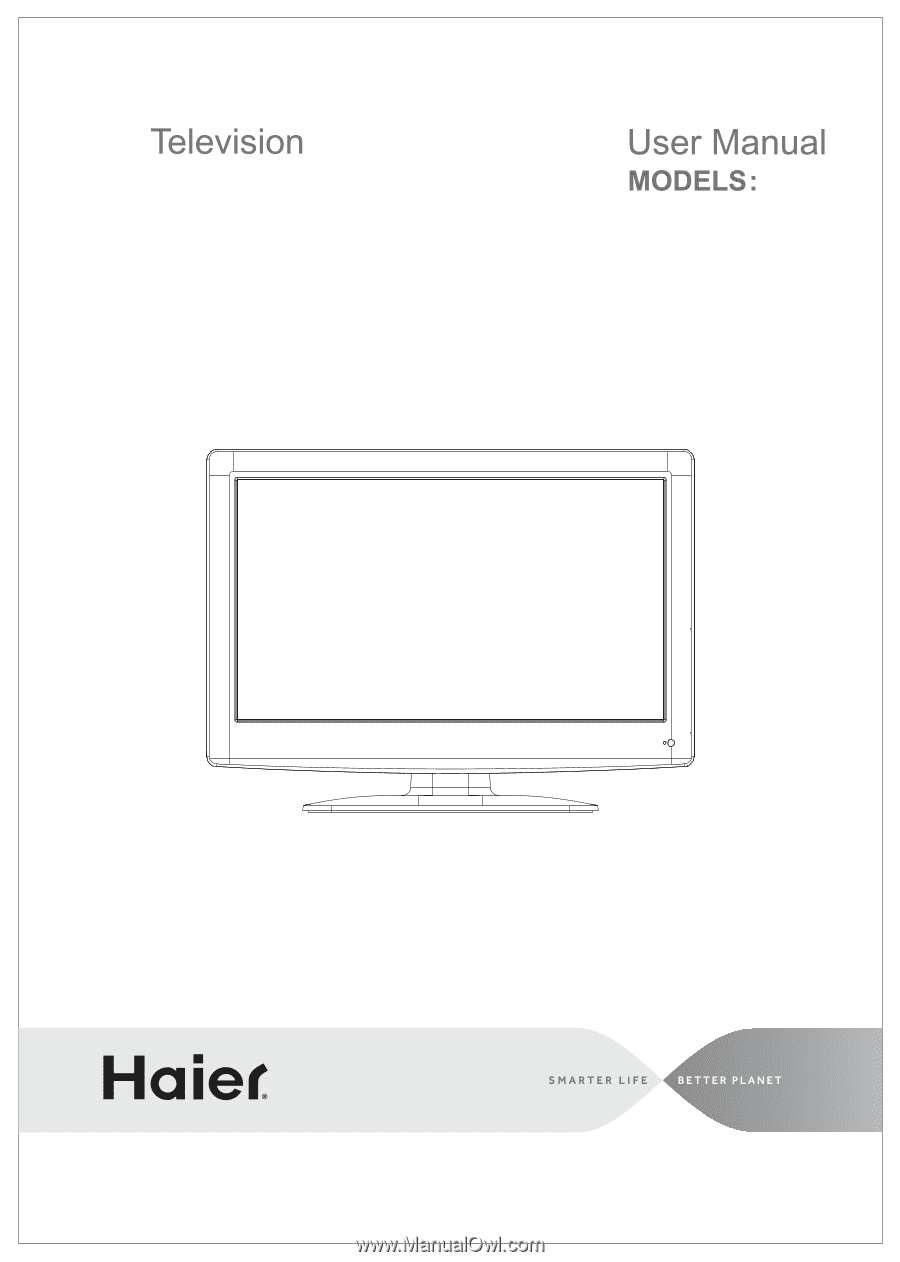
LCD
L32A2120