Haier L42F6 User Manual - Page 13
Side signal source interfaces
 |
View all Haier L42F6 manuals
Add to My Manuals
Save this manual to your list of manuals |
Page 13 highlights
Side signal source interfaces HDMI 3 R L VIDEO AV IN 2 USB Earphone socket: The user may use the earphone via the earphone socket. AV IN 2 input: Connect the VIDEO outputs of DVD player, LCD player, video recorder or video camera, etc. to the VIDEO input of the TV set. Audio input: Connect the audio signal source (PC, DVD player, LCD player, video recorder or video camera, etc.) to the audio input port. 11
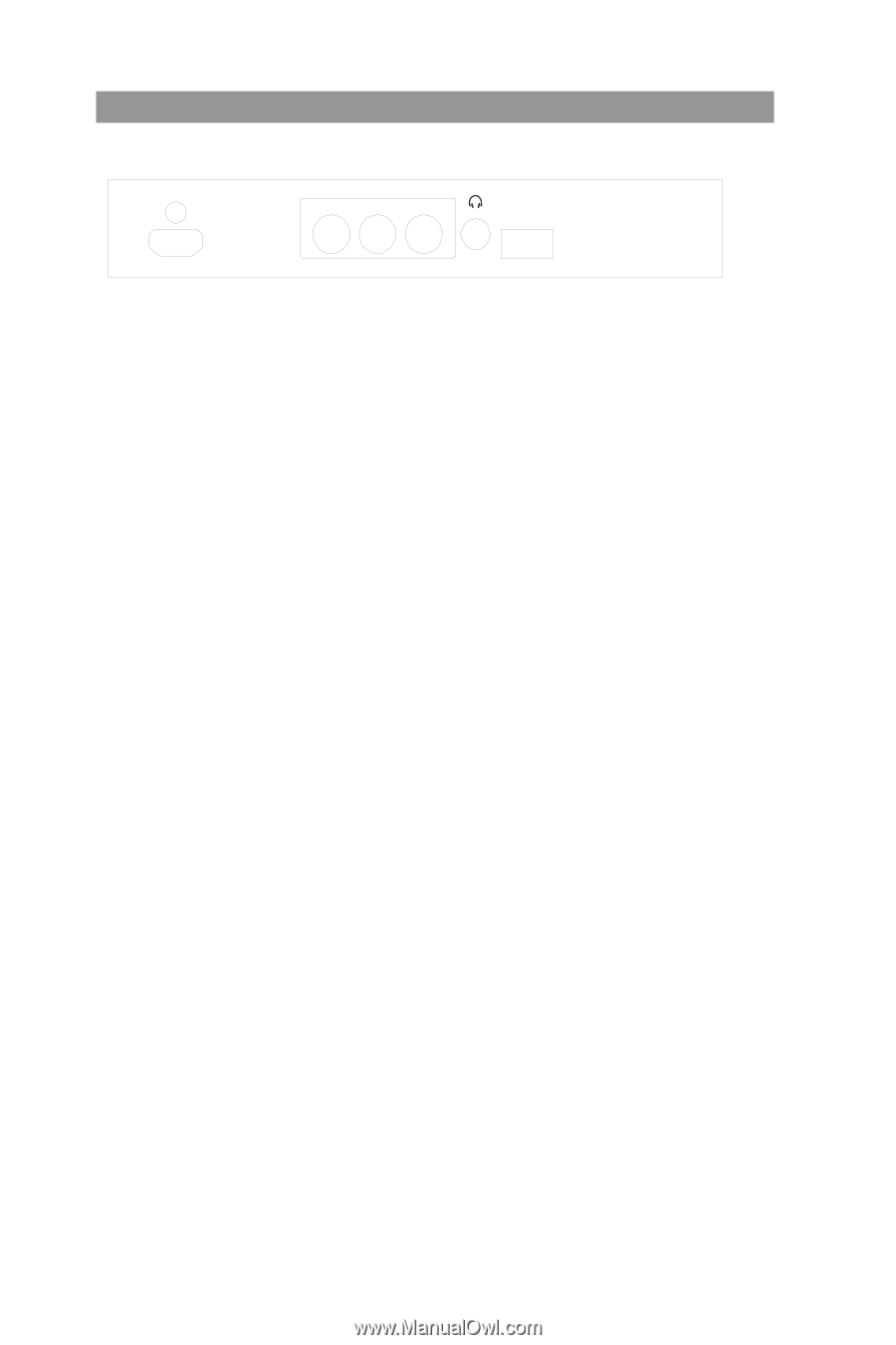
11
Side signal source interfaces
VIDEO
L
R
AV IN 2
USB
HDMI 3
Earphone socket:
The user may use the earphone via the earphone socket.
AV IN 2
input:
Connect the VIDEO outputs of DVD player, LCD player, video
recorder or video camera, etc. to the VIDEO input
of the TV set.
Audio input:
Connect the audio signal source (PC, DVD player, LCD player,
video recorder or video camera, etc.) to the audio input port.














