Haier LY22T1CBW User Manual
Haier LY22T1CBW Manual
 |
View all Haier LY22T1CBW manuals
Add to My Manuals
Save this manual to your list of manuals |
Haier LY22T1CBW manual content summary:
- Haier LY22T1CBW | User Manual - Page 1
HD Ready Digital LCD TV and HD Ready Digital LCD TV/DVD Combi USER'S MANUAL Please read this manual carefully before using your television and keep this manual for future reference. - Haier LY22T1CBW | User Manual - Page 2
2 Connection 3 Remote Control(for TV/DVD Combi 4 Remote Control (for TV/DTV only 5. Installing Batteries 6 Connection Instructions 7 Grounding 7 Discs 34 Disc Protection and DVD Characteristics 35 Troubleshooting Guide 36 Specifications 37 Note: DVD is only available for certain - Haier LY22T1CBW | User Manual - Page 3
the instruction before installing, using and cleaning the television. Please read all the instructions before operation; Please keep the manual proper ventilation; Please keep water away from the LCD-TV . If water comes in to contact with the LCD-TV, disconnect the power cord from the power source, - Haier LY22T1CBW | User Manual - Page 4
- Haier LY22T1CBW | User Manual - Page 5
Interface Pr AUDIO R Pb L Y COAXIAL VGA IN Connection DVD STOP PLAY/PAUSE OPEN/CLOSE PREV NEXT DVD insert S-Video Input SCART Just take one TV with DVD for example, please see the real) (Please refer to actualproduct of the DVD slotand buttons) HDMI Connect to HDMI output of other - Haier LY22T1CBW | User Manual - Page 6
/STEP STOP SEARCH SLOW A-B REPEAT i D.CALL 10+ TITLE/PBC INDEX SUBCODE MIX TEXT HOLD REVEAL SIZE TIME MODE (For TV with DVD Models) Buttons on the remote control Stand By DVD Open/close Picture Mode Scan Sound Mode Mute Sleep button Call Screen Display Program Number Channel - Haier LY22T1CBW | User Manual - Page 7
Teletext buttons RED button Green button Fast text button in analog signal Blue button Function button in DVBT Yellow button (just reference the OSD) (For TV without DVD Models) Note: the instruction on this manual is taking TV/DVD combi remote control as an example. - Haier LY22T1CBW | User Manual - Page 8
or humid area to ensure effective performance of the remote controller. Make sure that two AA 1.5V alkaline batteries are loaded. The batteries must be of the same type. The batteries must be located properly. The batteries are not rechargeable. If your TV is to be stored for a period of time - Haier LY22T1CBW | User Manual - Page 9
Connection Instructions Grounding External Equipment Connections Antenna Connection - Antenna or Cable Service with a Cable Box Connections - For optimum picture a signal amplifier. If the antenna needs to be split for two TV s, install a 2-Way Signal Splitter in the connections. If the antenna - Haier LY22T1CBW | User Manual - Page 10
Connection Instructions VGA Input You can use your LCD-TV as a monitor for your personal computer using a VGA cable (not supplied). Connection and use steps: 1.Read the user guide supplied with your computer and ensure that it has a VGA connector; 2.Make sure that the power of the LCD -TV - Haier LY22T1CBW | User Manual - Page 11
instructions. Component Input ports To get better picture quality, connect a DVD player to the component input ports as shown below. S-VIDEO Input - To avoid picture noise (interference), leave an adequate distance between the VCR and TV Connection and use steps: 1.Read the user guide supplied - Haier LY22T1CBW | User Manual - Page 12
Instructions SCART Input 1.Connect the scart lead from the external device(DVD players, settop boxes or game consoles, to the TV SCART socket. 2.Set the mode of the LCD-TV to view the pay TV programmes and additional services. Contact your Common Interface service provider to get more information - Haier LY22T1CBW | User Manual - Page 13
Instructions Turn on the LCD-TV When the POWER(STANDBY) button on the remote control is pressed and the LCD-TV is turned on, the indicator light on the front of the LCD-TV changes from red to green. When the LCD-TV stored after the searching. Installation Guide Language English Auto Search EXIT - Haier LY22T1CBW | User Manual - Page 14
Basic Operating Instructions Sound Mode Press S.MODE button on the remote control for menu display . For desired mode as follows: Standard Music Theatre Voice Personal Select the TV Channel You can use the number keys on the remote control to directly select TV channels. The LCD-TV can store up to - Haier LY22T1CBW | User Manual - Page 15
Menu Lock Off Program Set Off Program No . 1 Source Lock Child Lock Off EXIT MENU OK TUNING MENU TUNING Auto Search DTV Manual Search ATV Manual Search Guide CI Information EXIT MENU OK TIME MENU Clock Off Time On Time Sleep Time Zone TIME -- -- -- -Off Off Off Lisbon GMT EXIT - Haier LY22T1CBW | User Manual - Page 16
Menu Operations NOTE: Using your remote control to navigate in the on-screen menus. The on-screen menus shown in this manual may be different from those on your TV. These are example to illustrate your TVs operation. Picture Menu Options Picture quality can be adjusted for any input separately . - Haier LY22T1CBW | User Manual - Page 17
Menu Operations Auto Sync: Adjust the picture location frequency and phase parameters automatically in PC. H.Position: Picture horizontal adjust. V.Position: Picture vertical position adjust. Size: Adjust the size of the LCD to match the PC input source. Phase: Removes any horizontal distortion and - Haier LY22T1CBW | User Manual - Page 18
/4:3/16:9( Display mode may differ from different inputs. ) 4. Blue Screen: Used to turn the blue screen option On or Off. With the option on, your TV screen turns blue after 3 seconds without an input signal. 5. Reset : Press OK button to enter the dialogue Are you sure? And press / to select Yes - Haier LY22T1CBW | User Manual - Page 19
Menu Operations Lock Menu Options 1. Press MENU button and / until the following menu appears on the screen. LOCK Change Password Menu Lock Program Set Program No . Source Lock Child Lock Off Off 1 Off EXIT MENU OK 2. Press OK button to display the following menu . Press the number buttons - Haier LY22T1CBW | User Manual - Page 20
lock menu and set it off or active clear lock. LOCK DTV Off TV Off SCART Off Component Off PC Off HDMI Off EXIT MENU OK Child Lock . In such case, buttons on the television is useless and only buttons on remote control can be used, if child lock button(button on the television) is - Haier LY22T1CBW | User Manual - Page 21
: Used to memory the volume you have set when you turn on our TV after turn off it. Tuning Program: Press OK button to enter the submenu colour of the circle is corresponding with the buttons on the bottom of the remote control. NAME(only available in ATV ): to rename the analog channel by pressing - Haier LY22T1CBW | User Manual - Page 22
Options 1. Press MENU and / button until the following menu appears on the screen TUNING Auto Search DTV Manual Search ATV Manual Search Guide CI Information EXIT MENU OK Note: This menu only appears in TV and DTV mode . 2. Press / button to enter the tuning menu and go up and down to select - Haier LY22T1CBW | User Manual - Page 23
Menu Options Continued Channel Tuning 32%... 687.25MHz TV TV DTV Radio : 12 Programme(s) : 0 skipped. Do you want to skip DTV tuning? Yes No DTV Manual Search: Press OK button to display the submenu. After selecting DTV channel Guide( in DTV mode only): Press OK button to enter the submenu. - Haier LY22T1CBW | User Manual - Page 24
Options Continued PROGRAMME GUIDE 10 Mar 2004 15:04 DTV DTV 23 bid-up.tv 00:00 010 Mar 16:30 17:30 5 five 16 QVC 17 UK Gold 23 bid-up.tv 25 TCM the card menu. Refer to the module instruction manual for setting details. When module is removed, the CI Module Removed will be on the screen. - Haier LY22T1CBW | User Manual - Page 25
/ to adjust, if you have finish the adjustment, select Close and then press OK to exit. Off Time: Used to set the time that the TV goes off automatically. Press OK button to enter the submenu as follows: - Haier LY22T1CBW | User Manual - Page 26
is off). If you have finish the adjustment, select Close and then press OK to exit. On Time: Used to set the time that the TV comes on automatically. And the operation is the same with the Off Time above. Sleep: Press / to set the optional sleep timer. Time Zone: Press - Haier LY22T1CBW | User Manual - Page 27
, enter the page number using the numeric key pad on the remote control, or use the CH+ or CH- buttons, or the coloured Fast text buttons. INDEX Mix mode To view the TV picture while in Text mode press the button, this will superimpose the Teletext data on top of the TV picture. Press this button again to - Haier LY22T1CBW | User Manual - Page 28
such as answers to Teletext on-line interactive puzzles. Time While in normal TV mode only, pressing the button will display the teletext time in the top you may want to choose next. Press the same coloured button on the remote control as the coloured link at the bottom of the teletext page to go - Haier LY22T1CBW | User Manual - Page 29
Basic Playback Basic Playback Preparations Operate the remote to set the TV to DVD status. When pressing the D.CALL playback. 2. Some disc may start playback with a menu, use the cursor button on the remote control to select menu options and press PLAY to start, or press digits to select a menu - Haier LY22T1CBW | User Manual - Page 30
Advanced Playback Advanced Playback IMPORTANT NOTE: ALL DESCRIBING FUNCTION IS FOR DVD DISCS. IF YOU PLAY OTHER FORMAT DISC, THE OPERATION AND DISPLAY ON SCREEN MAY DIFFERENT. SUBTITLE Press " SUBTITLE ", the screen will display "SUBTI-TLE 01/XX XXXXX", "01" indicates the ordinal number of this - Haier LY22T1CBW | User Manual - Page 31
in a slide-show fashion and will be scaled to fit in the whole TV screen. Some slide show transition modes are provided, use "PROGRAM" key to select with screen saver on. In this mode, you can press any key on remote control or on front panel to activate the unit. You can set Screen Saver - Haier LY22T1CBW | User Manual - Page 32
Off You may select this if you have a normal Hdcd Off aspect ratio (4:3) TV, although the NORMAL Last Memory On /LB (letter box) is a more common Box) You may select this if you have a normal aspect ratio (4:3) TV. Widescreen material will be shown in pure unaltered form, allowing the entire - Haier LY22T1CBW | User Manual - Page 33
Display 4:3 LB Angle Mark On On Osd Lang ENG Off Caption On Screen Saver Off Hdcd Off Last Memory On ..General Setup Page.. Tv Display 4:3 LB Angle Mark On OsdLang ENG Caption On Screen Saver Off Hdcd Off Last Memory On English French German Spanish Italian ..General Setup Page - Haier LY22T1CBW | User Manual - Page 34
is only available when there is no disc in the player. These settings are applied consistently to all discs which are inserted and played. SETUP TV Type: This player supports different TV output, including AUTO, NTSC, and PAL systems. Usually please set to MULTI. ..Preference Page - Haier LY22T1CBW | User Manual - Page 35
settings (except password and parental lock status) for this DVD player back to the manufacturers original settings. Press OK to perform the reset. ..Preference Page.. TV Type Parental Password Default Auto Reset Note: Some functions may not be available depending on the type of disc. PLAY OK - Haier LY22T1CBW | User Manual - Page 36
Playable Discs The following discs can be played: Support discs: DVD, CD-R, CD-RW, HDCD, JPEG, CD+G, Kodak CD , W MA. You cannot play discs other than those listed above. You cannot play non-standardized - Haier LY22T1CBW | User Manual - Page 37
Dics Protection and DVD Characteristics Compare DVD disc with other discs: Encode method DVD Digital/MPEG LD Analog Capacity Singleside singlelayer 4.7G Double Single-side side single double-layer layer 8.5G 9.4G Doubleside doublelayer 17G Playing Time 133 minutes 242 266 minutes minutes - Haier LY22T1CBW | User Manual - Page 38
the television to the power supply. If the problem still exists, contact authorized after-sales service for technical assistance. Note: 1.If the fault can not be repaired using the above guide consult with your local authorized service center. 2.The TV set must only be repaired by a qualified - Haier LY22T1CBW | User Manual - Page 39
~150-240V 50/60Hz Power consumption Temperature Humidity 50W 60W Working:5 C~35 C Storage:-15 C~45 C Working:20%~80% Storage:5%~90% 70W Accessories Remote control Batteries Owner's manual Note: All specifications are subject to change without notice. All quality are approximate value. - Haier LY22T1CBW | User Manual - Page 40
V0.1 0090502138
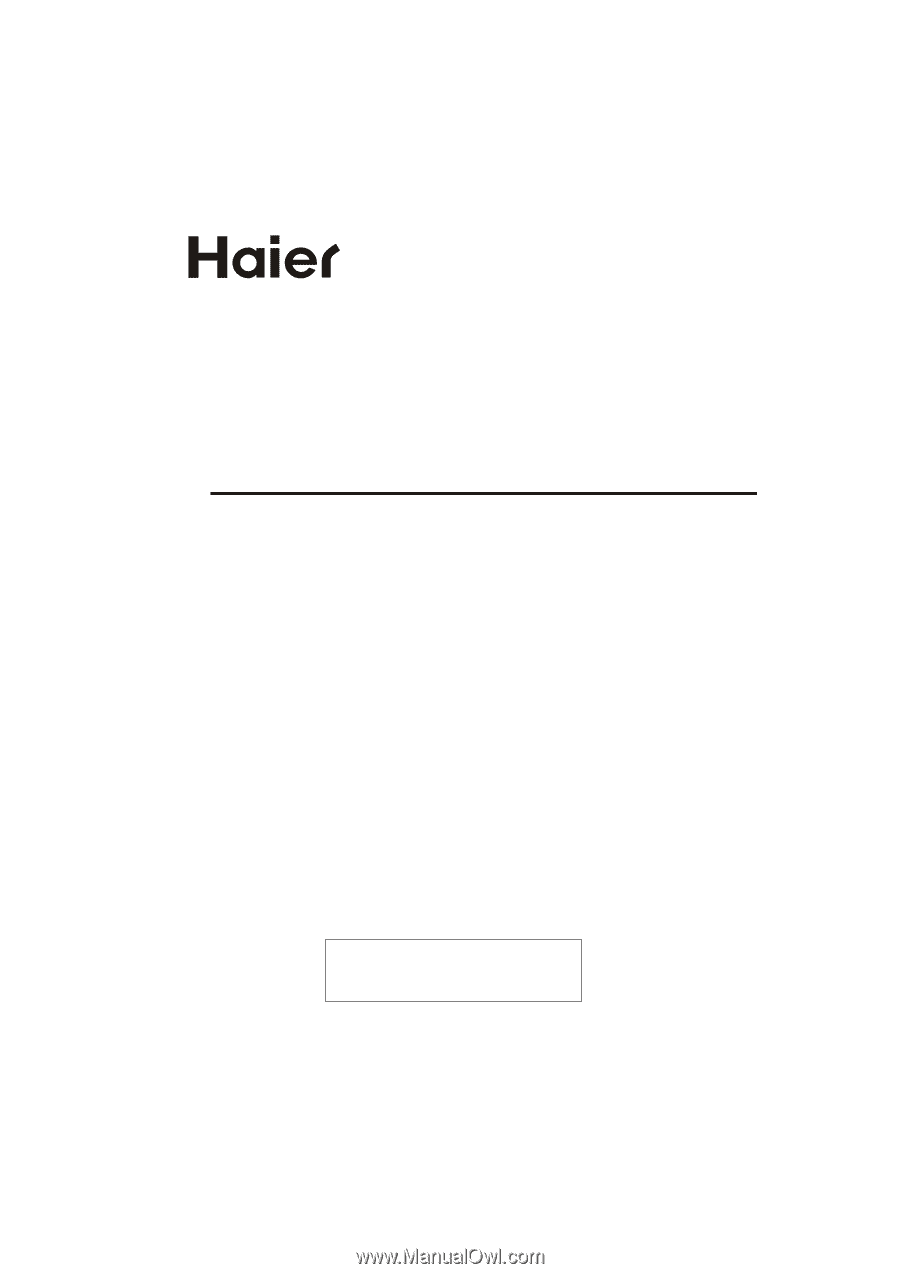
USER'S MANUAL
HD Ready Digital LCD TV and
HD Ready Digital LCD TV/DVD Combi
Please read this manual carefully before
using your television and keep this manual
for future reference.









