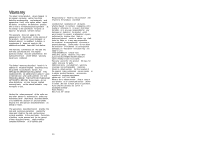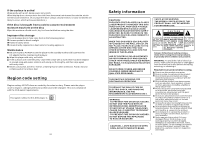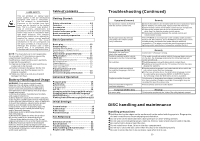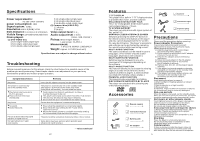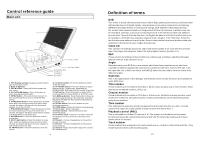Haier PDVD7 User Manual
Haier PDVD7 Manual
 |
View all Haier PDVD7 manuals
Add to My Manuals
Save this manual to your list of manuals |
Haier PDVD7 manual content summary:
- Haier PDVD7 | User Manual - Page 1
Manufactured April 06 Printing in China USER MANUAL PDVD7 PORTABLE DV D PLAY ER WIT H 7"TF T LC D MONITOR VI DEO HDCD IMPORTANT READ THESE INSTRUCTIONS BEFORE USE AND RETAIN FOR FUTURE REFERENCE. - Haier PDVD7 | User Manual - Page 2
period for this product: 90 days for Labor, one year for parts. Additional items excluded from warranty coverage: non-rechargeable batteries. Where to obtain service: For the location of the nearest Haier authorized service center or to obtain product literature, accessories, supplies or customer - Haier PDVD7 | User Manual - Page 3
remove dust Region code setting Region coding: All DVD discs are code d by the sal es territory. Please note the player is set to region 1 coding by the factory which ca nnot be changed. This is in compliance w ith the DVD patent requir ements. The region number for th is DVD player is 1 24 Safety - Haier PDVD7 | User Manual - Page 4
[DVD/V CD di sc 17 Viewing from differ ent angle(D VD only)18 Initial Settings: G enera l setup 18 A udio s etup 19 Video s etup 19 P assword setup 20 For Reference: D efinition of terms 21 Specifications 22 Troubleshooting 22 D ISC handlin g and maint enanc e ...... ...23 R egion code - Haier PDVD7 | User Manual - Page 5
PACK This 7.2V rechargeable NI-MH battery pack Audio/Video cable 1 can be play ed approx. 2 hours . TV SYSTEM SUPPORT The player ef er en ce . Remote control 1 Instruction manual 1 Battery pack 1 AC adaptor 1 Touching internal parts of this player is dan gerous, and may cause serious damag - Haier PDVD7 | User Manual - Page 6
guide Main unit 1 2 3 45 6 7 8 9 10 11 14 13 12 15 16 17. DC in Jack 19. AV In/Out Jack 20. Phone 2 21. Phone 1 22. Volum e 18. Power Switch 1 T FT Display window- Disp lays all info rmation abo ut DVD secon d, the player will play the disc , and specific parts of video presentations - Haier PDVD7 | User Manual - Page 7
ord s etting is off, and the player is sto pped. 20 Control reference guide Remote control 1 AV In/Out button-To switch on the AV mode. 2 NUMERIC button- To in put , the pl ayer will repeat play one chapter or one title (for DVD), or repeat play the current track or the whole tracks (for VCD/ - Haier PDVD7 | User Manual - Page 8
unit before connecting to AC po wer source by AC po wer adaptor. Read through the instructions before connecting other equipment. Do not charge up the b attery pack while th e DVD playe r is working with the battery pack. Connecting to AC power source Main unit NO TE: Be fore con necting to AC po - Haier PDVD7 | User Manual - Page 9
to swi tch to anothe r main setup items 1.GENERAL SET UP NU ME R I C BUTT ONS AV IN /OUT POWER DIS P 123 N/P 4 56 P L AY /P A US E 7 89 PREV STO ure may not be played back nor mally with some DVDs. If this is the case, do not c onnect the player via the VCR. Connecting to a stereo TV set - Haier PDVD7 | User Manual - Page 10
the volume. C onn ect the h ead pho nes to phone jacks. 2. Adjust the volume to the level that you want. AV IN /OUT 1. Phones 2. Volume 8 Changing subtitle language (DVD only) It is possible to change t he subtitle language to a differ ent language from the one selected a t the initial settings - Haier PDVD7 | User Manual - Page 11
DVD disc ), or re peat p lay tra ck (fo r VCD /CD). DVD rechargeable (Ni-Cd) batt eries. B Do not attempt to r echarge, short-circ uit, disassemble, heat or throw the batteries into the fire. Do no t drop, step o n or o therwi se imp act the remote control . T his may dam age th e parts C AV - Haier PDVD7 | User Manual - Page 12
DVD/VCD/CD The on-scre en menu language of you r player , align it with the guides, and place it in ENU A U DI O MUT E VOL VOL ENTE R N AV I G AT I O N B UTT O NS MENU player is under oper ation, press DISP butto n continuously on the rem ote c ontrol, the screen will display sequ ently parts - Haier PDVD7 | User Manual - Page 13
2.0 with PBC, the player will show the VCD version and PBC s tatus on the screen. VCD2.0 PBC ON NUMERIC BUTTONS P RO G R A M AV IN/OUT P OW ER meric button s 0 ~ 9 . P ress N EXT bu tton or PREV button, the player will play the next or previous tr ack in the scheduled sequ ence on the disc. 14 - Haier PDVD7 | User Manual - Page 14
Slow-motion play (DVD/VCD) Pr ess the SLOW button continuously to play dis cs at s peeds : 1/ 2, andomly sorted an d play ed by t he ord er. - RAND OM : r andom ly sel ect an y file to play. AV IN/O UT POWE R D ISP 123 N/P 456 PL AY/PAUS E 789 PR EV ST OP 0 10+ GOTO FR SL OW FF PLAY

USER
MANUAL
IMPORTANT
READ THESE INSTRUCTIONS
BEFORE USE AND RETAIN
FOR FUTURE REFERENCE.
PDVD7
PORTABLE DVD PLAYER
WITH 7
TFT LCD MONITOR
”
VI DEO
HDCD
Printing in China
ManufacturedApril 06