Haier PDVD770 User Manual
Haier PDVD770 Manual
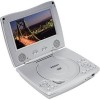 |
View all Haier PDVD770 manuals
Add to My Manuals
Save this manual to your list of manuals |
Haier PDVD770 manual content summary:
- Haier PDVD770 | User Manual - Page 1
VIDEO USER MANUAL PDVD770 PORTABLE DVD PLAYER WITH 7" TFT LCD SCREEN VIDEO HDCD IMPORTANT READ THESE INSTRUCTIONS BEFORE USE AND RETAIN FOR FUTURE REFERENCE. - Haier PDVD770 | User Manual - Page 2
during lightening storms or when unused for long periods of time. 13)Refer all servicing to qualified service personnel. Servicing is required when the apparatus has been damaged in any way, such as power-supply cord or plug is damaged, liquid has been spilled or objects have fallen into the - Haier PDVD770 | User Manual - Page 3
OF CONTENTS Getting Started: SAFETY INFORMATION 1-2 REGION CODE SETTING 2 TABLE OF CONTENTS 2 FEATURES 3 PRECAUTIONS 3 INSTALLING BATTERY 4 OVERVIEW OF THE DVD PLAYER 5 GET A QUICK GLANCE AT THE REMOTE CONTROLLER 5 CONNECTING YOUR DVD PLAYER TO OTHER EQUIPMENT 6 S-VIDEO OUTPUT CONNECTORS - Haier PDVD770 | User Manual - Page 4
BATTERY PACK This 7.4V rechargeable lithium battery pack can last about 2.5 hours, provide you playing disc everywhere. MULTI TV SYSTEM SUPPORT The player can play back discs with signal system of PAL and NTSC. GRAPHICAL USER INTERFACE SCREEN Simply by pressing the DISPLAY button on the remote - Haier PDVD770 | User Manual - Page 5
battery into the remote control as illustrated below: + Lithium Cell Cr2025 3V sc2 Attach the rechargeable battery pack onto the player's bottom as illustrated below: BATTERY PACK BOTTOM VIEW NOTE: This unit works either with the battery pack supplied or on AC power. Unplug the AC Power adapter - Haier PDVD770 | User Manual - Page 6
OVERVIEW OF THE DVD PLAYER: 1 2 3 4 5 6 7 8 9 10 12 11 13 19 20 21 22 23 24 15 RIGHT KEY 24. NAVIGATION DOWN KEY 25. ON/STANDBY INDICATOR 26. REMOTE SENSOR 27. PHONES SOCKET 28. A/V OUTPUT SOCKET 29. S-VIDEO SOCKET 30. COAXIAL SOCKET 31. POWER ON/OFF SWITCH 32. DC 9-12V INPUT SOCKET GET A QUICK - Haier PDVD770 | User Manual - Page 7
CONNECTING YOUR DVD PLAYER TO OTHER EQUIPMENT It is recommended you connect the player to a multi-system TV. Ensure that this player and other equipments (TV set and amplifier) that will be connected to the player are set to OFF mode and that the AC cords are disconnected from the wall outlet. Avoid - Haier PDVD770 | User Manual - Page 8
(A-B). NOTE: repeat 1/all for VCD/CD disc will ONLY work in PBC OFF mode. CHANGING SUBTITLE LANGUAGE (DVD ONLY) Press SUBTITLE button during playback, INFORMATION When the player is in operation, press DISPLAY button continuously on the remote control, the screen will display parts of information( - Haier PDVD770 | User Manual - Page 9
to view blocked parts of the . 1.5 RATING - Set the rating of this player. If you want to change the rating of user. 2.2 AUDIO LANG - select preferred audio language. (DVD only, need disc software support) 2.3 SUBTITLE LANG- Select preferred subtitle language. (DVD only, need disc software support - Haier PDVD770 | User Manual - Page 10
have a 5.1 channels amplifier. TROUBLESHOOTING If your DVD player does not seem to be functioning properly, check the items below before you contact an authorized service center Symptom Check Power does not turn on or suddenly turns off. Battery pack is in place but the power does not turn on or - Haier PDVD770 | User Manual - Page 11
days for Labor, one year for parts. Additional items excluded from warranty coverage: nonrechargeable batteries. Where to obtain service: For the location of the nearest Haier authorized service center or to obtain product literature, accessories, supplies or customer assistance, please call 1-877 - Haier PDVD770 | User Manual - Page 12
Haier PDVD770 PART NO. 706-01-NL Printed in China

V
I
D
E
O
USER MANUAL
PDVD770
PORTABLE DVD PLAYER
WITH 7" TFT LCD SCREEN
IMPORTANT
READ THESE INSTRUCTIONS
BEFORE USE AND RETAIN
FOR FUTURE REFERENCE.
HDCD
VIDEO









