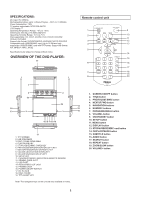Haier PDVD771 User Manual
Haier PDVD771 Manual
 |
View all Haier PDVD771 manuals
Add to My Manuals
Save this manual to your list of manuals |
Haier PDVD771 manual content summary:
- Haier PDVD771 | User Manual - Page 1
USER MANUAL PDVD771 7'' PORTABLE DVD PLAYER IMPORTANT READ THESE INSTRUCTIONS BEFORE USE AND RETAIN FOR FUTURE REFERENCE. 1:1 - Haier PDVD771 | User Manual - Page 2
the presence of important operating and maintenance (servicing) instructions in the literature accompanying the appliance. IMPORTANT SAFETY INSTRUCTIONS 1) Read these instructions. 2) Keep these instructions. 3) Heed all warnings. 4) Follow all instructions. 5) Do not use this apparatus near water - Haier PDVD771 | User Manual - Page 3
Compactible with USB/SD/MMC card ( Up to 16 GB and only support the USB/SD/ MMC card with FAT format, Support file format: AVI, MPEG-4, MP3, JPEG) Specifications are subject to change without notice OVERVIEW OF THE DVD PLAYER: 17 Remote control unit ON/STANDBY 1 9 2 10 11 3 12 4 USB/SD - Haier PDVD771 | User Manual - Page 4
CONNECTING DVD PLAYER TO TV It is recommended you connect the player to a multi-system TV. Ensure that this player and TV that will be connected to the player are set to OFF mode and that the AC cords are disconnected from the wall outlet. Read the manual carefully and follow the instructions before - Haier PDVD771 | User Manual - Page 5
the sections between two specific points(A-B). CHANGING SUBTITLE LANGUAGE (DVD ONLY) Press SUBTITLE button several times during DVD playback, the subtitle language using Navigation buttons. ON SCREEN DISPLAY INFORMATION When the player is in operation, press DISPLAY button continuously, the screen - Haier PDVD771 | User Manual - Page 6
when the player is not in used for several minutes, a running DVD logo will DVD only, need disc software support) 2.3 SUBTITLE LANG- Select preferred subtitle language. (DVD only, need disc software support) 2.4 MENU LANG - Select preferred disc menu language. (DVD only, need disc software support - Haier PDVD771 | User Manual - Page 7
in use. TROUBLESHOOTING If your DVD player does not seem to be functioning properly, check the items below before you contact an authorized service center Symptom the service center for lens cleaning. Check that the TV channel is set to VIDEO or AV if viewing with a TV. Check that the LCD display - Haier PDVD771 | User Manual - Page 8
, please call 1-877-337-3639. What to do to obtain service: ship or carry in your product to an authorized service dealer or center .Be sure to have proof of purchase. If you ship the product, be sure it ispackaged carefully. Haier America New York, NY 10018 The warranties described herein shall be - Haier PDVD771 | User Manual - Page 9
Haier PDVD771 PART NO. 908-01-NL Printed in China

1:1
7'' PORTABLE DVD PLAYER
USER MANUAL
PDVD771
IMPORTANT
READ THESE INSTRUCTIONS
BEFORE USE AND RETAIN
FOR FUTURE REFERENCE.