Haier TCR13 User Manual
Haier TCR13 - 13" CRT TV Manual
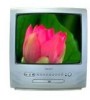 |
UPC - 688057322483
View all Haier TCR13 manuals
Add to My Manuals
Save this manual to your list of manuals |
Haier TCR13 manual content summary:
- Haier TCR13 | User Manual - Page 1
OWNER'S MANUAL ATSC TV/DVD COMBO TCR13 TCR20 TCF20 POWER TV/AV TV/DVD OPEN/CLOSE TV/DTV Q.VIEW INFO MUTE 1234 56 90 SAP 78 - CC P.MODE CH+ VOL _ OK MENU CH- VOL + S.MODE STOP SETUP PAUSE/STEP SUBTITLE REV FWD . - Haier TCR13 | User Manual - Page 2
. CONTENTS Before Operation Important Safety Instructions 1 Installation 5 Antenna Connection 5 Preparation of the remote control 5 Function buttons and External Connections 6 Front panel of the TV set 6 Rear panel of the TV set 6 Using the remote control 7 The other video and audio - Haier TCR13 | User Manual - Page 3
. REFER SERVICING TO QUALIFIED SERVICE PERSONNEL This symbol indicates thatdangerous voltage constituting a riskof electrical shock is present inthis unit. This symbol indicates thereare important operating and maintenance instructions in packaged with thisproduct. Caution - Use of controls or - Haier TCR13 | User Manual - Page 4
safety Instructions 14 unused for long periods of time. 17. Refer all servicing to qualified service personnel. Servicing is required when the apparatus has been damaged in any information with respect to proper grounding of the mast and supporting structure, grounding of the lead-in wire to an - Haier TCR13 | User Manual - Page 5
instructions. Adjust only those controls that are covered by the operating instructions, as an improper adjustment of other controls of any service or repairs to this unit, ask the service technician to the owner's manual of the other equipment carefully and follow the instructions when making any - Haier TCR13 | User Manual - Page 6
cover. ! Insert two size AA batteries matching the +/-polarities of the battery to the +/marks inside the battery compartment. Tips for remote operation ! When the remote control will not be used for a long period of time or when the batteries are worn out, remove the batteries to prevent leakage - Haier TCR13 | User Manual - Page 7
functions Power Indicator Signal Receiver POWER Power Switch The DVD Player Video R/L Audio Menu Channel Position Play TV/AV/DVD up/down Switching Volume up/ down the DVD Open/close the DVD Stop the DVD Rear panel of the TV set Video Y input terminal Video output terminal Audio left - Haier TCR13 | User Manual - Page 8
SIZE GUIDE STOP SETUP PAUSE/STEP SUBTITLE REV FWD . PREV NEXT D.MENU REPEAT A-B PLAY/ENTER SLOW ANGLE TITLE/PBC SEARCH AUDIO PROGRAM ZOOM D.CALL 10+ CLR Buttons on the remote control Power Switch Open/close DVD Tray TV / AV Mode Selection TV / DTV Mode Selection TV / DVD Mode - Haier TCR13 | User Manual - Page 9
The other video and audio equipment Connections You can connect the DVD,VCR and stereo system to the output to enjoy a higher quality of picture and sound effect. Amplifier Coaxial cable To COAXIAL type digital audio input COAXIAL OUT ANT IN 8 - Haier TCR13 | User Manual - Page 10
Antenna connections If you are using an indoor or outdoor antenna, follow the instructions below that correspond to your antenna system. If you are using a cable TV service (CABLE), see the Cable TV connections. Combination VHF/UHF antenna (Single 75 ohm cable or 300 ohm twin-lead wire) Connect - Haier TCR13 | User Manual - Page 11
the 75 ohm Coaxial Cable directly to the RF IN Jack on the back of the unit. FOR SUBSCRIBERS TO SCRAMBLED CABLE TV SERVICE If you subscribe to a cable TV service which requires the use of a converter/descrambler box, connect the incoming 75 ohm coaxial cable to the converter/descrambler box. Using - Haier TCR13 | User Manual - Page 12
when there is no signal input. AV1 AV2 COMPONENT DVD TV Channel AV 1 To connect the TV to a camcorder To playback from the camcorder, connect consult each component's Owner's Manual for additional information. Video Game VIDEO IN To Audio/Video OUT Front of TV Audio/Video cord (not supplied - Haier TCR13 | User Manual - Page 13
. POWER TV/AV TV/DVD OPEN/CLOSE TV/DTV Q.VIEW INFO MUTE 1234 56 90 SAP 78 - CC P.MODE CH+ VOL _ OK MENU CH- VOL + SLEEP CH.LIST FAV.LIST SIZE GUIDE STOP SETUP PAUSE/STEP SUBTITLE REV FWD . PREV NEXT D.MENU REPEAT A-B PLAY/ENTER SLOW ANGLE TITLE/PBC SEARCH AUDIO PROGRAM ZOOM - Haier TCR13 | User Manual - Page 14
TV/AV TV/DVD OPEN/CLOSE TV/DTV Q.VIEW INFO MUTE 1234 56 90 SAP 78 - CC P.MODE CH+ VOL _ OK MENU CH- VOL + SLEEP CH.LIST FAV.LIST SIZE GUIDE channels in the area where this TV is used will be memorized. AUTO When you press VOL+ on the remote control, scanning the channels in both analog - Haier TCR13 | User Manual - Page 15
POWER TV/AV TV/DVD OPEN/CLOSE TV/DTV Q.VIEW INFO MUTE 1234 56 90 SAP 78 - CC P.MODE CH+ VOL _ OK MENU CH- VOL + SLEEP CH.LIST FAV.LIST SIZE GUIDE STOP SETUP PAUSE/STEP SUBTITLE REV FWD . PREV NEXT D.MENU REPEAT A-B PLAY/ENTER SLOW ANGLE TITLE/PBC SEARCH AUDIO PROGRAM ZOOM D. - Haier TCR13 | User Manual - Page 16
TV/AV TV/DVD OPEN/CLOSE TV/DTV Q.VIEW INFO MUTE 1234 56 90 SAP 78 - CC P.MODE CH+ VOL _ OK MENU CH- VOL + SLEEP CH.LIST FAV.LIST SIZE GUIDE button on the remote control, change the channel. the 2 digits of remain in order. TV VHF 2-13 UHF 14-69 CABLE VHF 2-13 STD/HRC/IRC 14-36 (A) (W) - Haier TCR13 | User Manual - Page 17
section describes how to adjust the volume when viewing TV. The MUTE function, which is useful when you have a visitor or a phone call, will be also described. 1 Using VOL +/- button You can adjust the audio volume with VOL +/- button on the remote control. The volume bar is displayed at the bottom - Haier TCR13 | User Manual - Page 18
TV/AV TV/DVD OPEN/CLOSE TV/DTV Q.VIEW INFO MUTE 1234 56 90 SAP 78 - CC P.MODE CH+ VOL _ OK MENU CH- VOL + SLEEP CH.LIST FAV.LIST SIZE GUIDE on the remote control. The currently selected channel number and the audio mode are displayed at the top right of the screen. 13 AUTO To clear - Haier TCR13 | User Manual - Page 19
Video menu POWER TV/AV TV/DVD OPEN/CLOSE TV/DTV Q.VIEW INFO MUTE 1234 56 90 SAP 78 - CC P.MODE CH+ VOL _ OK MENU CH- VOL + SLEEP CH.LIST FAV.LIST SIZE GUIDE STOP SETUP PAUSE/STEP SUBTITLE REV FWD . PREV NEXT D.MENU REPEAT A-B PLAY/ENTER SLOW ANGLE TITLE/PBC SEARCH AUDIO - Haier TCR13 | User Manual - Page 20
POWER TV/AV TV/DVD OPEN/CLOSE TV/DTV Q.VIEW INFO MUTE 1234 56 90 SAP 78 - CC P.MODE CH+ VOL _ OK MENU CH- VOL + SLEEP CH.LIST FAV.LIST SIZE GUIDE STOP SETUP PAUSE/STEP SUBTITLE REV FWD . PREV NEXT D.MENU REPEAT A-B PLAY/ENTER SLOW ANGLE TITLE/PBC SEARCH AUDIO PROGRAM ZOOM D. - Haier TCR13 | User Manual - Page 21
Timer. Manual time setting EXAMPLE: Setting the time to "8:30 AM" TO SET TIME 1 Press MENU. The main menu screen will appear. POWER TV/AV TV/DVD OPEN/CLOSE TV/DTV Q.VIEW INFO MUTE 1234 56 90 SAP 78 - CC P.MODE CH+ VOL _ OK MENU CH- VOL + SLEEP CH.LIST FAV.LIST SIZE GUIDE STOP SETUP - Haier TCR13 | User Manual - Page 22
button to select TIME option, 0101 POWER TV/AV TV/DVD OPEN/CLOSE then press CH- button to enter the submenu. TIME TV/DTV Q.VIEW INFO MUTE 1234 3 VOL MENU VOL _ + OK CH- CH.LIST FAV.LIST SIZE SLEEP GUIDE 4 Press MENU until the MENU screen disappears. STOP SETUP PAUSE/STEP SUBTITLE - Haier TCR13 | User Manual - Page 23
TV/AV TV/DVD OPEN/CLOSE TV/DTV Q.VIEW INFO MUTE 1234 56 90 SAP 78 - CC P.MODE CH+ VOL _ OK MENU CH- VOL + SLEEP CH.LIST FAV.LIST SIZE GUIDE PARENTALLOCK ENGLISH ON C1 You can also press CC button on the remote control to select the desired caption. 4. When you are satisfied with your - Haier TCR13 | User Manual - Page 24
TV RATING" and "MOVIE RATING". 2 to use theparental control function, you must register a password. Press VOL+/- to select FUNCTION, then press 0101 POWER TV/AV TV/DVD OPEN/CLOSE CH- to enter the submenu. FUNCTION TV GUIDE 4 Enter the password (4 digits) using the number buttons(0-9). The TV - Haier TCR13 | User Manual - Page 25
TV/AV TV/DVD OPEN/CLOSE TV/DTV Q.VIEW INFO MUTE 1234 56 90 SAP 78 - CC P.MODE CH+ VOL _ OK MENU CH- VOL + SLEEP CH.LIST FAV.LIST SIZE GUIDE password. NOTES: If you forget the password, you cannot set the Parent Control. To avoid forgetting the password, write it down and keep it in a - Haier TCR13 | User Manual - Page 26
Function menu TO SET PARENTAL CONTROL ON/OFF 1 Enter the PARENT CONTROL menu. POWER TV/AV TV/DVD OPEN/CLOSE TV/DTV Q.VIEW INFO MUTE 1234 56 90 SAP 78 - CC P.MODE CH+ VOL _ OK MENU CH- VOL + SLEEP CH.LIST FAV.LIST SIZE GUIDE STOP SETUP PAUSE/STEP SUBTITLE REV FWD . PREV NEXT D. - Haier TCR13 | User Manual - Page 27
POWER TV/AV TV/DVD OPEN/CLOSE TV/DTV Q.VIEW INFO MUTE 1234 56 90 SAP 78 - CC P.MODE CH+ VOL _ OK MENU CH- VOL + SLEEP CH.LIST FAV.LIST SIZE GUIDE STOP SETUP PAUSE/STEP SUBTITLE REV FWD . PREV NEXT D.MENU REPEAT A-B PLAY/ENTER SLOW ANGLE TITLE/PBC SEARCH AUDIO PROGRAM ZOOM D. - Haier TCR13 | User Manual - Page 28
AV TV/DVD OPEN/CLOSE TV/DTV Q.VIEW INFO MUTE 1234 56 90 SAP 78 - CC P.MODE CH+ VOL _ OK MENU CH- VOL + SLEEP CH.LIST FAV.LIST SIZE GUIDE STOP SETUP PAUSE/STEP SUBTITLE REV FWD . PREV NEXT D.MENU REPEAT A-B PLAY/ENTER SLOW Captions: This closed caption mode will display text on - Haier TCR13 | User Manual - Page 29
TV/AV TV/DVD OPEN/CLOSE TV/DTV Q.VIEW INFO MUTE 1234 56 90 SAP 78 - CC P.MODE CH+ VOL _ OK MENU CH- VOL + SLEEP CH.LIST FAV.LIST SIZE GUIDE to select DTV CC and press VOL+/- button to set the desired service. 0101 DTV SETUP CLOSED CAPTION DTV CC OFF SERVICE1 SETTING DTV CC This - Haier TCR13 | User Manual - Page 30
DTV setup menu POWER TV/AV TV/DVD OPEN/CLOSE TV/DTV Q.VIEW INFO MUTE 1234 56 90 SAP 78 - CC P.MODE CH+ VOL _ OK MENU CH- VOL + SLEEP CH.LIST FAV.LIST SIZE GUIDE STOP SETUP PAUSE/STEP SUBTITLE REV FWD . PREV NEXT D.MENU REPEAT A-B PLAY/ENTER SLOW ANGLE TITLE/PBC SEARCH AUDIO - Haier TCR13 | User Manual - Page 31
POWER TV/AV TV/DVD OPEN/CLOSE TV/DTV Q.VIEW INFO MUTE 1234 56 90 SAP 78 - CC P.MODE CH+ VOL _ OK MENU CH- VOL + SLEEP CH.LIST FAV.LIST SIZE GUIDE STOP SETUP PAUSE/STEP SUBTITLE REV FWD . PREV NEXT D.MENU REPEAT A-B PLAY/ENTER SLOW ANGLE TITLE/PBC SEARCH AUDIO PROGRAM ZOOM D. - Haier TCR13 | User Manual - Page 32
POWER TV/AV TV/DVD OPEN/CLOSE TV/DTV Q.VIEW INFO MUTE 1234 56 90 SAP 78 - CC P.MODE CH+ VOL _ OK MENU CH- VOL + SLEEP CH.LIST FAV.LIST SIZE GUIDE STOP SETUP PAUSE/STEP SUBTITLE REV FWD . PREV NEXT D.MENU REPEAT A-B PLAY/ENTER SLOW ANGLE TITLE/PBC SEARCH AUDIO PROGRAM ZOOM D. - Haier TCR13 | User Manual - Page 33
TV/AV TV/DVD OPEN/CLOSE TV/DTV Q.VIEW INFO MUTE 1234 56 90 SAP 78 - CC P.MODE CH+ VOL _ OK MENU CH- VOL + SLEEP CH.LIST FAV.LIST SIZE GUIDE LOCK. 4 Enter the password (4 digits) using the number buttons(0-9). The TV is set up with the initial password 0000 and enter next submenu. - Haier TCR13 | User Manual - Page 34
the OK button to display the selected program. 3. Press the GUIDE or EXIT button again to switch off GUIDE and return to TV viewing. FAVORITE CHANNELS LIST You can create your own Favorite List. Use the "FAV.LIST" button on the remote control when a channel is highlighted and then you can add or - Haier TCR13 | User Manual - Page 35
POWER TV/AV TV/DVD OPEN/CLOSE TV/DTV Q.VIEW INFO MUTE 1234 56 90 SAP 78 - CC P.MODE CH+ VOL _ OK MENU CH- VOL + SLEEP CH.LIST FAV.LIST SIZE GUIDE STOP SETUP PAUSE/STEP SUBTITLE REV FWD . PREV NEXT D.MENU REPEAT A-B PLAY/ENTER SLOW ANGLE TITLE/PBC SEARCH AUDIO PROGRAM ZOOM D. - Haier TCR13 | User Manual - Page 36
Preparations Stop playback Press the DVD/TV button on the remote control or the TV to enter the DVD status. Basic playback 1. Press OPEN/CLOSE to open the disc tray, place a disc in the disc tray. There are two different disc sizes. Place the disc in the correct GUIDE on the disc tray. If - Haier TCR13 | User Manual - Page 37
for CD and MP3. When enjoying sports, concert or theatre, press this TITLE/PBC key to watch same actions in different angles. (Valid With some DVD discs pressing this key will display for discs possessing this function. Using a disc the title menu. You can then use the digit buttons recorded in - Haier TCR13 | User Manual - Page 38
Special Playback Functions JPEG DISC PLAYBACK When a disc containing standard JPEG picture files is inserted into the player, a navigation menu will be displayed automatically. Use the UP and DOWN cursor buttons to select a file then press PLAY/ENTER. The slide show will commence. Press PREVIOUS or - Haier TCR13 | User Manual - Page 39
to exit the set-up menus. ..Preference Page.. Parental Password Default 1 Kid Saf 2 G 3 Pg 4 Pg 13 5 Pgr 6 R 7 Nc17 8 Adult SETUP PLAY/ENTER General Setup Page ASPECT RATIO DESCRIPTION When using the DVD with the internal TV, select 4 3/LB. The following information applies only when the - Haier TCR13 | User Manual - Page 40
Off SCREEN SAVER: If the screen saver is on, then there will be an animated picture of DVD on the screen whenever the DVD player is idle for more than 3 minutes . 39 ..General Setup Page.. TV Display LB Angle Mark On OSD Lang ENG Spdif Output Caption On Screen Saver Off On Off - Haier TCR13 | User Manual - Page 41
with the different censorship classes assigned to DVDs. These classes help to control the types of DVDs that the family watches. There are up to 8 censorship classes for DVDs. ..Preference Page.. Parental Password Default 1 Kid Saf 2 G 3 Pg 4 Pg 13 5 Pgr 6 R 7 Nc17 8 Adult Note: 1 To change this - Haier TCR13 | User Manual - Page 42
System Setup SETUP PLAY/ENTER DEFAULT: Resets all settings (except password and parental lock status) for this DVD player back to the manufacturers original settings. Press ENTER to perform the reset. ..Preference Page.. Parental Password Default Reset Note: Some functions may not be - Haier TCR13 | User Manual - Page 43
depends on the way the disc was burned. In a few cases, their performance may not be consistant or may not even operate at all. This DVD Player is designed and manufactured according to the Region Management Information that is recorded on - Haier TCR13 | User Manual - Page 44
Disc Protection and DVD Characteristics Compare DVD disc with other discs: Encode method DVD Digital/MPEG LD Analog SVCD Digital VCD CD Digital/ Digital MPEG I Capacity Singleside singlelayer 4.7G Double Single-side side single double-layer layer 8.5G 9.4G - Haier TCR13 | User Manual - Page 45
Note: 1.If the fault can not be corrected using the above guide consult with your local authorized service center. 2.The TV set must only be repaired by a qualified registered service person. Never attempt to remove the back cover as TV set has dangerous voltages inside that may cause a fatality or - Haier TCR13 | User Manual - Page 46
some differences between the description and the final product. HCR13 HCR20 ATSC TCF20 13 20 75 85 90 HCR13 HCR20 HCF20 368 mm x 378mm x 371mm 503 mm without notice. Dimensions quoted in this manual are approximate. The registered logos shown in this manual, such as those on the page - Haier TCR13 | User Manual - Page 47
damages or defects in the product which were caused by repairs or attempted repairs performed by anyone other than an authorized service center or dealer; nor shall Haier be liable, or in any way responsible for incidental or consequential economic or property damage. Some states do not allow the - Haier TCR13 | User Manual - Page 48
0090500177 Ver.1 .0

Before operating the unit, please read this manual thoroughly.
OWNER S
MANUAL
'
OWNER S
MANUAL
ATSC TV/DVD COMBO
1
2
3
4
5
6
7
8
9
0
CH+
CH-
VOL
_
MENU
VOL
+
-
TCR13
TCR20
TCF20









