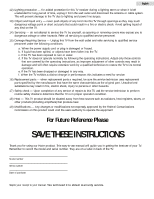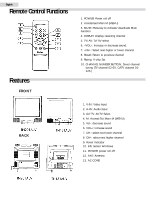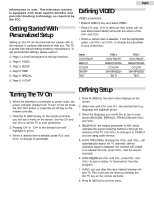Haier TN131AUV User Manual
Haier TN131AUV Manual
 |
View all Haier TN131AUV manuals
Add to My Manuals
Save this manual to your list of manuals |
Haier TN131AUV manual content summary:
- Haier TN131AUV | User Manual - Page 1
® What The W orld Comes Home To TM Color Television User Manual English • Anglais • Inglés 1 page TN201AUV TN131AUV - Haier TN131AUV | User Manual - Page 2
2 Remote Control Functions 4 Features ...4 Getting Started With Personalized Setup 5 Turning the TV on...5 Defining VIDEO ...5 Defining SETUP ...5 Set TIME ...6 Defining SPECIAL...6 Setting V-CHIP ...6 Option Menu ...6 TV Rating ...7 Block OFF ...7 Troubleshooting ...8 Warranty ...9 Specifications - Haier TN131AUV | User Manual - Page 3
service, eg. Cable TV converters, unplugging such accessories may result in loss of authorisation codes. In such cases, please follow instructions of the National Electrical Code, ANSI/NFPA No.70, provided information with respect to proper grounding of the mast and supporting structure, grounding of - Haier TN131AUV | User Manual - Page 4
void the users authority to operate the equipment For Future Reference Please SAVE THESE INSTRUCTIONS Thank you for using our Haier product. This easy-to-use manual will guide you in getting the best use of your TV. Remember to record the model and serial number. They are on a label in back of the - Haier TN131AUV | User Manual - Page 5
English Remote Control Functions Features FRONT BACK 1. POWER: Power on/off 2. Access/Exit Main M (MENU) 3. MUTE: Press key to Activate/deactivate Mute Function 4. DISPLAY: Display receiving channel 5. TV/AV: TV/AV select 6. -VOL+: Increase or decrease sound. 7. -CH+: Select next higher or lower - Haier TN131AUV | User Manual - Page 6
power outlet, the power indicator displays red. To turn on the set press the ON/OFF button or press the on/off key on the remote controller. 2. Press the M (MENU) key on the remote controller, you will see a menu on the screen. Use key CH and key VOL to set the TV to your preference 3. Pressing CH - Haier TN131AUV | User Manual - Page 7
) again to exit the menu This function enables you to block certain TV channels in according to the V-CHIP requirement established by the FCC. How active, v-chip menu displays on the screen: 2. Press CH+ and CH- to select a certain item, the selected item is red highlight: 3. When you've selected an - Haier TN131AUV | User Manual - Page 8
TV Rating is selected, press M (MENU) will bring to screen the following table 3. TV-Rating TV-Y TV-Y7 V TV-G TV-PG V V V V TV-14 V V V V TV- Press M (MENU) press V-CHIP 2. When MPAA RATING is highlighted with red. Press M (MENU), MPAA RATING options displays 3. To select all options - Haier TN131AUV | User Manual - Page 9
English Troubleshooting Guide Sometimes checking seemingly apparent but often-overlooked possibilities can easily solve a performance problem. Before arranging for service, check these items. It could save your time and money by avoiding unnecessary service calls. QUICK SERVICING CHECK LIST - Haier TN131AUV | User Manual - Page 10
damages or defects in the product which were caused by repairs or attempted repairs performed by anyone other than an authorized service center or dealer; nor shall Haier be liable, or in any way responsible for incidental or consequential economic or property damage. Some states do not allow the - Haier TN131AUV | User Manual - Page 11
SPECIFICATIONS Sound output: 2W, 8ohm OTHER SPECIFICATIONS Remote control: Digital encoded infrared Light system Power requirements: ac120v, 60hz Picture tube: 20" Dimensions (HxWxD):19."x18.7"x18.5" Weight:46.8lbs Accessories: Remote control unit with 2"AA" Batteries Owner's manual - Haier TN131AUV | User Manual - Page 12
ELECTRICAL SPECIFICATIONS Sound output: 2W, 8ohm OTHER SPECIFICATIONS Remote control: Digital encoded infrared Light system Power requirements: ac120v, 60hz Picture tube: 13" Dimensions (HxWxD):14"x15"x13" Weight:20.3lbs Accessories: Remote control unit with 2"AA" Batteries Owner's manual - Haier TN131AUV | User Manual - Page 13
Product To The Store If you have a problem with this product, please contact the "Haier Customer Satisfaction Center" at 1-877-337-3639. DATED PROOF OF PURCHASE REQUIRED FOR WARRANTY SERVICE Model No. TN201AUV/TN131AUV 120V, 60 Hz Made in China ® TN201AUV/TN131AUV Issued: July-00 What The World

Color Television
English • Anglais • Inglés
. . . . . . . . . . . .
1
TN201AUV
TN131AUV
User Manual
page
®
What The World Comes Home To
TM