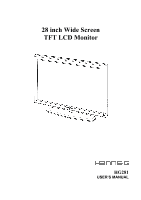Hannspree HG-281DPB User Manual
Hannspree HG-281DPB Manual
 |
View all Hannspree HG-281DPB manuals
Add to My Manuals
Save this manual to your list of manuals |
Hannspree HG-281DPB manual content summary:
- Hannspree HG-281DPB | User Manual - Page 1
28 inch Wide Screen TFT LCD Monitor HG281 USER'S MANUAL - Hannspree HG-281DPB | User Manual - Page 2
operating the monitor, please read this manual thoroughly. This manual should be not installed and used in accordance with the instructions, may cause harmful interference to radio communications. interference that may cause undesired operations. CANADA This Class B digital apparatus meets all - Hannspree HG-281DPB | User Manual - Page 3
impact on the natural environment. Products certified to TCO´06 Media Displays are specifically designed for high quality reproduction of moving images. Features such as luminance, color rendition and response time are important when watching TV or working with media, graphics, web design and - Hannspree HG-281DPB | User Manual - Page 4
User's Manual Recycling Information We, the Hanns.G care very much about our environment protection devices contain recyclable materials, which can be re-decomposed and re-integrated into brand-new marvels. On the contrary, other material can be classified to hazardous and poisoned substances - Hannspree HG-281DPB | User Manual - Page 5
CONTENTS User's Manual SAFETY NOTICE 6 PRECAUTIONS 6 SPECIAL NOTES ON LCD MONITORS 7 BEFORE YOU OPERATE THE MONITOR 8 FEATURES 8 CHECKING THE CONTENTS OF THE PACKAGE 8 POWER...9 MAKING CONNECTIONS 9 ADJUSTING THE VIEWING ANGLE 11 OPERATING INSTRUCTIONS 12 GENERAL INSTRUCTIONS 12 CONTROL - Hannspree HG-281DPB | User Manual - Page 6
this equipment. It is the responsibilities of the user to correct such interference. WARNING: To prevent fire or shock hazard, do not expose the monitor to rain or moisture. Dangerously high voltages are present inside the monitor. Do not open the cabinet. Refer servicing to qualified personnel only - Hannspree HG-281DPB | User Manual - Page 7
MONITORS User's Manual The following symptoms are normal with LCD monitor and do not indicate a problem as a missing pixel or a pixel lit all of the time. • Due to the nature of the LCD screen, an your dealer or service center for repair. Do not attempt to repair the monitor yourself. Lamp - Hannspree HG-281DPB | User Manual - Page 8
User's Manual BEFORE YOU OPERATE THE MONITOR FEATURES • 28" Wide screen TFT Color LCD Monitor • Crisp, Clear Display for Windows • Recommended Resolutions: 1920 X 1200 @60Hz • EPA ENERGY STAR® • Ergonomic Design • Space Saving, Compact Case Design CHECKING THE CONTENTS OF THE - Hannspree HG-281DPB | User Manual - Page 9
User's Manual POWER POWER SOURCE 1. Make sure that the power cord is the correct type required in your area. 2. This LCD monitor has an procedure below. 1. Connect one end of the D-Sub cable to the back of the monitor and connect the other end to the computer's D-Sub port. 2. Connect one end of - Hannspree HG-281DPB | User Manual - Page 10
User's Manual CONNECTING TO A A/V DEVICE: Connect A/V devices via the D-sub and Audio Line in connectors at the back of the monitor. 1. Connect one end of the D-Sub cable to the back of the monitor and connect the other end to the D-sub to YPbPr adapter cable. 2. Connect the Y (green) connector on - Hannspree HG-281DPB | User Manual - Page 11
VIEWING ANGLE User's Manual 1. For optimal viewing it is recommended to look at the full face of the monitor, then adjust the monitor's angle to your own preference. 2. Hold the stand so you do not topple the monitor when you change the monitor's angle. 3. You may adjust the monitor for a viewing - Hannspree HG-281DPB | User Manual - Page 12
User's Manual OPERATING INSTRUCTIONS GENERAL INSTRUCTIONS Press the power button to turn the monitor on or off. The other control buttons are located on the right side of the monitor (See Figure 5). By changing these settings, the picture can be adjusted to your personal preferences. • The power - Hannspree HG-281DPB | User Manual - Page 13
User's Manual CONTROL PANEL BUTTON FUNCTIONS • Power Button: Press this button to switch ON/OFF of monitor's power. • Power Indicator: Blue - ship your monitor. • For maximum protection, repackage your monitor as it was originally packed at the factory. • To keep the monitor looking new, periodically - Hannspree HG-281DPB | User Manual - Page 14
User's Manual HOW TO ADJUST A SETTING Main Menu FUNCTION Brightness Contrast Image Setting Color Setting OSD Setting Other Setting Input Setting Exit DESCRIPTION Select the「Brightness」option - Hannspree HG-281DPB | User Manual - Page 15
Phase Adjustment Exit Color Setting User's Manual Select the「Phase Adjustment」option to reduce the horizontal position of the OSD. Enter the option and adjust the level. Select the 「OSD Time-out」option to set the OSD time out from 10 to 120 seconds. Enter the option and adjust the level. Select - Hannspree HG-281DPB | User Manual - Page 16
Manual Language Exit Select the 「Language」 option to change the language of the OSD. Enter the option and select a language. (Reference only, the OSD Language is depended on selected model 0 to 6. Select the「DOS mode」option to set the monitor for use with PC. Enter the option and select 720 × 400 - Hannspree HG-281DPB | User Manual - Page 17
Manual Plug & Play DDC2B Feature This monitor is equipped with VESA DDC2B capabilities according to the VESA DDC STANDARD. It allows the monitor input signal this monitor, following a time-out period, will automatically switch to power saving mode. This reduces the monitor's internal power supply - Hannspree HG-281DPB | User Manual - Page 18
User's Manual TECHNICAL SUPPORT (FAQ) Q & A FOR GENERAL PROBLEMS PROBLEM & QUESTION Power LED is not on No Plug & . The LED should either turn ON or OFF after hitting the CAPS LOCK key. *Inspect the monitor's video cable and make sure that none of the pins are bent. *Adjust pixel frequency CLOCK - Hannspree HG-281DPB | User Manual - Page 19
Manual ERROR MESSAGE & POSSIBLE SOLUTIONS CABLE NOT CONNECTED : 1. Check that the signal-cable is properly connected, If the connector is loose, tighten the connector's screws. 2. Check the signal-cable's connection pins for damage. INPUT NOT SUPPORT RECOMMENDED AND SUPPORTED TIMING MODE: (Analog - Hannspree HG-281DPB | User Manual - Page 20
19.1"(H)×8.3"(D) Weight (NW) 10.8 kg 23.8 lb ***The above specification is subject to actual product specification and is subject to change without prior notice. NOTES: The Maximum Resolution will depends on the display card supporting. Related issue can refer to www.hannsg.com FAQ section. 20

28 inch Wide Screen
TFT LCD Monitor
HG281
USER’S MANUAL