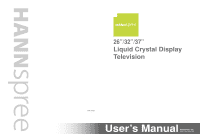Hannspree LT35-32U1-000 User Manual
Hannspree LT35-32U1-000 Manual
 |
View all Hannspree LT35-32U1-000 manuals
Add to My Manuals
Save this manual to your list of manuals |
Hannspree LT35-32U1-000 manual content summary:
- Hannspree LT35-32U1-000 | User Manual - Page 1
MAK-000050 - Hannspree LT35-32U1-000 | User Manual - Page 2
11 1. Getting Started 14 1.1 Package Contents 14 1.2 Introducing the TV 15 1.2.1 Features 15 1.2.2 Control Panel 16 1.2.3 Input and Output Using S-Video 31 2.2.6 Connecting a VCR/STB/DVD Player Using Composite Video 32 2.2.7 Connecting a Video Game Console 33 2.2.8 Connecting a PC 34 2.2.9 - Hannspree LT35-32U1-000 | User Manual - Page 3
Settings 62 Using the Electronic Program Guide (EPG) ... 65 3. Adjusting On TV Settings 79 3.6 Making Customize Settings 81 3.7 Setting Parental Controls (Available in the US and Canada only 83 4. Troubleshooting 91 5. Warranty and Service 93 6. Specifications 94 6.1 PC Mode Support - Hannspree LT35-32U1-000 | User Manual - Page 4
and, if not installed and used in accordance with the instructions, may cause harmful interference to radio communications. However, there an experienced radio/TV technician for help Warning: The Federal Communications Commission warns that changes or modifications of the TV not expressly approved - Hannspree LT35-32U1-000 | User Manual - Page 5
DOC Compliance Notice1 This digital apparatus does not exceed the Class B limits for radio noise emissions from digital apparatus as set out in the Radio Interference Regulations of the Canadian Department of Communications.This device complies with Canada ICES-003 Class B. CE Conformity Statement2 - Hannspree LT35-32U1-000 | User Manual - Page 6
needs to be shipped in the future. 3. Follow the TV and warning label instructions. 4. Any uses, operations, changes, alterations or modifications of the TV that do not follow the instructions in this manual will void this TV's warranty. CAUTION RISK OF ELECTRIC SHOCK DO NOT OPEN WARNING CAUTION - Hannspree LT35-32U1-000 | User Manual - Page 7
Safety Notices Installation Safety Notes Antenna We suggest that you use an outdoor antenna to get the best signal possible unless you have cable TV or a centralized indoor antenna system. You may, however, use an antenna indoors if it is placed in a location free from interference. Location Avoid - Hannspree LT35-32U1-000 | User Manual - Page 8
use this apparatus near water. 6 Clean only with dry cloth. 7 Do not block any ventilation openings. Install in accordance with manufacturer's instructions. 8 Do not install near any heat sources such as radiators, heat registers, stoves, or other apparatus (including amplifiers) that produce heat - Hannspree LT35-32U1-000 | User Manual - Page 9
9 Do not defeat the safety purpose of the polarized or grounding-type plug. A polarized plug has two blades with one wider than the other. A grounding-type plug has two blades and a third grounding prong. The wide blade or the third prong are provided for your safety. If the provided plug does not - Hannspree LT35-32U1-000 | User Manual - Page 10
personnel only.To reduce the risk of electric shock, do not perform any servicing other than that contained in the operating instructions unless you are qualified to do so. Notes: • The LCD TV is for entertainment use only and visual display tasks are excluded. • This device uses a VGA connector - Hannspree LT35-32U1-000 | User Manual - Page 11
down, or is otherwise damaged, unplug the power cord immediately and contact an authorized service technician. 5. If any fluid is sprayed or dropped into the TV, contact an authorized service technician. 6. The screen of the TV is made of glass. Avoid hitting or scraping it. If the screen is broken - Hannspree LT35-32U1-000 | User Manual - Page 12
Preface Thank you for purchasing a Hannspree Liquid Crystal Display Television (LCD TV). Your new TV will allow you to enjoy superior audio and video while enriching your lifestyle with advanced technology. Please carefully read this manual in its entirety before setting up, using or operating your - Hannspree LT35-32U1-000 | User Manual - Page 13
be reproduced in any form by any means without the prior written authorization of Hannspree. The TV described in this manual may include copyrighted software of Hannspree (or other third parties). Hannspree (or other third parties) preserves the exclusive rights for copyrighted software, such as the - Hannspree LT35-32U1-000 | User Manual - Page 14
proprietary 3D sound process. BBE ViVA HD3D Sound is compatible with all TV programs including news, music, dramas, movies, sports and electronic games. is incorporated under license from SRS Labs, Inc. Hannspree products incorporate High-Definition Multimedia Interface (HDMI™) technology. - Hannspree LT35-32U1-000 | User Manual - Page 15
Package Contents Make sure the following components are included in the box. Please contact Hannspree Customer Service immediately if anything is missing or damaged. • TV • User's manual • Quick start guide • Warranty and service manual • Power cord • Remote control and batteries • A/V cable kit 14 - Hannspree LT35-32U1-000 | User Manual - Page 16
card reader (support • On-Screen Display (OSD) menu system CF, MD, SM, SD, MMC, and MS-Pro cards) Note: The supporting devices mentioned in this manual may vary on different models. For more information, please refer to the manufacturer's user manual or the Quick Start Guide of your TV model. 15 - Hannspree LT35-32U1-000 | User Manual - Page 17
1.2.2 Control Panel Description Icon Function Power/ Power LED Source Menu POWER SOURCE MENU Turns the TV on and off. Indicates power status. Selects the input source to be displayed (TV, DTV, AV1, AV2, AV3, AV4, AV5, AV6(PC), AV7(HDMI), AV8 (E-CARD)). Notes: • DTV is available for U.S. and - Hannspree LT35-32U1-000 | User Manual - Page 18
1.2.3 Input and Output Jacks Description AV1 (R/L/V) AV2 (S/V/L/R) AV3 (R/L/S) AV4 / AV5 (R/L/Y/Pb/Pr) Connector Function Use the AV1 input to connect an external device, such as a VCR, STB, or a DVD player with a composite output. Audio Input (R/L): red and white audio cables. Video Input (V): - Hannspree LT35-32U1-000 | User Manual - Page 19
EARPHONE OUT RS-232 OPTICAL OUT Connector Function Connects to an antenna or CATV cable television line. Connects to an ATSC antenna such as a digital TV cable system. Connects to the included power cord. Connects to a PC's VGA port. Connects to devices such as a DVD player or set-top box - Hannspree LT35-32U1-000 | User Manual - Page 20
the United States of America). In memory card mode, press this button to rotate a picture when in Photo mode. Press this button to turn the TV power on or off. 19 - Hannspree LT35-32U1-000 | User Manual - Page 21
CH S to increase the channel number. Press CH T to decrease the channel number. Press this button to change the multi sound selection of the TV channel. Press this button to switch between wide screen and other modes (4:3 - 16:9 - Zoom). (Panoramic mode is available only for selected models.) In - Hannspree LT35-32U1-000 | User Manual - Page 22
mode, press this button to confirm a selection or play/pause the file playback. Press this button repeatedly to set the length of time until the TV turns off. Cancel the timer by pressing until the displayed time disappears. In memory card mode, press this button to zoom in a picture (magnification - Hannspree LT35-32U1-000 | User Manual - Page 23
Swap Fast Forward Icon EPG Info Twin Swap Function Press this button to view the electronic program guide (EPG) (available only for selected models). In memory card mode, press this button to red, green, yellow, and blue) act as favorite channel function when the TV standard is set to NTSC. 22 - Hannspree LT35-32U1-000 | User Manual - Page 24
UM-4(AAA) UM-4(AAA) UM-4(AAA) 1.2.5 Inserting the Remote Control Batteries 1 Open the battery compartment cover at the back of the remote control (A). 2 Insert the batteries paying attention to the polarity markings inside the battery compartment (B). 3 Replace the battery compartment cover (C). 23 - Hannspree LT35-32U1-000 | User Manual - Page 25
replaced. Replace only with the same or equivalent type recommended by the equipment manufacturer. Discard used batteries according to manufacturer's instructions. • Refer to your local recycling or waste disposal rules and contact a local waste disposal vendor to dispose of used batteries - Hannspree LT35-32U1-000 | User Manual - Page 26
following sections provide users with some basic instructions to use the TV. Please read them carefully before you start utilizing the functions. 2.1.1 Connecting the Power Cord and Turning On 1 Connect the power cord to AC IN input jack on the rear panel of the TV. 2 Insert the plug at the other - Hannspree LT35-32U1-000 | User Manual - Page 27
) or CATV cable to ANT Jack (RF-in Analog) on the back of the TV. 2 Connect the other end of the VHF/UHF (Antenna) or CATV cable to the antenna socket or CATV socket. Antenna ANT jack (TV/CATV RF) Antenna/CATV socket coaxial cable Ground Clamp Ground Notes: • If you cannot - Hannspree LT35-32U1-000 | User Manual - Page 28
earphones are not included with the TV. • The built-in TV speakers do not output sound when earphones are plugged in. • Location of the connectors varies according to the TV model. For more information, please refer to manufacturer's user manual or the the Quick Start Guide of your TV model. 27 - Hannspree LT35-32U1-000 | User Manual - Page 29
2.2.2 Connecting an Amplifier Using Analog Audio Connect an external amplifier of speakers to the line out port to provide better sound quality. Refer to the following illustration. Subwoofer with built-in amplifier Amplifier and speakers SUBWOOFER IN RL Audio cable Cables and connectors are - Hannspree LT35-32U1-000 | User Manual - Page 30
illustration to connect optical digital out. LINE OUT LINE IN L-AUDIO-R Optical digital cable Note: The supporting devices mentioned in this manual may vary on different models. For more information, please refer to the manufacturer's user manual or the Quick Start Guide of your TV model. 29 - Hannspree LT35-32U1-000 | User Manual - Page 31
2.2.4 Connecting a VCR/STB/DVD Player Using Component Video The illustration presented here shows how to connect your TV to a VCR / STB / DVD player using the AV4/AV5 component video ports. Actual connections may vary according to the make and model of your device. - Hannspree LT35-32U1-000 | User Manual - Page 32
2.2.5 Connecting a VCR/STB/DVD Player Using S-Video The following illustration shows how to connect the TV to a VCR / STB / DVD player using the AV3 S-Video port. Actual connections may vary according to the make and model of the device. S-Video connector S- - Hannspree LT35-32U1-000 | User Manual - Page 33
2.2.6 Connecting a VCR/STB/DVD Player Using Composite Video The illustration presented here shows how to connect your TV to a VCR / STB / DVD player using the AV1 composite video port. Actual connections may vary according to the make and model of your device. VCR - Hannspree LT35-32U1-000 | User Manual - Page 34
Video Game Console The following illustration shows how to connect the TV to a video game console using the AV2 port. Actual Location of the connectors varies according to the TV model. For more information, please refer to the manufacturer's user manual or the Quick Start Guide of your TV model. 33 - Hannspree LT35-32U1-000 | User Manual - Page 35
port of the PC to the line in port of your TV to listen to audio from the PC. PC Audio cable VGA cable Notes: • Location of the connectors varies according to the TV model. • For more information, please refer to the manufacturer's user manual or the Quick Start Guide of your TV model. 34 - Hannspree LT35-32U1-000 | User Manual - Page 36
(High Definition Copy Protection) assures that the best video signal is always sent from source (HDTV signal, DVD player) to the TV. Refer to the following illustration to connect an HDMI device to the TV. DVD player RL HDMI output Audio cable HDMI cable Note: When the HDMI cable is connected - Hannspree LT35-32U1-000 | User Manual - Page 37
the other end of the VHF/UHF (Antenna) or CATV cable to the antenna socket of the digital TV device. DTV Notes: • If you cannot receive channels after connecting to an antenna or cable TV line, try scanning for channels. See "Auto Search" on page 80. • RF-in digital input is available - Hannspree LT35-32U1-000 | User Manual - Page 38
2.3 Inserting a Memory Card 1 Insert the memory card(s) into the appropriate card reader slot(s) on the control panel of the TV as shown. CF I /II SD / MS SM 2 Push the card(s) gently until they stop. Make sure the card(s) are inserted in the correct way. 3 When - Hannspree LT35-32U1-000 | User Manual - Page 39
prevent data loss, end tasks that retrieve data from the memory card before removing it from the card slot. • Use only certified memory cards. • Supports memory cards with a capacity of up to 1GB. • E-CARD related functions and file names are only shown in English. • Be careful when removing memory - Hannspree LT35-32U1-000 | User Manual - Page 40
and ensure that there are no obstacles between them. 2.4.2 Turning the TV On and Off 1 Press on the remote control or POWER on the control panel or POWER again. The power LED changes from green to red, indicating that the TV is off. 2.4.3 Selecting Channels • Press CHS on the remote control or CH on - Hannspree LT35-32U1-000 | User Manual - Page 41
to select the incoming source signal. A screen appears with all sources listed. (Some of the sources are available only for selected models.) Select Source TV DTV AV1(Video) AV2(F V/S-V) AV3(S-Video) AV4(HDTV1) AV5(HDTV2) AV6(PC) AV7(HDMI) AV8(E-card) 1 Press S or T on the remote control or CH - Hannspree LT35-32U1-000 | User Manual - Page 42
2.4.5 Adjusting the Volume 1 Press VOL+ to increase the volume. 2 Press VOL- to decrease the volume. 3 Press to eliminate sound. A mute icon appears on the top left corner of the screen and sound is turned off. 4 Press again or press the volume buttons to restore the original volume. 41 - Hannspree LT35-32U1-000 | User Manual - Page 43
E-CARD function enables you to view photos, watch movies, and listen to MP3 files on the memory card inserted in the card slot. The device supports Compact Flash (CF), Micro drive (MD), Smart Media (SM), Secure Digital (SD), Multi Media Card (MMC), and Memory Stick (MS-Pro) cards. Use the E-CARD - Hannspree LT35-32U1-000 | User Manual - Page 44
4 The E-CARD main screen appears. You can choose to view photos, listen to music, watch videos, or look at the contents of the memory card. SELECT ONE AND ENTER: PHOTO MUSIC VIDEO E-CARD main screen FILE E-CARD main screen 43 - Hannspree LT35-32U1-000 | User Manual - Page 45
2.5.1 Remote Control Keys in E-CARD Mode The following table lists the remote control buttons used to operate the ECARD feature. Button Description Cursor up / down / left / right Function Press these buttons to navigate the E-CARD menus.In Photo mode, use these buttons to pan a picture when - Hannspree LT35-32U1-000 | User Manual - Page 46
Button Hold EPG Info Swap Description Next Effect Repeat Function Press this button to play the next file on the memory card. Press this button to toggle between the EQ mode for music or photo slideshow mode. Press this button to repeat the playing operation. Fast rewind Press this button to - Hannspree LT35-32U1-000 | User Manual - Page 47
2.5.2 Viewing Photos 1 When the E-CARD main screen appears, use the W / X button on the remote control to select PHOTO. SD PAGE 01/01 2 Press to display the thumbnails of images on the memory card. 3 Use the S / T / W / X button to select a thumbnail image. 4 Press to expand the selected - Hannspree LT35-32U1-000 | User Manual - Page 48
by input format). When zooming in on an image, press the S / T / W / X button on the remote control to pan the image. Rotating Images Follow these instructions to rotate images when in Photo mode. 1 View an image in full screen mode as described in the previous section. 2 Press CC on the remote - Hannspree LT35-32U1-000 | User Manual - Page 49
Viewing a Slide Show The E-CARD function has a slide show feature that enables you to view all the images by order. 1 Press on the remote control to start the slide show. The files are viewed sequentially, and files in your music library are also played in sequence. 2 Press again to stop the - Hannspree LT35-32U1-000 | User Manual - Page 50
Transition Table Transition Description 1 FULL SCREEN Image appears full screen. 2 ROLL: TOP TO BOTTOM Image rolls in from top to bottom. 3 ROLL: BOTTOM TO TOP Image rolls in from bottom to top. 4 ROLL: TOP/BOTTOM TO CENTER Image rolls in from top and bottom to center. 5 ROLL: CENTER - Hannspree LT35-32U1-000 | User Manual - Page 51
Transition 12BLIND: LEFT TO RIGHT 13CROSS FADE 14SLIDE MODE: RANDOM Description Image rolls in blinds from left to right. Image fades in and out. Transition effects are chosen randomly. 50 - Hannspree LT35-32U1-000 | User Manual - Page 52
screen appears, use the W / X button on the remote control to select MUSIC. MUSIC LIBRARY 01.LE PAPILLON 3:08 02. 4:37 A 2:52 B 3:29 C 4:27 A 4:32 HOPE AND MEMORY 1:45 WE WILL ROCK YOU 2:30 Repeat: One Page: 01/01 2 Press . A screen appears displaying a list of the music stored - Hannspree LT35-32U1-000 | User Manual - Page 53
information about the file you are playing. MUSIC EQUALIZER Name: 02.MUSIC 2 Artist: Time: 4:29 Type: MP3 128Kbps Repeat: One EQ:standard Song:000/028 Repeat mode Info Press to switch among the following repeat modes: - ONE: repeats one file - ALL: repeats all files in sequence - OFF: turns - Hannspree LT35-32U1-000 | User Manual - Page 54
2.5.4 Watching Videos 1 When the E-CARD main screen appears, use the W / X button on the remote control to select VIDEO. SD PAGE 01/01 2 Press . A screen appears displaying thumbnails of the videos on your memory card. 3 Use the S / T / W / X button on the remote control to select a video file. 4 - Hannspree LT35-32U1-000 | User Manual - Page 55
06.CRIM0003 07.CRIM0004 08.CRIM0005 Folder : ROOT LIBRARY File size : 4212KBytes Date : 2006/01/01 Time : 4:29 Channels : Stereo Bitrate : 128kbps SD 000/028 2 Press . A screen appears displaying a list of the files on your memory card. The file type is denoted by the icons, and the file - Hannspree LT35-32U1-000 | User Manual - Page 56
(For built-in DTV only) The built-in DTV function provides viewers to enjoy TV in many ways through enhanced and interactive services that add to the viewing experience. 2.6.1 Switching Signal Source Press SOURCE on the control panel or on the remote control to select the incoming source - Hannspree LT35-32U1-000 | User Manual - Page 57
3 Menu Press on the remote control or MENU on the control panel to exit. Note: Use the Auto Search function to scan all available digital TV channels before viewing digital TV programs for the first time. 56 - Hannspree LT35-32U1-000 | User Manual - Page 58
available ATSC and cable channels on DTV source signals. Menu Press to enter the OSD Main Menu screen. TV Channel No Edit Name Skip Fine Tuning Air/Cable Auto Search Preset 2 Off 0 Cable Select TV Menu Select : CH Enter : VOL OK Return : SOURCE 1 Press or the 2 Press the button to enter the - Hannspree LT35-32U1-000 | User Manual - Page 59
3 Press to start searching for all the available channels. A banner appears on the screen showing the number of available channels scanned. ATSC 707 2 4 After searching all the channels, the last available channel scanned is displayed on the screen. The Channel Banner appears showing - Hannspree LT35-32U1-000 | User Manual - Page 60
Channel Banner The Channel Banner located at the bottom of the screen provides viewers with basic information of the chosen channel and the currently broadcast Info program. Press in normal viewing mode to display the Channel Banner. 7 1 2 9:00 AM 9-1 KQED-HD HD Programs or HD Demo material 6 - Hannspree LT35-32U1-000 | User Manual - Page 61
No. Item 4 Next on 5 Quality indicator 6 Icon 7 Current program Description Indicates the next program and its schedule. Indicates the signal quality. The better the signal, the longer the bar. Indicates additional information about the program. Displays the name and the staring time of the - Hannspree LT35-32U1-000 | User Manual - Page 62
The following table describes the definition of the icons displayed in the Channel Banner. Icon Description Indicates that the channel has been set as one of the favorite channels. The color of the face mark corresponds to the color of the favorite key on the remote control. Indicates that the - Hannspree LT35-32U1-000 | User Manual - Page 63
2.6.3 Digital Customize Settings Menu Press to enter the OSD Main Menu screen. CUSTOMIZE Menu Language Menu Background Sleep Timer Closed Caption Audio Language Time Zone Advanced C.C. Preset English Transparent Off CS1 English Central,Summer Select Customize Menu Select : CH Enter : VOL OK - Hannspree LT35-32U1-000 | User Manual - Page 64
: OSD language may vary from region to region. Enables you to set the OSD background to be transparent or solid. Enables you to set the TV to turn off after a set time. Select from the following sleep timer options. • 120 minutes • 90 minutes • 60 minutes • 30 minutes • Off You can also - Hannspree LT35-32U1-000 | User Manual - Page 65
Option Time Zone Advanced C.C. Description Enables you to select the specific time zone for your area. Enables you to configure settings for font type, size, style, color, opacity, edge, edge color, background color, and background opacity of closed caption. CUSTOMIZE C.C.Font Type C.C.Font Size - Hannspree LT35-32U1-000 | User Manual - Page 66
2.6.4 Using the Electronic Program Guide (EPG) The Electronic Program Guide (EPG) provides viewers a quick glance at the program schedule and information for all available channels. The Navigator displays the channel list on the left column - Hannspree LT35-32U1-000 | User Manual - Page 67
4 Press or button to select programs from the list. And press to display extended information of the selected program. 5 Press to exit EPG and return to the broadcast program screen. Notes: • Data displayed in EPG is updated in real time. Current broadcast program disappears from the list when - Hannspree LT35-32U1-000 | User Manual - Page 68
Using the Remote Control in Navigator Button Description Press to tune to selected channels. EPG Press to toggle between Navigator and the normal viewing mode. Press to change the soundtrack. CC Press to turn the closed caption on and off. Info Press to display the Program Info window. - Hannspree LT35-32U1-000 | User Manual - Page 69
Viewing Program Information Info Press to view program information for the selected program. A window pops up to display a brief introduction of the chosen program and its broadcast schedule. 1 2:39 PM Mon 29 Apr 02 HD Signal Quality CC 83 Info • If the information exceeds one page, press again - Hannspree LT35-32U1-000 | User Manual - Page 70
• Press to exit the Program Information window and return to the normal viewing mode. Extended Info No program info available No program info available 1 2:39 PM Mon 29 Apr 02 HD Signal Quality CC 83 Note: The message "No information is available for the selected program" is displayed in the - Hannspree LT35-32U1-000 | User Manual - Page 71
menu system provides a quick and simple method to adjust the TV settings. This chapter describes how to change each of the available control panel or the remote control. Function OSD Menu Up Down Add/Enter Decrease Return TV Control Panel MENU CH S CH T VOL+ VOLSOURCE Remote Control Menu S / CH - Hannspree LT35-32U1-000 | User Manual - Page 72
set the OSD language, set the sleep timer and enable closed captions. CUSTOMIZE Enables you to set parental controls to prevent unauthorized access to certain TV content (available in the US and Canada only). PARENTAL Notes: Menu • Press / MENU to exit the menus at any time. • You can control the - Hannspree LT35-32U1-000 | User Manual - Page 73
3.2 Adjusting Video Settings Menu Press to enter the OSD Main Menu screen. VIDEO Video Mode Brightness Contrast Saturation Sharpness Hue Noise Reduce Color Temperature Back Light Preset Standard 50 50 50 50 0 Off Neutral High Select Video Menu Select : CH Enter : VOL Return : MENU 1 Press - Hannspree LT35-32U1-000 | User Manual - Page 74
you to reduce the amount of interference in the signal. The following options are available: • High • Middle • Low • Off Note: Noise reduction only works in TV and AV1 ~ AV3 modes. 73 - Hannspree LT35-32U1-000 | User Manual - Page 75
options are available: Cold Neutral Warm Gives white colors a bluish tint. Gives white colors a neutral tint. Gives white colors a reddish tint. Sets the LCD backlight. Set this to low to conserve power. Erases all customized picture settings and returns all values to factory defaults. 74 - Hannspree LT35-32U1-000 | User Manual - Page 76
3.3 Adjusting Audio Settings Menu Press to enter the OSD Main Menu screen. AUDIO Balance Sound Effect Equalizer 120Hz 200Hz 500KHz 1.2KHz 3KHz 7.5KHz 12KHz Preset 0 OFF OFF 0 0 0 0 0 0 0 Select Audio Menu Select : CH Enter : VOL Return : MENU 1 Press or to enter the AUDIO Menu. 2 Press - Hannspree LT35-32U1-000 | User Manual - Page 77
The Audio Mode menu includes the following options. Option Description Balance Changes the balance between the left and right speakers. Sound Effect Toggles between the TruSurround XT and BBE ViVA HD3D sound features. Equalizer Enables you to adjust equalizer settings. Select Custom to - Hannspree LT35-32U1-000 | User Manual - Page 78
3.4 Adjusting PC Settings If a PC is connected, the PC mode menu items become available.The PC Mode menu includes the following options. Menu Press to enter the OSD Main Menu screen. PC H Position 50 V Position 50 Phase 50 Clock 50 Auto Adjust Preset Select PC Menu Select : CH Enter : - Hannspree LT35-32U1-000 | User Manual - Page 79
to adjust the vertical position to adjust the phase timing. Clock Press or to adjust the clock timing. Auto Adjust Press to allow the TV to adjust the display automatically for best results. Preset Press to erase all customized PC settings and return all values to factory defaults. Note - Hannspree LT35-32U1-000 | User Manual - Page 80
No Edit Name Skip Fine Tuning Air/Cable Auto Search Preset 2 On 0 Cable Select TV Menu Select : CH Enter : VOL Return : MENU 1 Press or to enter the TV Menu. 2 Press or CHS/CHT button to select an option. 3 Press or to change the mode setting. 4 Press Menu. to select the changed - Hannspree LT35-32U1-000 | User Manual - Page 81
for better picture quality. to fine tune Enables you to select the TV source signal. The following options are available: Air Cable Selects the antenna. Selects cable TV. Auto Search Press to have the TV automatically scan through all the available channels and assign channel numbers to - Hannspree LT35-32U1-000 | User Manual - Page 82
3.6 Making Customize Settings Menu Press to enter the OSD Main Menu screen. CUSTOMIZE Menu Language Menu Background Sleep Timer Closed Caption Preset English Transparent OFF OFF Select Customize Menu Select : CH Enter : VOL Return : MENU 1 Press 2 Press 3 Press or to enter the CUSTOMIZE - Hannspree LT35-32U1-000 | User Manual - Page 83
: OSD language may vary from region to region. Enables you to set the OSD background to be transparent or solid. Enables you to set the TV to turn off after a set time. Select from the following sleep timer options. • 120 minutes • 90 minutes • 60 minutes • 30 minutes • Off You can also - Hannspree LT35-32U1-000 | User Manual - Page 84
3.7 Setting Parental Controls (Available in the US and Canada only) Menu Press to enter the OSD Main Menu screen. PARENTAL Password: Select Parental Menu Select : CH Enter : VOL Return : MENU 1 Press or to enter the PARENTAL Menu. You are prompted for the password: 2 Enter the password using - Hannspree LT35-32U1-000 | User Manual - Page 85
4 Press or CHS/CHT button to select an option. PARENTAL Rating Unrated Program Block TV Rating Movie Rating Cdn. English Rating Cdn. French Rating Change Password Preset OFF View Select Parental Menu Select : CH Enter : VOL Return : OK SOURCE 5 Press - Hannspree LT35-32U1-000 | User Manual - Page 86
programs from their children. Movie ratings are used for original movies rated by the Motion Picture Association of America (MPAA) as watched on cable TV and not edited for television. The V-CHIP can also be set to block MPAA-rated movies. The Parental menu includes the following options. Option - Hannspree LT35-32U1-000 | User Manual - Page 87
Enables you to block or allow viewing of rated television content. PARENTAL Rating ALL FV V S L D TV-Y V TV-Y7 V V TV-G V TV-PG V V V V V TV-14 V V V V V TV-MA V V V V Movie Rating Select Parental Menu Select : CH Enter : VOL Return : OK SOURCE Enables you - Hannspree LT35-32U1-000 | User Manual - Page 88
Option Cdn. English Rating Description Enables you to block or allow viewing of content rated according to Canadian English standards. PARENTAL C V C8+ V G B PG B 14+ B 18+ B Cdn. French Rating Select Parental Menu Select : CH Enter : VOL OK Return : MENU Enables you to block or - Hannspree LT35-32U1-000 | User Manual - Page 89
Option Change Password Description Enables you to change the password. Enter the old password followed by the new password to change it. PARENTAL Old Password: New Password: New Password Again: Select Parental Menu Select : CH Enter : VOL Return : OK SOURCE Preset Erases all customized - Hannspree LT35-32U1-000 | User Manual - Page 90
; L Adult Language ; D Sexually Suggestive Dialog ; TV-Y7 (Directed to : ; ; ; ; older children) TV-G (General audience) - ; ; ; ; TV-PG (Parental guidance suggested) - : : : : TV-14 (Parents strongly cautioned) - : : : : TV-MA (Mature - : : : audience only) Block - Hannspree LT35-32U1-000 | User Manual - Page 91
Refer to the following table for movie rating information. MPAA RATINGS G GENERAL AUDIENCES Suitable for all ages. PG PARENTAL GUIDANCE SUGGESTED Some material may not be suitable for children. PG-13 PARENTS STRONGLY CAUTIONED Some material may be inappropriate for children under 13. R - Hannspree LT35-32U1-000 | User Manual - Page 92
4 Troubleshooting Situation Solution No picture and sound. No picture, or poor picture, sound is OK. Picture is not in color. Picture is OK, no sound. One of the speakers has no sound. Cannot receive some TV channels using cable TV. Want to reset TV settings. Cannot operate menus. Forgot parental - Hannspree LT35-32U1-000 | User Manual - Page 93
of the antenna or change the video signal cable. • Make sure the battery is inserted correctly. • Replace the battery with a new one. • Make sure the TV power cord is plugged in. • Make sure the path between the remote control and the sensor is clear. • Try operating the remote control at a closer - Hannspree LT35-32U1-000 | User Manual - Page 94
5 Warranty and Service For complete warranty service information, please refer to the "Warranty and Service Manual" enclosed with your TV. 93 - Hannspree LT35-32U1-000 | User Manual - Page 95
6 Specifications LCD Panel Size Aspect Ratio Best Resolution TV System Video System Audio System Built-in Stereo Speakers Output Power Supply Power Consumption Component Format 26/32/37 inch TFT 16:9 1366 (horizontal) x 768 (vertical) Built-In analog and digital (for US and Canada Only) TV Tuner - Hannspree LT35-32U1-000 | User Manual - Page 96
6.1 PC Mode Support Timing Pixel Format Hor. Freq. (kHz) Hor. Polarity Ver. Freq. (Hz) Vertical Polarity Standard 1 640*480 31.47 - 60 - VESA 2 640*480 37.861 - 72 - - Hannspree LT35-32U1-000 | User Manual - Page 97
TV. A television distribution system that uses coaxial cable instead of the traditional radio broadcasting (over-the-air) method to deliver television, FM radio, and other services and luminance. Hue indicates the predominant color. LCD (Liquid Crystal Display): A display technology that uses - Hannspree LT35-32U1-000 | User Manual - Page 98
- Hannspree LT35-32U1-000 | User Manual - Page 99
MEMO - Hannspree LT35-32U1-000 | User Manual - Page 100
MEMO - Hannspree LT35-32U1-000 | User Manual - Page 101
MEMO
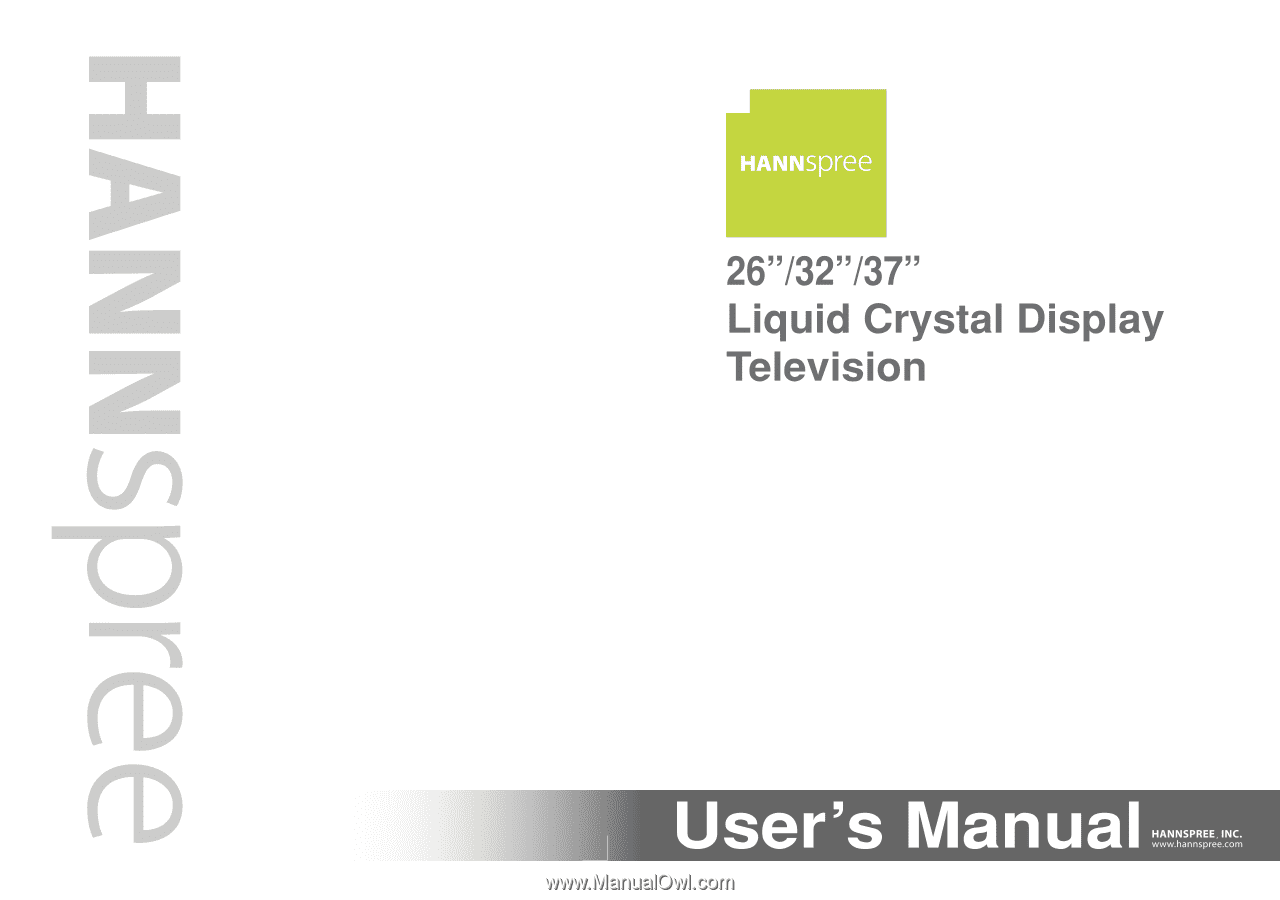
MAK-000050