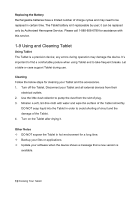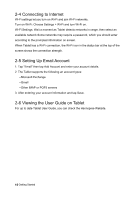Hannspree SN10T1 User Manual - Page 19
Weather
 |
View all Hannspree SN10T1 manuals
Add to My Manuals
Save this manual to your list of manuals |
Page 19 highlights
3-3 Weather You can view the newest weather condition by day, hour, or week. Note: The weather condition can be updated only if the network is available. Tap the box on the left-top corner of the menu to select the desired location in the world; or add a new location to check its recent weather. (you can also tap the icon in the window). Tap "Add a new location" and enter the city name to search. 18 Doing More--Weather
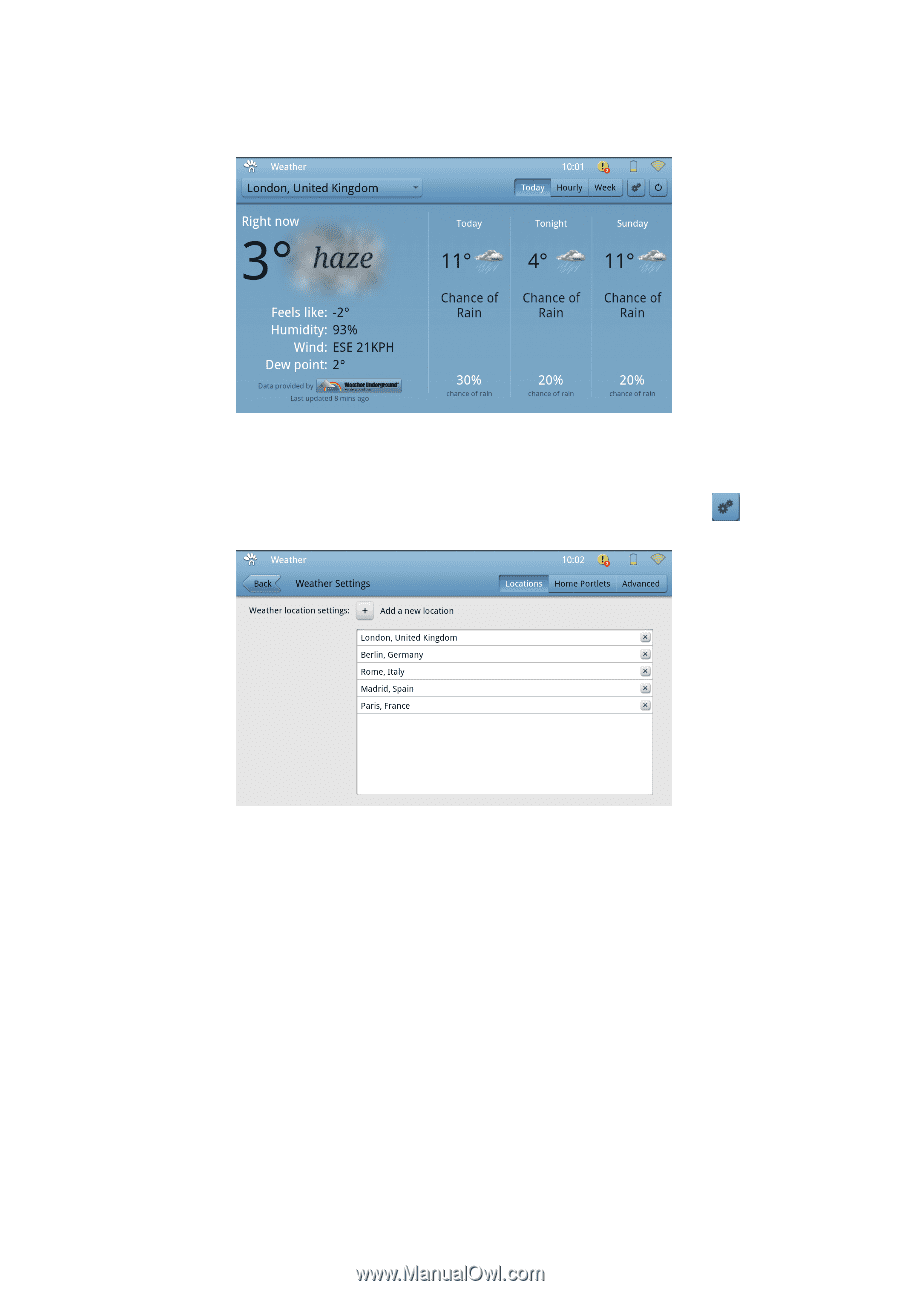
Doing More--Weather
18
3-3 Weather
You can view the newest weather condition by day, hour, or week.
Note: The weather condition can be updated only if the network is available.
Tap the box on the left-top corner of the menu to select the desired location in the world;
or add a new location to check its recent weather. (you can also tap the icon
in the
window).
Tap “Add a new location” and enter the city name to search.