Hannspree SN10T1 User Manual - Page 22
View the photos in Tablet & SD card/Picasa, Photos Settings
 |
View all Hannspree SN10T1 manuals
Add to My Manuals
Save this manual to your list of manuals |
Page 22 highlights
View the photos in Tablet & SD card/Picasa Tablet& SD card: tap to look at all the photos in Tablet and SD card. Picasa: tap Picasa and enter the Picasa account name and password to view the web album in your Picasa account. Photos Settings Tap to enter the photos settings menu. Picasa account: add a Picasa account by inputting the name and password. Home portlets: setup Photos to show in different porlets position on Home Screen. 21 Doing More-Photos
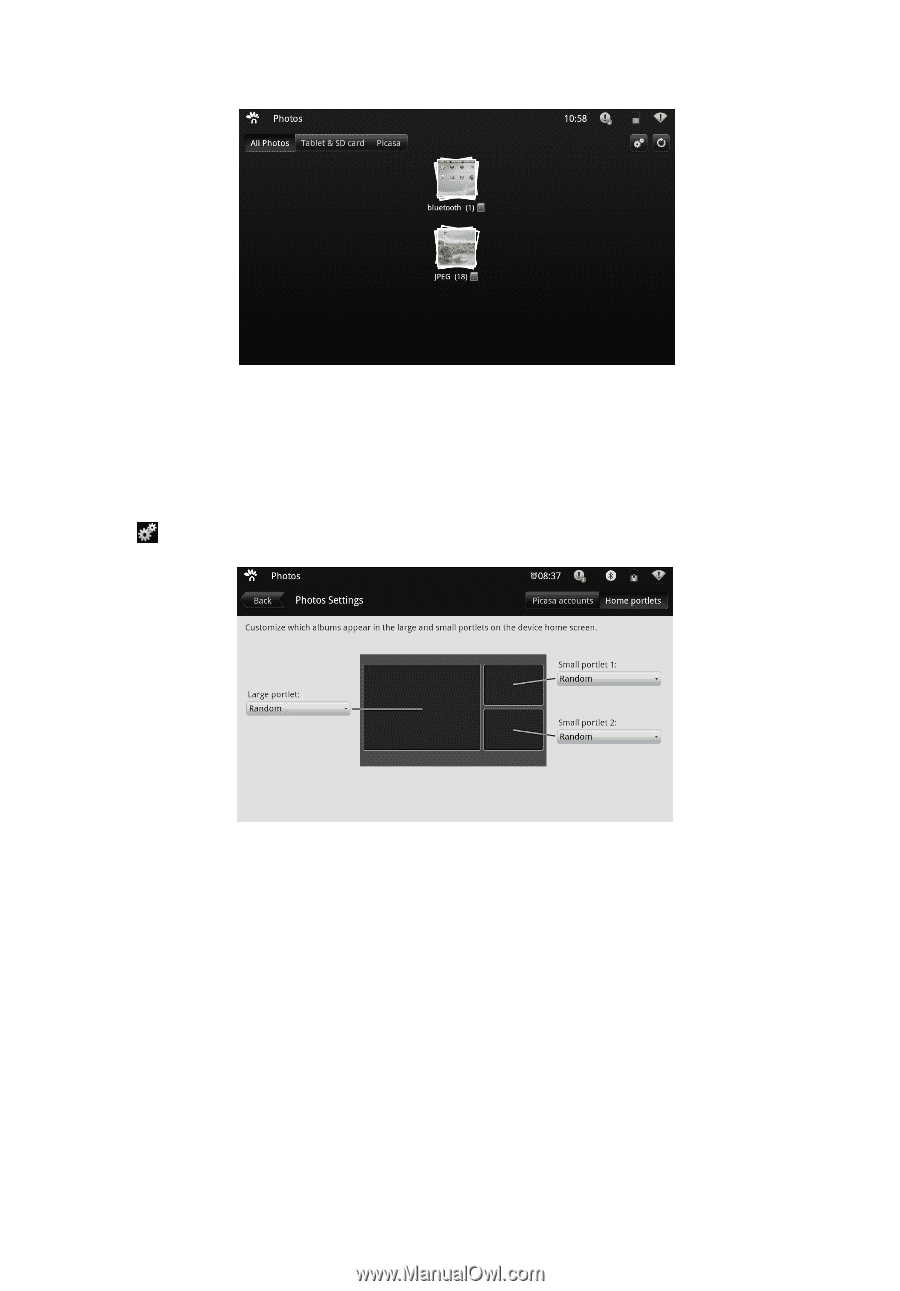
Doing More—Photos
21
View the photos in Tablet & SD card/Picasa
Tablet& SD card: tap to look at all the photos in Tablet and SD card.
Picasa: tap Picasa and enter the Picasa account name and password to view the web
album in your Picasa account.
Photos Settings
Tap
to enter the photos settings menu.
Picasa account: add a Picasa account by inputting the name and password.
Home portlets: setup Photos to show in different porlets position on Home Screen.














