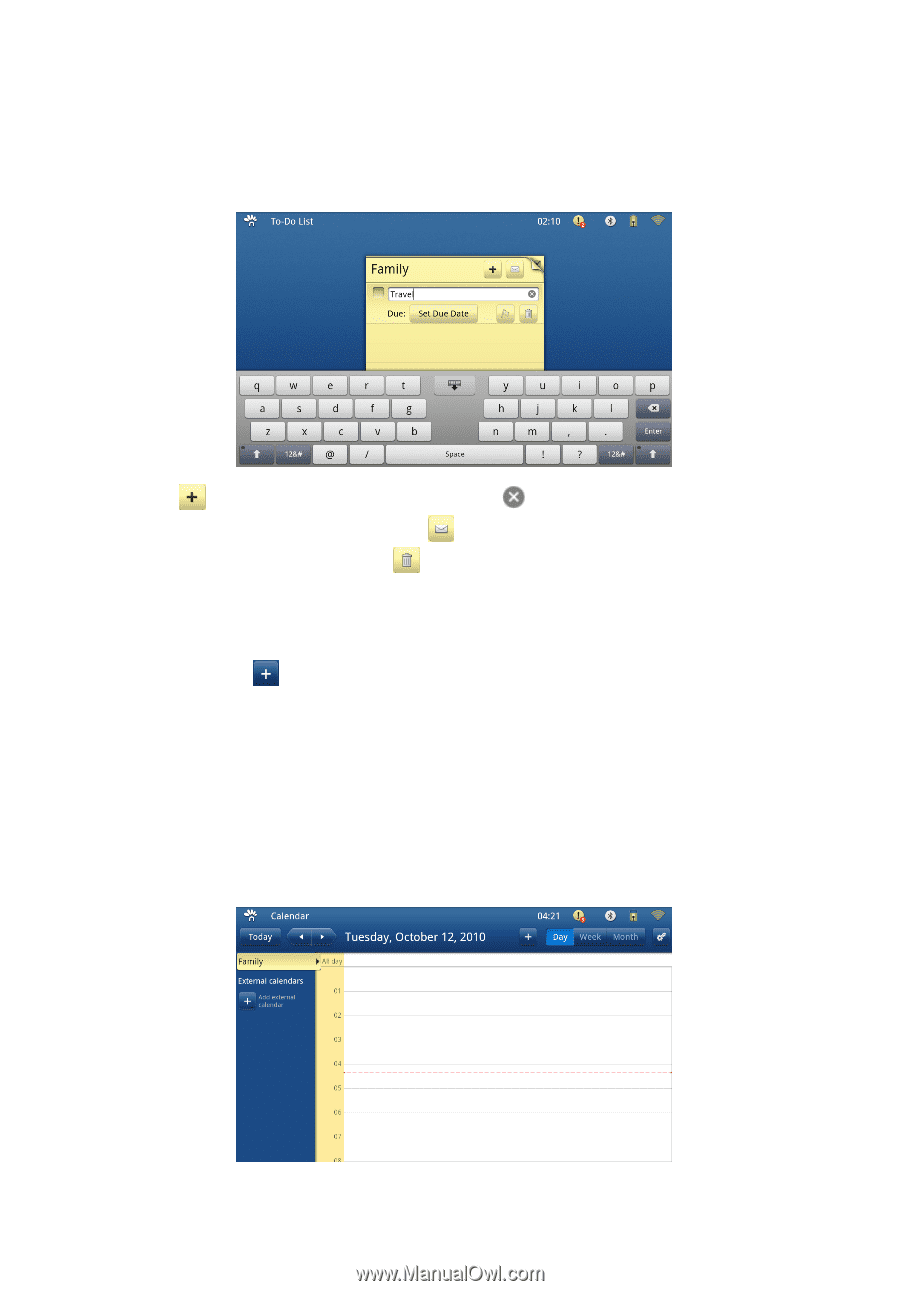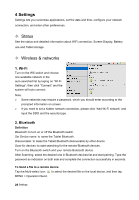Hannspree SN10T1 User Manual - Page 25
To-Do List, 10 Calendar
 |
View all Hannspree SN10T1 manuals
Add to My Manuals
Save this manual to your list of manuals |
Page 25 highlights
3-9 To-Do List Editing and Reading To-Do To-Dos are listed by the last-modified date with the most recent note at the top. Tap a note in the list to view or edit it. Add: Tap , type the note, then tap Enter; or tap to erase and re-enter the note. Email a note: Tap the note, and then tap . Delete a note: Select a note and tap on Finished Items. 3-10 Calendar You can create and edit calendar events directly on the Tablet. Add an event: Tap and enter event title, then tap Done. You can enter the following: • Title • Starting and ending times (or turn on All-day, if it's an all-day event) • Reminder-select the reminder sound • Repeat times-One-time event, Daily, Every weekly, Weekly, Monthly, or Yearly • When you set a Reminder, it will sound in fixed time. When a reminder occurs, the Tablet will display a message with sound. 24 Doing More-To Do List & Calendar