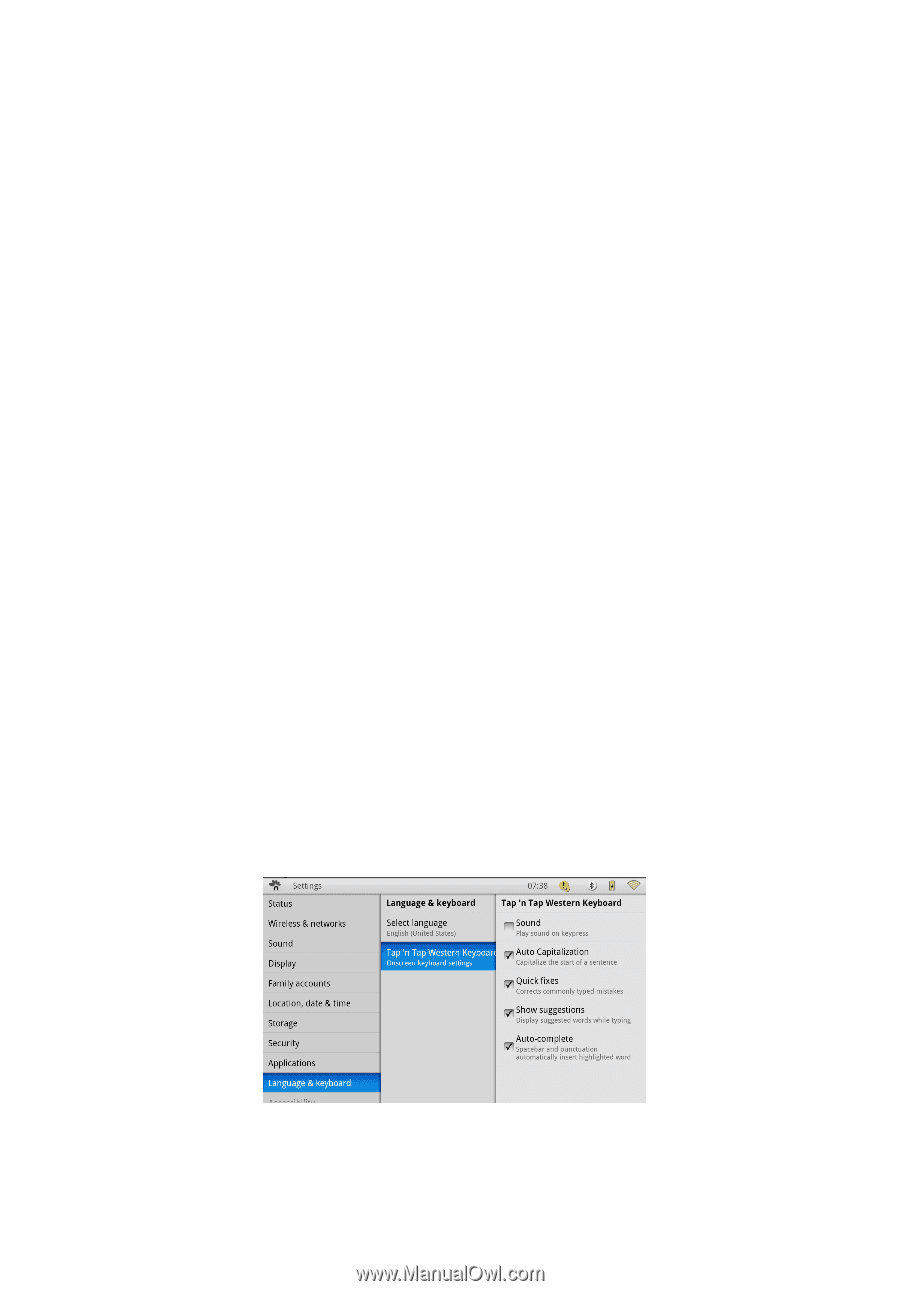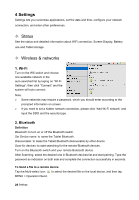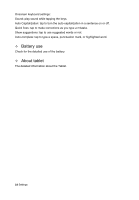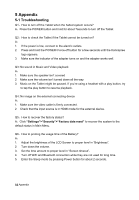Hannspree SN10T1 User Manual - Page 31
Storage, Security, Applications, Language & keyboard
 |
View all Hannspree SN10T1 manuals
Add to My Manuals
Save this manual to your list of manuals |
Page 31 highlights
— Storage Tablet storage: see internal data storage capacity. „ Total tablet/Application/User content storage: see the available space of internal total tablet/Application/User content storage. „ Format user content storage: notice that it'll erase all your data on the user content storage like music, photo etc. SD card: see external memory card storage capacity. „ SD card: see the total and available space of SD card. „ Unmount SD card: unmount the Micro SD card before removing it. „ Format SD card: it is only available if the external Micro SD card is unmounted. Note: all the data and information stored in internal memory will be lost if you format micro-SD card. — Security Visible: tap to show the password as you type. Factory data reset: tap to reset all settings to their original values and erases all your information. Note: remember if you tap on the factory data reset, the settings you saved and the applications you have downloaded will be lost. — Applications View the current running services and set options for application including the uninstallation of the application. To uninstall application, tap on Downloaded applications, tap on the chosen app and tap "Uninstall"; confirm by taping on the "OK" and the app will be removed. — Language & keyboard Select Language: tap to select the on-screen language. 30 Settings