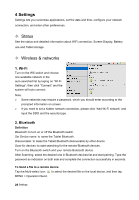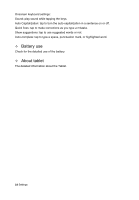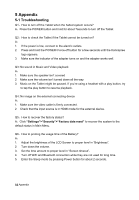Hannspree SN10T1 User Manual - Page 32
Battery use, About tablet
 |
View all Hannspree SN10T1 manuals
Add to My Manuals
Save this manual to your list of manuals |
Page 32 highlights
Onscreen keyboard settings: Sound: play sound while tapping the keys. Auto Capitalization: tap to turn the auto-capitalization in a sentence on or off. Quick fixes: tap to make corrections as you type a mistake. Show suggestions: tap to use suggested words or not. Auto-complete: tap to type a space, punctuation mark, or highlighted word. — Battery use Check for the detailed use of the battery. — About tablet The detailed information about the Tablet. 31 Settings

Settings
31
Onscreen keyboard settings:
Sound: play sound while tapping the keys.
Auto Capitalization: tap to turn the auto-capitalization in a sentence on or off.
Quick fixes: tap to make corrections as you type a mistake.
Show suggestions: tap to use suggested words or not.
Auto-complete: tap to type a space, punctuation mark, or highlighted word.
±
Battery use
Check for the detailed use of the battery.
±
About tablet
The detailed information about the Tablet.