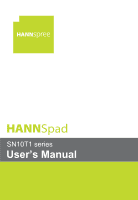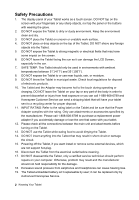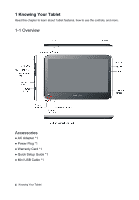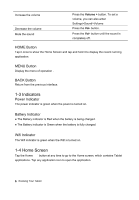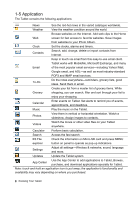Hannspree SN10T1 User Manual - Page 6
Buttons - keyboard
 |
View all Hannspree SN10T1 manuals
Add to My Manuals
Save this manual to your list of manuals |
Page 6 highlights
1-2 Buttons The buttons on the panel make it easy to turn on/off the Tablet and adjust the volume. Power/Sleep/Force-off Button In standby mode, it's disable when you touch the screen but you still can listen to the playback music and adjust the volume level. Turn on Sleep mode Silent mode Turn off Force-off Reset Button Press it once to turn on the Tablet Press it once to enter the standby mode; or press and hold it for about 2 seconds to select Device Options>Sleep. Press and hold it for 2 seconds to popup the Device Options>Silent mode to turn off the media/music/keyboard tone output Press hold it for 2 seconds to popup the Device Options>Power Off to turn off the Tablet Hold it for about 7 seconds to force off the Tablet. While there is no response by pressing the Power button for about 4 seconds in halted condition, press the Reset button. Volume Button Use the volume buttons to adjust the sound volume of songs and other media 5 Knowing Your Tablet