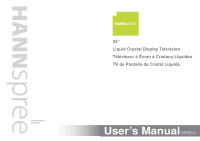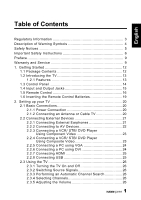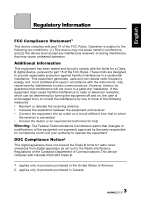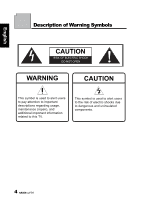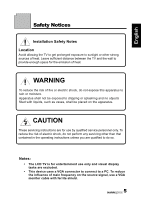Hannspree ST259MUB User Manual
Hannspree ST259MUB Manual
 |
View all Hannspree ST259MUB manuals
Add to My Manuals
Save this manual to your list of manuals |
Hannspree ST259MUB manual content summary:
- Hannspree ST259MUB | User Manual - Page 1
S_ST259_UM_US_V01_H 1506-0BXA000 25" Liquid Crystal Display Television Téléviseur à Écran à Cristaux Liquides TV de Pantalla de Cristal Líquido - Hannspree ST259MUB | User Manual - Page 2
Notices 5 Important Safety Instructions 6 Preface 9 Warranty and Service 9 1. Getting Started 12 1.1 Package Contents 12 1.2 Introducing the TV 13 1.2.1 Features 13 1.3 Control Panel 14 1.4 Input and Output Jacks 15 1.5 Remote Control 16 1.6 Inserting the Remote Control Batteries 19 - Hannspree ST259MUB | User Manual - Page 3
Troubleshooting 34 5. Specifications 35 6. Appendix: Remote Control Guide 37 6.1 Introduction 37 6.1.2 Setting Program Codes 37 6.1.3 Searching Codes Buttons Information 42 6.2.3 Power-out Protection Capability 42 6.3 Component Program Codes 43 7. Setting the TV on the Wall 50 8. Using the - Hannspree ST259MUB | User Manual - Page 4
and used in accordance with the instructions, may cause harmful interference to radio radio or television reception, which can be determined by turning the equipment off and on, the user is encouraged Department of Communications.This device complies with Canada ICES-003 Class B. 1. applies only - Hannspree ST259MUB | User Manual - Page 5
SHOCK DO NOT OPEN WARNING CAUTION This symbol is used to alert users to pay attention to important descriptions regarding usage, maintenance (repair), and additional important information related to this TV. This symbol is used to alert users to the risk of electric shocks due to dangerous and - Hannspree ST259MUB | User Manual - Page 6
other strong sources of heat. Leave sufficient distance between the TV and the wall to provide enough space for the emission of heat. do not perform any servicing other than that contained in the operating instructions unless you are qualified to do so. Notes: • The LCD TV is for entertainment use - Hannspree ST259MUB | User Manual - Page 7
not block any ventilation openings. Install in accordance with manufacturer's instructions. 8. Do not install near any heat sources such as the obsolete outlet. NOTE: Applies to US only. 10. Protect the power cord from being walked on or pinched, particularly at plugs, convenience receptacles, - Hannspree ST259MUB | User Manual - Page 8
during lightning storms or when unused for long periods of time. 14. Refer all servicing to qualified service personnel. Servicing is required when the apparatus has been damaged in any way, such as power-supply cord or plug is damaged, liquid has been spilled or objects have fallen into the - Hannspree ST259MUB | User Manual - Page 9
is dropped, falls down, or is otherwise damaged, unplug the power cord immediately and contact an authorized service technician. 5. If any fluid is sprayed or dropped into the TV, contact an authorized service technician. 6. The screen of the TV is made of glass. Avoid hitting or scraping it. If the - Hannspree ST259MUB | User Manual - Page 10
English Preface Thank you for purchasing a Hannspree Liquid Crystal Display Television (LCD TV). Your new TV will allow you to enjoy superior audio and video while enriching your lifestyle with advanced technology. Please carefully read this manual in its entirety before setting up, using or - Hannspree ST259MUB | User Manual - Page 11
services available in your area. http://www.hannspree.com/us 888.808.6789 Copyright © Copyright 2009 Hannspree, Inc. All rights reserved. This manual authorization of Hannspree. The TV described in this manual may include copyrighted software of Hannspree (or other third parties). Hannspree (or other - Hannspree ST259MUB | User Manual - Page 12
English Trademark Notice Hannspree products incorporate High-Definition Multimedia Interface (HDMI™) technology. HDMI, the HDMI logo and High-Definition Multimedia Interface are trademarks or registered trademarks of HDMI Licensing - Hannspree ST259MUB | User Manual - Page 13
Make sure the following components are included in the box. Please contact Hannspree Customer Service immediately if anything is missing or damaged. • TV • Power cord • Remote control and batteries • User's manual • Quick start guide • Warranty card • Attention notice card • Cleaning cloth • HDMI - Hannspree ST259MUB | User Manual - Page 14
can watch NTSC/ATSC broadcast, cable, or digital television channels, and easily connect a VCR, STB or DVD player to the standard CVBS, S-Video, component, and HDMI input ports (location of these ports depends on model). You can also use the TV as a monitor for your PC by connecting it through the - Hannspree ST259MUB | User Manual - Page 15
Input source Menu INPUT MENU Channel select CH Channel select CH Volume adjust Volume adjust Remote IR sensor Power/ Standby indicator Speakers VOL VOL Function Power button. Press to turn the TV on or off. Press to open the input source list or mark an item on the OSD menu. Press to open - Hannspree ST259MUB | User Manual - Page 16
. Connect to an antenna or cable TV. S-Video input S-Video Connect to an external device, such as a VCR, Set-Top-Box, or a DVD player. Composite inputs AV AUDIO R L VIDEO Connect to an external device, such as a VCR, Set-Top-Box, or a DVD player. USB USB Support JPEG and MP3 files. 15 - Hannspree ST259MUB | User Manual - Page 17
English 1.5 Remote Control Description Icon Power Input source INPUT Keypad Function Press to turn the TV on or off. Press display menus. Press to confirm your selection. Press to view the Electronic Prgramming Guide screen. Press to return to the previous menu. Press CH to increase the - Hannspree ST259MUB | User Manual - Page 18
television sound DVD AUDIO CABLE TV Favorite channels Aspect ratio Close caption Icon SLEEP MUTE MTS DVD AUDIO CABLE TV / Stereo/ SAP) in ATV or the audio services in DTV. Press to select a programmed DVD programmed Cable TV set-top box or a satellite TV set-top box. Press to enter TV mode. Press - Hannspree ST259MUB | User Manual - Page 19
equipment manufacturer. Discard used batteries according to manufacturer's instructions. • Refer to your local recycling or waste disposal results, use the remote control within a proper distance from the front of the TV. Do not exceed an angle of 30 degrees when pointing at TV. • The operational - Hannspree ST259MUB | User Manual - Page 20
English 1.6 Inserting the Remote Control Batteries 1 Open the battery compartment cover at the back of the remote control (A). A 2 Insert the batteries paying attention to the polarity markings inside the battery compartment (B). B 3 Close the battery compartment cover (C). C 19 - Hannspree ST259MUB | User Manual - Page 21
English 2 Setting up your TV 2.1 Basic Connections 2.1.1 Power Connection 1 Connect the power cord to the AC IN input jack on the rear of the TV. 2 Insert the plug at the other end of the power cord into a power outlet. 2.1.2 Connecting an Antenna or Cable TV Connect one end of the VHF/UHF (Antenna - Hannspree ST259MUB | User Manual - Page 22
2.2 Connecting External Devices Connect external devices such as VCRs, Set-Top-Box, DVD players, video game consoles, earphones, or a PC to the TV using the appropriate ports on the rear of the TV. 2.2.1 Connecting External Earphones Headphones EAR PHONE Speakers (Built-in Amplifiers) Note - Hannspree ST259MUB | User Manual - Page 23
English 2.2.2 Connecting to AV Devices A B HDMI 1 HDMI 2 or R AUDIO LY Pb Pr C or AUDIO R L VIDEO S-Video Audio Cable (Optional) HDMI Cable (Optional) Video Cable (Optional) Audio/ Video Cable (Optional) HDMI Game Console R L Y Pb Pr R L VIDEO S-VIDEO VCR or STB DVD 22 - Hannspree ST259MUB | User Manual - Page 24
/ STB/ DVD Player Using Component Video Connect the TV to a VCR/ STB/ DVD player using the component video inputs. R AUDIO LY Pb Pr VCR STB DVD Audio Cable Video Cable (Optional) (Optional) 2.2.4 Connecting a VCR/ STB/ DVD Player Using Composite Video Connect the TV to a VCR/ STB/ DVD player - Hannspree ST259MUB | User Manual - Page 25
IN Audio Cable (Optional) PC VGA Cable (Optional) 2.2.6 Connecting a PC using DVI Connect the TV to your PC to use it as the monitor using the DVI port as shown. 1 Connect the HDMI 1 or HDMI 2 port of the TV to the DVI output of the PC. 2 Connect the PC LINE IN port of - Hannspree ST259MUB | User Manual - Page 26
audio cable is not necessary. However, it is necessary to do so if a HDMI to DVI cable is connected. 2.2.8 Connecting USB Connect the USB flash drive to the TV using the USB port as shown. The JPEG and MP3 files are supported. USB USB Flash Drive (Optional) Note: The USB HDD is not supported. 25 - Hannspree ST259MUB | User Manual - Page 27
On and Off 1 Press on the control panel or remote control. The power LED indicator on the TV changes from red to green, indicating that the TV is on. 2 Press again. The power LED changes from green to red, indicating that the TV is off. 2.3.2 Switching Source Signals Press INPUT on the control panel - Hannspree ST259MUB | User Manual - Page 28
again or press the volume buttons to restore the original volume. 2.3.6 Editing Channel Table or Favorite Channel 1 Press MENU on the control panel or remote control, then select to enter the Channel menu. 2 Select Channel List. 3 If you want to add or remove channel from channel table, please - Hannspree ST259MUB | User Manual - Page 29
simple method to adjust the TV settings. The OSD menu can be accessed through the buttons either on the control panel or the remote control. Before going to marked by a different color than other menu items. INSTRUCTIONS: Quick instructions for adjusting the settings. Picture Audio Channel V-CHIP - Hannspree ST259MUB | User Manual - Page 30
instructions indicated on the bottom of the OSD Function Menu. Press CH / CH on the control panel or / arrow keys on the remote control to scroll through the menus. press INPUT/ VOL+ on the control panel or OK key on the remote if you select User in Picture Mode. Press / on the remote control or VOL - Hannspree ST259MUB | User Manual - Page 31
), Auto Volume (ATV only), and Recall settings. Equalizer is available for adjustment only if you select User in Audio Mode. •The Audio Mode can be set to Dynamic, Standard, Soft, or User. •Press / on the remote control or VOL+/ VOL- on the control panel to adjust the scales in Equalizer and Balance - Hannspree ST259MUB | User Manual - Page 32
to enter the OSD Main Menu screen. 2 Press / on the remote control or CHS / CHT on the control panel to select Channel menu. 3 Press / OK on the remote control or INPUT/ VOL+ on the control panel to enter the or IRC. Note: The Channel settings are available when the signal is set to TV source. 31 - Hannspree ST259MUB | User Manual - Page 33
Audio Channel V-CHIP Setup Enter Password Change Password Lock Unrated Block MPAA TV Rating Can. English Can. French Move OK Enter Return Return Menu Exit 4 Enter the password to activate the menu of V-CHIP. 5 Press / an item. on the remote control or CHS / CHT on the control panel to select - Hannspree ST259MUB | User Manual - Page 34
is set to Manual; Clock Mode can be set to Auto or Manual. • Setup Wizard can be used to set up OSD Language, Clock Mode, Time Zone, TV RF Source, CC, and CC Style, press / on the remote control to select the items and press / OK to activate the item. • Hannspree light can be set to Low, Medium, High - Hannspree ST259MUB | User Manual - Page 35
4 Troubleshooting English Situation Solution • Connect the power cord properly. • Check if the power LED is video signal cable. Make sure the battery is inserted correctly. Replace the battery with a new one. Make sure the TV power cord is plugged in securely. Make sure the path between the remote - Hannspree ST259MUB | User Manual - Page 36
5 Specifications LCD Panel Size Screen Format Panel Resolution TV System Video System Photo System Audio System Built-in Stereo Amplifier Output ACInput Power Consumption Standby Power Consumption (W) AC Power Supply (Vac) Dimension W x H x D Weight 25 inch TFT 16:9 1920 (H) x 1080 (V) ATV: - Hannspree ST259MUB | User Manual - Page 37
60.004 60.020 59.887 59.954 60.000 Nominal Pixel Clock (MHz) 25.175 40.000 65.000 108.000 106.500 146.250 148.500 VGA DVI to HDMI V V V V V V V V V V V V V V Video Mode Support Timing Resolution (active dot) 640x480p@60Hz 720x480i@60Hz 720x480p@60Hz 1280x720p@60Hz 1920x1080i@60Hz - Hannspree ST259MUB | User Manual - Page 38
English 6 Appendix: Remote Control Guide 6.1 Introduction The electronic equipment type switch buttons are used for switching the current electronic equipment type on the remote control. The remote control includes 4 electronic equipment types: DVD, AUDIO, CABLE and TV. The remote control keypad - Hannspree ST259MUB | User Manual - Page 39
after going off for 2 seconds, prompting user to re-enter mode codes. 3. If setting is successful, the electronic equipment code-searching state is entered upon releasing the electronic equipment button. The POWER signal of all manufacturers' codes under the current electronic equipment mode is - Hannspree ST259MUB | User Manual - Page 40
button, press VOL- twice consecutively to cancel volume lock under current mode (for example, if volume lock was set under TV mode and you wish to transmit code values under current DVD mode, just perform this unlock operation, while those electronic equipment modes not operated still have volume - Hannspree ST259MUB | User Manual - Page 41
electronic equipment buttons to enter factory setting operation mode. 5. The default current electronic equipment is TV upon first power-on. Electronic equipment Code Note TV 1001 Provided by manufacturer CABLE -- Transmit TV code AUDIO -- Transmit TV code DVD -- Transmit TV code 40 - Hannspree ST259MUB | User Manual - Page 42
equipment CH+ and CH- TV Transmit TV code CABLE AUDIO DVD Transmit CABLE code Transmit AUDIO code Transmit DVD code Note Provided by manufacturer Unlocked Unlocked Unlocked Note Provided by manufacturer Unlocked Unlocked Unlocked Note: Each re-powering restores factory setting, and all - Hannspree ST259MUB | User Manual - Page 43
pressed do not output any code. 6.2.2 Buttons Information Except TV equipment, all the buttons on remote controls corresponding to other electronic equipments (AUDIO, CABLE, and DVD) are not necessarily functional, but most of those remote controls only include power control, channel control, volume - Hannspree ST259MUB | User Manual - Page 44
2102 Denon 2008 Direc TV 2059 Durabrand 2007, 2006 General 2010 Go Video 2026 Setup Code for VCR's GoldStar 2005, 2022, 2006, 2023 HaoJie 2024 Harman/ Kardon 2016, 2006 Harwood 2015 Hewiett Packard 2102 HI-Q 2011 Hitachi 2005, 2008 Howard Computers - Hannspree ST259MUB | User Manual - Page 45
2013 Protec 2015 Puslar 2007 Qisheng 2013 Quasar 2004, 2020 Radix 2005 Randex 2005 Setup Code for VCR's RCA 2013, 2004, 2024, 2008, 2077 Realistic 2004, 2005, 2012, 2011, 2017 Replay TV 2043 Runco 2007 Sampo 2005, 2012 Samsung 2024, 2010, 2026 Sanky 2012, 2007 Sansui 2014 - Hannspree ST259MUB | User Manual - Page 46
, 2097, 2076 Denon 2028 DVD2000 2031 Emerson 2042, 2054 Enterprise 2042 Funai 2054 Gateway 2096, 2088 GE 2032. 2058 Setup Code for DVD's Go Video 2060, 2073, 2092, 2063, 2089, 2076, 2100 Greenhill 2058 Harman/ Kardon 2041,2057 Hitachi 2040, 2052 Hiteker 2053 Initial 2058 - Hannspree ST259MUB | User Manual - Page 47
Sansui 2055 Sanyo 2055 Sharp 2047, 2061 Sharper Image 2093 Sherwood 2062 Shinco 2058 Shinsonic 2034 Sonic Blue 2076, 2092 46 Setup Code for DVD's Sony 2034, 20864, 2083 SVA 2085 Sylvania 2054 Symphonic 2054 Teac 2058 Technics 2028 Theta Digital 2039 Toshiba 2029, 2055 - Hannspree ST259MUB | User Manual - Page 48
Code for Satellite DirecTV 0018, 0023, 0025, 0044, 0013, 0029, 0057, 0028, 0034, 0058, 0060, 0043, 0007, 0051, 0056, 0053, 0052, 0042 Dish 0057, 0032, 0048 Ultimate TV 0056, 0051 Uniden 0028, 0027 US Digital 0055 USDTV 0055 Voom 0036 Zenith 0058 Setup Code for CD Aiwa 3019 Burmester - Hannspree ST259MUB | User Manual - Page 49
3030, 3004, 3019 MCS 3004 Miro 3001 Mission 3019 MTC 3027 NSM 3019 Onkyo 3013 Optimus 3001, 3005, 3007, 3027, 3022 48 Setup Code for CD Panasonic 3004 Parasound 3027 Philips 3030, 3019 Pioneer 3038, 3005 Polk Audio 3019 Proton 3019 QED 3019 Quad 3004 RCA 3038, 3005 - Hannspree ST259MUB | User Manual - Page 50
Qisheng 3057 RCA 3036, 3057, 3044, 3029, 3039 Silsonic 3021 Sony 3037, 3054, 3045, 3058 Soundesign 3032 Stereophonics 2025 Sunfire 3050 Setup Code for Audio Amp / Tuner's Teac 3049 Technics 3043, 3055 Thorens 3042 Victor 3010 Wards 3002 Yamaha 3021, 3048, 3041 49 English - Hannspree ST259MUB | User Manual - Page 51
the back and center of the TV. Note: • Please read the instructions of your specific wall bracket to properly wall mount the TV. • The pitch of the mounting holes is 100mm horizontally and 100mm vertically. • The screws type required is metric: M4, 8 mm length. • The 25" TV stand base can be screwed - Hannspree ST259MUB | User Manual - Page 52
English 8 Using the Cable Organizer Organzie your cables by routing the cables through the cable clamp. 51
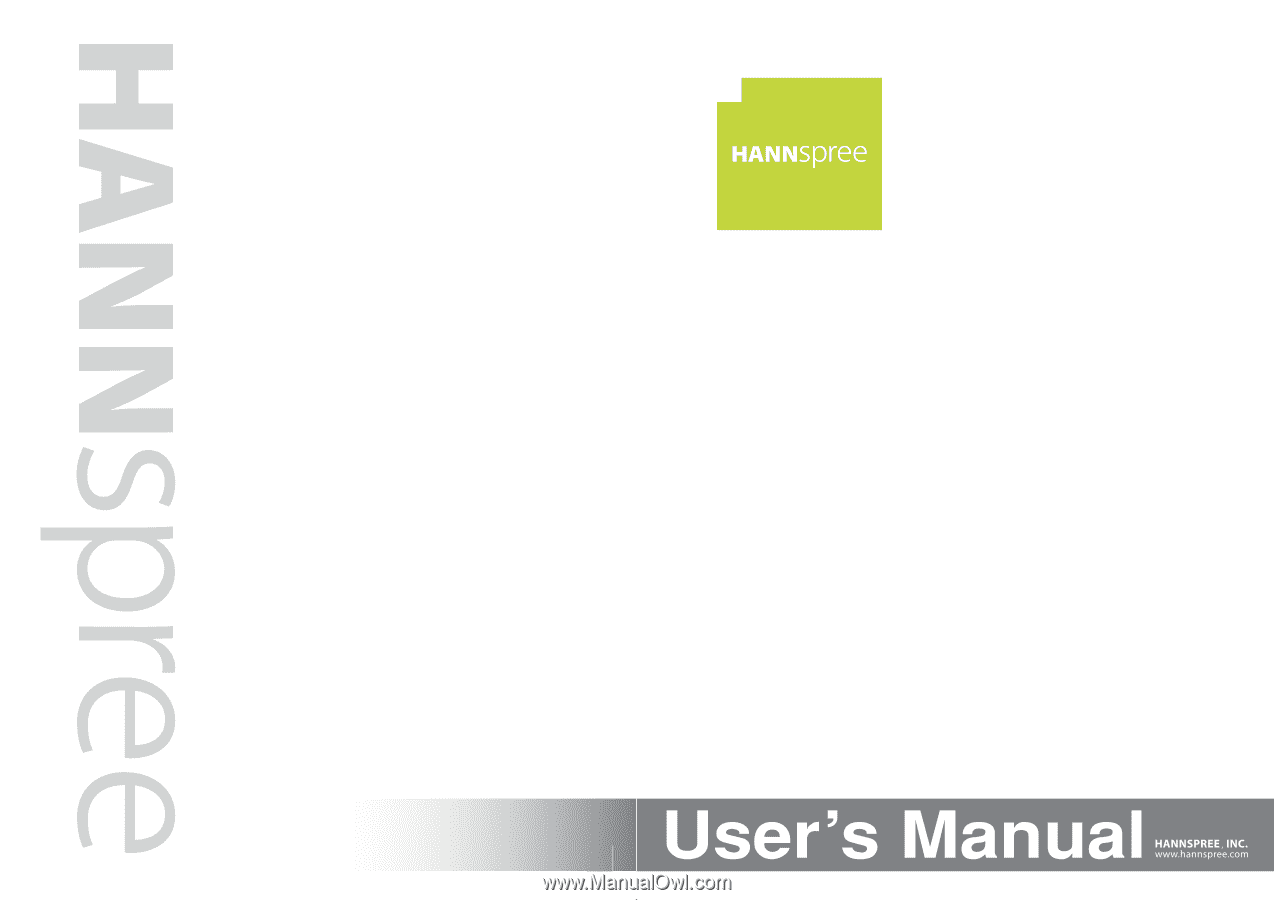
1506-0BXA000
S_ST259_UM_US_V01_H
25”
Liquid Crystal Display Television
Téléviseur à Écran à Cristaux Liquides
TV de Pantalla de Cristal Líquido