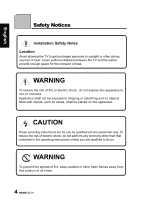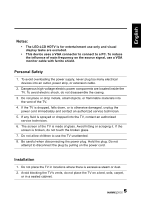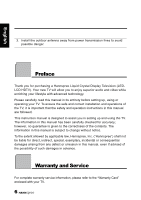Hannspree SV42LMNB User Manual
Hannspree SV42LMNB Manual
 |
View all Hannspree SV42LMNB manuals
Add to My Manuals
Save this manual to your list of manuals |
Hannspree SV42LMNB manual content summary:
- Hannspree SV42LMNB | User Manual - Page 1
11 1.5 Control Panel 12 1.6 Input and Output Jacks 12 1.7 Remote Control 14 1.8 Inserting the Remote Control Batteries 18 2. Setting up your TV 20 2.1 Power Connection 20 2.2 Rear Connections 20 2.3 Using the TV 22 2.3.1 Turning the TV On and Off 22 2.3.2 Switching Source Signals 22 - Hannspree SV42LMNB | User Manual - Page 2
English Table of Contents 3.6 Adjusting Eco Settings 32 4. Troubleshooting 33 5. Support Timing 34 6. Support USB Compatible Formats 35 7. Specifications 36 8. Dissembling the stand base 37 9. Using the Cable Organizer 38 2 - Hannspree SV42LMNB | User Manual - Page 3
to electrical equipment for use within certain voltage limits. Hannspree cannot accept responsibility for used to alert users to pay attention to important descriptions regarding usage, maintenance (repair), and additional important information related to this TV. This symbol is used to alert users - Hannspree SV42LMNB | User Manual - Page 4
of heat. Leave sufficient distance between the TV and the wall to provide enough space for the emission of servicing instructions are for use by qualified service personnel only. To reduce the risk of electric shock, do not perform any servicing other than that contained in the operating instructions - Hannspree SV42LMNB | User Manual - Page 5
English Notes: • The LED-LCD HDTV is for entertainment use only and visual display tasks are excluded. • This device uses a VGA connector to connect to a PC. To reduce the influence of main frequency on the source signal, use a VGA monitor cable with ferrite shield. Personal Safety 1. To avoid - Hannspree SV42LMNB | User Manual - Page 6
for purchasing a Hannspree Liquid Crystal Display Television (LEDLCD HDTV). Your new TV will allow you to enjoy superior audio and video while enriching your lifestyle with advanced technology. Please carefully read this manual in its entirety before setting up, using or operating your TV. To ensure - Hannspree SV42LMNB | User Manual - Page 7
licenses restricting its use, copying and distribution. No part of this manual may be reproduced in any form by any means without the prior written authorization of Hannspree. The TV described in this manual may include copyrighted software of Hannspree (or other third parties). Hannspree (or other - Hannspree SV42LMNB | User Manual - Page 8
the following components are included in the box. Please contact Hannspree Customer Service immediately if anything is missing or damaged. • TV • User's manual • Quick start guide • Warranty card • Power cord • Remote control and batteries • TV cleaning cloth • Stand screw x 3 (for 19"/22") • Stand - Hannspree SV42LMNB | User Manual - Page 9
English 1.2 Stand Base Assembly SV19/SV22: (1) Always assemble the TV base with assistance from another person. (2) Lay the TV over a towel or cloth to prevent scratching to the frame or glass and place near the edge of a table. (3) Follow the close-up, then place - Hannspree SV42LMNB | User Manual - Page 10
English SV25/SV28/SV32/SV42: (1) Always assemble the TV base with assistance from another person. (2) Lay the TV over a towel or cloth to prevent scratching to the frame or glass and place near the edge of a table. (3) Follow the close-up, then place - Hannspree SV42LMNB | User Manual - Page 11
TV - 3D MA deinterlacing - Dynamic backlight control - Dynamic contrast • Eco design • Noise Reduction Note: • The supporting devices mentioned in this manual may vary on different models. For more information, please refer to the manufacturer's user manual or the Quick Start Guide of your TV model - Hannspree SV42LMNB | User Manual - Page 12
P Volume adjust Volume adjust Remote IR sensor Power/ Standby indicator Speakers VOL + VOL - Function Press to turn the TV on or off. Press to incoming remote control commands. Indicate power or standby status. The LED turns white when the device is turned on. Deliver high-quality sounds. 1.6 - Hannspree SV42LMNB | User Manual - Page 13
with AV, SVideo, RGB, L/R IN, Analog TV Out, and L/R Out. SCART 2 (32"/42" only) Connect to an external device, such as a VCR, STB, or a DVD player with AV, SVideo, L/R IN. VGA (PC) Input Connect to a PC's VGA port. USB Video CI Connect to a USB - Hannspree SV42LMNB | User Manual - Page 14
HDMI 1 Input HDMI 2 Input (32"/42" only) HDMI 3 Input SPDIF Remote Control Description Icon Power Input Signal Type INPUT Keypad Pro.List Pro.LIST Function Press to turn the TV on or off. Press to select the input signal type selections: TV, YPbPr, AV, SCART, PC, HDMI 1, HDMI 2, and USB. Use - Hannspree SV42LMNB | User Manual - Page 15
to the last channel selected. Information Menu OK Arrows Electronic Program Guide Teletext mode INFO MENU OK EPG TEXT Press to display current buttons to restore sound. Dual sound Select program Red, Green, Yellow, Blue PS / PT Press to change the multi sound selection of the TV channel. Press - Hannspree SV42LMNB | User Manual - Page 16
Mode Exit Freeze Icon INDEX MIX SIZE SUBTITLE HOLD REVEAL SOUND PIC EXIT FREEZE Function Press to display a table of (Programmable in the teletext mode only) Press continuously to toggle through all the sound setting: Personal, Music, or Speech. Press continuously to toggle through all the picture - Hannspree SV42LMNB | User Manual - Page 17
ratio: Auto, Normal, Zoom1, Zoom2, and Full Screen. Note: • For best results, use the remote control within a proper distance from the front of the TV. Do not exceed an angle of 30 degrees when pointing at TV. • The operational distance may be shortened when the signal sensor is directly exposed to - Hannspree SV42LMNB | User Manual - Page 18
English 1.8 Inserting the Remote Control Batteries 1 Open the battery compartment cover at the back of the remote control (A). (A) 2 Insert the batteries paying attention to the polarity markings inside the battery compartment (B). (B) 3 Replace the battery compartment cover (C). (C) 18 - Hannspree SV42LMNB | User Manual - Page 19
batteries according to manufacturer's instructions. • Refer to your local recycling or waste disposal rules and contact a local waste disposal vendor to dispose of used batteries. • The remote control cover may have a magnet in it, so do not place magnetic sensitive items such as watches, credit - Hannspree SV42LMNB | User Manual - Page 20
AC IN input jack on the rear of the TV. 2 Insert the plug at the other end of the power cord into a power outlet. 2.2 Rear Connections See the illustration and table below for device connection instructions. Speaker system Camcorder DVD player PC 32 PC 32"/42" only Blu-ray Disc player AC IN - Hannspree SV42LMNB | User Manual - Page 21
is used, TV speakers will not output sound when a speaker or earphone is plugged in. 9 Composite • The video and audio cables are optional. Video Input Composite Audio Inputs 10 CI • The Common Interface cable is optional. Note: The available connectors may vary depending on your TV model - Hannspree SV42LMNB | User Manual - Page 22
is turned on. 2 Press again. The power LED turns off when the device is turned off. 2.3.2 Switching Source Signals Press INPUT on the control panel or remote control to select the incoming source signal. 2.3.3 Performing an Automatic Channel Search Before using the TV to view programs, you need to - Hannspree SV42LMNB | User Manual - Page 23
: Displays the setting/value of the adjustable options. INSTRUCTIONS: Quick instructions for adjusting the settings Function OSD Menu Up Down Select/ Increase Select/ Decrease Return Exit TV Control Panel MENU P P VOL + VOL - MENU MENU Remote Control MENU Arrow Arrow Arrow Arrow EXIT EXIT 23 - Hannspree SV42LMNB | User Manual - Page 24
English 3.1 OSD Setting Menus Follow the instructions indicated on the down side of the OSD to 32. • Sharpness can be adjusted by pressing / to move the scales from 0 to 7. • Colour Temperature can be set to Normal, Warm, or Cool. • Advanced Control can be used to adjust the Noise Reduction - Hannspree SV42LMNB | User Manual - Page 25
Personal 3 3 2 4 5 0 Off Remove OK Select EXIT Exit 6 Press EXIT to return to the Sound menu entry. 7 Press EXIT to exit the OSD menu. - The Sound menu can be used to adjust the Sound Mode, Equalizer 120Hz, Equalizer 500Hz, Equalizer 1.5KHz, Equalizer 5KHz, Equalizer 10KHz, Balance, Virtual - Hannspree SV42LMNB | User Manual - Page 26
Exit 7 Press EXIT to return to the TV menu entry. 8 Press EXIT to exit the OSD menu. - The TV menu can be used to adjust the Tuner Mode, Country, Other. • Channels can be used to perform or adjust the Channel Scan, Update Scan, Single RF Scan, Analogue Manual Scan, Favourite Network Select, Channel - Hannspree SV42LMNB | User Manual - Page 27
English • Select Channel Scan to activate the automatic TV channel search. Channels Channel Scan Update Scan Single RF Scan Analogue Manual Scan Favourite Network Select Channel Skip Channel Sort Channel Edit OK Scan Select EXIT Back Channel Scan Status:Scanning... Analog Channels: 0 Digital - Hannspree SV42LMNB | User Manual - Page 28
Colour System, and Sound System for each channel. Channels Channel Scan Update Scan Single RF Scan Analogue Manual Scan Favourite Network Select use the number keys on the remote control to type numbers. - To change the channel name, select Channel Name and use the number keys on the remote - Hannspree SV42LMNB | User Manual - Page 29
the current channel frequency. - Colour System displays the type of current channel color system. - Sound System displays the type of current channel sound system. • Decoder supports the Canal+ (paid TV channel with encrypted programs). • Select Analogue Ch Fine Tune to adjust precisely the analog - Hannspree SV42LMNB | User Manual - Page 30
2nd Subtitle, and Subtitle Type settings. • Teletext Language can be used to adjust the Digital Teletext Lang. and Decode Page Lang. settings all settings to the defaults. • Select SW Ver. to view the current firmware version. • Select Parental to adjust Channel Block, Parental Guidance, Input Block, - Hannspree SV42LMNB | User Manual - Page 31
. Set Password New Confirm EXIT Back • Select Clear All to restore defaults for all parental settings. Note: Channel Block is only accessible in TV mode. • Picture Format selections include Auto, Normal, Zoom1, Zoom2, and Full Screen. Please see below for details. Auto Normal Zoom1 Zoom2 Full Screen - Hannspree SV42LMNB | User Manual - Page 32
MENU to return to the Eco menu entry. 6 Press EXIT to exit the OSD menu. Remove OK Select EXIT Exit - The Eco menu can be used to adjust the Off and On settings - Hannspree SV42LMNB | User Manual - Page 33
One of the speakers has no sound. • Cannot receive some TV • channels using cable TV. Want to reset TV settings. • Cannot operate menus. • Screen image turns over. • • Snow appears on the screen. • • Blurred or overlapped • images. • • • • Remote control doesn't work. • • Press on - Hannspree SV42LMNB | User Manual - Page 34
Timing PC Mode Support Timing Mode 1 2 3 4 5 6 7 8 9 Resolution Horizontal Frequency Vertical Frequency (KHz) (Hz) 640 x 480 31 x 1024 63.981 60.02 1920 x 1080 66.587 60 Video Mode Support Timing Resolution (active dot) 480i 576i 480p 576p 720p 1080i 1080p HDMI/YPbPr V V V V V V V 34 - Hannspree SV42LMNB | User Manual - Page 35
Support USB Compatible Formats USB Device Compatibility Device USB 2.0 device File System Photo file format File Format USB memory, USB card reader FAT/FAT 32 not supported. • Due to the compatibility limitation, not all of USB devices are able to be displayed properly. • Operation using USB hubs - Hannspree SV42LMNB | User Manual - Page 36
Specifications Model No. SV19LMMB SV22LMMB SV25LMMB SV28LMMB SV32LMNB SV42LMNB ENHANCEMENT Sound Output (RMS Watts) 3 W 3 W 5 W 5 W 10 W 10 W Sound HDMI 2 SCART 1 SCART 2 SPDIF HDMI 1 HDMI 2 Common Interface, USB, Earphone, AV In (Composite Audio/Video) Side Connector HDMI 2 HDMI - Hannspree SV42LMNB | User Manual - Page 37
the instructions of your specific wall bracket to properly wall mount the TV. • The TV stand base can be screwed on a table or a hard surface using the hole on the back of the stand base. *Installing the LED-LCD HDTV requires special skill that should only be performed by qualified service personnel - Hannspree SV42LMNB | User Manual - Page 38
English 9 Using the Cable Organizer Route the cables through the cable clamp as shown: 38
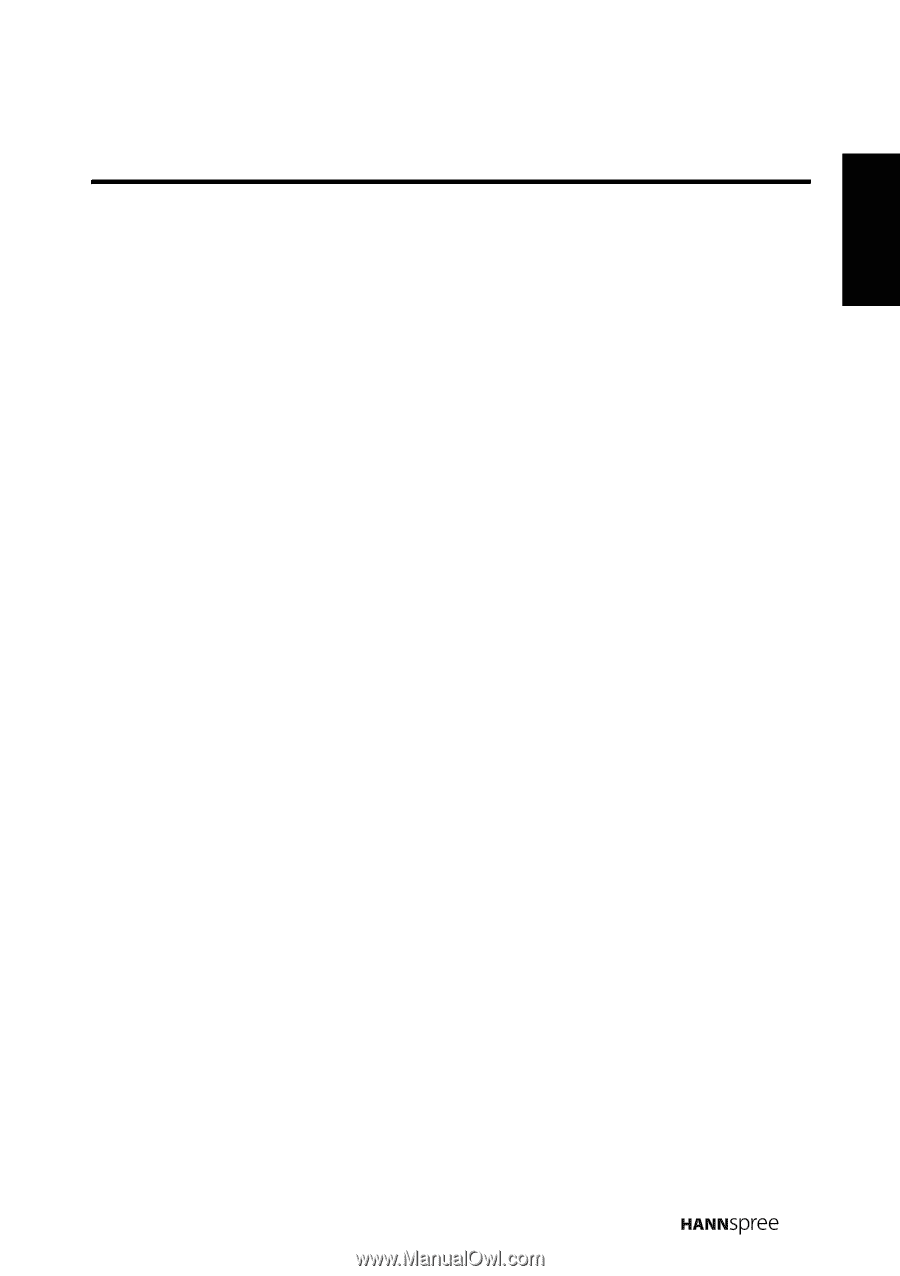
Table of Contents
1
English
Regulatory Information
................................................................
3
Description of Warning Symbols
..................................................
3
Safety Notices
.............................................................................
4
Preface
.......................................................................................
6
Warranty and Service
..................................................................
6
1.
Getting Started
........................................................................
8
1.1 Package Contents
.............................................................
8
1.2 Stand Base Assembly
........................................................
9
1.3 Introducing the TV
...........................................................
11
1.4 Features
.........................................................................
11
1.5 Control Panel
..................................................................
12
1.6 Input and Output Jacks
....................................................
12
1.7 Remote Control
...............................................................
14
1.8 Inserting the Remote Control Batteries
.............................
18
2.
Setting up your TV
.................................................................
20
2.1 Power Connection
...........................................................
20
2.2 Rear Connections
............................................................
20
2.3 Using the TV
...................................................................
22
2.3.1 Turning the TV On and Off
......................................
22
2.3.2 Switching Source Signals
........................................
22
2.3.3 Performing an Automatic Channel Search
................
22
2.3.4 Selecting Channels
.................................................
22
2.3.5 Adjusting the Volume
..............................................
22
3.
Adjusting On-Screen Display (OSD) Settings
..........................
23
3.1 OSD Setting Menus
.........................................................
24
3.2 Adjusting Picture Settings
................................................
24
3.3 Adjusting Sound Settings
.................................................
25
3.4 Adjusting TV Settings
......................................................
26
3.5 Adjusting Features Settings
.............................................
29