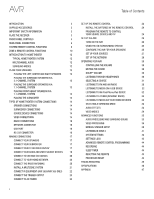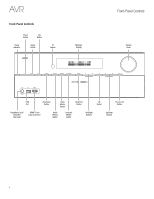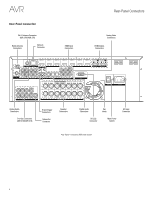Harman Kardon AVR 3700 Owners Manual
Harman Kardon AVR 3700 Manual
 |
View all Harman Kardon AVR 3700 manuals
Add to My Manuals
Save this manual to your list of manuals |
Harman Kardon AVR 3700 manual content summary:
- Harman Kardon AVR 3700 | Owners Manual - Page 1
AVR 3700, AVR 370 AVR 2700, AVR 270 Audio/video receiver Owner's Manual - Harman Kardon AVR 3700 | Owners Manual - Page 2
AND SURROUND SOUND 35 VIDEO PROCESSING 36 MANUAL SPEAKER SETUP 38 LISTENING IN ZONE 2 41 SYSTEM SETTINGS 42 SETTINGS LOCK 43 ADVANCED REMOTE CONTROL PROGRAMMING 44 RECORDING 44 SLEEP TIMER 44 RESETTING THE REMOTE 44 PROCESSOR RESET 44 TROUBLESHOOTING 45 SPECIFICATIONS 46 - Harman Kardon AVR 3700 | Owners Manual - Page 3
without compromising performance. Over the years, Harman Kardon products have become easier to use, while offering more features and sounding better than ever. The AVR 3700/AVR 370 7.2-channel and AVR 2700/AVR 270 7.1-channel digital audio/ video receivers continue this tradition with some of the - Harman Kardon AVR 3700 | Owners Manual - Page 4
Setup Button IR Sensor Message Display Front-Panel Controls Volume Knob USB Resolution Video Back/Exit Port Button Modes Button Button OK Button Source List Button Headphone Jack/ EzSet/EQ Mic Input HDMI® Front Input Connector Audio Effects Button Surround Modes Button Left/Right - Harman Kardon AVR 3700 | Owners Manual - Page 5
ENGLISH AVR Front-Panel Controls Front-Panel Controls, continued Power indicator/Power button: The AVR has four different power modes: s - Harman Kardon AVR 3700 | Owners Manual - Page 6
-Panel Connectors Wi-Fi Antenna Connector (AVR 3700/AVR 370) Radio Antenna Connectors Network Connector HDMI Input Connectors Rear-Panel Connectors Analog Video Connectors HDMI Output Connectors Analog Audio Connectors Pre-Out Connectors (AVR 3700/AVR 370) IR and Trigger Connectors Subwoofer - Harman Kardon AVR 3700 | Owners Manual - Page 7
to the HDMI format (upscaling to as high as 1080p), so you do not need to make any other connections to your TV from the AVR or from any video source devices you connect to the AVR. NOTE: The AVR 3700 and AVR 370 have two HDMI Out connectors. Notes on using the HDMI Output connector: s - Harman Kardon AVR 3700 | Owners Manual - Page 8
AVR System Remote Control Functions AVR Power On/Off Buttons Source Selector Buttons Audio Effects Button Video Modes Button Last Channel Button Back/Exit Button OK Button Backlight Button (AVR 3700/AVR 370) A/B/C/D Buttons Volume Up/Down Buttons Mute Button Info Button AVR Button Zone Selector - Harman Kardon AVR 3700 | Owners Manual - Page 9
have included only a few of the most-often used functions on the remote: alphanumeric keys, transport controls, television-channel control, menu access and power on and off. Buttons dedicated to the AVR - AVR Power On/Off, Audio Effects, Video Modes, Surround Modes, Volume, Mute and Sleep Settings - Harman Kardon AVR 3700 | Owners Manual - Page 10
AVR Zone 2 Remote Control Functions (AVR 3700/AVR 370 only) IR Transmitter Lens Power Off Button Source Selector Buttons Back/Exit Button OK Button Zone Selector Button Zone 2 Remote Control Functions (AVR 3700/AVR 370 only) Mute Button Sleep Button AVR Button Menu Button Up/Down/Left/Right Buttons - Harman Kardon AVR 3700 | Owners Manual - Page 11
can use the Zone 2 remote to control the sound in the remote zone from within the remote zone. You can use it to control the AVR's power, volume and mute functions or to select a source input for the remote zone, and to control a Harman Kardon source device connected to one of the AVR's Remote IR - Harman Kardon AVR 3700 | Owners Manual - Page 12
yourself with some basic concepts unique to multichannel surround-sound receivers, which will make it easier for you to set up and operate your AVR. Typical Home Theater System A home theater typically includes an audio/video receiver, which controls the system and supplies amplification for the - Harman Kardon AVR 3700 | Owners Manual - Page 13
Use the illustrations below as a guide for 7.1-channel and 5.1-channel systems. To create the most realistic surround-sound environment in toward the listening position. NOTE: Your receiver will sound its best when the same model or brand of loudspeaker is used for all positions. SBL FHL* FL TV - Harman Kardon AVR 3700 | Owners Manual - Page 14
Connections There are different types of audio and video connections used to connect the AVR to your speakers, your TV or video display, and your source devices. The Consumer Electronics Association has established the CEA® color-coding standard. Analog Audio Connection Front Left/Right Center - Harman Kardon AVR 3700 | Owners Manual - Page 15
of the video signal are transmitted using a single cable. The jack is usually color-coded yellow and looks like an analog audio jack. Do not connect a composite video jack to an analog audio or coaxial digital audio jack, or vice versa. Analog Audio Connections Two-channel analog connections - Harman Kardon AVR 3700 | Owners Manual - Page 16
to the same network. Use a Cat. 5 or Cat. 5E Ethernet cable to connect the AVR's RJ-45 connector to your home network. USB Port The AVR can play audio files from an Apple iOS® device connected to the USB port, and allows you to control the iOS device via the AVR remote control. The AVR can also play - Harman Kardon AVR 3700 | Owners Manual - Page 17
your subwoofer's user manual for specific information about making connections to it. AVR 3700/ AVR 370/AVR 370C AVR 2700/ AVR 270/ AVR 270C Use either connector Single RCA Audio Cable (not supplied) Powered Subwoofer FHL C FHR FL FR SL SR Connect Your TV or Video Display If your TV - Harman Kardon AVR 3700 | Owners Manual - Page 18
Cable/Sat Game Media Server DVR TV Aux A (red) B (green) C (yellow) D (blue) Monitor Output Connector HDMI Out 1 HDMI Out 2 (AVR 3700/AVR 370 only) Composite Video Monitor Out Record Output Connector Analog Audio Rec Out Default Connector(s) HDMI 1 HDMI 2 HDMI 3 HDMI 4 HDMI 5 None/Optical Digital - Harman Kardon AVR 3700 | Owners Manual - Page 19
feed their sound to the AVR via the HDMI Out connector's Audio Return Channel, and they will not require additional connections to the AVR. Connect Your Component Video Devices If any of your video source devices have component video connectors (and do not have HDMI connectors), using the component - Harman Kardon AVR 3700 | Owners Manual - Page 20
Video Recording Device USB and iOS Devices Use the AVR's front-panel USB port to connect an iPod, iPhone or iPad using an Apple cable (not supplied) or to directly connect a USB memory stick. You can play audio files from the device or memory stick and use the AVR's remote to control playback. AVR - Harman Kardon AVR 3700 | Owners Manual - Page 21
. Your AVR offers two different methods of distributing audio to other areas in your home. Each requires different connections: A. Connect the Zone 2 speakers directly to the Assigned Amp Speaker Output connectors. Assign the Assigned Amp channels to power the Zone 2 speakers (see Manual Speaker - Harman Kardon AVR 3700 | Owners Manual - Page 22
you can distribute the audio signal to a single pair of speakers or to several pairs placed in different rooms. Zone 2 Speakers Connect IR Equipment The AVR is equipped with Remote IR Input and Output connectors and a Zone 2 IR Input connector that let you remotely control the AVR in a variety of - Harman Kardon AVR 3700 | Owners Manual - Page 23
ENGLISH AVR Making Connections, To control more than one source device through the AVR's IR Remote Out connector, connect all sources in "daisy chain" fashion, connecting each device's IR output to the next device's IR input, starting with the AVR. s - Harman Kardon AVR 3700 | Owners Manual - Page 24
code sequences that execute many code commands with a single button press), and for "punchthrough" programming (allowing the remote to operate a device's channel or transport controls when the remote is in another device's mode). See Advanced Remote Control Programming, on page 41, for instructions - Harman Kardon AVR 3700 | Owners Manual - Page 25
control, you may "teach" its individual button codes into the following "destination" buttons on the AVR 3700/AVR 370 remote: Device Power On/Off buttons, Number buttons, Last button, Back/Exit button, Menu button, Up/Down/Left/Right buttons, OK button, Disc Menu button, A/B/C/D buttons, Channel - Harman Kardon AVR 3700 | Owners Manual - Page 26
unit to an authorized Harman Kardon service center for inspection and repair before using it again. Using the On-Screen Menu System To access the menu system, press the AVR button on the remote or the Setup button on the front panel. The Main Menu will appear, and if a video source is playing, it - Harman Kardon AVR 3700 | Owners Manual - Page 27
Manage and Control Zone 2 System General AVR Settings Settings Lock Manage System Lock 6. Use the remote's Up/Down using the Assigned Amp channels for multizone operation. 9. The test will begin. Make sure that the room is quiet while the test noise is playing through the speakers. 10. When the test - Harman Kardon AVR 3700 | Owners Manual - Page 28
Name: Adjust Lip Sync Zone 2 Audio: Off Auto Select No Audio Input Component Coaxial 1080p - 60Hz No Video Input Auto Cable/Sat Analog 1 HDMI your 3D video source devices by assigning each an unused Source Selector button on the AVR's remote control. For example, you can assign the AVR's "Media - Harman Kardon AVR 3700 | Owners Manual - Page 29
to enter your network's settings manually. See Network Settings (under General AVR Settings), on page 40, for complete instructions. You may need to obtain 32, for more information). Wireless Network Setup (AVR 3700/AVR 370) If you want to join the AVR to your Wi-Fi network you will need to perform - Harman Kardon AVR 3700 | Owners Manual - Page 30
tablets. The Harman Kardon AVR App controls virtually all the functions of AVR 3700, AVR 370, AVR 2700 and AVR 270 receivers that are connected to the same network as the device that has the app installed. With this easy-to-use app you can turn the AVR on or off, select a source, control the volume - Harman Kardon AVR 3700 | Owners Manual - Page 31
ENGLISH AVR Operating Your AVR Selecting a Source There are three different ways to select a source: s - Harman Kardon AVR 3700 | Owners Manual - Page 32
front-panel USB port, you may play audio files through your high-quality audio system, operate the iPod, iPad or iPhone using the AVR remote or the AVR's front-panel controls, view navigation messages on the AVR's front panel or a connected video display and charge the iPod, iPad or iPhone. For the - Harman Kardon AVR 3700 | Owners Manual - Page 33
a bridge between the AVR and other devices on the same network that contain audio media. DLNA is supported by PCs that have Windows Media Player, Windows Media Center or Intel Media Server file sharing. Apple computers can also share files via DLNA using HARMAN Music Manager software, which can be - Harman Kardon AVR 3700 | Owners Manual - Page 34
or remote). The Surround Modes menu will appear. Surround Modes - Cable/Sat Auto Select - AVR Selects Best Mode Virtual Surround - For Two Speaker Systems Stereo: 2 CH Stereo Movie: Logic 7 Movie Music: Logic 7 Music Video Game: Logic 7 Game Stereo: When you want two-channel playback - Harman Kardon AVR 3700 | Owners Manual - Page 35
quality of the sound but the number of speaker channels and the surround mode. You may also manually select a different surround mode, when available. Analog Audio Signals Analog audio signals usually consist of two channels - left and right. Your AVR is able to process two-channel audio signals to - Harman Kardon AVR 3700 | Owners Manual - Page 36
of a surround-sound system. Some listeners may want the depth and dimension that height channels provide, but from a seemingly transparent experience. Other listeners may prefer to accentuate the front height channels by using a higher volume setting. The PLIIz Height Gain control gives you the - Harman Kardon AVR 3700 | Owners Manual - Page 37
. Reduce the Sharpness setting on your television, and the setting on the AVR, if necessary, to minimize the appearance of any white lines between the bars in the gray-scale portion of the test screen. Advanced Video Settings: When the video mode is set to Custom, you can select this to display the - Harman Kardon AVR 3700 | Owners Manual - Page 38
A12 in the Appendix for easy reentry after a system reset or after the AVR's Master Power switch has been turned off or the unit has been unplugged for more than four weeks. NOTE: When using the AVR's Manual Speaker Setup menus, select a video output resolution of 720p or higher to view graphics - Harman Kardon AVR 3700 | Owners Manual - Page 39
ENGLISH AVR Manual Speaker Setup Any changes will be reflected in the total Number Of Speakers displayed at the top of the screen. The Assigned AMP setting includes four options: s - Harman Kardon AVR 3700 | Owners Manual - Page 40
AVR Manual Speaker Setup Step Four - Setting Channel Output Levels Manually For a conventional stereo receiver, a simple balance control adjusts the stereo imaging by varying the relative loudness of the left and right channels. In a home theater system with up to seven main channels plus up to - Harman Kardon AVR 3700 | Owners Manual - Page 41
use, you may enjoy an exciting 5.1-channel home theater presentation in the main listening area, while others listen to the same program or an entirely different source in another room. See Install a Multizone System, on page 21, for installation information. You control the AVR audio sources are - Harman Kardon AVR 3700 | Owners Manual - Page 42
HDMI devices; turn the setting to Off to forbid control communication. (For AVR 3700/AVR 370 select HDMI Out 1, HDMI Out 2 or Off.) Audio Return Channel: Selecting "Auto" will send audio from the TV to the AVR via the HDMI Audio Return Channel (ARC) connection (which is in the HDMI cable connecting - Harman Kardon AVR 3700 | Owners Manual - Page 43
for your AVR, installation instructions will be available in the Product Support section of the Web site or from Harman Kardon customer service. At that time, you may access this submenu to install the upgrade software. IMPORTANT: During a system upgrade, do not power off the AVR or use any of - Harman Kardon AVR 3700 | Owners Manual - Page 44
example, while using the AVR controls for surround modes and other audio functions, you may also use the remote to operate the transport controls of your Blu-ray Disc player. Or while using the remote to control video functions on your TV, you may also use the remote to change channels on your cable - Harman Kardon AVR 3700 | Owners Manual - Page 45
ENGLISH AVR Troubleshooting Symptom Cause Solution Unit does not function when Main Power switch is turned on s - Harman Kardon AVR 3700 | Owners Manual - Page 46
AVR Specifications Specifications Audio Section Stereo power: AVR 3700/AVR 370: 125W per channel, two channels driven @ 6/8 ohms, 20Hz - 20kHz, - Harman Kardon AVR 3700 | Owners Manual - Page 47
- Default settings, worksheets, remote product codes Table A1 - Recommended Source Component Connections Device Type AVR Source Digital Audio Connection Cable TV, satellite TV, HDTV or other device that delivers television programs Cable/SAT HDMI 2 DVD Audio/Video, SACD, Blu-ray Disc - Harman Kardon AVR 3700 | Owners Manual - Page 48
AVR Appendix Table A3 - Speaker/Channel Setting Defaults All Digital and Two-Channel Analog Audio Input Connectors Left/Right Speakers ON Center Speaker ON Left/Right Surround Speakers ON Left/Right Surround Back Speakers OFF Subwoofer 1 ON Subwoofer 2 ON Left/ - Harman Kardon AVR 3700 | Owners Manual - Page 49
ENGLISH AVR Appendix Table A5 - Source Settings Cable/ Sat Disc Media Server Radio TV Device Type Surround Modes Video Input Audio Input Resolution to Display Adjust Lip Sync Change Name Zone 2 Audio Dolby Volume USB Network Game AUX iPod DVR USB iPod/iPhone N/A N/A USB N/A - Harman Kardon AVR 3700 | Owners Manual - Page 50
displayed only when Advanced Video Settings is selected. USB Network Game AUX iPod DVR Table A8 - Surround Modes Default Cable/ Sat Disc Media Server Radio TV USB Network Game AUX iPod DVR Auto Select Logic 7 Movie or native digital format Virtual Surround HARMAN virtual speaker Stereo - Harman Kardon AVR 3700 | Owners Manual - Page 51
AVR Appendix Table A9 - Remote Control Codes Source Input Cable/Sat Disc DVR Media Server TV Game AUX Device Type (if changed) Product Brand and Code Number Table A10 - System Settings Feature Front Panel Dimmer HDMI Audio to TV HDMI Control Audio Return Channel CEC Power Control TV Control - Harman Kardon AVR 3700 | Owners Manual - Page 52
AVR Appendix Table A12 - Surround Modes Surround Mode Dolby Digital Dolby Digital EX Description Incoming Bitstream or Signal Provides up to five separate main audio channels and a dedicated low-frequency effects (LFE) channel. s - Harman Kardon AVR 3700 | Owners Manual - Page 53
- continued Surround Mode Dolby Pro Logic IIx Music Dolby Pro Logic IIx Music Dolby Pro Logic IIx Game Dolby Pro Logic IIz HARMAN virtual speaker DTS Digital DTS-HD Description Incoming Bitstream or Signal This mode is similar to Dolby Pro Logic II Movie, with an added surround back channel. s - Harman Kardon AVR 3700 | Owners Manual - Page 54
or Signal See below DTS Neo:6 Cinema DTS Neo:6 Music Logic 7 Mode Group Logic 7 Movie Logic 7 Music Logic 7 Game 5-Channel Stereo 7-Channel Stereo 2-Channel Stereo Depending on the number of speakers in your system, select 3-, 5- or 6-channel modes, enhanced for movie or video presentations. s - Harman Kardon AVR 3700 | Owners Manual - Page 55
AVR Appendix 12 34 567 8 9 10 11 12 13 14 15 16 17 18 19 20 21 22 23 24 25 26 27 28 29 30 32 31 33 34 35 36 37 38 39 40 41 42 43 44 45 Refer to the numbered buttons when using the Function List in Table A13. Remote Control Function List Reference 46 47 - Harman Kardon AVR 3700 | Owners Manual - Page 56
Table A13 - Remote Control Function List Appendix No. Button Name AVR Radio Media Server FM AM NETWORK/vTUNER Blu-ray/DVD DMC1000 TV USB/iPod 01 AVR Power On AVR Power On AVR Power On AVR Power On AVR Power On AVR Power On AVR Power On AVR Power On AVR Power On 02 AVR Power Off - Harman Kardon AVR 3700 | Owners Manual - Page 57
AVR Table A13 - Remote Control Function List - continued Appendix No. Button Name 01 AVR Power On 02 AVR Power Off 03 Device Power On 04 Device Power Off 05 Cable/Sat 06 Disc 07 DVR 08 Radio 09 TV 10 USB 11 Game 12 Media Server 13 Network 14 AUX 15 Audio Effects 16 Video - Harman Kardon AVR 3700 | Owners Manual - Page 58
AVR Appendix Refer to Tables A14 through A24 when programming the codes for your components into the remote. Table A14 - Remote Control Product Codes: TV TV Manufacturer/Brand Setup Code 128 HARMAN KARDON VIDEO CONCEPTS VIDTECH VIEWSONIC VIZIO WARDS WESTINGHOUSE YAMAHA YORK ZENITH Setup Code - Harman Kardon AVR 3700 | Owners Manual - Page 59
Remote Control Product Codes: AUX-VCR VCR Manufacturer/Brand Setup Code Number AIWA AKAI AUDIO DYNAMICS BROKSONIC CANON CAPEHART CITIZEN CRAIG DAEWOO DAYTRON DBX DYNATECH EMERSON FISHER FUNAI GE HARMAN KARDON VECTOR RESEARCH VIDEO CONCEPTS VIDEOSONIC WARDS YAMAHA ZENITH Setup Code Number 440 - Harman Kardon AVR 3700 | Owners Manual - Page 60
AVR Table A17 - Remote Control Product Codes: AUX-CD CD Manufacturer/Brand Setup Code Number ADCOM AIWA AKAI AUDIO TECHNICA AUDIOACCESS AUDIOFILE BSR CALIFORNIA AUDIO CAPETRONIC CARRERA CARVER CASIO CLARINETTE DENON EMERSON FISHER FUNAI GE HAITAI HARMAN KARDON HITACHI INKEL JC PENNEY JENSEN JVC - Harman Kardon AVR 3700 | Owners Manual - Page 61
ENGLISH AVR Appendix Table A19 - Remote Control Product Codes: SAT SAT Manufacturer/Brand Setup Code Number BIRDVIEW 425 CHANNEL 322 326 442 SATELLITE SERVICE CO 335 388 SCIENTIFIC ATLANTA 339 356 SONY 362 405 STAR CHOICE DBS 459 STARCAST 347 SUPER GUIDE 327 423 TELECOM 330 - Harman Kardon AVR 3700 | Owners Manual - Page 62
AVR Appendix Table A21 - Remote Control Product Codes: Cable - continued Cable Manufacturer/Brand Setup Code Number STARCOM 002 Remote Control Product Codes: Media Server Manufacturer/Brand Setup Code Number APPLE 008 009 BEYOND 003 ESCIENT (FIREBALL) 004 005 006 007 HARMAN KARDON 001 - Harman Kardon AVR 3700 | Owners Manual - Page 63
HARMAN International Industries, Incorporated. All rights reserved. Harman Kardon and Logic 7 are trademarks of HARMAN /24, DTSHD, DTS-HD High Resolution Audio and DTS-HD Master Audio are trademarks, of DTS, Inc. © other countries. Features, specifications and appearance are subject to change
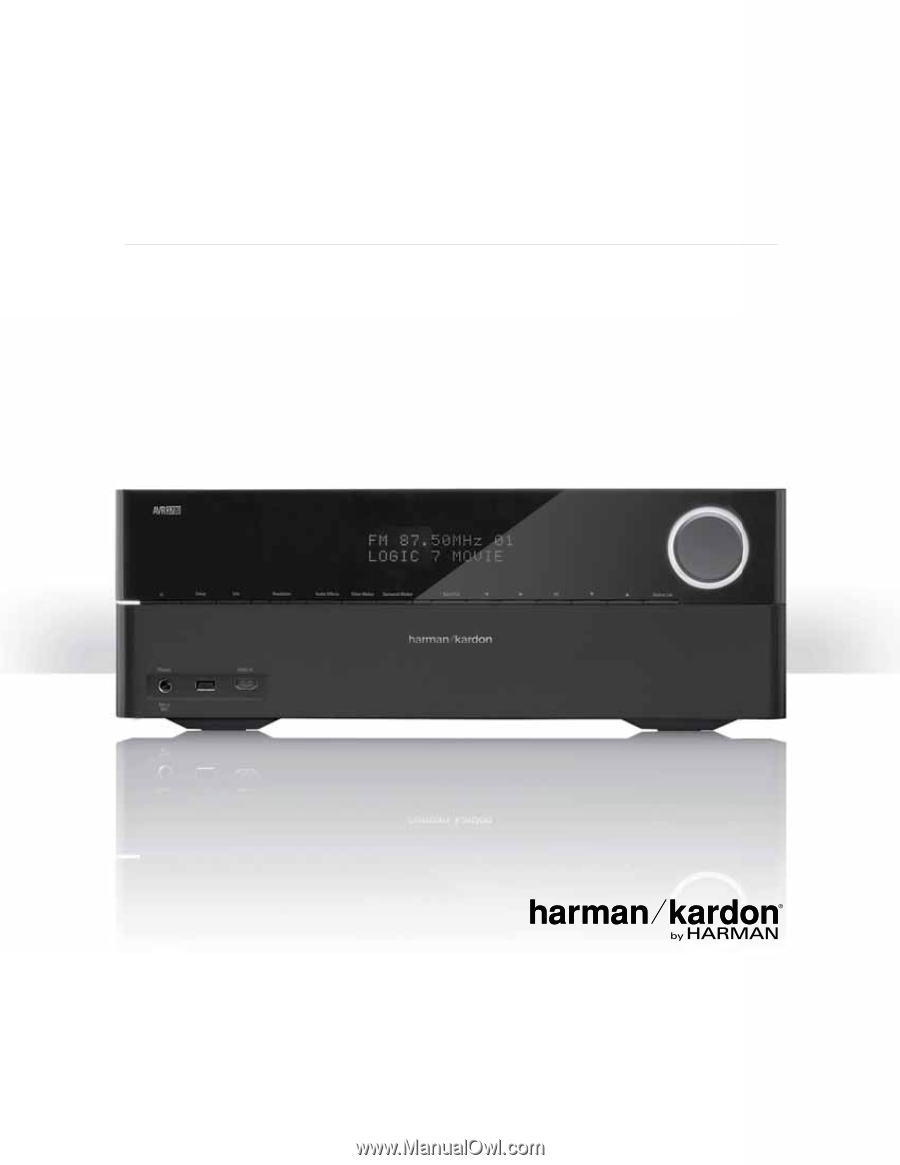
Audio/video receiver
AVR 3700, AVR 370
AVR 2700, AVR 270
Owner’s Manual