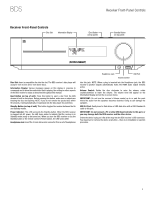Harman Kardon BDS 400 Owners Manual
Harman Kardon BDS 400 Manual
 |
View all Harman Kardon BDS 400 manuals
Add to My Manuals
Save this manual to your list of manuals |
Harman Kardon BDS 400 manual content summary:
- Harman Kardon BDS 400 | Owners Manual - Page 1
BDS Integrated home theater system Owner's Manual - Harman Kardon BDS 400 | Owners Manual - Page 2
THE SPEAKERS (BDS 800, BDS 700, BDS 400 AND BDS 300 SYSTEMS) 10 PLACING THE SPEAKERS (BDS 600 SYSTEM) 11 MOUNTING OPTIONS FOR SATELLITE AND CENTER SPEAKERS 11 AND CD DATA DISCS 26 USING PLAYLISTS 28 TROUBLESHOOTING 29 AUX COMPONENT REMOTE-CONTROL CODE LIST 30 SPECIFICATIONS 35 - Harman Kardon BDS 400 | Owners Manual - Page 3
since harman kardon engineers invented the high-fidelity receiver, we have taken to heart this philosophy: Bringing the joy of home entertainment to as many people as possible, adding performance and ease-of-use features that enhance the experience. The BDS series of home entertainment systems offers - Harman Kardon BDS 400 | Owners Manual - Page 4
subwoofer BDS 300 System 1 x BDS 2 2.1-channel Blu-ray Disc receiver 2 x SAT-TS11 satellite speakers 1 x HKTS200SUB powered subwoofer Supplied Accessories If any of these items are missing, please contact harman kardon Customer Service via www.harmankardon.com. BDS 800, BDS 400 Systems System - Harman Kardon BDS 400 | Owners Manual - Page 5
of the BDS receiver's status as described throughout this manual. Eject Button (on top of unit): Press this button to eject a disc from the BDS receiver's When a plug is inserted into the Headphone jack, the BDS receiver's speaker outputs automatically mute; the HDMI audio output remains active. - Harman Kardon BDS 400 | Owners Manual - Page 6
Receiver Rear-Panel Connections Main Power Switch Speaker Connectors (BDS 5 Shown) Receiver Rear-Panel Connections BD-Live Connector HDMI Output FM Antenna Connector AC Power Connector Cooling Fan Air Exhaust Optical Digital Inputs Analog Audio Inputs Subwoofer Output Coaxial Digital Input - Harman Kardon BDS 400 | Owners Manual - Page 7
BDS Subwoofer Controls and Connections Subwoofer Controls and Connections Phase reducing bass performance and sonic impact. This phenomenon depends in part on the relative placement of all the speakers in the room. Although in most cases the Phase switch should be left in the "Normal" position - Harman Kardon BDS 400 | Owners Manual - Page 8
in the Standby mode will switch it on. Settings Button: Pressing this button displays the BDS receiver's Settings menu. See Settings Menus, on page 20, for details. Repeat Button: When the BDS is playing a Blu-ray Disc recording or DVD, pressing this button cycles through the following repeat modes - Harman Kardon BDS 400 | Owners Manual - Page 9
Green, Yellow and Blue Buttons: When the BDS is playing a Blu-ray Disc recording, these buttons can activate features and menus that may vary from disc to disc. Refer to the menu instructions for each particular disc for more information. NOTE: These Blu-ray Disc functions may override the Bookmark - Harman Kardon BDS 400 | Owners Manual - Page 10
BDS Placing the Speakers (BDS 800, BDS 700, BDS 400 and BDS 300 Systems) Placing the Speakers (BDS 800, BDS 700, BDS 400 and BDS 300 Systems) Placing the Front Left and Front Right Speakers Front Left Speaker Front Right Speaker Placing the Subwoofer Front Left Speaker Front Right Speaker - Harman Kardon BDS 400 | Owners Manual - Page 11
placement directions in Placing the Speakers (BDS 800, BDS 700, BDS 400 and BDS 300 Systems), on page 10. Mounting Options for Satellite and Center Speakers Shelf Placement You can place the satellite and center speakers on shelves. BDS 800 and BDS 400 satellite speakers have built-in bases for - Harman Kardon BDS 400 | Owners Manual - Page 12
top opening, as shown in the illustration. The satellite speakers weigh 3.3 lb (1.5kg). Be sure to use hardware that can support this weight. Top Opening Keyhole Opening Bottom Opening CAUTION: Before making speaker connections, be sure that the BDS receiver is turned OFF and, preferably, its AC - Harman Kardon BDS 400 | Owners Manual - Page 13
Mounting Options for Satellite and Center Speakers Wall-Mounting the BDS 800 Center Speaker 1. Decide on the location for the speaker (see Placing the Speakers (BDS 800, BDS 700, BDS 400 and BDS 300 Systems), on page 10). 2. Attach the center-speaker wall-mount bracket to the wall using hardware - Harman Kardon BDS 400 | Owners Manual - Page 14
800, BDS 700, BDS 400 and BDS 300 Systems), on page 10, for more information). If possible, position the speaker so that one of the mounting screws (not included; use size #10) can be installed directly into a wall stud. If that is not possible, use optional wall anchors that are rated to support - Harman Kardon BDS 400 | Owners Manual - Page 15
Connections Connecting the Satellite and Center Speakers (BDS 700 and BDS 300 systems) Front Right Center Front Left Connecting the Speaker Terminals (BDS 800 and BDS 400 systems) 1. 2. 3. -+ Front Right Cable (Red Bands) -+ -+ Center Cable (Green Bands) Front Left Cable (White Bands - Harman Kardon BDS 400 | Owners Manual - Page 16
Connections Connecting the Subwoofer (all systems) Use the supplied mono RCA audio cable (purple connectors) to connect the subwoofer's Line-Level LFE In connector to the BDS receiver's Subwoofer output. BDS Receiver (BDS 2 shown) Connecting a TV or Video Display Use the supplied HDMI cable to - Harman Kardon BDS 400 | Owners Manual - Page 17
outlets, confirm that you have correctly made all of the speaker connections, video connections and audio- component connections. Connect the female NOTE: To hear a TV show through your BDS system, you need to connect the audio output of your TV to the BDS receiver. If your TV has a digital-audio - Harman Kardon BDS 400 | Owners Manual - Page 18
commands and may support only some of the SYSTEM DEVICE DISC RADIO SETTINGS REPEAT iPOD A - B AUX DISPLAY 1 2 3 4 5 6 7 8 9 CLEAR 0 FIND HOME SURROUND OPTIONS OK EXIT TOP MENU POP-UP + + VOLUME MUTE CHANNEL - - PROGRAM BOOKMARK THUMBNAIL ZOOM 1. Place the BDS - Harman Kardon BDS 400 | Owners Manual - Page 19
Harman Kardon BDS Setup Wizard. Some simple information is needed to ensure you get the best experience from your product. You can adjust these settings later in addition top making changes to more advanced settings by pressing the 'Settings' button on the remote. Before you can use your BDS system - Harman Kardon BDS 400 | Owners Manual - Page 20
on while idle until it automatically enters the Standby mode. System Upgrade: Select this option when you want to install a BDS firmware upgrade for your BDS receiver that you've downloaded from a harman kardon Web site or other harman kardon source. Setup Wizard: This option activates the receiver - Harman Kardon BDS 400 | Owners Manual - Page 21
and right main speakers, plus a subwoofer. BDS 400 and BDS 300 systems are factory-set to this configuration. s 3.1: This configuration consists of front left, center and front right speakers, plus a subwoofer. You must manually select this configuration for the BDS 600 system. s 5.1: This configuration - Harman Kardon BDS 400 | Owners Manual - Page 22
again for the center speaker, and if you have a BDS 800 or BDS 700 system, repeat Steps 2 - 6 again for the surround left and surround right speakers. 8. When you have entered the distances to all of your system's speakers, press the Exit button repeatedly until the harman kardon logo screen appears - Harman Kardon BDS 400 | Owners Manual - Page 23
system's speakers, press the Exit button repeatedly until the harman kardon logo screen appears. Notes on Setting Speaker Volumes in 5.1-Channel Systems: While setting your system's individual speaker the speakers becomes distorted. Doing so can damage the speakers. Surround-Sound Modes Your BDS - Harman Kardon BDS 400 | Owners Manual - Page 24
. The BDS receiver supports Macrovision copy protection. On Blu-ray Disc recordings system was authored. Pop-Up Button: Pressing this button while playing a Blu-ray Disc recording displays the pop-up menu. (DVDs will display the disc menu.) Note: If the Blu-ray Disc recording does not support - Harman Kardon BDS 400 | Owners Manual - Page 25
for more information or contact the content provider. If the "Test Connection" function fails, contact your Internet service provider (ISP) to obtain the correct settings for the BDS receiver's IP Configuration menu. If the problem persists, contact your ISP for further assistance. Playing Music CDs - Harman Kardon BDS 400 | Owners Manual - Page 26
for the current station. To listen to a preset station: Press the Channel + or Channel - button. The radio will tune to the next higher or lower home theater profile audio/video files stored on a USB device or a CD data disc. IMPORTANT: Only media in the FAT32 file system are compatible with your BDS - Harman Kardon BDS 400 | Owners Manual - Page 27
BDS Playing Files from USB Devices and CD Data Discs USB .. Photo Music Video Type:Folder 1 / 3 HOME Exit OPTIONS Option The and select images to view. USB .. Sunset Connie1 Connie2 Stadium AB Stand 1 01 / 31 HOME Exit Type:JPG Size:0.241M Resolution:720x524 OPTIONS Option 1 / 25 Move - Harman Kardon BDS 400 | Owners Manual - Page 28
BDS is playing video files from a USB device or CD data disc, the Repeat and Options functions are slightly different from playing Blu-ray the same for a CD data disc playlist and a USB playlist. 1. Press the Home button. The Home menu will appear. 2. Select CD data disc or USB. The Photo, Music and - Harman Kardon BDS 400 | Owners Manual - Page 29
BDS Troubleshooting Troubleshooting If your BDS system isn't performing the way you think it should, check to see if the problem is covered in this section before calling your dealer or contacting a harman kardon representative. Problem Solution The receiver won't power up (the Power indicator - Harman Kardon BDS 400 | Owners Manual - Page 30
BDS Aux Component Remote-Control Code List Aux Component Remote-Control Code List 0045 GE 0163 0159 0145 0133 0128 0123 0121 0087 0029 GRUNDIG 0193 HALL MARK 0128 harman kardon 0201 HITACHI 0147 0144 0132 0128 0123 HYTEK 0016 INKEL 0120 JCPENNEY 0145 0132 0128 0123 - Harman Kardon BDS 400 | Owners Manual - Page 31
BDS Aux Component Remote-Control Code List TV/DVR Manufacturer Code Numbers LG (GOLDSTAR) 0132 0128 0122 0110 0101 0002 0013 2004 LLOYTRON 0173 0172 LODGENET - Harman Kardon BDS 400 | Owners Manual - Page 32
BDS Aux Component Remote-Control Code List Cable Tuners Manufacturer Code Numbers ABC 3011 3001 ALLEGRO 3111 AMERICAST 3212 ARCHER 3112 BELCOR 3113 BT CABLE 4007 - Harman Kardon BDS 400 | Owners Manual - Page 33
BDS 6053 CANAL 6013 CANAL DIGITAL 6013 CANAL PLUS 6013 (CANAL +) CHANNEL MASTER CHAPARRAL 5061 5025 5021 5020 5051 5016 5015 CITOH 5060 DIRECTV 5085 5084 5078 5077 5063 5053 5052 5097 5095 5064 6047 ELECTRO HOME 5092 FERGUSON 6006 6011 6024 6045 6048 6052 FINLUX 6009 6010 FOXTEL - Harman Kardon BDS 400 | Owners Manual - Page 34
BDS Aux Component Remote-Control Code List Satellite Tuners Manufacturer Code Numbers PANASONIC PANSAT PERSONAL CABLE PHILIPS PICO PREMIERE PRESIDENT QUADRAL QUELLE RADIOLA RADIX RCA REALISTIC SAMSUNG SAT SATELLITE SERVICE 5059 DBS STARCAST 5047 SUPER GUIDE 5023 5027 TECHNISAT 6047 TEECOM - Harman Kardon BDS 400 | Owners Manual - Page 35
BDS Specifications Specifications BDS 5 receiver (BDS 800, BDS 700, BDS 600 systems) BDS 2 receiver (BDS 400, BDS 300 systems) Audio Section Continuous average power, stereo mode (BDS 5, BDS 2): Multichannel power (BDS 5 only): Input sensitivity/impedance (line inputs): Signal-to-noise ratio (IHF - Harman Kardon BDS 400 | Owners Manual - Page 36
BDS Specifications Midrange transducer: High-frequency transducer: Recommended power: Impedance: Sensitivity: Connector type: Enclosure type: Dimensions (H x W x D): Weight: SAT-TS60 Satellites (BDS 800 and BDS 400 systems stands.) 3.3 lb (1.5kg) CEN-TS60 Center (BDS 800 system (BDS 300 system) - Harman Kardon BDS 400 | Owners Manual - Page 37
. All rights reserved. harman kardon and CMMD (patent nos. 6,327,372 and 6,404,897) are trademarks of HARMAN International Industries, Incorporated, registered in the United States and/or other countries. Blu-ray Disc and BD-Live are trademarks of the Blu-ray Disc Association. DivX®, DivX

Integrated home theater system
BDS
Owner’s Manual