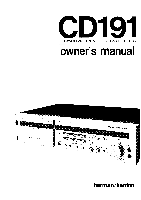Harman Kardon CD191 Owners Manual
Harman Kardon CD191 Manual
 |
View all Harman Kardon CD191 manuals
Add to My Manuals
Save this manual to your list of manuals |
Harman Kardon CD191 manual content summary:
- Harman Kardon CD191 | Owners Manual - Page 1
C1:0191 ULTRAWIDEBAND LINEAR PHASE CASSETTE DECK owner's manual harma kardon CD191 „,„ ass% I Sit I fC; harman/kardon - Harman Kardon CD191 | Owners Manual - Page 2
on your choice of the Harman Kardon CD191 Ultrawideband Linear Phase Cassette Deck. In order to achieve the best performance of which this high precision unit is capable, please be sure to read this owner's manual and use your cassette deck only in accordance with its instructions. Keep it in safe - Harman Kardon CD191 | Owners Manual - Page 3
, a hairpin or wire accidentally enters the unit, immediately extract the plug from the AC outlet to prevent shock or trouble and consult Harman Kardon service station. Cassette Tape Place of Installation Place the unit on a firm and level surface. Avoid instal l ing your unit under the following - Harman Kardon CD191 | Owners Manual - Page 4
Dolby C-Type NR System Your deck provides the Dolby C-Type Noise Reduction system, which it is important to choose signals with as l ittle noise as possible. Principle Any magnetic tape used on a tape recorder contains native noise. In particular, among these noises, the middle and high frequency - Harman Kardon CD191 | Owners Manual - Page 5
HED • HEADPHONES s/Eou 0,02 Inln b DADS. 0 arrnan kardon CD191 04-. Ff IDOPOPHDNES 0 o POWER SWITCH (POWER) For turning Never press this button while the tape is running. Be sure to receiver. However, to appreciate the ultrawideband frequency response of all Harman Kardon cassette decks - Harman Kardon CD191 | Owners Manual - Page 6
PAUSE 'PI • • o I haman karclon CD191 • -o-u" a-.c a- t, MICROPHONES 115 eee640640 button is depressed, the cassette deck wil l continuously rewind and replay one side of the tape. e BIAS FINE TRIM input level. See "Tape Recording" section for detailed instructions on adjustment of this - Harman Kardon CD191 | Owners Manual - Page 7
, they connect to the "tape monitor input" jacks on the receiver or amplifier. CD191 AC outlet [=i Connection to Another Tape Deck for Dubbing o Fr= moo. 0 **(: O. -O--\ ,-) Another tape deck UP u Tu v vr 0 0 0 0 •For this application, the input of one tape deck connects to the output of - Harman Kardon CD191 | Owners Manual - Page 8
, turn the volume control to the minimum level and select the tape monitor function on the amplifier according to its owner's manual. 2. Press the POWER switch, and the POWER INDICATOR i l this unit as shown in "Connection to Another Tape Deck for Dubbing", and carry out dubbing operation. 7 - Harman Kardon CD191 | Owners Manual - Page 9
being erased. 4. Press the RECORD and PLAY buttons at the same time. The following adjustments will cause excessive sound distortion or tape noise. •Too high an input level setting (illumination up to +8 dB). 20 15 10 7 5 3 1 0 +1 +3 +5 +8 A recording with excessive distortion will result. •Too - Harman Kardon CD191 | Owners Manual - Page 10
intended, first check the items in the checklist. Also check other related components such as the amplifier, speakers and other electrical equipment you use with this cassette deck. Problem The tape does not run. (Playback or recording state is not provided.) No sound is heard. Recording cannot be - Harman Kardon CD191 | Owners Manual - Page 11
to enjoy perfect tape sound reproduction. Before 27 W Warranty and After-sale Service •Please find the warranty card instructions provided in "Troubleshooting Checklist" in the manual. • If a problem persists evne though you have done as suggested in the checklist, consult your Harman Kardon

C1:0191
ULTRAWIDEBAND
LINEAR
PHASE
CASSETTE
DECK
owner's
manual
ha
rma
kardon
CD
191
„,„
ass%
I
I
Sit
fC;
harman/kardon