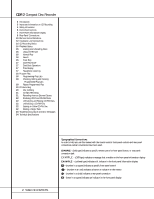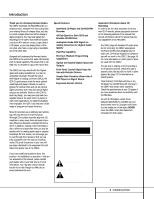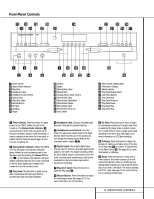Harman Kardon CDR2 Owners Manual
Harman Kardon CDR2 Manual
 |
View all Harman Kardon CDR2 manuals
Add to My Manuals
Save this manual to your list of manuals |
Harman Kardon CDR2 manual content summary:
- Harman Kardon CDR2 | Owners Manual - Page 1
CDR 2 CD Recorder OWNER'S MANUAL ® Power for the digital revolution.™ - Harman Kardon CDR2 | Owners Manual - Page 2
and Erasing CD-RW Discs 22 Unfinalizing a CD-RW Disc 22 Erasing an Entire CD-RW Disc 22 Erasing a Single Track 23 Troubleshooting Guide and Error Messages 24 Technical Specifications 2 TABLE OF CONTENTS Typographical Conventions In order to help you use this manual with the remote control, front - Harman Kardon CDR2 | Owners Manual - Page 3
a CD player, or you may simply place a CD in one deck, and make a copy using a recordable CD in the other deck. Designed and engineered by Harman Kardon, the CDR 2 is the world's first audio CD recorder with 4x speed capability. This means that it will take only 15 minutes to copy a 60-minute disc - Harman Kardon CDR2 | Owners Manual - Page 4
. DO NOT STARE INTO THE LASER BEAM. To ensure proper use of this product, please read this owner's manual carefully and retain it for future use. Should the unit require maintenance or repair, please contact your local Harman Kardon service station. Refer servicing to qualified personnel only - Harman Kardon CDR2 | Owners Manual - Page 5
this button to open the Play Deck 3. 8 Record Button: Press this button to begin the recording process. See pages 20-22 for more information on CD recording. 9 CD Sync: Press this button once to begin an automated recording of a single track from an external CD player when a digital connection - Harman Kardon CDR2 | Owners Manual - Page 6
dubs. See page 20 for more information on selecting the proper speed. $ Record-Deck Open: Press this button to open the Record Deck %. % Record Deck: This Disc Deck is used to play back CD, CD-R and CD-RW discs; it is also used for recording CDs. ^ Analog-Record Level Control: The control is used to - Harman Kardon CDR2 | Owners Manual - Page 7
is a separate Information Display, Play/Pause Indicator and CD Indicator for each deck. As the function of these indicators is identical for both decks, they are described in this manual with a common letter. When the CDR 2 is playing or recording a disc, any indicators that light on the left side - Harman Kardon CDR2 | Owners Manual - Page 8
individual track being played. P R/RW Indicator: This indicator shows which type of recordable disc is present in the Record Deck %. When a CD-R disc is present, only the R is lit. The RW lights when an erasable CD-RW disc is in use. Q Play/Pause Indicator: These indicators show the status of the - Harman Kardon CDR2 | Owners Manual - Page 9
to the IR input jack of another compatible Harman Kardon remote controlled product to have the built-in remote sensor Û on the CDR 2 provide IR signals to other compatible products. ¤ AC Power Cord: Connect this plug to an AC outlet. If the outlet is switch controlled, make certain that it is in the - Harman Kardon CDR2 | Owners Manual - Page 10
u Erase Button v Input Select w CD Sync x Stop y Pause z Next Track ` Dual Playback q28 Forward Search q29 Record (CDR)-Deck Select q30 Record (CDR)-Deck Open q31 Record (CDR)-Deck Display Control q32 Power Off q33 Clear 34 IMPORTANT NOTE: Some of the remote's functions including Play, Pause, Stop - Harman Kardon CDR2 | Owners Manual - Page 11
CD player. See page 17 for more information on dual-play capability. 28 Forward Search: Press this button to play a disc in a fast-forward mode. 29 Record (CDR)-Deck Select: Press this button to control or program the functions of the disc in the Record Deck %. 30 Record (CDR)-Deck Open: Press - Harman Kardon CDR2 | Owners Manual - Page 12
inputs. Consult the owner's manual on your receiver or processor for details, as this configuration may vary from unit to unit. To make recordings from external digital sources, such as a CD, DVD or MD player, connect the CDR Coax-In § or CDR Optical-In ¶ jacks on the CDR to the digital output - Harman Kardon CDR2 | Owners Manual - Page 13
another compatible Harman Kardon component or a compatible IR system remote product. You may also use the IR Sensor in the CDR 2 to send commands to other compatible remote products. Connect the Remote IR Out Jack ⁄ to the input of the other product or system. Power Connections Connect the AC Power - Harman Kardon CDR2 | Owners Manual - Page 14
will NOT play back in most current CD players unless the player is CD-RW compatible. Recordable ReWritable Discs designed for use in computer CD-R drives may not be used for recording in the CDR 2. Only discs specifically designed for use in consumer CD audio recorders may be used. If you attempt to - Harman Kardon CDR2 | Owners Manual - Page 15
to tell you if a CD-R or CD-RW disc is in use. If a computer data disc is placed in the machine, a DATA DISC message will appear to alert you to the error. Data discs will not play and may not be recorded or dubbed in the CDR 2. Using The Remote The CDR 2's infrared remote control is designed to - Harman Kardon CDR2 | Owners Manual - Page 16
to count up for the new track. NOTE: Remember that Unfinalized CD-R or CD-RW discs will only play in the Record Deck %. If you attempt to play an Unfinalized disc in the Play Deck 3, a DISC ERROR message will appear to remind you to play the disc in the other deck. To go directly to a specific track - Harman Kardon CDR2 | Owners Manual - Page 17
as a separate CD player, and will respond to its own set of controls on the front panel for either the Play Deck Ùˆ˜¯˘ or Record Deck &*(ÓÔ. To control the transports using the remote, remember to first press the Selector button for either the Play/CDP Deck d or the Record/CDR Deck 29 , and - Harman Kardon CDR2 | Owners Manual - Page 18
they have been entered. Note that a programmed list of tracks may also be recorded if the disc being programmed is in the Play Deck 3. Follow the instructions on page 20 for complete information on recording and dubbing. Checking, Editing and Clearing Programmed Play Lists Once you have entered - Harman Kardon CDR2 | Owners Manual - Page 19
CDR 2 may be programmed to repeat any section within a track, or a complete passage that includes material from a series of consecutive tracks. To program the unit for A-B Repeat play, first play the disc the disc will continue playing through to the end. Stopping the disc or opening the disc drawer - Harman Kardon CDR2 | Owners Manual - Page 20
than 20 tracks are programmed, a FULL message will appear. • Note that some CD-R/CD-RW audio recording discs may be used for single-speed recordings only. If you use a disc with such a warning, make certain not to dub at that 2x or 4x speed. However, the CDR 2 has been tested for compatibility with - Harman Kardon CDR2 | Owners Manual - Page 21
, an UPDATE message will appear briefly, and the unit will then return to normal operation. Remember to Finalize the recorded disc so that it may be used in other machines. Recording from an External Source To record from an external source, first place a CD-R or CD-RW audio disc in the Record Deck - Harman Kardon CDR2 | Owners Manual - Page 22
recording, a BUSY message and an UPDATE message will appear briefly, and the unit will return to normal operation. Remember to Finalize the disc after recording so that it may be used in other players. Finalizing CD-R and CD-RW Discs a disc was recorded, the CDR 2 will erase and finalize discs at - Harman Kardon CDR2 | Owners Manual - Page 23
18) NO AUDIO • A record-related button has been pressed when a non-audio disc is in the Record Drawer % • Replace the disc with a blank CD-R or CD-RW Audio disc SVC-1 • There is an internal problem with the CDR 2 • Contact an authorized Harman Kardon service depot 23 TROUBLESHOOTING GUIDE - Harman Kardon CDR2 | Owners Manual - Page 24
and specifications are subject to change without notice. Harman Kardon is a registered trademark, and Power for the digital revolution is a trademark, of Harman Kardon, Inc. 250 Crossways Park Drive, Woodbury, New York 11797 www.harmankardon.com © 1999 Harman Kardon, Incorporated Part #3828SND043A
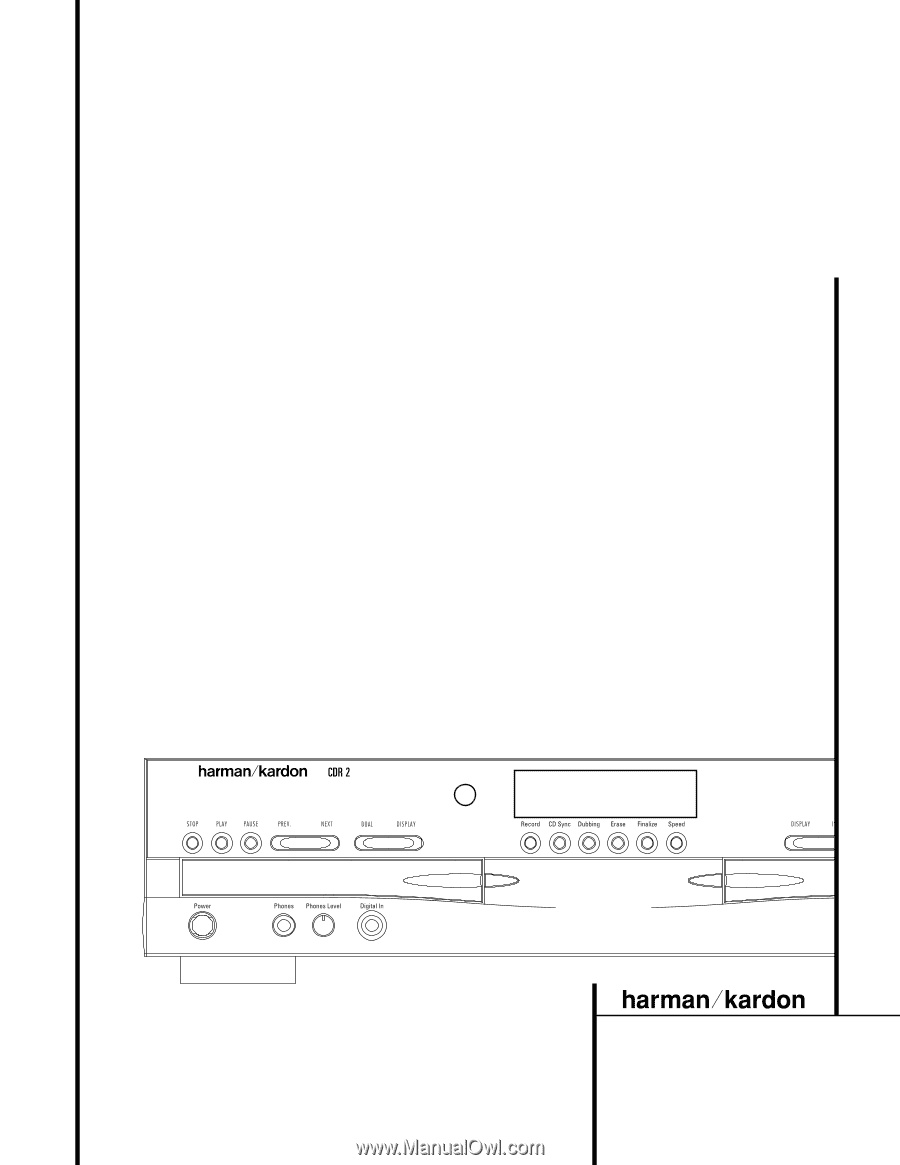
CDR 2
CD Recorder
OWNER’S MANUAL
Power for the digital revolution.
™
®