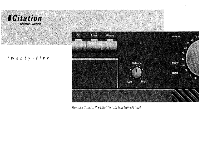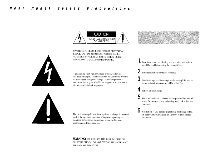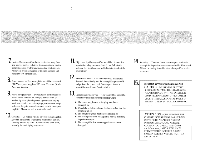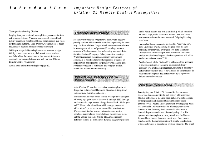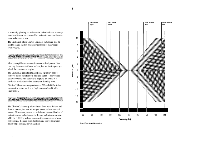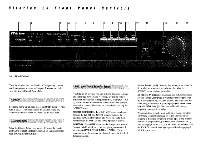Harman Kardon CIT25 Owners Manual
Harman Kardon CIT25 Manual
 |
View all Harman Kardon CIT25 manuals
Add to My Manuals
Save this manual to your list of manuals |
Harman Kardon CIT25 manual content summary:
- Harman Kardon CIT25 | Owners Manual - Page 1
• r twen ty- f i ve ys ,if474,4 liner F f14RQ. Balance • - • • Lett Remote ControlPreamplifierInstructionManual Mute :60 70 - Harman Kardon CIT25 | Owners Manual - Page 2
triangle is intended to alert the user to the presence of important operating and maintenance(servicing) instructions within the literature accompanying the component. t:; 1. Read instructions - all safety and operation instructions should be read before using the preamplifier . 2 . Retain - Harman Kardon CIT25 | Owners Manual - Page 3
Harman Kardon Service station. 13. Damage requiring service - The preamplifier should be serviced by qualified service Servicing - The user should not attempt to service the preamplifier beyond those means described in this manual. All other servicing should be referred to qualified service - Harman Kardon CIT25 | Owners Manual - Page 4
we nevertheless ask you to read and carefully follow the instructions in this manual, to insure a successful partnership between you and your new Citation many instruments and contributes to an overall fatiguing listening experience. Harman Kardon engineers did not take this "easy way out", Your Citation - Harman Kardon CIT25 | Owners Manual - Page 5
turnover points each for both bass and treble. Thus you can better utilize the lone controls to improve the sound of a particular musical selection, speaker or listening room. Citation 25 bass turnover points are at 200 and 400Hz; treble tone control points are 2 kHz (high midrange) and 6 kHz (mid - Harman Kardon CIT25 | Owners Manual - Page 6
Citation 25 Front Panel Controls 2 3 4 5 6 7 iCit tion 1w nt y fi va Po sr Ste Idby Remota Sen.,- Remote Patrol aampltfiar VOR/TH eMcntor V 51 VC 12 T I It 1 Ta .2 • 0,4'; • • • S. rce • 8 9 10 11 12 13 V1 V2 *X* MOO- FIT Phon0 • Si rice Left RIM • 14 15 16 : - Harman Kardon CIT25 | Owners Manual - Page 7
volumes and create a more balanced musical image between the speakers. 45:,:fff.01.0g. ink A remote control muting volume is changed by the master VOLUME control, either manually or from the remote. All of the controls discussed so belief, many recordings receive arbitrary equalization during - Harman Kardon CIT25 | Owners Manual - Page 8
has been connected out of phase, which results in poor stereo imaging and a diminution of bass. Re-check the polarity of your speaker-toamplifier connections. 0cartridge 6'elector To the right of the MONO button is the MOVING MAGNET! MOVING COIL cartridge input selector (25). The normal (OUT - Harman Kardon CIT25 | Owners Manual - Page 9
, This is covered further in the Operation section of this manual. /Citation TWENTY-FIVE harman/kardon VIDEO _ A/V 2 POWER AUDIO _ PHONO A/V 1 TUNER control unit will operate. See instructions and further information on remote operation on page 16 of this manual. Remote Sensor Ailapill-iw-o 7 - Harman Kardon CIT25 | Owners Manual - Page 10
of components to connect to the preamplifier. Instead of sequential instructions, we have provided a discussion of each connection on the /60-cycle hum problem, you may take further advantage of the ground terminal provided. First, check that all AC line cords and speaker wires are well away - Harman Kardon CIT25 | Owners Manual - Page 11
purchased. Next determine the total capacitance of the phono cable and internal tonearm wiring. This specification is printed in the turntable's owner's manual. The final amount of adjustment made with the CAP TRIM potentiometer must also take into account that the Citation 25's • • Culpnl Input - Harman Kardon CIT25 | Owners Manual - Page 12
for stereo TV's with line level audio outputs, LaserDisc players, outboard TV or satellite tuners, CDV players or even some video game systems and home computers. If you wish to route the sound from a TV through your main stereo loudspeakers (and its video into your VCR), both audio and video - Harman Kardon CIT25 | Owners Manual - Page 13
OUT socket. Connect the other end to the RIGIIT AUDIO input on the Citation 25. (For sound from both speakers, make sure to press the MONO button behind the Citation 25's flip-down panel). Note that all of the cable from the Citation 25's VIDEO OUTPUT to the VIDEO INPUT of your TV monitor/receiver. - Harman Kardon CIT25 | Owners Manual - Page 14
(if you leave them switched into the system at all times), speaker equalization boxes and/or whichever sound source you use most often. Citation 25's own power cord after reading the warning on page 2 of this manual. We recommend that your Citation 25 be plugged directly into a polarized wall socket - Harman Kardon CIT25 | Owners Manual - Page 15
25 Preamplifier, we suggest you use your first listening experience to double-check your amplifier-to-speaker connections for proper phasing. Instructions for this test were covered previously in this manual under Citation 25 Front Panel Controls 24. Mono. n- it! a f tion, 00 If you intend to power - Harman Kardon CIT25 | Owners Manual - Page 16
16 APPENDIX1-Troubleshooting • When making copies effort getting your unit serviced. Your Harman Kardon dealer will also be able to answer questions and help you discover the problem. No Indicator LED's is incorrect. See instructions on adjusting capacitance in the Set Up section of this - Harman Kardon CIT25 | Owners Manual - Page 17
2. Turntable is too close to speakers. 3. Turntable is placed on manual and are reasonably sure that your preamplifier requires service, call the Harman Kardon dealer from which you purchased your Citation 25. It is important that service he carried out only by a designated Harman Kardon Service - Harman Kardon CIT25 | Owners Manual - Page 18
Audio Record Signal Path Phono (MC) Phono (MM) MC Amp MhVMC Switch Phono Eq Amp Record Output Source Selector CD AN 1 AN 2 Tape 1 (Play Input) Tape 2.(Play Input) VCR 1 (Play Input) VCR 2 (Play Input) Tape 1 (Record Output) 4 Tape 2 (Record Output) 4 VCR 1 (Record Output) 4 VCR 2 (Record - Harman Kardon CIT25 | Owners Manual - Page 19
duller Switch i> • •7~ Hi Cut Filter jyo HI Cut Switch Subsonic Filter Subsonic Filter Switch Mono Switch Phase.Correct Loudness Control Signal From The Other Channel Phase-Correct Loudness Switch Balance Control Volume Control Flat Wideband Amp Bass Circuit 200 Hz • Defeat 400 Hz • - Harman Kardon CIT25 | Owners Manual - Page 20
/Treble, boost/cut: Mule Attenuation: Dimensions Width x Height x Depth: Weight: *Measured without input anti-slowing and output isolation networks. harman/kardon A Harman International Company 249 Crossways Park West Woodbury, NY 11797 0,25Hz-250kHz + 0/ - 3dB .002% 120 Volts/µsec 1.4 µsec 78dB

•
r
twen ty-
f
i
ve
,if474,4
li
ner
F
f14RQ.
ys
Lett
Balance
•
-
•
•
Remote
Control
Preamplifier
Instruction
Manual
Mute
:60
70