Harman Kardon CITATION 5.0 Owners Manual
Harman Kardon CITATION 5.0 Manual
 |
View all Harman Kardon CITATION 5.0 manuals
Add to My Manuals
Save this manual to your list of manuals |
Harman Kardon CITATION 5.0 manual content summary:
- Harman Kardon CITATION 5.0 | Owners Manual - Page 1
5.0 A/V Controller Quick Start Instructions CI TAT ION - Harman Kardon CITATION 5.0 | Owners Manual - Page 2
of Contents Introduction to the Citation 5.0 3 Safety Instructions 4 Quick Stan Instructions 7 Front Panel Connections 10 Rear Panel Connections 12 Remote Control Operation 15 Citation is a registered trademark, and Dual Drive and 6-Axis are trademarks of Harman International Dolby, AC - Harman Kardon CITATION 5.0 | Owners Manual - Page 3
Controller, we strongly suKest that you take the time to carefully read this instruction manual. It contains a wealth of information that will help you to properly install, calibrate and operate the Citation , the telephone number for Citation Customer Support is 860-346-0896. 0 0 UMW* NW' P,o9 - Harman Kardon CITATION 5.0 | Owners Manual - Page 4
Use Your new Citation 5.0 Controller has been factory . Do Not Open the Cabinet There are no user-serviceable components inside this product. Opening the cabinet may present shelf, be certain that the shelf and mounting hardware can support the weight of the product. • Make certain that proper - Harman Kardon CITATION 5.0 | Owners Manual - Page 5
uoyowaoful Ajajos CITATION Cleaning When the unit gets dirty, wipe it with a clean, soft, dangerous voltage' important operating end minen... within Me products enclosure that may be of (servicing) instructions in (he literature (Ancient magnitude to 'mai,. a dak of accompanying the appliance - Harman Kardon CITATION 5.0 | Owners Manual - Page 6
Conventions In order to help you use this manual with diagrams of the remote control, front panel controls, rear panel connections and on-screen menus the lower portion of the remote control. Equipment Required for Quick Start Installation: Citation 5.0 A/V Controller Left/Right Front Channel - Harman Kardon CITATION 5.0 | Owners Manual - Page 7
connections, please follow the detailed connection, setup and configuration instructions in the Owner's Manual. 1. First, please make certain that ALL electronic equipment, including any amplifiers, source equipment and, of course, your Citation 5.0 are unplugged from AC power outlets. Many audio - Harman Kardon CITATION 5.0 | Owners Manual - Page 8
, please note that you will have to make an adjustment to the Speaker Set up menu, as described in the Owner's Manual. 7. If a Citation power amplifier, or other compatible power amplifier with 12-volt turn-on trigger circuits will be used, connect the Trig 1 Trigger jack on the 5.0 to the Trigger - Harman Kardon CITATION 5.0 | Owners Manual - Page 9
Citation power amplifier, or another compatible amplifier follow the instructions in Step 14 or in the upper right corner of the remote. The front panel display and blue C Owner's Manual thoroughly. It will show you how to use the many features, modes and controls that are a vital part of the Citation - Harman Kardon CITATION 5.0 | Owners Manual - Page 10
OFF position, the 5.0 will not respond to commands from the remote control or external control systems. Standby Button: Press this button lightly to turn the on programming the Listen list, see the Owner's Manual. 121 Power Indicator: The word CITATION illuminates in blue when the 5.0 is ON - Harman Kardon CITATION 5.0 | Owners Manual - Page 11
Menu (see the Owner's Manual). El Volume Control: Press these adjustment, or that there is a problem with the playback source or interconnect instructions needed to make the required choice. ID Remote Sensor: This area contains the sensor that receives commands from the 5.0's infrared remote control - Harman Kardon CITATION 5.0 | Owners Manual - Page 12
assignment of specific sources to an individual Remote Zone input number is done through the Remote Zone Menu (see the Owner's Manual). The actual selection of the Remote Zone input is made by pressing the Remote Zone Indicator buttons M on the remote control. Record Outputs: These jacks provide an - Harman Kardon CITATION 5.0 | Owners Manual - Page 13
a remote zone location. Selection of the control path for a sensor connected to this jack is controlled via the IR Mode setting on the System Options Menu (see the Owner's Manual). 0 Trigger 1 Output: This jack may be used to supply a trigger control voltage for Citation audio power amplifiers or - Harman Kardon CITATION 5.0 | Owners Manual - Page 14
Remote Zone Output: This jack provides a standard, composite video signal for the remote zone location. This input is selected by using the Remote Zone input buttons 12 on the remote control profiles using the Programs Setup Menu (see the Owner's Manual). ti) Coax Digital Audio inputs: Connect the - Harman Kardon CITATION 5.0 | Owners Manual - Page 15
uoyoJedo icu4uo) aiouied CI TATION Remote Control Operation Citation 5.0 Remote Control moo* Meth %ray C Vol - Mule Vol + 00 al 8.1 Menu 6-Axis Stereo aat CuP2 e.ny 5.0AV Controller CI TATION c • Mlle WW1 Mel 11.111 IN.7 • Amide. Inputs e 10 Real. Zeno 2 ma of Inputs e 1101 - Harman Kardon CITATION 5.0 | Owners Manual - Page 16
CITATION Remote Control Operation Main Portion of Remote O Standby @ Volume +1- Watch ID Mute Q Display 43 Listen @ Cancel Q Menu Menu Control Buttons @ Custom Mode Selectors Lower Portion of Remote through the Listen List Menu (see the Owner's Manual for more information). Once the list appears - Harman Kardon CITATION 5.0 | Owners Manual - Page 17
Setup menu page. (See the Owner's Manual for more information.) When all balance adjustments have been made, press the Bal button again to enter the settings and exit these menus. O Secondary Control Cover: This sliding panel normally covers the secondary controls for the Citation 5.0. To access the - Harman Kardon CITATION 5.0 | Owners Manual - Page 18
Remote Control Operation RI CITATION Digital Input Program Buttons: Press any of these to the remote zone without affecting the main listening room. (See the Owner's Manual for more information on remote zone operation.) la Trigger 1 Manual Control: Pressing these buttons will manually activate - Harman Kardon CITATION 5.0 | Owners Manual - Page 19
- Harman Kardon CITATION 5.0 | Owners Manual - Page 20
Part # 502-02039-01 Citation Madrigal Audio Laboratories, Inc. P.O. Box 781 Middletown, CT 06547 Manufactured in USA H A Hamm Inlomiarid Cowpony 01996MoiriplMaoLaborrorio,I.c Pdoed IA USA
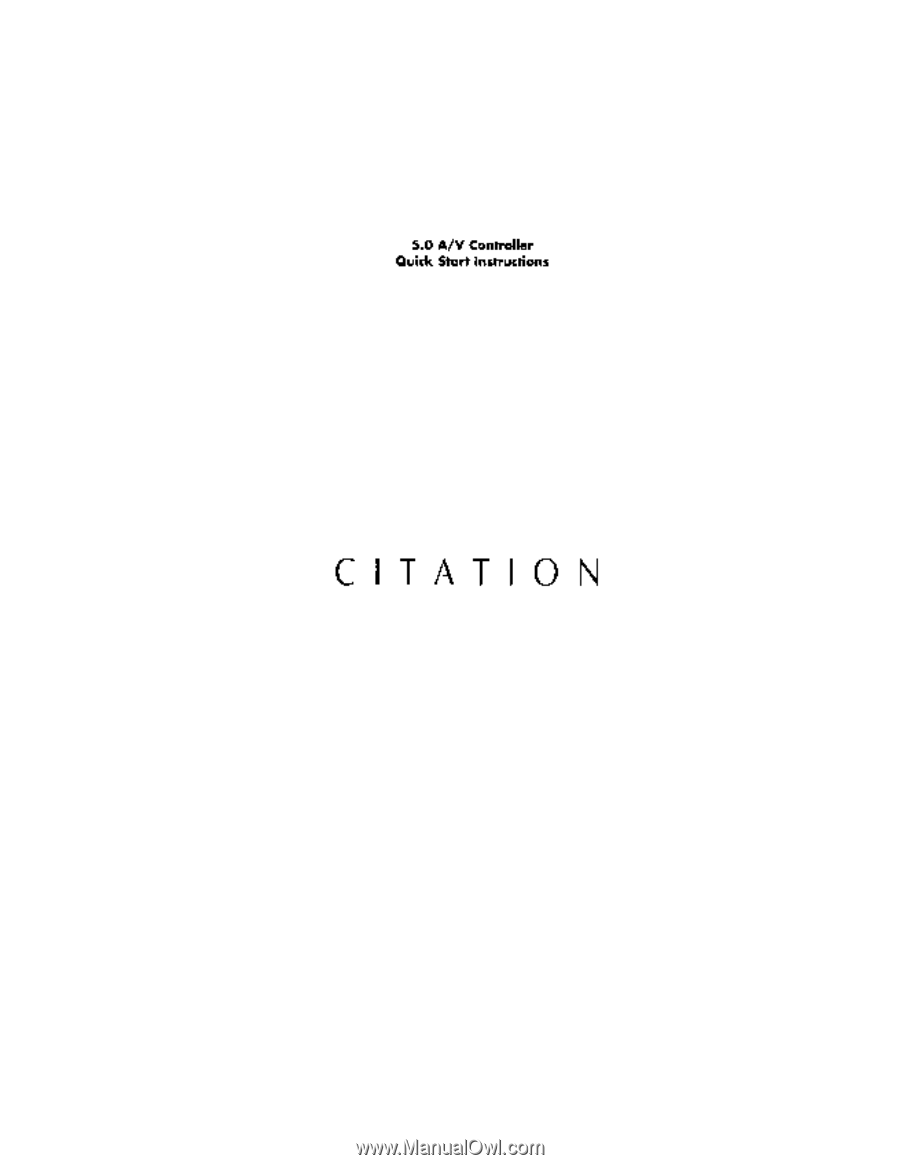
5.0
A/V
Controller
Quick
Start
Instructions
CI
TAT
ION









