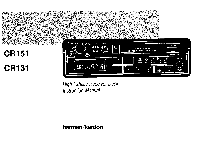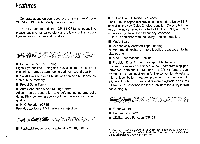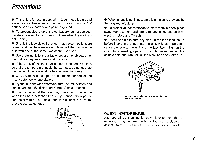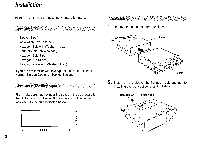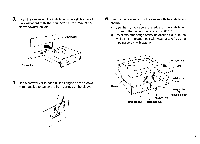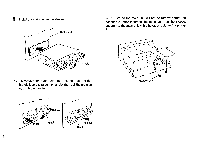Harman Kardon CR151 Owners Manual
Harman Kardon CR151 Manual
 |
View all Harman Kardon CR151 manuals
Add to My Manuals
Save this manual to your list of manuals |
Harman Kardon CR151 manual content summary:
- Harman Kardon CR151 | Owners Manual - Page 1
TREBLE PULL BAL. • A loud (0) FM1 AM 3 I- , ri ILII I,L I (3D ict•; 11. J harman/kardon HIGH FIDELITY RECEIVER/DECK CR151 44 0* PROG. IPOLBY B- C NFIl P.SCAN SEEK ME MONO LOCAL HI-0 _F 2 4 DOC DOB 6 FM/ANI MTL MS High Fidelity Receiver/Deck Instruction Manual harman/kardon - Harman Kardon CR151 | Owners Manual - Page 2
Harman Kardon CR151/CR131 High Fidelity Receiver/Deck. To fully understand the CR151/CR131's capability, please read this manual carefully and follow all of the instructions B NR, and also improves high level, high frequency response. CR131 is equipped with the Dolby B noise reduction. ■ Music Search - Harman Kardon CR151 | Owners Manual - Page 3
not recommended for use in any automobile tape players. • If your unit behaves abnormally, turn 'toff immediately and consult an authorized Harman Kardon Service Station. • The connector at the rear may make poor connection when the unit is detached frequently. Periodically wipe the connector with - Harman Kardon CR151 | Owners Manual - Page 4
Hexagon Bolt (1 pc.) Hexagon Nut (3 pcs.) Tapping Screw with Washer (1 pc.) If you are not familiar with this type of installation, consult a Harman Kardon Dealer or Service Station. rst tita 0 Tie First, make sure that the installing space in the dashboard is the DIN size shown below. If the space - Harman Kardon CR151 | Owners Manual - Page 5
3. Insert the sleeve into the installation space (DIN size) of the dashboard with the connector at the rear of the sleeve toward the left. Dashboard 5. Secure the rear section of the sleeve with the installation fixture. CD, Use the nut to secure the edge of the installation fixture to the bolt on - Harman Kardon CR151 | Owners Manual - Page 6
6. Install the main unit in the sleeve. Dashboard NOTE: When the main unit will not be removed from the dashboard, after inserting the main unit into the sleeve, secure it to the main unit with a hexagon bolt (and skip Step 2). • 4,4 Handle 7. To remove the main unit, first press the left and - Harman Kardon CR151 | Owners Manual - Page 7
factory car radio, and the pocket under the radio (if provided), from the car. 6. Remove the factory radio from the bracket. 7. Secures the CR151/CR131 to the bracket with the four countersunk screws, then install it in the car with the pocket (if provided). Right bracket Countersunk screws Handle - Harman Kardon CR151 | Owners Manual - Page 8
Connections After installing the unit, connect wires according to the diagram on the 8 page. During the connecting operation, make sure that the negative terminal (-) of the battery is disconnected to prevent accidents caused by short circuit. The entire memory may be deleted when the negative - Harman Kardon CR151 | Owners Manual - Page 9
Yellow Blue Fuse 1A 1=1g: Fuse 1A Orange White 0 To the remote terminal of the amplifier or graphic equalizer 0 To the car's power antenna relay or the antenna booster 0 To the O pole of the battery 0 To the light switch on the car Noise filter Fuse Red 6.3A Black Blue Black Red Black 0 To - Harman Kardon CR151 | Owners Manual - Page 10
O +12V SWITCHED (+ACC) wire The +12V SWITCHED wire (red) is a positive power input. It should be connected to a circuit which is turned on when the IGNITION SWITCH is in the "ACC" position. GROUND wire This is the negative power input wire (black). It should be connected securely to the car chassis. - Harman Kardon CR151 | Owners Manual - Page 11
Front Panel Description • ED FADER CD/ ON VOL. BASS PULL BAL. • ext. loop loud TREBLE • FM1 AM 3 // II I,l I OD 11 har GH FIDELITY /kat on EIVER/ ECK CR151 14-1-00. 1 PROG. DO 00L O O P.SCAN SEEK ME MONO LOCAL HI-0 16 w 2 3 4 5 6 FM/AM CIOC OCIB MTL MS • 24 Illustration - Harman Kardon CR151 | Owners Manual - Page 12
Q FADER control This control adjusts the balance of front and rear level when using a four-speaker system. Turn this control down ward to increase the front level or upward to increase the rear level. Master volume can be adjusted using the VOLUME control knob. Set it to the center click position - Harman Kardon CR151 | Owners Manual - Page 13
side of the button to advance the tape at fast speed. Press the 44 side of the button to rewind the tape. O 44 and buttons (CR131) Press these buttons to advance or rewind the tape. When the 4 indicator is shown on the LCD display, press the 41button to advance the tape - Harman Kardon CR151 | Owners Manual - Page 14
• LCD display When a broadcast is being received, the band (FM1, FM2, FM3, AM) and the frequency will be displayed. The aD indicator will illuminate when an FM stereo broadcast is received. During playback, the 4 or ► indicator will light and indicate the playback direction. (1) Preset memory button - Harman Kardon CR151 | Owners Manual - Page 15
been switched on during fast winding. To release the tape forward or reverse mode, press the PROG. button (CR151) or the other or44 button (CR131). Once rapid forwarding is finished, the reversed side will start to play automatically. Once rewinding is finished, the same side of the top will start - Harman Kardon CR151 | Owners Manual - Page 16
to monaural but it is more comfortable to listen to. • Press the LOCAL button to avoid the seek mode stopping at weak signals. i. You can manually select a broadcasting station if a broadcast signal is not strong enough to find by seek tuning or you know the station's frequency. 1. Turn the tuner on - Harman Kardon CR151 | Owners Manual - Page 17
procedure: 1 . Enter the desired band (FM1, FM2, FM3, AM) by pressing the FM/AM button. 2. Tune to the desired station by using Seek or Manual Tuning. 3. Press the ME button. It will illuminate for 5 seconds. 4. During this 5 second period, press the preset button with which you want to store the - Harman Kardon CR151 | Owners Manual - Page 18
Troubleshooting Checklist Most of the problems difficulties in normal operation, please contact a Harman Kardon service center. Problem Cassette tape cannot be inserted. Sound quality it at the center click. • Use manual tuning. • Press the LOCAL button to turn off the light. • Press the - Harman Kardon CR151 | Owners Manual - Page 19
50dB Quieting (mono): Signal-to-Noise Ratio - Mono/Stereo: Harmonic Distortion Mono: Stereo: Capture Ratio: Selectivity: IF Rejection: : Current Consumption: All specifications and features subjict to change without notice. CR131 20Hz-18kHz ±3dB 0.09% 54dB 64dB Digital Synthesized 14.8dBf 18dBf - Harman Kardon CR151 | Owners Manual - Page 20
harman/kardon A Harman International Company 240 Crossways Park West Woodbury, NY 11797 Printed in Japai 1111-J30291 8806-!

yt
11,
CR151
CR131
N
SF
r.
ti
MY.
xx
0
FADER
CD/
ext.
loop
cC
f))
(0)
1:7
"0'
ON
VOL.
BASS
TREBLE
PULL
BAL.
•
loud
FM1
I-,
ri
(3D
AM
3
ILII
I,L
I
A
Y.
ict•;
1
1.
J
harman/kardon
HIGH
FIDELITY
RECEIVER/DECK
CR151
High
Fidelity
Receiver/Deck
Instruction
Manual
harman/kardon
2
44
0*
PROG.
SEEK
ME
MONO
LOCAL
HI
-0
4
DOC
DOB
IPOLBY
B-
C
NFIl
6
MTL
P.SCAN
FM/ANI
MS
_F