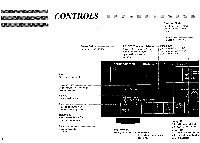Harman Kardon DC5500 Owners Manual
Harman Kardon DC5500 Manual
 |
View all Harman Kardon DC5500 manuals
Add to My Manuals
Save this manual to your list of manuals |
Harman Kardon DC5500 manual content summary:
- Harman Kardon DC5500 | Owners Manual - Page 1
DC5300IDC5500IDC5700 00 Dual Cassette DecA PRI .11.01 .. " I. • MCGHEE NTS Ell OS INTRO MEMORY SEARCH SEC . .II. .I• i U n . CO. Of SOD RECORD, i • , EMI MORS I ERSE ln 1 .64 f I R. Dual Cassette Deck OWNER'S ■ harman/kardon MANUAL - Harman Kardon DC5500 | Owners Manual - Page 2
of important operating and • maintenance (servicing) instructions in the literature accompanying the appliance 1 Thank you for choosing a Harman Kardon dual cassette deck. And congratulations! Your new unit Music Search. • Dolby* HX PRO (DC5500 and DC5700 only) Special recording circuitry - Harman Kardon DC5500 | Owners Manual - Page 3
GENERAL INSTRUCTIONS Use 120-volt 60-cycle AC only. Connecting the unit to an has been damaged. Please do not attempt to service your dual cassette deck beyond the troubleshooting suggestions in this manual. All other service should be referred to authorized Harman Kardon service personnel. 2 - Harman Kardon DC5500 | Owners Manual - Page 4
Hook-up 1. Make sure all stereo components are turned off. 2. Use the cable provided to connect the left and right Input jacks of the cassette deck to the "Tape Monitor Output" jacks (sometimes labeled "Record") of your pre-amplifier, integrated amplifier, or receiver. 3. Connect the left and right - Harman Kardon DC5500 | Owners Manual - Page 5
deck.* 2. To control the deck, you may use the remote control unit supplied with your cassette deck. Alternatively, you may use a universal remote control unit, such as Harman Kardon with some Harman Kardon receivers will control some of the dual deck functions. Consult your Harman Kardon dealer for - Harman Kardon DC5500 | Owners Manual - Page 6
Scans (DC5500 & DC5700 only.) Previews each segment on a pre-recorded tape. 6arman/kardon Power DC5700 DL at Cassette Deck PR: dB ■ 20 --1 I, ► R RECD * MPX Ott BO INTRO MEMORY SEAR Primary Transpo Remote Sensio lop Level Eject ISIOTROPIC HEAO. DUAL - Harman Kardon DC5500 | Owners Manual - Page 7
to approximately 00:00 on Counter. Reset Eject Press to load/remove tape cassette in Secondary transport. Resets Counter to 00:00. Copy Press to begin in Copy and HiSpeed Copy modes. Dual Record (DC5700 only.) Press to activate Dual Record. Auto Pause (DC5500 & DC5700 only.) Press to activate - Harman Kardon DC5500 | Owners Manual - Page 8
DISPLAYS PRI Illuminates when Primary tape transport is currently operated by the transport controls. Al 0-0.111 • --- Displays operating mode of transport: Record, Forward Play, Reverse Play, Fast Forward, Rewind, Pause, Stop. RECORD Illuminates when transport is i Record mode. 00 B C ---- - Harman Kardon DC5500 | Owners Manual - Page 9
DC5500 & DC5700 only.) The control unit includes buttons that function the same way as the corresponding keys on the cassette deck. Display The Display button does not appear on the deck itself. It is used to control the fluorescent display on the deck . harman/kardon Dual Cassette Deck rDual - Harman Kardon DC5500 | Owners Manual - Page 10
BASIC OPERATING INSTRUCTIONS Operating the Unit as a Single Cassette Deck When operating the unit as a single cassette deck, the transport switches operate only one transport at a time. When the unit is first turned on, the Primary Transport is automatically selected as the "current" - Harman Kardon DC5500 | Owners Manual - Page 11
Mute button. This records four seconds of silence and then returns the deck to the Record Pause mode for recording additional selections. NOTE: In twice normal speed with exceptionally good sonic quality. Follow the instructions for Copy mode; however, after placing the recorded and blank tapes in - Harman Kardon DC5500 | Owners Manual - Page 12
ADVANCED OPERATIONS Operating the Unit as a Dual Cassette Deck Operating the unit as a dual cassette deck allows continuous play between two different cassette tapes. It also allows copying between tapes at "real time" or high speed. Continuous Play 1. With a pre-recorded tape in each transport, - Harman Kardon DC5500 | Owners Manual - Page 13
Edit Mode (DC5500 and DC5700 only.) Music Search in Edit mode is accomplished in the same manner as in Single Cassette Deck operation. However blank tapes in both the Primary and the Secondary Transports. 2. Press Dual Rec to being Dual Recording. 3. To create a 4-second silence in both tapes, press - Harman Kardon DC5500 | Owners Manual - Page 14
When the Counter is reset to 00:00 at the beginning of a cassette, the approximate time remaining can be determined by subtracting the counter reading from finds the next track. Then it returns to Play mode. Intro Scan (DC5500 & DC5700 only.) At a single touch, the unit automatically previews a pre - Harman Kardon DC5500 | Owners Manual - Page 15
. Before buying or using one, consult your Harman Kardon dealer. Also, read and follow carefully the instructions included with the demagnetizer unit, and be sure no recorded tapes are near the it when the demagnetizer is turned on. Care of Tapes 1. Store cassettes in their cases in a location away - Harman Kardon DC5500 | Owners Manual - Page 16
TROUBLESHOOTING This unit is designed for trouble-free operation; most problems encountered by users are due to operating errors. If you have a problem, first check the chart below for a possible solution. If the problem persists, consult your authorized Harman Kardon service center. 15 If the - Harman Kardon DC5500 | Owners Manual - Page 17
, 10k Ohm load: 640 mV Input Sensitivity (0dB) Line/Impedance: 45 mV/22 kOhms Dimensions (w x h x d, mm): 443 x 134 x 342 Weight (lbs/kg): 17.2/7.8 DC5500 4.76 2/1 Isotropic 20Hz-18kHz, +/-3dB 20Hz-18kHz, +/-3dB .06% .12% 57dB 65dB 73dB 1.5% 45dB 70dB 60dB 105kHz 90 sec. -35dB to +8dB 640 mV

DC5300IDC5500IDC5700
00
Dual Cassette
DecA
PRI
SEC
.
.11.01
..
“
.II. .I•
i
I.
•
n
U.
MCGHEE
NTS
CO.
Of
SOD
RECORD,
Ell
OS
INTRO
-
i
MEMORY
SEARCH
•
,
EMI
MORS
I
ERSE
I
f
.64
ln
1
R.
Dual
Cassette
Deck
■
harman/kardon
OWNER'S
MANUAL