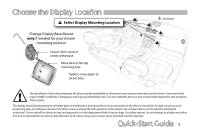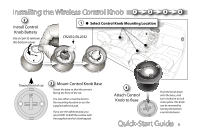Harman Kardon DP 2US Owners Manual
Harman Kardon DP 2US Manual
 |
View all Harman Kardon DP 2US manuals
Add to My Manuals
Save this manual to your list of manuals |
Harman Kardon DP 2US manual content summary:
- Harman Kardon DP 2US | Owners Manual - Page 1
Quick-Start Guide - Harman Kardon DP 2US | Owners Manual - Page 2
laws and observe safe driving practices. Do not connect or disconnect your portable music player or program the Drive + Play 2 system while driving. Always pull off the , if not installed and used in accordance with the instructions, may cause harmful interference to radio communications. However, - Harman Kardon DP 2US | Owners Manual - Page 3
we recommend professional installation for your Harman Kardon Drive + Play 2 system, this product is also designed for do-it-yourself installation, especially when using the wireless FM transmission method. The enclosed instructions explain how to install the Drive + Play 2 system in a general sense - Harman Kardon DP 2US | Owners Manual - Page 4
to disable any safety function incorporated in this device. Any alteration of this device may cause serious injury and shall void the warranty. Quick-Start Guide 4 - Harman Kardon DP 2US | Owners Manual - Page 5
of mounting location with supplied alcohol pad. 3 Peel adhesive pad and press display firmly into desired location. Plug cable into display Adhesive Pad Quick-Start Guide 5 - Harman Kardon DP 2US | Owners Manual - Page 6
knob down onto the base, and turn clockwise to lock it into place. The knob can be removed by turning the bottom counterclockwise. Quick-Start Guide 6 - Harman Kardon DP 2US | Owners Manual - Page 7
into an AUX input, connect the included audio cable's 3.5mm plug to the audio output jack and then into your vehicle's AUX input. Quick-Start Guide 7 - Harman Kardon DP 2US | Owners Manual - Page 8
+ Play 2 System. Plug the vehicle's 3 antenna into FM Transmitter Adapter. If your car's audio system does not provide an auxiliary input and there is no third-party adapter available, use the Drive + Play 2 system's wired FM Antenna Adapter for the best audio performance. Quick-Start Guide 8 - Harman Kardon DP 2US | Owners Manual - Page 9
and hold for 2 seconds to turn ON/OFF Press to select the highlighted menu item Note - If Drive + Play 2 is turned off with the bottom button it must be turned back on that way! If the control bar moves. If the control knob is still unresponsive, try a fresh CR2032-type battery. Quick-Start Guide 9 - Harman Kardon DP 2US | Owners Manual - Page 10
the display. "iPod" will also appear as the first menu item. iPod Playing Music The Drive + Play 2 system is designed to make navigating the menus on your iPod simple and 2 Browse list and select song. Now Playing Name of Song Artist Album 3 View current selection on the screen. 0:55 -2:08 - Harman Kardon DP 2US | Owners Manual - Page 11
Drive Connection Confirmation The Drive + Play 2 system is compatible with USB Flash Memory devices and other USB devices. For a complete list of compatible devices, please visit www.driveandplay2.com. When your USB Drive USB Drive" will also appear as the first menu item. Playing Music USB Drive - Harman Kardon DP 2US | Owners Manual - Page 12
your radio that is only static and save that as a preset. This will offer the clearest path for the Drive + Play 2 system's audio playback. Preset 1 : 88.1 Preset 2 : 88.7 Preset 3 : 107.9 Add Preset the FM Transmitter Settings System Settings FM Transmitter Enable No Quick-Start Guide 12 - Harman Kardon DP 2US | Owners Manual - Page 13
, Playlists and Songs in the iPod. 1 Press and hold top menu button in an alpabetically sorted list 3 Turn the ring to advance the letters manually 2 Large letter appears on the screen Artist or, press the "Next" or "Previous" buttons to begin automatic scrolling. A ABBA Billy Idol Bon Jovi - Harman Kardon DP 2US | Owners Manual - Page 14
3 4 Drive + Play 2 system creates . Choose "Play something else" to reprioritize selections to something different than the song that's currently playing. 1 Select Rock Now your iPod plays the channel . Now Playing MoreNalikmeethoifsSong Less likeAthrtiisst Play somAelbthuimng else 0:55 - Harman Kardon DP 2US | Owners Manual - Page 15
by that artist in order. KeepNapmlaeyinogf Saortnisgt Jump to aArrttiisstt Keep plaAylibnugmalbum Jump to album 0:55 -2:08 Keep playing album This feature will continue playing the current song, then begin playing the remaining songs on that album in order. Jump to album This feature will stop - Harman Kardon DP 2US | Owners Manual - Page 16
Troubleshooting Troubleshoot problems, download updates, and find out about more features at: www.driveandplay2.com For customer and technical support, call 516.255.4545 250 Crossways Park Drive, Woodbury, New York 11797 www.harmankardon.com ©2007 Harman International Industries, Incorporated. All

Quick-Start Guide