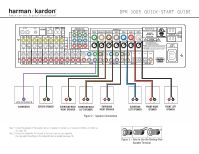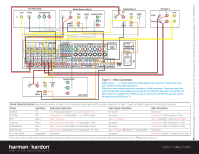Harman Kardon DPR 1005 Quick Start Guide
Harman Kardon DPR 1005 Manual
 |
View all Harman Kardon DPR 1005 manuals
Add to My Manuals
Save this manual to your list of manuals |
Harman Kardon DPR 1005 manual content summary:
- Harman Kardon DPR 1005 | Quick Start Guide - Page 1
you for purchasing a Harman Kardon DPR 1005. This Quick-Start Guide will help you with a basic system installation. For detailed information on any step, please refer to the Owner's Manual pages referenced in this guide. We strongly recommend that you read the Owner's Manual for complete details on - Harman Kardon DPR 1005 | Quick Start Guide - Page 2
DPR 1005 QUICK-START GUIDE LINE IN/SUB/LFE SUBWOOFER + _ CENTER SPEAKER + _ + _ SURROUND BACK SURROUND BACK RIGHT SPEAKER LEFT SPEAKER + _ SURROUND RIGHT SPEAKER Figure 2 - Speaker Connections + _ SURROUND LEFT SPEAKER + _ FRONT RIGHT SPEAKER + _ FRONT LEFT SPEAKER Step 2. Connect the - Harman Kardon DPR 1005 | Quick Start Guide - Page 3
you at shoulder level, pointing it at the DPR. Press the EzSet button on the remote, and then the Set button when it lights red. Following the instructions in the remote's LCD display, press the button on the remote until the display shows the number of speakers in your system and then press the Set - Harman Kardon DPR 1005 | Quick Start Guide - Page 4
Harman International Industries, Incorporated Part No. ZKD0352HA00-2 Video In TV or Video Display S-Video Component Video Y Pb Pr Satellite Receiver and S-Video sources are connected to the DPR you must also connect all outputs from the DPR to your TV. Device Connection Options: Recommended

Thank you for purchasing a Harman Kardon DPR 1005. This Quick-Start
Guide will help you with a basic system installation. For detailed information
on any step, please refer to the Owner’s Manual pages referenced in this
guide. We strongly recommend that you read the Owner’s Manual for
complete details on how to install, configure and operate the DPR 1005,
as well as for the important safety information it contains.
Figure 1 – Speaker Placement
The colors shown for each speaker correspond to
the matching output terminal connection on the
back of the DPR 1005 (see page 8).
FRONT
LEFT
SPEAKER
(White)
SURROUND
BACK
LEFT
SPEAKER
(Brown)
SURROUND
BACK
RIGHT
SPEAKER
(Tan)
CENTER
SPEAKER
(Green)
SUBWOOFER
(Purple)
SURROUND
LEFT
SPEAKER
(Blue)
FRONT
RIGHT
SPEAKER
(Red)
SURROUND
RIGHT
SPEAKER
(Gray)
Step 1. Place your speakers in the listening room
(see page 19).
SPEAKER PLACEMENT
DPR 1005 QUICK-START GUIDE
Connection Color Guide
Audio Connections
Left
Right
Front
Center
Surround
Subwoofer
Surround Back
Digital Audio Connections
Coaxial
Optical
Video Connections
Composite
S-Video
Match the colored jacks on the DPR 1005 to the appropri-
ate jacks on your source equipment or speakers. The colors
are standardized, but not all equipment or connectors use
them.