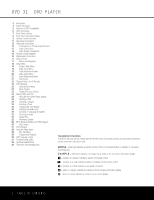Harman Kardon DVD 31 Owners Manual
Harman Kardon DVD 31 Manual
 |
View all Harman Kardon DVD 31 manuals
Add to My Manuals
Save this manual to your list of manuals |
Harman Kardon DVD 31 manual content summary:
- Harman Kardon DVD 31 | Owners Manual - Page 1
® Power for the Digital Revolution.® DVD 31 DVD AUDIO/VIDEO PLAYER OWNER'S MANUAL - Harman Kardon DVD 31 | Owners Manual - Page 2
28 Using the Player Menu 28 Disc Info Menu 28 Programmed Playback 30 DVD Language Codes 31 Troubleshooting Guide 32 Technical Specifications 32 Trademark Acknowledgements Typographical Conventions In order to help you use this manual with the remote control, front-panel controls and rear-panel - Harman Kardon DVD 31 | Owners Manual - Page 3
the video output, a built-in test pattern may be used in conjunction with either the controls on your display, or the video output adjustments on the DVD 31. In keeping with its 50-plus-year tradition as a leader in audio technology, Harman Kardon has loaded the DVD 31 with cutting-edge features. In - Harman Kardon DVD 31 | Owners Manual - Page 4
INTO THE LASER BEAM. To ensure proper use of this product, please read this Owner's Manual carefully and retain it for future use. Should the unit require maintenance or repair, please contact your local Harman Kardon service center. Refer servicing to qualified personnel only. 4 SAFETY INFORMATION - Harman Kardon DVD 31 | Owners Manual - Page 5
COMPATIBILITY Disc Formats Supported by This Player The DVD 31 can play the following types of prerecorded discs: AUDIO/VIDEO DVD 3" (8cm) disc 5" (12cm) disc CD 3" (8cm) disc 5" (12cm) disc The DVD 31 will also play most recordable discs, but we cannot guarantee complete playback compatibility - Harman Kardon DVD 31 | Owners Manual - Page 6
that the inputs used are configured for an "HD" signal. Although the progressive scan output uses the component video jacks, it is not of the Stop Button 5I on the DVD 31 works differently from what you are used to on CD players. On a traditional CD player, when you press the Stop button, the - Harman Kardon DVD 31 | Owners Manual - Page 7
NOTE: To make it easier to follow the instructions that refer to the controls and connectors in this illustration, a larger copy may be downloaded from the Product Support section for this product at www.harmankardon.com. 0 Power Indicator 1 Power On/Off (Standby) 2 Play 3 Pause 4 Stop 5 Skip - Harman Kardon DVD 31 | Owners Manual - Page 8
Support section for this product at www.harmankardon.com. A Playback Mode Indicators B Disc Type Indicators C Program Indicator D Random Indicator E VCD Playback Control Indicator F Repeat Indicators G V-OFF Indicator H A-B Repeat Indicator I Angle Indicator J Progressive Scan Indicator K Test - Harman Kardon DVD 31 | Owners Manual - Page 9
U Repeat V IR Emitter REMOTE CONTROL FUNCTIONS NOTE: To make it easier to follow the instructions that refer to the controls and connectors in this illustration, a larger copy may be downloaded from the Product Support section for this product at www.harmankardon.com. REMOTE CONTROL FUNCTIONS 9 - Harman Kardon DVD 31 | Owners Manual - Page 10
REMOTE CONTROL FUNCTIONS 0 Power On: Turns on the player when it is in Standby mode (Harman Kardon logo appears onscreen). 1 Playlist: Press this button to change the order in which tracks are played on a CD or DVD-Audio disc or chapters are played on a DVD. (See page 28 for more information on - Harman Kardon DVD 31 | Owners Manual - Page 11
compatible Harman Kardon remote-controlled product to have the built-in Remote Sensor on the DVD 31 provide IR signals to other compatible products. ª Remote Control Input: Connect the output of a remote infrared sensor, or the remote control output of another compatible Harman Kardon product - Harman Kardon DVD 31 | Owners Manual - Page 12
instructions before connecting other equipment. • Ensure that you observe the color-coding needed, not both. To power outlet (AC 120V/60Hz) DVD 31 31 240 NOTES: • The video output (yellow) combines the . Use the S-video cable when connecting the player to a TV equipped with an S-video input - Harman Kardon DVD 31 | Owners Manual - Page 13
audio, you must use a receiver or processor that has digital audio decoding capabilities and make an optical or coaxial digital audio connection between the DVD 31 and your home theater system. This simple connection is made as shown below with an optional coax or optical cable. Note that only one - Harman Kardon DVD 31 | Owners Manual - Page 14
the input jacks on the display marked "HD Component," if available. • If your video signals, the DVD 31's video output should be changed from Interlaced to Progressive, as shown on page your video display in accordance with the instructions for that product. Depending on the capabilities - Harman Kardon DVD 31 | Owners Manual - Page 15
unit. DVD 31 Play Pause Stop ±‹‹ Skip/Search ››± Display Open/Close Service Life of Batteries • The batteries normally last for about one year, although this depends on how often the remote control is used. • If the remote control unit fails to work even when it is operated near the player - Harman Kardon DVD 31 | Owners Manual - Page 16
output of the DVD 31 is connected to a DTS or Dolby Digital receiver or decoder (see page 13) and if the disc was recorded in the Dolby Digital or DTS format. NOTE: Some first-generation DTS decoders that do not support DVD-DTS interface may not work properly with the DVD/CD player. DVD-Audio The - Harman Kardon DVD 31 | Owners Manual - Page 17
DVD 31's output or operation to your needs and preferences. Menus and Navigation Changes to the player test signal. ç Control Settings: The main area of the menu screens shows a list of the control using the following steps and commands on the remote control: • Press the K/LNavigation Buttons e to - Harman Kardon DVD 31 | Owners Manual - Page 18
and adjustment described below applies to all menus except for the Video Adjustments, which use a different control method due to the need for viewing the on-screen video or the DVD 31's internal test signal while the settings are being made. See page 21 for more information on changing the Video - Harman Kardon DVD 31 | Owners Manual - Page 19
remote to switch between the available views or program material. Audio Setup Menu This menu establishes the DVD to the Control Settings ç enter the four-digit code listed on page is routed to the DVD 31. Before making a selection for this option, consult the owner's manual problems, when the DVD 31 - Harman Kardon DVD 31 | Owners Manual - Page 20
owner's manual for your use a test disc that this setting, the DVD 31 will adjust the DVDs do not contain special "pan/scan" coding scan rate, or "HD" signals. Video Mode: This setting affects only the Component Video Outputs ∞, and it controls how the video signals are optimized for progressive scan - Harman Kardon DVD 31 | Owners Manual - Page 21
player and other video sources. You may use either the DVD 31's built-in color bar test signal or a test disc as the standard for the adjustments. To ensure that your system is properly optimized, we strongly recommend that you adjust your video display using the display's own controls harman/kardon" - Harman Kardon DVD 31 | Owners Manual - Page 22
on the DVD 31. This does not indicate any problem with the DVD 31. • The DVD 31 will only play discs that are coded for Buttons jv. Each press of the buttons will cycle the player through one of the four slow-play speeds (1/2x, on the remote control so that they may be seen in low-light - Harman Kardon DVD 31 | Owners Manual - Page 23
not indicate a problem with the DVD 31, as these features are outside of the unit's control. Zoom Feature The DVD 31's advanced digital Feature The DVD 31 offers a "Resume" feature for DVD playback that is different from the conventional "Stop" function you may be used to on CD players. When the - Harman Kardon DVD 31 | Owners Manual - Page 24
was created and is not a flaw in the DVD 31. Selecting a Group (for DVD-Audio Discs) Since DVD-Audio discs are organized into Groups, instead of Titles, you may view or change the Group in use by following the same instructions as for changing the Title on a DVD-Video disc, as shown above. Selecting - Harman Kardon DVD 31 | Owners Manual - Page 25
Button 2 on the remote control as shown above, you DVD 31, this will always be the NTSC format used in North America, as that is the only format activated for Region 1 players. • Scan Type: This line shows the scan of 5 Mbps. When you are finished reviewing the material on the Disc Info screen, - Harman Kardon DVD 31 | Owners Manual - Page 26
the DVD 31, the disc may not contain any encryption or coding that prevents does not indicate a problem with the DVD 31. Note, also, that when film images by a photo processor, or scanned from printed photos into your personal computer audio files. To program the player so that the JPEG images will - Harman Kardon DVD 31 | Owners Manual - Page 27
"VCD" and a later version with Playback Control which is called "Version 2.0" or "PBC." The DVD 31 is compatible with both forms of VCD, although the disc playing or on the current player setting as with DVDs, by pressing the Info Button 5 on the remote. Depending on the disc's functionality, some - Harman Kardon DVD 31 | Owners Manual - Page 28
PLAYER MENU Using the Player Menu The DVD 31's innovative graphical interface uses a unique menu screen to control and program many normal playback functions once the initial configuration settings have been made. Depending on the type of disc being played, the Player By way of review, to select an - Harman Kardon DVD 31 | Owners Manual - Page 29
that is greater than the actual number of titles, chapters, tracks or files on the disc, the DVD 31 will automatically assign the last available position number to that title, chapter, track or file. • During steps shown above to program a playlist. USING THE PLAYER MENU USING THE PLAYER MENU 29 - Harman Kardon DVD 31 | Owners Manual - Page 30
DVD LANGUAGE CODES The availability of specific languages for the main audio track or Tigrinya Tonga Tsonga Turkish Turkmen Twi Ukrainian Urdu Uzbek Vietnamese Volapuk Welsh Wolof Xhosa Yiddish Yoruba Zulu Code 8285 8377 8371 8365 7168 8382 8372 8384 8478 8378 8368 8373 8383 8375 8376 8379 - Harman Kardon DVD 31 | Owners Manual - Page 31
. • Use Progressive Scan mode only with troubleshooting possible problems with your DVD 31, or installation-related issues, may be found in the list of "Frequently Asked Questions" which is located in the Product Support section of our Web site at www.harmankardon.com. TROUBLESHOOTING GUIDE 31 - Harman Kardon DVD 31 | Owners Manual - Page 32
DVD 31 DVD-Movie, or DVD-Audio Standard conforming DVD-R, DVD+R, DVD-RW, DVD+RW, VCD, CD, CD-R, MP3 or CD-RW discs Region code: DVD Movie disc with Code 1 or 0 only DVD Harman Kardon and Power for the Digital Revolution are registered trademarks of Harman .com © 2004 Harman International Industries,

DVD 31
DVD AUDIO/VIDEO PLAYER
OWNER’S MANUAL
Power for the Digital Revolution
.
®
®