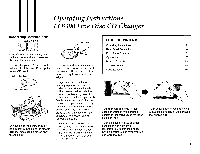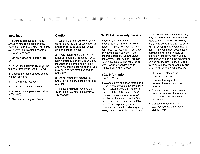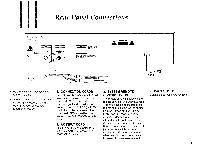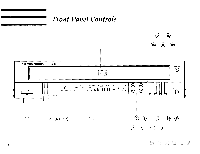Harman Kardon FL8300 Owners Manual
Harman Kardon FL8300 Manual
 |
View all Harman Kardon FL8300 manuals
Add to My Manuals
Save this manual to your list of manuals |
Harman Kardon FL8300 manual content summary:
- Harman Kardon FL8300 | Owners Manual - Page 1
118300 harman/kardon Five Disc CD Changer OWNER'S MANUAL - Harman Kardon FL8300 | Owners Manual - Page 2
to the presence of important operating and maintenance (servicing) instructions in the literature accompanying the appliance. WARNING: TO REDUCE THE RISK OF FIRE OR ELECTRIC SHOCK, DO NOT EXPOSE THIS APPLIANCE TO RAIN OR MOISTURE. Harman Kardon FL8300 Date of purchase Purchased from Address of - Harman Kardon FL8300 | Owners Manual - Page 3
Instructions FL8300 Five Disc CD Changer Concerning Compact Discs I- COMPACT DIGITAL AUDIO - Only Compact discs bearing this mark can be reproduced. No other discs can be reproduced. You can also play an 8cm CD on the inside circle of the tray. Do not put a normal CD over it. Labelled surface CD - Harman Kardon FL8300 | Owners Manual - Page 4
, remove the discs in the tray before moving your CD changer. To Obtain Warranty Service If you require warranty service, please return the product to your dealer. If this not installed and used in accordance with the instructions, may cause harmful interference to radio communications. However - Harman Kardon FL8300 | Owners Manual - Page 5
NO FL8300 HARMAN KARDON NORTHRIDGE CALIFORNIA, U.S.A. WARNING: . 10 REDUCE THE RISK OF FIRE OM ELECTRIC SHOCK DO NOT EXPOSE THIS APPUANCE TO RAIN OR MOISTURE.' A CAUTION A O ® • Before making connections first turn off the unit. • See the connection diagram in the operating instructions manual - Harman Kardon FL8300 | Owners Manual - Page 6
Front Panel Controls CD CD CD CD CD harman/kardon FL8300 0 n COMPACT DIGITAL AUDIO Power JPPOGRAMI j RANDOM I REPEAT Aft 1 DISC 6 l= i>. On AUTO 1 2345 0 Remote Sensor , B 8- 88:88 DELETE A.SPACE INTRO 0- O- O- O O- TRACK MIN SEC EDIT 10A - -4 6 7 6 9 10 - Harman Kardon FL8300 | Owners Manual - Page 7
is used to let the unit automatically select and play tracks randomly on each CD or randomly between discs and tracks. 10. TIME BUTTON This button is used for playing the first 10 seconds of each track or the first track on CDs. 18. OPEN/CLOSE BUTTON This button is used for opening and closing the - Harman Kardon FL8300 | Owners Manual - Page 8
the mechanism, do not leave the tray open when not in use. 5. Press the PLAY/PAUSE button. • Continuous play starts from the tray on which a CD is loaded. 6 7 8 0 10 O- 0: 12 7 An ----> at the END of the music calendar indicates that the disc contains more than 19 tracks. • After the last track - Harman Kardon FL8300 | Owners Manual - Page 9
not operative. REPEAT 1 DISC • Before or during play, select the desired CD with the DISC SELECTOR buttons and press the REPEAT button twice, then REPEAT 1 DISC appears on the display and only the selected CD is played repeatedly. • During programmed play, REPEAT 1 DISC play is - Harman Kardon FL8300 | Owners Manual - Page 10
3. Select the track with the FORWARD or BACKWARD SKIP button. Example: When you select the 4th track. !MOM! I \ O OOOO L I T'' • When the track of the current disc is selected, the track can be selected directly without selecting the disc. 4. Press the PROGRAM/REVIEW button. DOCCC Lr'P' 2 0T - Harman Kardon FL8300 | Owners Manual - Page 11
• Each time the TAPE SIZE button is pressed, the tape length display changes as follows. C-46 - IP- C-54- 0- C-60 - IP- C-74 - IP- C-90- 0- C-120] MANUAL EDIT 1. In stop mode, press the EDIT button twice. 000GO Eor 00_ 2. Select the desired tape length like in auto edit. 3. Press the PROGRAM - Harman Kardon FL8300 | Owners Manual - Page 12
Checking, clearing or rectifying the tracks is done like programming. In auto edit mode, only checking and clearing all edited tracks is possible. 4. During manual edit if the sign on the time display disappears, the total time of the edited tracks is greater than the selected tape length. Edit the - Harman Kardon FL8300 | Owners Manual - Page 13
• If the FORWARD SKIP button is pressed at the last track of a disc, random play will start on the next disc. oc c 6 7 10 The square turns clockwise until a track on the current disc is selected. RANDOM ALL DISCS PLAY • If the RANDOM PLAY button is pressed once more, RANDOM ALL DISCS appears - Harman Kardon FL8300 | Owners Manual - Page 14
For available control functions, refer to the receiver's manual. • To play a CD by the system remote control, make sure to connect a system remote control cord to the remote output of the HARMAN KARDON RECEIVER. 3 REMOTE CONTROL FOR THE FL8300 1. NUMERIC (0-9) AND DISC BUTTONS • If you press the - Harman Kardon FL8300 | Owners Manual - Page 15
harman/kardon FL8300 0 m =5= 0 0 0 0 0 8 a, ati:Bil 7m 30° 30° ® 8 O 0 CONCERNING USE OF BATTERIES • Open the cover by sliding it as shown. • Insert two size "AA" ( the batteries if it is not to be used for an extended period of time. 3. Do not use rechargeable batteries (Ni-Cd type). 0 14 - Harman Kardon FL8300 | Owners Manual - Page 16
Troubleshooting Guide calls on your dealer or our Service Organization, we have compiled a trouble. If, by using this list, you do not succeed in solving the problem of a system, check your operating instructions for the amplifier of the system. is not connected to the CD or AUX input of the amplifier - Harman Kardon FL8300 | Owners Manual - Page 17
Channels Frequency Range Signal to Noise Ratio Dynamic Range Total Harmonic Distortion Audio Output Level • OPTICAL READOUT SYSTEM LASER WxHxD) Weight • DISC Diameter Thickness Rotation Speed Playing Time (Theoretical) Track Pitch 2 20-20,000 Hz +/- 0.2 dB More than 104 dB More than 94 dB Less than - Harman Kardon FL8300 | Owners Manual - Page 18
harman/kardon H Service and Parts Office: 80 Crossways Park West, Woodbury, New York 11797 (800) 422-8027 8500 Balboa Blvd., Northridge CA 91329 A Harman International Company 1111-FL8300 Printed in Korea 120 Volt Version 9007018340

118300
harman/kardon
Five
Disc
CD
Changer
OWNER'S
MANUAL