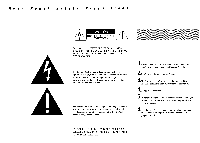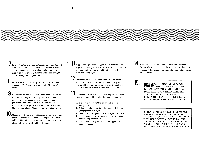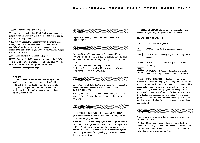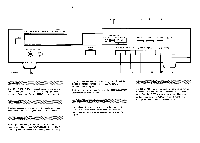Harman Kardon HD200IBK Owners Manual
Harman Kardon HD200IBK Manual
 |
View all Harman Kardon HD200IBK manuals
Add to My Manuals
Save this manual to your list of manuals |
Harman Kardon HD200IBK manual content summary:
- Harman Kardon HD200IBK | Owners Manual - Page 1
HD800 HD400 HD200 MULTI DISPLAY NO. TOTAL TIME/INDEX • t=3 ECi n= • 'NOV I I,., • I I MIN SEC DISPLAY REPEAT PLAY/PAUSE STOP/CLEAR Ow- II NM - SKIP PROGRAM FF - SE -411-411 Compact Disc Player Instruction Manual harman/kardon - Harman Kardon HD200IBK | Owners Manual - Page 2
presence of important operating and maintenance (servicing) instructions within the literature accompanying the component. 1. Read instructions - all safety and operation instructions should be read before using the Compact Disc player . 2 .Retain instructions for future reference. 3. Heed warnings - Harman Kardon HD200IBK | Owners Manual - Page 3
power OFF and pull out the power cord. Contact your dealer or nearest Harman Kardon Service station. 13. Damage requiring service - The Compact Disc player should be serviced by qualified service personnel when: A. The power supply cord or the plug have been damaged; or B. Objects have fallen, or - Harman Kardon HD200IBK | Owners Manual - Page 4
instructions in this manual to insure a successful partnership between you and your new Harman Kardon Compact Disc Player. Actual hook-up instructions begin on page 7. NOTE: Additional HD800 features not found on the HD400 four different functions: 1) When the CD player's loading tray is closed, the - Harman Kardon HD200IBK | Owners Manual - Page 5
1 2 harman/kardon HD800 coIAPACT DISC PLAYER POWER HEADPHONES OUTPUT • 3 5 64 7 8 9 10 OPEN/ HD800 Front Panel 17 18 The HD800/HD400/HD200 can continuously repeat an entire Compact Disc, or a sequence of from 1 to 36 programmed selections. Instructions for using REPEAT (9) are on page - Harman Kardon HD200IBK | Owners Manual - Page 6
harman/kardon REPEAT ION DISPLAY • 2 4 • 5 7 8 1 0 PROGRAM SEARCH NI. IIMI MN lail SKIP = PLAY/PAUSE 10- STOP/CLEAR • COMPACT DISC REMOTE CONTROL The HD800/HD400 / HD400. Two batteries (included) must be loaded into the remote before it will operate. See instructions and further - Harman Kardon HD200IBK | Owners Manual - Page 7
SERIAL NO. Save all packing material from your new Harman Kardon Compact Disc player. While the box is quite large and may be HD400/HD200 is ever packed for moving or service, replace all 3 screws and inserts. The HD800/HD400/HD200's left and right outputs are connected to the CD PLAYER - Harman Kardon HD200IBK | Owners Manual - Page 8
match left and right component plugs with the left and right input jacks on the CD player. Common practice is to treat the red plug as right and the grey! black/white plug as left. The HD800/HD400/HD200 does not draw much power and may be connected to a switched or un-switched - Harman Kardon HD200IBK | Owners Manual - Page 9
problems. Hold the Compact Disc only by the outer edge, supporting it at the center hole with your index finger if necessary. Be careful not to touch the unprinted side of the disc. Never glue any labels or stickers to either side of the disc. If a CD player will instantly of the CD. The HD800/HD400/HD200 - Harman Kardon HD200IBK | Owners Manual - Page 10
HD800/HD400/HD200 will stop. 1. During play, press the REPEAT button. • The REPEAT indicator will light and the CD or initially load the batteries provided with your new player): 1. Slide the battery compartment cover on Harman Kardon. We wish you many happy years of Compact Disc listening enjoyment. - Harman Kardon HD200IBK | Owners Manual - Page 11
the suggestions in this manual and are reasonably sure that your compact disc player requires service, call the Harman Kardon dealer from which you purchased your HD800, HD400 or HD200. It is important that service be carried out only by a designated Harman Kardon Service agent to insure both - Harman Kardon HD200IBK | Owners Manual - Page 12
HD400/HD200 Specifications System: Signal Detection: Error Correction: Sampling Frequency: Quantization: Channels: Frequency Response: THD (Total Harmonic Distortion): Dynamic Range: Signal-to-Noise Ratio: Channel Separation: Wow-and-Flutter: Line kg harman/ kardon A Harman International Company

HD800
HD400
HD200
MULTI
DISPLAY
NO.
TOTAL
TIME/INDEX
t=3
•
Ci
En=
'NOV
•
I
I,.,
•
I
I
MIN
SEC
DISPLAY
REPEAT
PROGRAM
PLAY/PAUSE
STOP/CLEAR
-
SKIP
Ow-
II
NM
FF
-
SE
-411-411
Compact
Disc
Player
Instruction
Manual
harman/kardon