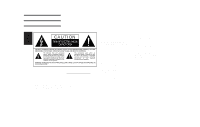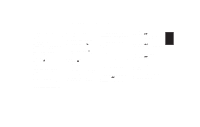Harman Kardon HD710 Owners Manual
Harman Kardon HD710 Manual
 |
View all Harman Kardon HD710 manuals
Add to My Manuals
Save this manual to your list of manuals |
Harman Kardon HD710 manual content summary:
- Harman Kardon HD710 | Owners Manual - Page 1
Level Headphones harman/kardon Compact Disc Player CD-Spieler Lecteur de compact-disques Reproductor de CD CD-speler OWNER'S MANUAL BEDIENUNGSANLEITUNG MODE D'EMPLOI MANUAL DEL USUARIO GEBRUIKSAANWIJZING Lettore di Compact Disc Compact Disc Player Compact Disc Player CD Player ISTRUZIONI PER - Harman Kardon HD710 | Owners Manual - Page 2
of important operating and maintenance (servicing) instructions in the literature accompanying the appliance. WARNING: TO REDUCE THE RISK OF FIRE OR ELECTRIC SHOCK, DO NOT EXPOSE THIS APPLIANCE TO RAIN OR MOISTURE. Thank you for choosing a Harman Kardon compact disc player. This is a superb piece - Harman Kardon HD710 | Owners Manual - Page 3
5 Operation 6 HD710 Remote Control 9 Troubleshooting Guide 11 Specifications 12 WATER AND MOISTURE Do not operate this compact disc player around water (e.g., turn the compact disc player off and pull out the power cord. Contact your dealer or nearest Harman Kardon service center. PACKING - Harman Kardon HD710 | Owners Manual - Page 4
ENGLISH Front Panel Controls 14 9 2 5 3 11 harman/kardon HD 710 Power C O M P A C T COMPACT DIGITAL AUDIO DIGITAL AUDIO Sensor DISC REPEAT ALL ONE A ↔ B TRACK INDEX STEP INTRO MEMORY REMAIN TOTAL EACH 1 23 45 67 11 12 13 14 15 - Harman Kardon HD710 | Owners Manual - Page 5
BUTTON ( ) Press this button to open or close the compact disc drawer. The drawer will also close if you press the play button or push the drawer gently toward the chassis of the player; however, we recommend that you do not push the drawer. 4. REMOTE SENSOR This area receives the signal from the - Harman Kardon HD710 | Owners Manual - Page 6
diagram in the operating instruction manual of a Harman/Kardon compatible amplifier or receiver. 5 TO REMOTE OUT OF HARMAN/KARDON REMOTE CONTROL AMPLIFIER, RECEIVER OR TAPE DECK 1. CONNECTION CORDS On the back of your HD710 are output jacks that connect your CD player to your receiver, integrated - Harman Kardon HD710 | Owners Manual - Page 7
Operation ENGLISH LOADING AND UNLOADING • Press the OPEN/CLOSE button. The disc tray slides out automatically. • Take care that the tray is not ob- structed. If it is obstructed in opening, it will be closed after about five seconds. If it is obstructed in closing, it will be opened automatically - Harman Kardon HD710 | Owners Manual - Page 8
appears on the display and all tracks of the CD will be repeated. • If the CD player reaches the end of the last track during forward 2. Select the desired track with the SKIP buttons or NUMERIC buttons on the remote. DISC TRACK MEMORY 4 3. Press the PROGRAM button. The TOTAL light and the - Harman Kardon HD710 | Owners Manual - Page 9
OPEN/CLOSE or STOP/CLEAR button over 4 seconds in the stop mode, all programmed tracks will be cleared. RANDOM PLAY In this mode, CD player plays the tracks on the CD in random sequence. • Press the RANDOM PLAY button. The unit automatically selects and plays tracks at random. • If the RANDOM PLAY - Harman Kardon HD710 | Owners Manual - Page 10
will display the word INTRO. 9 Power ON 1 2 Power Off 3 4 5 6 7 8 9 0 Intro Repeat A B Time Random Program Clear Check Display harman/kardon 2. NUMERIC BUTTONS (0 - 9) HD710 REMOTE CONTROL • If you press the number that corre- OPERATION sponds to your desired track with the - Harman Kardon HD710 | Owners Manual - Page 11
, replace both at the same time. 2. Remove the batteries if the remote is not to be used for an extended period of time. 3. Do not use rechargeable batteries (Ni-Cd type). harman/kardon HD 710 Power C O M P A C T COMPACT DIGITAL AUDIO DIGITAL AUDIO Sensor DISC REPEAT ALL ONE A ↔ B TRACK INDEX - Harman Kardon HD710 | Owners Manual - Page 12
Troubleshooting Guide ENGLISH If your HD710 does not operate as expected, first check the items in the following list. If you cannot determine the source of the problem, contact your dealer or authorized Harman Kardon service selected the SOURCE where your CD player is connected. THE SOUND SKIPS - Harman Kardon HD710 | Owners Manual - Page 13
the product described in this owner's manual is in compliance with technical standards: EN 55013/6.1990. EN 55022/4.1987 EN 60555/4. 1987 Accredited test laboratory: MIKES PRODUCT SERVICE GmbH Ohmstrasse 2-4 D-94342 Strasskirchen Germany Steen Michaelsen harman marketing europe a/s The appliance

ENGLISH
Power
Sensor
Stop/Clear
Display
Program
Random
Time
Check
Repeat
Level
Headphones
Open/Close
COMPACT
DIGITAL AUDIO
TRACK
INDEX
STEP
INTRO
MEMORY
REMAIN
TOTAL
EACH
MIN
SEC
DISC
1
2
3
4
5
6
7
8
11
12
13
14
15
16
17
18
19
20
AUTO
SPACE
RANDOM
9
10
OVER
REPEAT
ALL ONE
A
↔
B
HD710
harman/kardon
Compact Disc Player
OWNER’S MANUAL
CD-Spieler
BEDIENUNGSANLEITUNG
Lecteur de compact-disques
MODE D’EMPLOI
Reproductor de CD
MANUAL DEL USUARIO
CD-speler
GEBRUIKSAANWIJZING
Lettore di Compact Disc
ISTRUZIONI PER L’USO
Compact Disc Player
Bruksanvisning
Compact Disc Player
KÄYTTÖOPAS
CD Player
GREEK