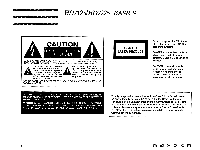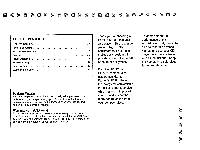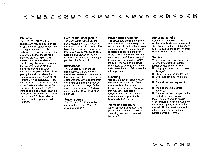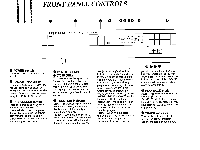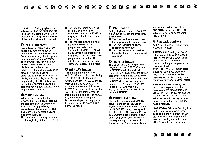Harman Kardon HD7225 Owners Manual
Harman Kardon HD7225 Manual
 |
View all Harman Kardon HD7225 manuals
Add to My Manuals
Save this manual to your list of manuals |
Harman Kardon HD7225 manual content summary:
- Harman Kardon HD7225 | Owners Manual - Page 1
FS RI 11 PA HD7125IHD7225 • rk • %)- 3 N !10 CYO 55, 55 5;55 c}% ti• th kz A k. harman/kardon Compact Disc Player INSTALLATION AND OPERATION MANUAL - Harman Kardon HD7225 | Owners Manual - Page 2
HD7225 BASICS CAUTION RISK OF ELECTRIC SHOCK DO NOT =OPEN CAUTION: TO REDUCE THE RISK OF ELECTRIC SHOCK, DO NOT REMOVE COVER (OR BACK). NO USER-SERVICEABLE PARTS INSIDE. REFER SERVICING TO QUALIFIED SERVICE important operating and maintenance (servicing) instructions in the literature accompanying - Harman Kardon HD7225 | Owners Manual - Page 3
it for service during the duration of your Limited Warranty. Thank you for choosing a Harman Kardon compact disc player. This is a superb piece of high fidelity equipment that has been meticulously designed to provide you with thousands of hours of enjoyment. Both the HD7125 and HD7225 compact disc - Harman Kardon HD7225 | Owners Manual - Page 4
. ■ The unit does not operate normally. ■ The unit has been dropped or the cabinet has been damaged. Please do not attempt to service your compact disc player beyond the troubleshooting suggestions in this manual. All other service should be referred to authorized Harman Kardon service personnel. 3 - Harman Kardon HD7225 | Owners Manual - Page 5
FRONT PANEL CONTROLS 0 0 0 0 00 0 h rman/kardon HD7225 Power Compact Disc Player Open/Close n 0 GC PSOG REPEAT .- PLAY TRACK INDEX MIN REMAIN the chassis of the player; however, we recommend that you do not push the drawer. 0 REMOTE SENSOR (HD7225 ONLY) This area receives the signal from the - Harman Kardon HD7225 | Owners Manual - Page 6
the word REPEAT. e PROGRAM button This button puts your compact disc player in and out of PROGRAM mode. Press the button once to turn on to play in any sequence. (For instructions on programming a sequence of tracks, see the Operations section of this manual.) When the unit is in PROGRAM mode - Harman Kardon HD7225 | Owners Manual - Page 7
instructions on repeating a section of a disc, see the Operations section of this manual.) When the unit is in A-B mode, the FUNCTION indicator (5) will display REPEAT A-B. 0 INTRO button This button puts your compact disc player 0 $ ley Pause harman/kardon Compact Disc Player k you are recording - Harman Kardon HD7225 | Owners Manual - Page 8
sure that all components are turned off and unplugged from the electrical outlet. On the back of your HD7125/HD7225 are output jacks that connect your CD player to your receiver, integrated amplifier, or preamplifier. Using the supplied shielded cords, connect the left and right output jacks on the - Harman Kardon HD7225 | Owners Manual - Page 9
you have finished connecting your HD7125/HD7225 to your receiver/preamplifier/integrated amplifier, plug the power cord of the CD player either into a power outlet on Harman Kardon remote-controlled receivers provide the basic CD player features such as play, stop, and skip. While all Harman Kardon - Harman Kardon HD7225 | Owners Manual - Page 10
PLAYER OPERATION Care and handling of compact discs With care, a CD will last forever. However, dust scratches, or warps can lead to noise or playback problems. Hold the compact disc only by the outer edge, supporting damage to speakers or headphones, a disc, the HD7125/HD7225 reads the disc and - Harman Kardon HD7225 | Owners Manual - Page 11
The HD7125/HD7225 will memorize a sequence of up to 20 tracks and then play them back in the order they were programming. Your programmed sequenced can be 20 different songs or a combination with individual songs repeated several times as part of the sequence. 1. Load a disc into your CD player - Harman Kardon HD7225 | Owners Manual - Page 12
finished programming, press the PLAY button. The HD7125/HD7225 will begin playing on the first track you programmed unit is in REPEAT mode, it will continuously play the entire CD or the programmed sequence. ■ To turn off REPEAT mode, press player into an ordinary timer, you can have it begin playback at - Harman Kardon HD7225 | Owners Manual - Page 13
TROUBLESHOOTING If your HD7125/HD7225 does not operate as expected, first check the items in the following list. If you cannot determine the source of the problem, contact your dealer ar authorized Harman Kardon service representative. SYMPTOM No lights on the front panel Front panel lights are on - Harman Kardon HD7225 | Owners Manual - Page 14
SPECIFICATIONS System: D/A Converter: Signal Detection: Error Correction: Low Level Linearity: Frequency Response: Total Harmonic Distortion(THD): Dynamic Range: Signal to Noise Ratio: Channel Separation: Line Output Level/Impedance: Power Consumption: Dimensions: Weight: Compact Disc Digital - Harman Kardon HD7225 | Owners Manual - Page 15
follow instructions contained in this manual; (5) original owner of a Harman Kardon HD7125 or HD7225 purchased and used for service is required. This warranty protects only the original owner, and is invalid as to all subsequent owners of the product. WHAT WE WILL DO TO CORRECT PROBLEMS Harman Kardon

FS
RI
1
1
PA
HD7125IHD7225
•
•
%)-
3
N
55,
!10
CYO
55
5;55
kz
A
rk
c}%
ti•
Compact
Disc
Player
th
k.
harman/kardon
INSTALLATION
AND
OPERATION
MANUAL