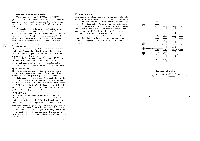Harman Kardon HD7600 Owners Manual
Harman Kardon HD7600 Manual
 |
View all Harman Kardon HD7600 manuals
Add to My Manuals
Save this manual to your list of manuals |
Harman Kardon HD7600 manual content summary:
- Harman Kardon HD7600 | Owners Manual - Page 1
HD7500 HD7600 HE) 7600 comp a c't also Platte Powef harman/kardon 8twas'e' Remote Sensor rn DISC PROD' TM REPEAT ...PLAY A-B SPACE INTRO II PAUSE O 1 2 3 4 5 8 7 8 9 ID 7 :•: : . . ••• Compact Disc Player Instruction Manual Lecteur de disques compacts Manuel d'utilisation Compact Disc- - Harman Kardon HD7600 | Owners Manual - Page 2
use your CD player only in accordance with its instructions. Keep the manual in a safe place for future reference. CAUTION ISK; or ELECTRIC SHOCK DO NOT OPEN CAUTION: TO REDUCE THE RISK OF ELECTRIC SHOCK,DO NOT REMOVE COVER (OR BACK). NO USER SERVICEABLE PARTS INSIDE. REFER SERVICING TO QUALIFIED - Harman Kardon HD7600 | Owners Manual - Page 3
excessively at those points. Never pull or stretch the cord. The CD player's power cord should be unplugged from the outlet when the unit is service your compact disc player beyond the troubleshooting suggestions in this manual. All other service should be referred to authorized Harman Kardon service - Harman Kardon HD7600 | Owners Manual - Page 4
/HD7600 Front Panel Controls POWER switch The POWER switch turns the unit on and off ® Compact disc drawer Load a disc (hill-size or 8 cm/3-inch) into your compact disc player by placing it in this drawer with the label side up. Open and close the drawer using the OPEN/CLOSE button (3). 0 OPEN - Harman Kardon HD7600 | Owners Manual - Page 5
Cooladr, Power 0 , 59 PinY harman/kardon -cp HD7600 Front Panel Note: The front panels of the H07500 and the HD7600 are identical, with the exception of the DIGITAL OUT, A-B, and INTRO SCAN buttons. 0 0 0000 0 00000 Open Close RemoteSonsof z L. I [I L J DISC PEGS TRACK INDEX MIN SEC B8 - Harman Kardon HD7600 | Owners Manual - Page 6
player in and out of A--B mode. In A-B mode, the unit will continually play back a "phrase" or section of your disc beginning at point A .and ending at point B. (For instructions on repeating a section of a disc, see the Operations section of this manual SEARCH SKIP harman/kardon Compact Disc Player - Harman Kardon HD7600 | Owners Manual - Page 7
, you can also use the TAPE INPUT or TAPE PLAY jacks on your receiver/preamplifier/ integrated amplifier. Note: NEVER connect your CD player to the PHONO inputs. The HD7500 and HD7600 have two sets of standard analog output jacks on the rear panel. One set is marked VARIABLE; the volume of the - Harman Kardon HD7600 | Owners Manual - Page 8
the power cord; doing so may degrade the sound quality. When you have finished connecting your HD7500 or HD7600 to your receiver/preamplifier/integrated amplifier, plug the power cord of the CD player either into a power outlet on the back of another component, or into the power outlet in the wall - Harman Kardon HD7600 | Owners Manual - Page 9
CD will last forever. However, dust scratches, or warps can lead to noise or playback problems. Hold the compact disc only by the outer edge, supporting player. 2. Press the OPEN/CLOSE button and place the compact disc into the drawer with the label facing up. '3. Press the OPEN HD7600 Manually - Harman Kardon HD7600 | Owners Manual - Page 10
of the current track, then playback at normal speed will begin. The HD7500/HD7600 automatically lowers the volume during a search, although you can still hear the several times as part of the sequence. 1. Load a disc into your CD player. 2. Press the PROGRAM button either on the front panel or on the - Harman Kardon HD7600 | Owners Manual - Page 11
HD7600 does not operate as expected, first check the items in the following list. If you cannot determine the source of the problem, contact your dealer or authorized Harman Kardon service SOURCE where your CD player is connected. the 30° angle described in this manual. 2. Make sure the remote - Harman Kardon HD7600 | Owners Manual - Page 12
Specifications System: D/A Converter Signal Detection Error correction Low Level Linearity Frequency Response Total Harmonic Distortion (THD) Dynamic Range Signal to Noise Ratio Channel Separation Line Output Level/lmpedance Digital Output Level/Impedance Coaxial Optical Power Consumption Dimensions

HD7500
HD7600
HE)
7600
comp
a
c't
also
Platte
Powef
harman/kardon
8t
was'e'
rn
Remote
Sensor
DISC
PROD'
TM
REPEAT
...PLAY
A
-B
SPACE
INTRO
II
PAUSE
O
1
2
3
4
5
8
7
8
9
ID
:
•
:: . .
•••
7
Compact
Disc
Player
Instruction
Manual
Lecteur
de
disques
compacts
Manuel
d'utilisation
Compact
Disc
-Spieler
-
Bedienungsanleitung
Manuale
d'istruzioni
del
riproduttore
di
dischi
compatti
CD-spelare
-
Bruksanvisning
Handleiding
Compact
Disc
Speler
Manual
de
instrucciones
Reproductor
de
discos
compactos
harman/kardon