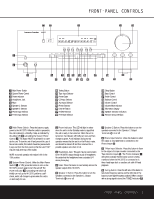Harman Kardon HK 3375 Owners Manual
Harman Kardon HK 3375 Manual
 |
View all Harman Kardon HK 3375 manuals
Add to My Manuals
Save this manual to your list of manuals |
Harman Kardon HK 3375 manual content summary:
- Harman Kardon HK 3375 | Owners Manual - Page 1
® Power for the Digital Revolution.® HK 3375 STEREO RECEIVER OWNER'S MANUAL 3375 MUTE T-MON AUTO TUNED ST MEMORY PRESET SLEEP - Harman Kardon HK 3375 | Owners Manual - Page 2
Tape Recording 15 Memory Backup 15 Processor Reset 16 Troubleshooting Guide 17 Technical Specifications See trademark acknowledgements on page 17. Typographical Conventions In order to help you use this manual with the remote control, front-panel controls and rear-panel connections, certain - Harman Kardon HK 3375 | Owners Manual - Page 3
remote control make the HK 3375 easy to use. To obtain maximum enjoyment from your new receiver, we urge you to take a few minutes to read through this manual honored circuit designs, the HK 3375 is one of the finest receivers ever offered by Harman Kardon. ■ Harman Kardon®-designed high-current, - Harman Kardon HK 3375 | Owners Manual - Page 4
, and consult an authorized service station. CATV or Antenna Grounding the shelf and any mounting hardware can support the weight of the product. ■ HK 3375 and the heat generated by the amplifiers, there is the remote the instructions, to protect your new receiver during shipment were specially - Harman Kardon HK 3375 | Owners Manual - Page 5
Ù Speaker Selection Indicators ı Remote Sensor Window 1 Main Power Switch: Press this button to apply power to the HK 3375. When the switch is pressed used to listen to the HK 3375's output through a pair of headphones. Be certain that the headphones have a standard 1⁄4" stereo phone plug. 5 Mute: - Harman Kardon HK 3375 | Owners Manual - Page 6
preset memory. If no preset stations have been programmed into the HK 3375's memory, the message 0 PRESET will flash in the Information Display pair of speakers. ı Remote Sensor Window: The sensor behind this window receives infrared signals from the remote control. Aim the remote at this area and - Harman Kardon HK 3375 | Owners Manual - Page 7
is being received with sufficient signal strength to provide acceptable listening quality. G Auto Indicator: This indicator lights when the tuner's Auto mode is in use. H Main Information Display: This display shows messages relating to the status, input source, tuner or other aspects of the HK 3375 - Harman Kardon HK 3375 | Owners Manual - Page 8
terminals in accordance with the instructions supplied with the antenna. ™ FM Antenna: Connect an indoor or external FM antenna to this terminal. £ Phono Ground: Connect the ground wire from a turntable to this terminal to reduce system hum. ¢ Remote IR In: If the HK 3375's front-panel IR sensor is - Harman Kardon HK 3375 | Owners Manual - Page 9
-level input jack, make the connection to the bottom jack on the HK 3375. ‡ Speaker 1 Terminals: Connect these terminals to the appropriate terminals on The power to these outlets remains on as long as the receiver itself is on. When the receiver is turned off, or placed in the Standby mode, power - Harman Kardon HK 3375 | Owners Manual - Page 10
REMOTE CONTROL FUNCTIONS å Main Power On ∫ Main Power Off ç Source Selectors ∂ Preset Up/Down ≠ Transport FM MODE P. SCAN MUTE SLEEP DIMMER TUNING MASTER VOL. √ Ü † ß ® œ π ∆ ˚ ¬ DIRECT MEMORY 1 2 3 4 5 6 7 AUTO 8 9 CLEAR PRESET 0 ø Ñ µ HK 3375 RC 10 REMOTE CONTROL FUNCTIONS - Harman Kardon HK 3375 | Owners Manual - Page 11
when controlling the HK 3375, but they operate the Disc Skip functions of compatible Harman Kardon compact disc A brief (1⁄2-second) press of the button will manually tune to the next frequency increment, while pressing remote toward the receiver when using the remote. REMOTE CONTROL FUNCTIONS 11 - Harman Kardon HK 3375 | Owners Manual - Page 12
supporting its weight, you will need to make the connections to your audio equipment. These steps need to be done only when the receiver receiver and the speaker. Similarly, the "positive" or "red" wire should be connected to the like terminal on the HK 3375 manual has stereo inputs, instructions - Harman Kardon HK 3375 | Owners Manual - Page 13
Remote IR Out Jack ∞ to the Remote In jack on Harman Kardon or other compatible equipment. External Audio Power Amplifier Connections If desired, an optional, external amplifier may be used in place of the HK 3375 as suggested in the manufacturer's instructions. In general, subwoofers often produce - Harman Kardon HK 3375 | Owners Manual - Page 14
Once you have completed the setup and configuration of your new receiver, it is simple to operate and enjoy. The following instructions will provide the steps needed to enjoy the HK 3375: • Install the two supplied AAA batteries in the remote as shown. Be certain to observe the (+) and (-) polarity - Harman Kardon HK 3375 | Owners Manual - Page 15
outlined below. Recalling Preset Stations • To manually select a station previously entered in the from the HK 3375's tuner memory, first tune to the station using the Preset Scan Button @ œ on the front panel or remote, or by problem, consult an authorized Harman Kardon service center. OPERATION 15 - Harman Kardon HK 3375 | Owners Manual - Page 16
TROUBLESHOOTING GUIDE This unit is designed for trouble-free operation. Most problems users encounter are due to operating errors. So, if you have a problem, first check this list for a possible solution. If the problem persists, consult your authorized Harman Kardon service center. If the problem - Harman Kardon HK 3375 | Owners Manual - Page 17
HK 3375 TECHNICAL SPECIFICATIONS Audio Section Stereo Mode Continuous Average Power (FTC) 75 Watts per channel, 20Hz-20kHz @ < 0.07% THD and specifications are subject to change without notice. Harman Kardon and Power for the Digital Revolution are registered trademarks of Harman International - Harman Kardon HK 3375 | Owners Manual - Page 18
NOTES 18 NOTES - Harman Kardon HK 3375 | Owners Manual - Page 19
NOTES NOTES 19 - Harman Kardon HK 3375 | Owners Manual - Page 20
® 250 Crossways Park Drive, Woodbury, New York 11797 www.harmankardon.com © 2002 Harman International Industries, Incorporated Part No.: YIAR-K2002-03A

MEMORY
PRESET
SLEEP
AUTO
MUTE
T-MON
TUNED
ST
3375
HK 3375
STEREO RECEIVER
OWNER’S MANUAL
Power for the Digital Revolution
.
®
®