Harman Kardon HK 3385 Owners Manual
Harman Kardon HK 3385 Manual
 |
View all Harman Kardon HK 3385 manuals
Add to My Manuals
Save this manual to your list of manuals |
Harman Kardon HK 3385 manual content summary:
- Harman Kardon HK 3385 | Owners Manual - Page 1
HK 3385 STEREO RECEIVER OWNER'S MANUAL - Harman Kardon HK 3385 | Owners Manual - Page 2
unless proper ventilation is provided or the manufacturer's instructions have been adhered to. 11. Power Sources. to proper grounding of the mast and supporting structure, grounding of the lead-in completion of any service or repairs to this product, ask the service technician to perform safety - Harman Kardon HK 3385 | Owners Manual - Page 3
There are no user-serviceable components inside this product and any mounting hardware can support the weight of the product. HK 3385 and the heat generated by the amplifiers, there is the remote of factors beyond Harman Kardon's control, including instructions protect your new receiver during shipment - Harman Kardon HK 3385 | Owners Manual - Page 4
NOTES 4 - Harman Kardon HK 3385 | Owners Manual - Page 5
the HK 3385 21 OPERATION 21 Turning On the HK 3385 21 Sleep Timer 21 Volume Control 21 Mute Function 21 Tone Controls 22 Headphones 22 Speaker 1/2 22 Source Selection 22 Using the Tuner 23 Recording 24 Dim Function 24 Processor Reset 24 Memory 25 TROUBLESHOOTING GUIDE 26 - Harman Kardon HK 3385 | Owners Manual - Page 6
you downloaded to your digital media player last night, your new HK 3385 delivers the powerful, detailed performance you've come to expect from Harman Kardon. To obtain the maximum enjoyment from your new receiver, we urge you to read this manual and refer back to it as you become more familiar with - Harman Kardon HK 3385 | Owners Manual - Page 7
remote control. Power Indicator: This LED has two modes. When power is turned off, the LED is amber to indicate that the receiver is plugged in and ready to be turned on. When the receiver receiver is turned off. Speaker 1/2: Press the left side of this button to enable the HK 3385 Stereo commands - Harman Kardon HK 3385 | Owners Manual - Page 8
Preset Stations Speaker 1/2 Preset Scan Tuner FM Mode Band Bass Control Video 3 Audio Inputs Video 3 Video Input NOTE: To make it easier to follow the instructions throughout the manual that refer to this illustration, a copy of this page may be downloaded from the Product - Harman Kardon HK 3385 | Owners Manual - Page 9
lights when a station is being received with sufficient signal strength to provide acceptable listening quality. Auto Indicator: This indicator lights when the tuner's Auto Stereo mode is in use. Mute Indicator: This indicator flashes to remind you that the HK 3385's output has been silenced by - Harman Kardon HK 3385 | Owners Manual - Page 10
on the front panel is blocked, such as when the HK 3385 is placed inside a cabinet, connect an optional IR receiver to the Remote IR Input jack for use with the remote control. The Remote IR Output may be connected to the Remote IR Input of a compatible source device (or other product) to enable - Harman Kardon HK 3385 | Owners Manual - Page 11
Video 2 A/V Inputs Video Monitor Output Remote IR Output Video 1 A/V Outputs Video 3 A/V Inputs Remote IR Input AC Power Cord Phono Inputs follow the instructions throughout the manual that refer to this illustration, a copy of this page may be downloaded from the Product Support section at - Harman Kardon HK 3385 | Owners Manual - Page 12
and those commands are active when the HK 3385's tuner HK 3385, but is used as the Enter key for compatible Harman Kardon DVD players, or the Random Play Button for compatible Harman Kardon CD players. Disc Skip: These buttons have no effect on the receiver, but are used with compatible Harman Kardon - Harman Kardon HK 3385 | Owners Manual - Page 13
and Preset Indicators will flash as the HK 3385 tuner scans through all FM stations with down and toward the bottom of the remote, revealing the Numeric Keys and some instructions throughout the manual that refer to this illustration, a copy of this page may be downloaded from the Product Support - Harman Kardon HK 3385 | Owners Manual - Page 14
Connection Color Guide Audio Connections Front (FL/FR) Left Right Video Connections Composite Types of Connections This section will briefly review different on the speaker to the black negative terminal on the receiver. The HK 3385 uses binding-post speaker terminals that can accept banana - Harman Kardon HK 3385 | Owners Manual - Page 15
a video connection for each source. Composite video is the basic connection most commonly available, and is the only type of video connection available with the HK 3385. The jack is usually color-coded yellow, and looks like an analog audio jack, although it is important never to confuse the two. Do - Harman Kardon HK 3385 | Owners Manual - Page 16
SPEAKER PLACEMENT Before you begin to connect cables, it is important to set up your speakers in their correct locations in the room. Optimally, the front left and right speakers are placed the same distance from each other as from the listening position, or about 60 degrees apart, and angled toward - Harman Kardon HK 3385 | Owners Manual - Page 17
the HK 3385. See Figure 10. Consult the manufacturer's guide for the remote control. The remote is preprogrammed to operate certain Harman Kardon components as shown in Table 2. However, you may connect any component with analog audio and/or composite video outputs to any source input on the HK 3385 - Harman Kardon HK 3385 | Owners Manual - Page 18
Device Types Source Input Remote Control Device Type Phono Operates HK 3385 only Video 1 Harman Kardon DVD player Video 2 Harman Kardon DVD player Video 3 Harman Kardon DVD player Tape/CDR Harman Kardon CD recorder CD Harman Kardon CD player AM/FM Operates HK 3385 only We recommend - Harman Kardon HK 3385 | Owners Manual - Page 19
of situations. When the HK 3385 is placed in such a way that aiming the remote at the front-panel IR sensor is difficult, such as inside a cabinet or facing away from the listener, you may connect an external IR receiver, such as the optional Harman Kardon HE 1000, to the Remote IR Input jack. If - Harman Kardon HK 3385 | Owners Manual - Page 20
device. This enables you to control your sources even when the HK 3385 itself is controlled via an external IR receiver. To control more than one source device using the Remote IR Output, connect all sources in "daisy chain" fashion, with the HK 3385's Remote IR Output connected to the first device - Harman Kardon HK 3385 | Owners Manual - Page 21
when you plug in the HK 3385 and try to turn it on again, then bring the receiver to an authorized Harman Kardon service center for assistance. To turn the receiver off, press the Power Switch on the front panel, or press the Power Off Button on the remote. When the HK 3385 is left unplugged, any - Harman Kardon HK 3385 | Owners Manual - Page 22
headphones. Source Selection Select a source device connected to the HK 3385 for playback by pressing its associated button on the front panel or remote control. See Figure 33. NOTES: • The HK 3385 is not an audio/video surround sound receiver. It is only capable of playing source programs in one - Harman Kardon HK 3385 | Owners Manual - Page 23
the FM Mode Button will switch between stereo and mono tuning, which may improve reception of weaker stations. See Figure 36. You may automatically program all FM radio stations in your area that are received with acceptable signal strength into the HK 3385's presets. Press and hold the Auto Preset - Harman Kardon HK 3385 | Owners Manual - Page 24
on the front panel or remote. Each button press will cycle receiver still does not function correctly after a processor reset, contact an authorized Harman Kardon service center for assistance. Service centers may be located by visiting our Web site at www.harmankardon.com. Memory If the HK 3385 - Harman Kardon HK 3385 | Owners Manual - Page 25
mode due to internal problems • Check speaker-wire connections for shorts at receiver and speaker ends • Contact your local Harman Kardon service center Unit does not respond to remote commands • Weak batteries in remote • Remote sensor is obscured • Change remote batteries • Make certain front - Harman Kardon HK 3385 | Owners Manual - Page 26
HK 3385 TECHNICAL SPECIFICATIONS Audio Section Stereo Mode: Continuous Average Power (FTC): 80 Watts per channel, 20Hz - 20kHz, @ - Harman Kardon HK 3385 | Owners Manual - Page 27
APPENDIX Remote Control Function List Button Main Power On Main Power Off Speakers 1 Speakers 2 Phono Codes Tape MON/CDR CD Recorder Control Codes CD AM FM CD Player/Changer Controls HK 3385 Controls HK 3385 Control Codes Tuner Only Tuner Only System Power On System Power On System Power On - Harman Kardon HK 3385 | Owners Manual - Page 28
250 Crossways Park Drive, Woodbury, New York 11797 www.harmankardon.com © 2007 Harman International Industries, Incorporated. All rights reserved. Part No. CQX1A1186Z
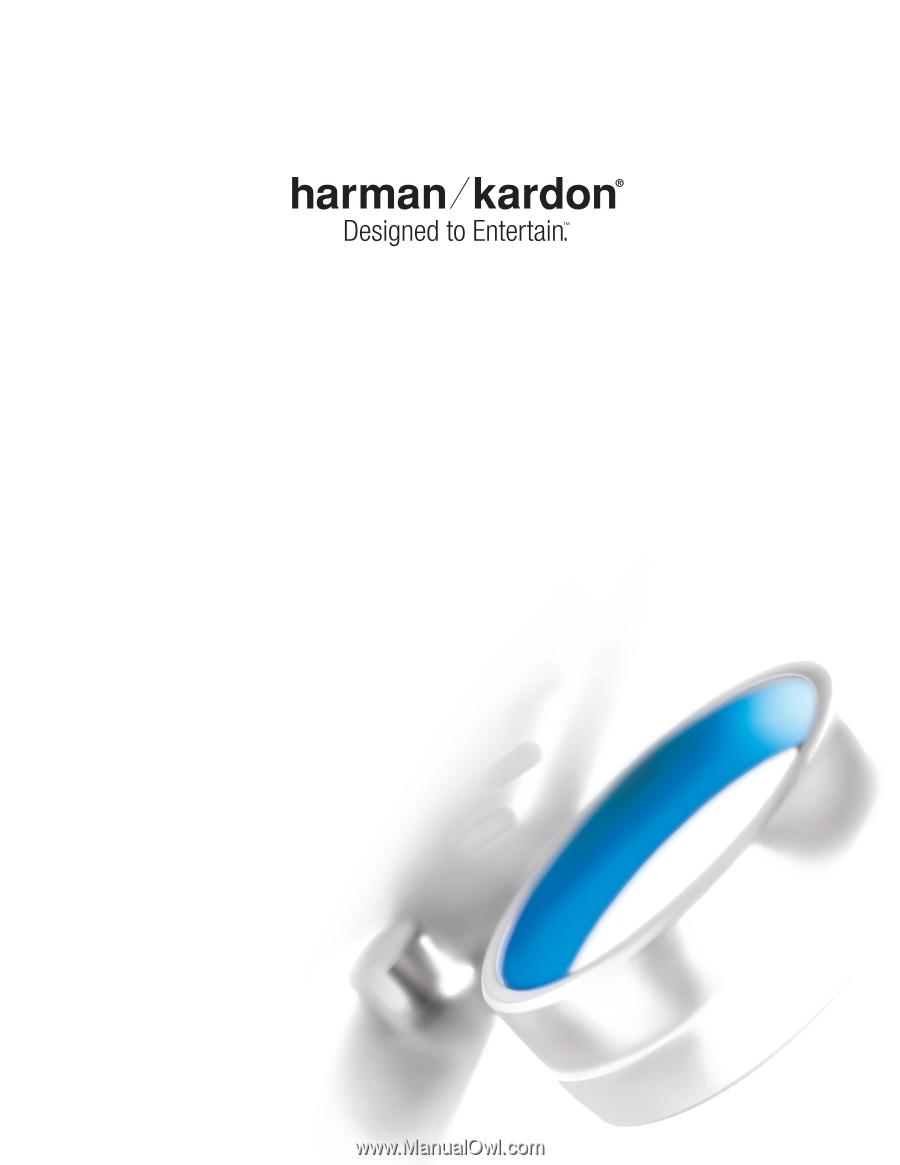
HK 3385
STEREO RECEIVER
OWNER’S MANUAL









