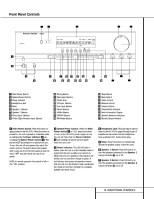Harman Kardon HK 3470 Owners Manual
Harman Kardon HK 3470 Manual
 |
View all Harman Kardon HK 3470 manuals
Add to My Manuals
Save this manual to your list of manuals |
Harman Kardon HK 3470 manual content summary:
- Harman Kardon HK 3470 | Owners Manual - Page 1
HK 3470 Stereo Receiver OWNER'S MANUAL MUTE T-MON AUTO TUNED ST MEMORY PRESET SLEEP VMAx ®® Power for the digital revolution.™ - Harman Kardon HK 3470 | Owners Manual - Page 2
Recording 16 Remote Control Operation 17 Programming the Remote 19 Memory Backup 19 Processor Reset 19 Troubleshooting Guide 20 Technical Specifications 2 TABLE OF CONTENTS Typographical Conventions In order to help you use this manual with the remote control, front panel controls and - Harman Kardon HK 3470 | Owners Manual - Page 3
Mode - Exclusive to Harman Kardon Receivers s Phono Input Section s Speaker 1/Speaker 2 Outputs for HighQuality Sound in Two Locations s Pre-Out/Main-In Jacks for Use With External Amplifiers, Equalizers or Speaker Processors s Programmable Learning Remote Control s Subwoofer Outputs Important - Harman Kardon HK 3470 | Owners Manual - Page 4
service support User NOTE: This equipment has been tested and found to comply with the limits for a Class-B digital device, pursuant to Part Part 15 of the FCC Rules and may void the user's authority to operate the equipment. Unpacking The carton and shipping materials used to protect your new receiver - Harman Kardon HK 3470 | Owners Manual - Page 5
/AM Selector * FM Mode Selector ( Sleep Button Ó Bass Control Ô Treble Control Balance Control Ò Volume Control Ú Volume/Mute Indicator Û Main Information Display Ù Speaker Selection Indicators ı Remote Sensor Window 1 Main Power Switch: Press this button to apply power to the HK 3470. When the - Harman Kardon HK 3470 | Owners Manual - Page 6
impedance drops to a point where there may be potential damage to the equipment, the HK 3470 will go into protect mode. ı Remote Sensor Window: The sensor behind this window receives infrared signals from the remote control. Aim the remote at this area and do not block or cover it unless an external - Harman Kardon HK 3470 | Owners Manual - Page 7
indicate the specific preset memory HK 3470 goes into the Standby mode. (See page 14 for more information on the Sleep function.) E Memory Indicator: This indicator flashes when entering presets and other information into the tuner's memory. F Stereo Indicator: This indicator lights when an FM - Harman Kardon HK 3470 | Owners Manual - Page 8
SUB OUT L IN IN IN PLAY REC. OUT PLAY REC. OUT R MONO SPEAKER 1 (8 Ohms) RIGHT LEFT SPEAKER 2 (8 Ohms) (120V, 60Hz) HK3470 ° · AC 120V 60HZ 400W a ¡ AM Antenna ™ FM Antenna £ Phono Ground ¢ Remote IR In ∞ Remote IR Out § Phono Inputs ¶ CD Inputs • Aux Inputs ª Tape Monitor Play - Harman Kardon HK 3470 | Owners Manual - Page 9
the HK 3470's power amplifier. Unless an external power amplifier is used, the jumper pins should remain connected to the Preamp Out jacks fi. › Pre-Out/Main-In Jumper Pins: These pins connect the receiver's preamp and amplifier sections. Unless an external amplifier, equalizer or speaker processor - Harman Kardon HK 3470 | Owners Manual - Page 10
2 PHONO TAPE MON TAPE 2 LEARN CD AUX AM FM DWN - PRESET - UP DWN - TUNING - UP / DISC SKIP FM MODE VMAx P. SCAN MUTE SLEEP DIMMER TUNING MASTER VOL. ≈ ∑ √ Ü † ß ® œ π ∆ ˚ ¬ DIRECT MEMORY 1 2 3 4 5 6 7 AUTO 8 9 CLEAR PRESET 0 ø Ñ µ 10 REMOTE CONTROL FUNCTIONS HK 3470 RC - Harman Kardon HK 3470 | Owners Manual - Page 11
Rewind) for compatible Harman Kardon compact disc players/changers and cassette tape decks. √ Learn Button: This button is used when you wish to program codes from another device's remote control into the HK 3470 remote. The simple procedure is described on page 18. ∑ Speaker 1 Selector: Press this - Harman Kardon HK 3470 | Owners Manual - Page 12
or "black" wire to the same terminal on the receiver and the speaker. Similarly, the "positive" or "red" wire should be connected to the like terminals on the HK 3470 and speaker. We also recommend that the length of cable used to connect speaker pairs be identical. For example, use the same length - Harman Kardon HK 3470 | Owners Manual - Page 13
Power Connections The HK 3470 is designed for flexible use with external control components and power amplifiers. These connections are easy to make during an initial installation, or at a later date should you choose to upgrade your system. Remote Control Extension If the receiver is placed behind - Harman Kardon HK 3470 | Owners Manual - Page 14
need to add additional speakers. To return to standard stereo listening, press the VMAx button ^† again and note that the VMAx Mode Indicator A will go out. Tuner Operation The HK 3470's tuner is capable of tuning AM, FM and FM Stereo broadcast stations. Stations may be tuned manually, or they may - Harman Kardon HK 3470 | Owners Manual - Page 15
and hold it to locate a specific station. When the TUNED indicator lights FM Mode button * ß until the STEREO indicator goes out. Preset Tuning Up to 30 stations may be stored in the HK 3470's memory for easy recall using the front panel controls or the remote Stations • To manually select a station - Harman Kardon HK 3470 | Owners Manual - Page 16
source selection on the HK 3470. Three of the device pages are factoryprogrammed to operate compatible Harman Kardon products. The Tape Monitor device page is programmed as a factory default to operate Harman Kardon cassette decks. The Tape 2 page defaults to Harman Kardon CD-R control codes. The CD - Harman Kardon HK 3470 | Owners Manual - Page 17
is preprogrammed at the factory to operate compatible Harman Kardon CD recorders, players and changers, and cassette decks, you may program the remote with control codes that operate other devices. Not all of the buttons on the HK 3470 remote control may be programmed. If you attempt to "learn - Harman Kardon HK 3470 | Owners Manual - Page 18
HK 3470 remote control and the remote control for remote to the factory default settings. Use the following procedure: Step 1: Enter the learning mode by simultaneously pressing any of the Device buttons ç and the Learn button √. Step 2: Press and release any device button other than PHONO, AM or FM - Harman Kardon HK 3470 | Owners Manual - Page 19
has corrupted the memory or microprocessor. If these steps do not solve the problem, consult your dealer or an authorized Harman Kardon service center. Troubleshooting Guide This unit is designed for trouble-free operation. Most problems users encounter are due to operating errors. If you have - Harman Kardon HK 3470 | Owners Manual - Page 20
, of Harman Kardon, Inc. VMAx is a registered trademark of Harman International Industries, Inc., and is an implementation of Cooper Bauck Transaural Stereo under patent license. 250 Crossways Park Drive, Woodbury, New York 11797 www.harmankardon.com © 2000 Harman Kardon, Incorporated Part #YIAR

HK 3470
Stereo Receiver
OWNER’S MANUAL
®
MEMORY
PRESET
SLEEP
AUTO
VMAx
MUTE
T-MON
TUNED
ST
Power for the digital revolution.
™
®