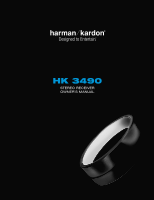Harman Kardon HK 3490 Owners Manual
Harman Kardon HK 3490 Manual
 |
View all Harman Kardon HK 3490 manuals
Add to My Manuals
Save this manual to your list of manuals |
Harman Kardon HK 3490 manual content summary:
- Harman Kardon HK 3490 | Owners Manual - Page 1
HK 3490 STEREO RECEIVER OWNER'S MANUAL - Harman Kardon HK 3490 | Owners Manual - Page 2
for replacement of the obsolete outlet. 10. Protect the power cord Service Instructions CAUTION - These servicing instructions are for use by qualified service personnel only. To reduce the risk of electric shock, do not perform any servicing other than that contained in the operating instructions - Harman Kardon HK 3490 | Owners Manual - Page 3
Before Use Your HK 3490 has been designed for use with 120-volt AC current. Connection to a line voltage other than that for which it is intended can create a safety and fire hazard and may damage the unit. If you have any questions about the voltage requirements for your specific model, or about - Harman Kardon HK 3490 | Owners Manual - Page 4
NOTES 4 - Harman Kardon HK 3490 | Owners Manual - Page 5
Connect the Remote IR Input and Output (Optional) 21 Step Seven - Connect Optional External Equipment 21 Step Eight - Plug In AC Power 21 Step Nine - Insert Batteries in Remote 22 Step Ten - Turn On the HK 3490 23 OPERATION 23 Turning On the HK 3490 23 Volume Control 23 Mute Function - Harman Kardon HK 3490 | Owners Manual - Page 6
installation or its operation, please contact your retailer or customer installer, or visit our Web site at www.harmankardon.com. Harman Kardon® HK 3490 Stereo Receiver Audio Section • 120 Watts x 2, both channels driven at full power at 8 ohms, 20Hz - 20kHz, - Harman Kardon HK 3490 | Owners Manual - Page 7
on, the LED turns white. Power Switch: This electrical switch turns the receiver on for playback, or leaves it in Standby mode for quick turn-on using the remote control. Phono/The Bridge Source Selector: Press this button to select a turntable connected to the Phono Inputs as the source. Press it - Harman Kardon HK 3490 | Owners Manual - Page 8
Preset Scan Headphone Treble Jack Control Bass Balance Control Control Video 3 A/V Inputs NOTE: To make it easier to follow the instructions throughout the manual that refer to this illustration, a copy of this page may be downloaded from the Product Support section at www.harmankardon.com - Harman Kardon HK 3490 | Owners Manual - Page 9
may be connected to the Remote IR Input of a compatible source device (or other product) to enable remote control through the HK 3490. When several source devices are used, connect them in "daisy chain" fashion. Update Port: This connection is for authorized service personnel only. It is used - Harman Kardon HK 3490 | Owners Manual - Page 10
Phono AM Antenna Tape/CDR Inputs Inputs Inputs Output Output Video 1 Video 3 Remote Reset Button CD Tape/CDR A/V A/V IR Update FM Antenna Inputs Outputs Outputs Inputs Input Port AC Power Cord Subwoofer Trigger Outputs Subwoofer Main-Amp Link Inputs Switches Speaker 2 Outputs - Harman Kardon HK 3490 | Owners Manual - Page 11
preamp, you may connect it to any of the HK 3490's other audio inputs. Main Power Switch: This mechanical switch turns the power supply on or off. It is usually left turned on (push the rocker in at the top), and cannot be turned on using the remote control. Turn this switch off when connecting or - Harman Kardon HK 3490 | Owners Manual - Page 12
. Test the remote on your Harman Kardon DVD player, and refer to Table A3 in the appendix. Connect the DVD player to the source inputs corresponding to the code set that correctly operates the device. Tape: Controls CD recorders. CD: Controls CD players. AM/FM: Controls the HK 3490 and its internal - Harman Kardon HK 3490 | Owners Manual - Page 13
IR Transmitter Lens Power On Power Off FM Mode Direct Memory Navigation Preset Scan Mute Volume Controls Pause Play Fast Search to follow the instructions throughout the manual that refer to this illustration, a copy of this page may be downloaded from the Product Support section at www.harmankardon - Harman Kardon HK 3490 | Owners Manual - Page 14
press this button or adjust the volume. Muting is also canceled when the receiver is turned off. When the Subwoofer Trigger Output is connected to the correct input on the subwoofer, and the corresponding Subwoofer Link Switch is on, muting the HK 3490 will remove the trigger signal, turning off the - Harman Kardon HK 3490 | Owners Manual - Page 15
while you set up your system. Table 1 - Connection Color Guide Audio Connections Front (FL/FR) Digital Audio Connections Coaxial Optical Video Connections Composite Left Right Input Types of Connections This section will briefly review different types of cables and connections that you may - Harman Kardon HK 3490 | Owners Manual - Page 16
in your area. An XM Ready-compatible module uses the special connector on the HK 3490's rear panel that allows you to use the receiver's tuner, including its 40 preset station locations and remote control. Although you may use a module with standard audio connections, which may be indicated for - Harman Kardon HK 3490 | Owners Manual - Page 17
. You may wish to experiment over time by placing the subwoofer where the listener normally sits and then walking around the room until the low frequencies sound best. Place the subwoofer in that spot. Subwoofer Front Left Speaker Video Display (Optional) 30° 30° Front Right Speaker Figure - Harman Kardon HK 3490 | Owners Manual - Page 18
to make it easier to use the remote control. The remote is preprogrammed to operate certain Harman Kardon components, as shown in Table A1. However, you may connect any component with analog audio and/or composite video outputs to any source input on the HK 3490, with the exception of the Phono - Harman Kardon HK 3490 | Owners Manual - Page 19
HK 3490 remote control, when using source components manufactured by other brands, use the device's original remote control to operate it. For each audio-only source, such as a CD player, connect the left and right analog audio outputs of the source device to the corresponding inputs on the HK 3490 - Harman Kardon HK 3490 | Owners Manual - Page 20
only for playback. Since the remote is preprogrammed to operate a Harman Kardon DVD player when the Video 2 source is selected, we recommend that you connect a DVD player to the Video 2 Inputs. You may have observed that the HK 3490 does not feature surround sound decoding, other than Dolby Virtual - Harman Kardon HK 3490 | Owners Manual - Page 21
may connect an external IR receiver, such as the optional Harman Kardon HE 1000, to the Remote IR Input jack. If any of your source devices are equipped with a compatible Remote IR Input, use a 1/8" mini-plug interconnect cable (not included) to connect the HK 3490's Remote IR Output to the source - Harman Kardon HK 3490 | Owners Manual - Page 22
to either side of the HK 3490. If the remote seems to operate intermittently, then make sure the batteries have been inserted correctly, or replace the batteries with fresh ones. Step Ten - Turn On the HK 3490 Place the HK 3490 in Standby mode by turning on the Main Power Switch on the rear panel - Harman Kardon HK 3490 | Owners Manual - Page 23
PROTECT message still appears when you plug in the HK 3490 and try to turn it on again, bring the receiver to an authorized Harman Kardon service center for assistance. To turn the receiver off, press the Power Switch on the front panel, or press the Power Off Button on the remote. When the HK 3490 - Harman Kardon HK 3490 | Owners Manual - Page 24
on a pair of headphones into the headphone jack on the front of the receiver for private listening. See Figure 34. Figure 34 - Headphone Jack Speaker 1/2 The HK 3490 may be used with up to two pairs of speakers for additional sound power in the main listening room or if you wish to place the second - Harman Kardon HK 3490 | Owners Manual - Page 25
stereo and mono tuning, which may improve reception of weaker stations. See Figure 39. Figure 37 - Tuner Input Selection remote) to scan in the chosen direction until a station with acceptable signal strength is detected. 4. In Manual Tuning mode, with each press of the Tuning Buttons the HK 3490 - Harman Kardon HK 3490 | Owners Manual - Page 26
received with acceptable signal strength into the HK 3490 input on the HK 3490 and the iPod is docked, you may play the audio materials on your iPod through your high-quality audio system, operate the iPod using the HK 3490 remote or the HK 3490's front-panel controls in the Installation section, - Harman Kardon HK 3490 | Owners Manual - Page 27
front panel or remote. Each button power it on. You may reset the HK 3490 by using a sharp object to press the rearpanel Reset Button. This method does not erase user configurations. If the receiver still does not function correctly after a processor reset, contact an authorized Harman Kardon service - Harman Kardon HK 3490 | Owners Manual - Page 28
around Power Switch is red • Amplifier is in Protection mode due to possible short • Amplifier is in Protection mode due to internal problems • Check speaker-wire connections for shorts at receiver and speaker ends • Contact your local Harman Kardon service center Unit does not respond to remote - Harman Kardon HK 3490 | Owners Manual - Page 29
3490 TECHNICAL SPECIFICATIONS Audio Section Stereo Mode: Continuous Average Power (FTC): 120 Watts per channel, 20Hz - 20kHz, @ - Harman Kardon HK 3490 | Owners Manual - Page 30
Source Input Remote Control Device Type Phono Operates HK 3490 only Video 1 Harman Kardon DMC 1000 Video 2 Harman Kardon DVD player Video 3 Harman Kardon DVD player Tape/CDR Harman Kardon CD recorder CD Harman Kardon CD player AM/FM Operates HK 3490 only Table A2 - Subwoofer Trigger - Harman Kardon HK 3490 | Owners Manual - Page 31
Table A3 - Remote Control Function List Button Power On Power Off Speakers 1 Speakers 2 Phono CD VID 1 VID 2 VID 3 FM AM Tape Mon. XM The Bridge FM Mode DSP Mode Auto Preset 1 2 3 4 5 6 7 8 9 Direct 0 Clear Memory 1 Phono Controls HK 3490 only VID 1 DMC 1000 Control Codes System Power On System - Harman Kardon HK 3490 | Owners Manual - Page 32
250 Crossways Park Drive, Woodbury, New York 11797 www.harmankardon.com © 2008 Harman International Industries, Incorporated. All rights reserved. Part No. CQX1A1328Z
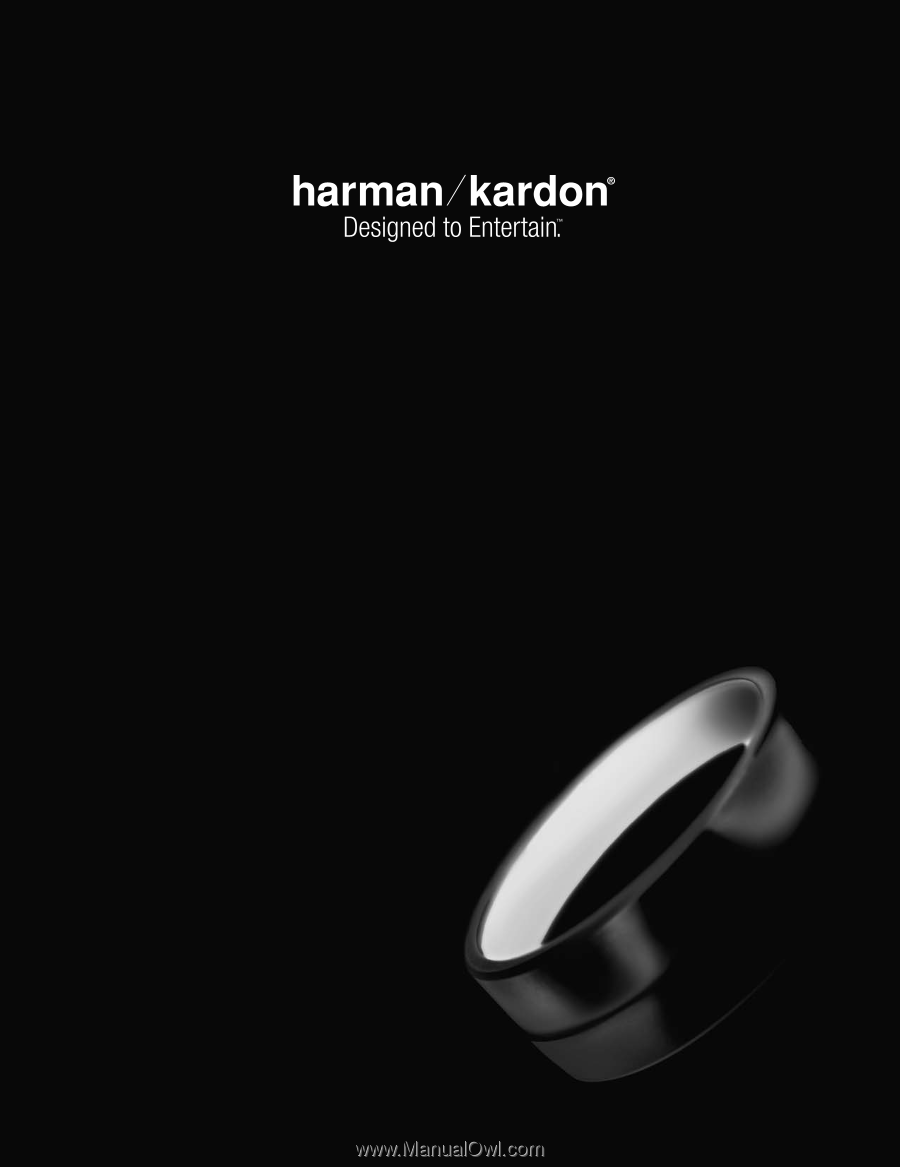
HK 3490
STEREO RECEIVER
OWNER’S MANUAL