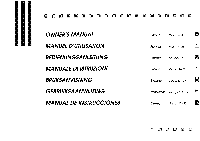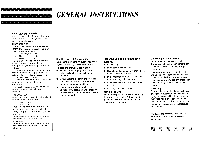Harman Kardon HK3400 Owners Manual
Harman Kardon HK3400 Manual
 |
View all Harman Kardon HK3400 manuals
Add to My Manuals
Save this manual to your list of manuals |
Harman Kardon HK3400 manual content summary:
- Harman Kardon HK3400 | Owners Manual - Page 1
.v.5 4:•:,\ -....i.,- :•"• kv .,:t. d: ., , ""." . .:::::., ,S1 k4 1 4.1 „;i:::::: •:' , .. ti ci .... •.? t.f 14 ' 1.%-.K. .,. .., ••:..e. K .' :,. ..:i... ..5 , ••,.k •:- ' .%•„. , Stereo Receiver S x..•:•• b.' S. •::•• . K` X14 Chi O NER'S ti harman/kardon MANUAL - Harman Kardon HK3400 | Owners Manual - Page 2
Yi OWNER'S MANUAL MANUEL D'UTILISAT1ON BEDIENUNGSANLEITUNG MANUALE DI ISTRUZIONI BRUKSANVISNING GEBRUIKSAANWIJZING MANUAL DE INSTRUCCIONES English Pages 1-14 Francais Pages 15 - 28 Deutsch Seiten 29 - 42 Italiano Pagine 43 - 56 Svenska Sidoma 57 - 70 Nederlands Bladzijden 71- 84 - Harman Kardon HK3400 | Owners Manual - Page 3
INSTRUCTIONS wires to antennas and to other stereo components. Do Not Open the Cabinet. Do not attempt to service this unit. Tampering with internal unit, unplug the power cord immediately and consult an authorized Harman Kardon service center. Using the unit under such conditions may cause a fire - Harman Kardon HK3400 | Owners Manual - Page 4
KARDON HK3400IHK3300 STEREO RECEIVER Thank you for choosing a Harman Kardon receiver. And congratulations. Your new unit is an exceptionally well-engineered product that will give you years of superb performance. Among its special features are: ■ High Instantaneous Current Capability The HK3300 - Harman Kardon HK3400 | Owners Manual - Page 5
of or beneath other stereo components, so long as its placement meets the cooling requirements of the component beneath it. Connecting Other Components 1. Make sure receiver and other components are turned to an FM cable antenna, if available. 3 SUB WOOFER OUT O REMOTE FM aaonBu ONE 00 75.NBAL 0 - Harman Kardon HK3400 | Owners Manual - Page 6
your receiver's "Remote Out" jack to the "Remote Input" of another stereo component. Continue this process to include additional components (if compatible). To control your receiver, you may use the remote control supplied with the HK3400. (HK3300 owners may purchase this unit from Harman Kardon - Harman Kardon HK3400 | Owners Manual - Page 7
just turning the power off. So power cord should be removed from AC outlet when not in use for a prolonged time. AC Voltage Selector This receiver is supplied with a voltage selector enabling selection between 230V and 240V on the rear panel. If the selector is not set to the local voltage - Harman Kardon HK3400 | Owners Manual - Page 8
determine the impedance of each pair by looking on the back of the speakers, or in your owner's manual, or by contacting your dealer or manufacturer. Then refer to the following chart to see if both sets play both sets of speakers simultaneously except as recommended above. Receiver may overheat. 6 - Harman Kardon HK3400 | Owners Manual - Page 9
on and off. (For use with Remote Control, see Page 10.) harman/kardon Power Memory Press to set a new preset station in memory. Shift A-B Allows you to access 16 pre-selected stations using the 8 preset buttons. HK3400 s t e re o Receiver MeMOry 1 2 - Shift A-B 5 6 8 • Rem. Speaker Turn - Harman Kardon HK3400 | Owners Manual - Page 10
the corresponding key. •' • Tuning Press A to tune to stations with higher frequencies; press V for lower frequencies. Seek-Stereo Press to select Seek tuning in stereo, or manual tuning in mono. -- Loudness Press to improve sound quality when listening to your system at low volume. Volume Turn to - Harman Kardon HK3400 | Owners Manual - Page 11
the period when a station can be entered into memory. Shows stereo broadcast is being received. Indicates AM or FM band and frequency of the tuned station. 1 0 n FM /I /I MHz PRESET AM I L/ Li. L./ L/ + kHz: . Remote Sensor STEREO TUNED SEEK' Shows when a Preset station is selected. Shows - Harman Kardon HK3400 | Owners Manual - Page 12
harman/kardon Rec ei ver Power Phono Tuner FM AM CD 7 2 3 Aux I 4 5 6 Video I 7 8 Shift Tape 2 Seek I LE Tape I • Tuning A Li V Volume A Independent Remote Control (HK3400 only) The keys on the remote control unit function the same as the corresponding buttons on the receiver - Harman Kardon HK3400 | Owners Manual - Page 13
INSTRUCTIONS Listening to your turntable (phono), CD player, tape deck, or other component sound source. 1. Turn Volume knob to minimum level and press the Power switch to turn on the Receiver stations too weak to be received in Seek-Stereo mode, turn Seek-Stereo off. Then use the A and V buttons - Harman Kardon HK3400 | Owners Manual - Page 14
station in memory: 1. Tune to the desired station. 2. Be sure Seek-Stereo setting is the one desired". 3. Press the Shift A-B button to display copy a tape, place it in deck 1, and press the "Tape 1" button on your receiver. You may then record the tape using tape deck 2. TapeliCopy Tape 2 NOTE: To - Harman Kardon HK3400 | Owners Manual - Page 15
TROUBLESHOOTING This unit is designed for trouble-free operation; most problems users encounter are due to operating errors. So if you have a problem, first check this list for a possible solution. If the problem persists, consult your authorized Harman Kardon service center. If the problem is: - Harman Kardon HK3400 | Owners Manual - Page 16
RIAA EQ Accuracy 20Hz-20kHz: Tone Control Range, Bass g 50Hz/Treble @ 10kHz Quieting Sensitivity, stereo (dBf): Signal-to-Noise Ratio @ 65dBf, mono/stereo: Capture 60dB 443 x 126 x 349mm (17-3/8 x 5 x 13-3/4") 7kg (15.4lbs.) HK3300 20 Watts @ < 0.09% THD 25 Watts @ < 0.3% THD 40 Watts 55 Watts
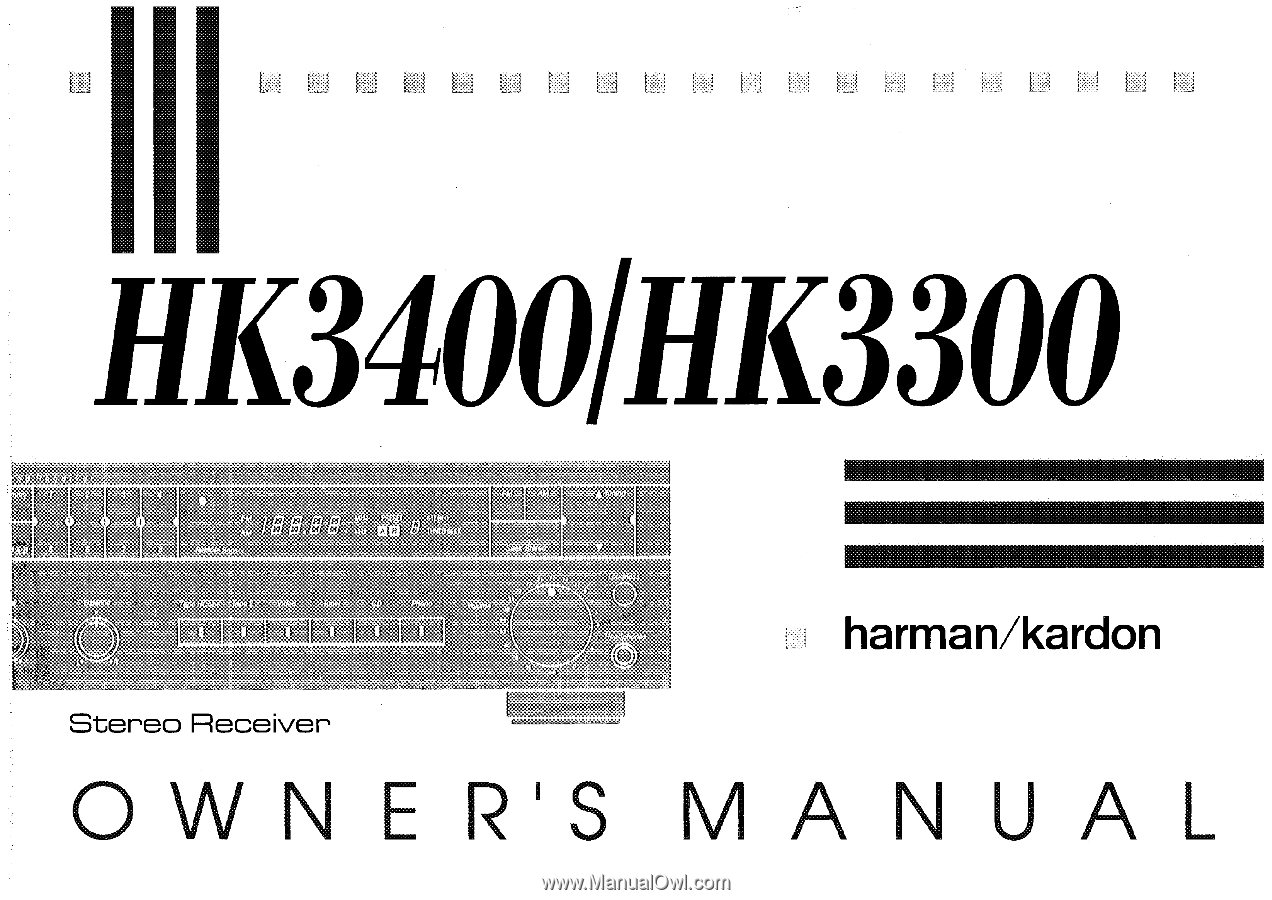
x-..
:
'
.
......
s..:
.
-
,V
.
:
.
;
..
,.
.
,.
.-
.
•:'
....
:
.-
.5.
....
.,
,
,
M
....
:'
5:x
..
..
5.
,
v:•::::-.,;:-,...
,...,-...
.4,
:
•:
\
:•"•
""."
.
-
....
i
.,-
kv
.,:t.
.:::::.,
..
ti
,
••••;.
,S1
k4
ci
....
•
.?
!':
;i:
:
::::
•:'
1
4.1
t.f
1
4
••%
d:
„
'
.
1%
-..
K.,.
..,
••:..e.
.
'
:,. ..:i...
K
..5
.%•„.
,
,
••
,
.k
•
•
%.
•:-
'
Stereo
Receiver
S
•••••••••
.
•
b.'
•::••
.x..•:••
.
K`
X14
S.
Chi
ti
harman/kardon
O
NER'S
MANUAL